[Plugin] Lines to tubes
-
@sdmitch said:
@josephkim626 said:
As I am often giving precision 4 to give a rectangular look, im just wondering if there would be a way to rotate the profile 45 degrees. Effectively, having a rectangular tubes.
Yes, but this particular plugin is scrambled so only the creator can make that change.
In the mean time, maybe this will help. You can copy and paste into the Ruby Console to try it out.
mod = Sketchup.active_model > ent = mod.active_entities > sel = mod.selection > unless sel.empty? > vars=UI.inputbox(["Number of Sides;"," Length of a Side;","Angle of Rotation;"],[4,1,45],"Tube Specifications") > if vars > n,l,d=vars > a=180/n > r=l/Math.sin(a.degrees)/2 > edgs=sel.grep(Sketchup;;Edge) > edgs.each{|e| > p,v=e.line > grp=ent.add_group;ge=grp.entities > tube=ge.add_ngon(p,v,r,n) > face=ge.add_face(tube) > ent.transform_entities(Geom;;Transformation.rotation(p,v,d.degrees),face) > face.followme e > grp.explode > } > end > else > UI.messagebox "Select Edges" > end >Thank you so much, this helped for me at least this time.
I had to remove "grp.explode" line as I wanted them to be a grouped members.
who is the creator of this plugin? I know it has been tossed around couple times.
(I will still need an option to use "mm" units, follow welded edges as solid) -
Didier Bur is the creator of the "Lines2Tubes" plugin.
-
I'd like to thank you by this plugin.
But it doesn't have a toolbar, and once that the plugin "Toolbar Editor" from Aerilius, induced me to make the workspace more visual. I decided to modify a bunch of scripts just enough to support toolbar, but your script is scrambled, so I can't do it by myself. So I'd be glad if you could modify your plugin just enough to support toolbar.
Then a simple way to add the toolbar support is like TIG commented in another topic (bit.ly/29PAk6T

@unknownuser said:
An example of the menu making command is:
unless file_loaded?(__FILE__) > cmd = UI;;Command.new("SomeCommandName"){ SomeCommand.new() } > UI.menu("Plugins").add_item(cmd) > ### START - ADD TOOLBAR HERE... > ### END - ADD TOOLBAR HERE > file_loaded(__FILE__) > endIf it's a 'Tool' the CMD setup is slightly different...
An example to use that within a toolbar is this additional code added between the ### markers:
cmd.tooltip = "SomeCommandName" > cmd.status_bar_text = "SomeText" > cmd.small_icon = File.join("SomeCommandFolder/ImagesFolder", 'icon-24.png') > cmd.large_icon = File.join("SomeCommandFolder/ImagesFolder", 'icon-32.png') > toolbar = UI;;Toolbar.new("SomeCommandName") > toolbar.add_item(cmd) > toolbar.show if toolbar.get_last_state.abs == 1 # TB_VISIBLE/NEVERNote how addition properties are needed for the cmd to be used in a toolbar.
The path to the button icons and their names is up to you...PS: If it could be helpful, I attached icons created for the toolbar.


-
Does it possible to modify the plugin
for have a rotation input?Now we have this!
As you remark there is an Up Orientation!
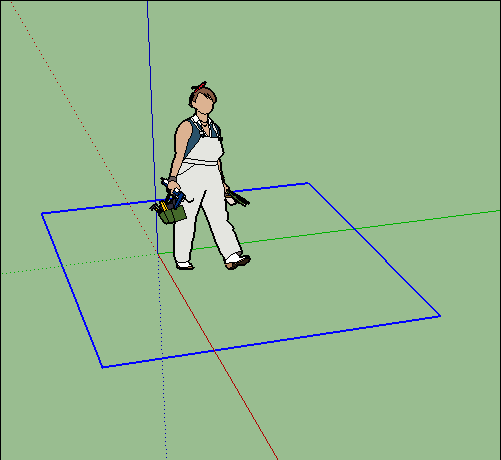
Wanted!

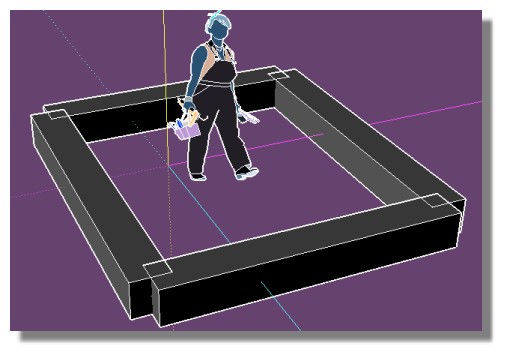
-
@pilou said:
Does it possible to modify the plugin
for have a rotation input?Now we have this!
As you remark there is an Up Orientation!
[attachment=1:1rui9dug]<!-- ia1 -->GIF_tube.gif<!-- ia1 -->[/attachment:1rui9dug]Wanted!

[attachment=0:1rui9dug]<!-- ia0 -->squares_w.jpg<!-- ia0 -->[/attachment:1rui9dug]
Sdmitch has his own plugin that does what you are describing.
http://sdmitch.blogspot.co.uk/
find "Edge To Tube"
-
@pilou said:
Seems bugged!

Or works only for curves ?
Seems working only from polys of 5 segments!
[attachment=1:17is50ip]<!-- ia1 -->GIF_bugged.gif<!-- ia1 -->[/attachment:17is50ip]
Indeed it behaves funny when it is run on rectangles.
But it seems fine for some others.
[attachment=0:17is50ip]<!-- ia0 -->tube.gif<!-- ia0 -->[/attachment:17is50ip]
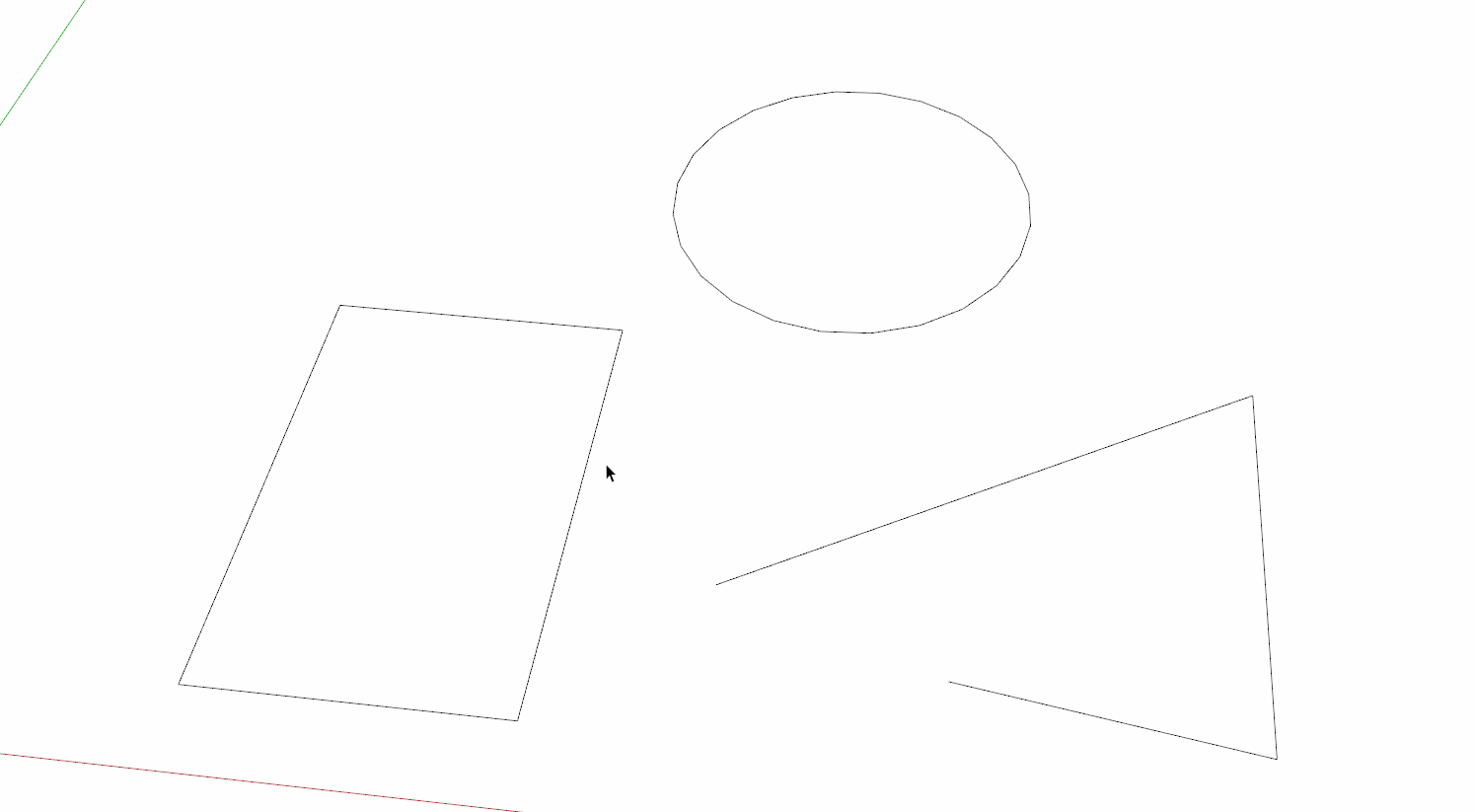
-
Seems bugged!

Or works only for curves ?
Seems working only from polys of 5 segments!
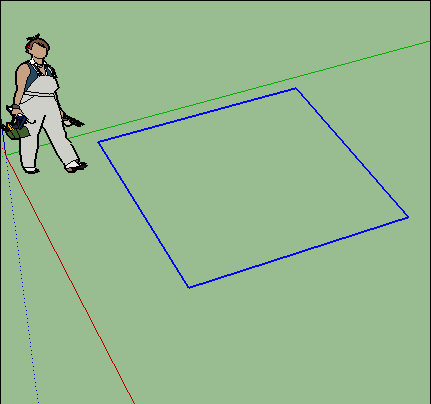
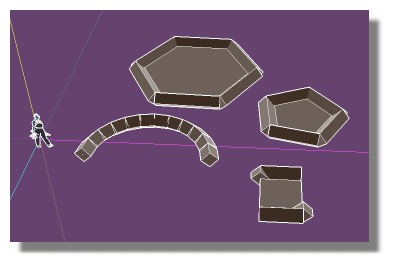
-
The "Do curve" is somptuous!

(not my video
(currioussly don't works for the rectangles!
Bravo to Sdmitch!

Ps Will be very fine for any "section"

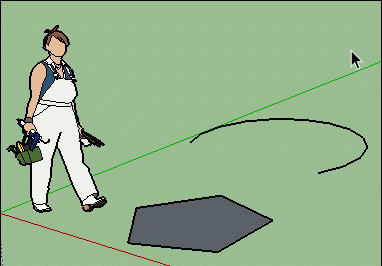
-
One thing that does not work correctly for me is the Materials parameter. It will only allow me to select a material that has already been used in the model.
Maybe I am doing something wrong................
-
@ntxdave said:
One thing that does not work correctly for me is the Materials parameter. It will only allow me to select a material that has already been used in the model.
To give you access to the potentially thousands of material SKM files that are not currently used in the model could be unbelievably complex, even it it were easy to do in the API - which unfortunately it is not...
To be frank having any material choice seems overkill, as it is really a a geometry creator ? -
@josephkim626 said:
Indeed it behaves funny when it is run on rectangles.
But it seems fine for some others.
Fixed the problem with rectangles in my Edge_to_Tube plugin. Normal rectangles are bounded by 4 edges and not a 'curve' as polygons and circles are.
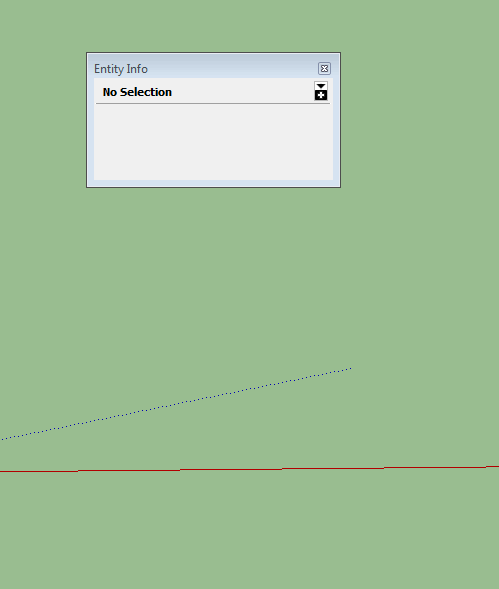
-
Excellent!

And can we imagine the same with any section ?
-
My $0.02:
- Fredo's Make curves (weld)
- S4u 'Make Frame'
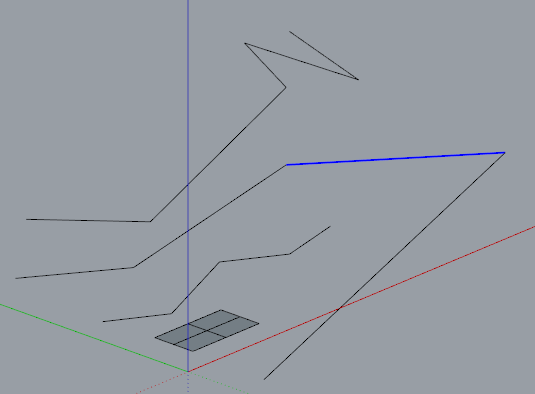
-
Yes but quid of differents number of segments of sections ?

@Sdmitch
Seems the "Do Curve" don't works in the new version!
Edit: Sorry I don't draw a polygon but a rectangle!
The trick is draw a poly with 4 edges then resize with FredoScale!
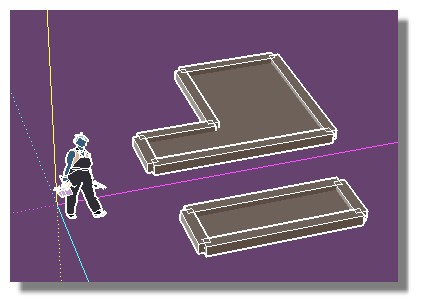
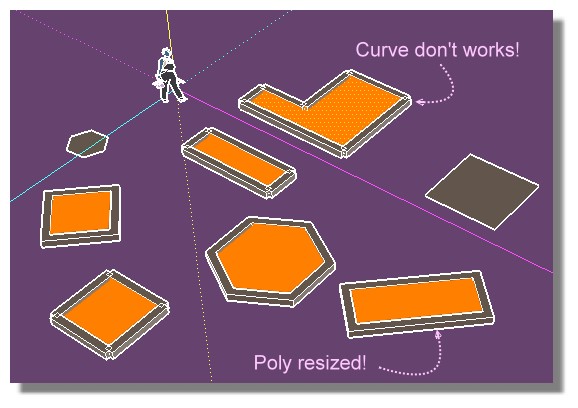
-
Merci pour le Plugin. : )
-
@sdmitch said:
Yes, but this particular plugin is scrambled so only the creator can make that change.
I'm hoping to set the default 'Precision' input at 20. looked into the .rb file but it's all scrambled. anyone can help?
sdmitch, where can I download your Edge_to_Tube plugin?
-
How do you download the extension
-
Hi,
Go to the Resources tab and select the PluginStore option.
Regards -
-
and how to insert images when responding? I didn't find where to click.press. I had to upload it to a file sharing service..
Advertisement







