[Plugin][$] Tools On Surface - v2.6a - 01 Apr 24
-
After reading his installation notes and carefully loading all the components for Fredo's great Tools on Surface plugin (about 4 times), I got my error messages down to just this one upon opening SketchUp after install:
Error Loading File Zloader_OnSurface.rb unititialized constant Traductor:Plugin
I reinstalled Zloader (the freshest version, I believe) and have the latest version of his plugin, but I would love to find out what I'm doing wrong. MacBookPro, Snow Leopard, and I cleaned out all the bits of Fredo's older versions, etc.
Thanks in advance for any advice,
Mave
-
Okay, yes. Woke up fresh, tried another 2 installs and I'm good to go! Such a cool plugin. Merci bien Fredo!
-
Is anyone please pointing it out for me of what is not right as I have tried a lot of times to install but still not get it? I got files LIBFREDO6_Dir_34, FREDOSCALE_Dir_20, TOS_Dir_16 and 3 rb(s) LibFredo6.rb, ZLoader__FredoScale.rb, ZLoader__OnSurface.rb located in Program Files\Google\Google SketchUp 7-pro\Plugins.. . The Fredoscale is fine and working icons shown but Tools on Surface icon(s) is not and in Preferences I saw it there and I checked that box and restart computer but still not shown. Oh one more thing that I never had installed any of those files before (3 files) so is there any relation of old and new files installed that makes it does not work or any missing things I don't know??? please tell me as I am tired of trying so many times...Thanks!
-
@hgdn said:
Is anyone please pointing it out for me of what is not right as I have tried a lot of times to install but still not get it? I got files LIBFREDO6_Dir_34, FREDOSCALE_Dir_20, TOS_Dir_16 and 3 rb(s) LibFredo6.rb, ZLoader__FredoScale.rb, ZLoader__OnSurface.rb located in Program Files\Google\Google SketchUp 7-pro\Plugins.. . The Fredoscale is fine and working icons shown but Tools on Surface icon(s) is not and in Preferences I saw it there and I checked that box and restart computer but still not shown. Oh one more thing that I never had installed any of those files before (3 files) so is there any relation of old and new files installed that makes it does not work or any missing things I don't know??? please tell me as I am tired of trying so many times...Thanks!
Your set up seems OK. You only need these 3 folders and 3 files at the level of the Skethcup Plugin directory.
However, I can't judge if you have other files that would conflict and if the contnet of these folder are right. Please check the documentation, as it gives the footprint.
Also, you do not need to "restart the computer" to enable the plugins. Just restart Sketchup.
Finally, can you check the menu Tools > Fredo6 Collection and see if you have Tools on Surface submenus.Fredo
-
Hello Fredo,
I am glad it okay now as I deleted/installed it again and it works fine now and I have no idea why! Your design plugin stuffs are truly amazing and provide more choices in different languages around the world...very eager to try it soon!
Thanks for spending time of looking over the problem!
-
Hey Fredo6,
i recently downloaded this and i cannot get it to work attached is the image of message box.
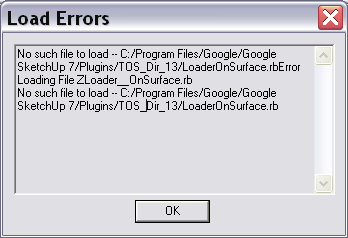
-
Hi Fredo, Just having a bit of a problem with TOS. I'm trying to draw an arc on a curved vertical surface but it seems to be playing up a bit.... see attached short screen movie.
Any ideas?
Thanks in advance.Andrew
-
 DUDEEE!!!! your just bringin Sketchup alive!!!
DUDEEE!!!! your just bringin Sketchup alive!!!
Thanks!!! -
YOU'RE THE MAN FREDO!!
-
There is a small problem with the polygon of 3 segments on the red axis working on 2D.
It creates the triangle but in the other direction. On a surface works right.
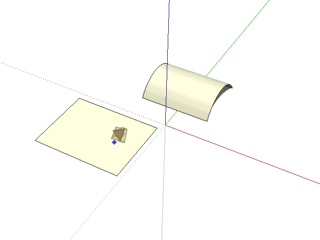
Daniel S -
After installing this great Plugin - I unzipped it in the plugin folder - I only get following message when starting sketchup and can't use it now. Whats wrong ? Did i make a mistake?
Fehler beim Laden der Datei __loader.rb
uninitialized constant TraductorFehler beim Laden der Datei EraserOnSurface.rb
uninitialized constant SUToolsOnSurface::T6Fehler beim Laden der Datei FreehandOnSurface.rb
uninitialized constant SUToolsOnSurface::T6Fehler beim Laden der Datei FreeScale_Common.rb
uninitialized constant FreeScale::T6Fehler beim Laden der Datei FreeScale_Tool.rb
uninitialized constant FreeScale::SU_MAJOR_VERSIONFehler beim Laden der Datei LibOnSurface.rb
uninitialized constant SUToolsOnSurface::T6Fehler beim Laden der Datei LineOnSurface.rb
uninitialized constant SUToolsOnSurface::T6Fehler beim Laden der Datei LoaderOnSurface.rb
uninitialized constant SUToolsOnSurface::T6Fehler beim Laden der Datei OffsetAlgoOnSurface.rb
uninitialized constant SUToolsOnSurface::T6Fehler beim Laden der Datei OffsetOnSurface.rb
uninitialized constant SUToolsOnSurface::T6Fehler beim Laden der Datei PaletteOnSurface.rb
uninitialized constant SUToolsOnSurface::T6Fehler beim Laden der Datei PolylineOnSurface.rb
uninitialized constant SUToolsOnSurface::T6Fehler beim Laden der Datei ShapeOnSurface.rb
uninitialized constant SUToolsOnSurface::T6 -
I cant get fredo6 colllection to show up in my tools menu. the plugin is installed and i have it enabled in preferences but dosnt appear otherwise
-
hi,
doesnt seem to appear under the toolbars menu. It is turned on under preferences> extensions but I dont no where it is
new to this!
thanks -
Hi, Did you find out the answer to your question - I have the same problem and havent figured it out yet.

-
the first post doesnt make any references to libfredo...
-
 this is a life saver man!!!
this is a life saver man!!!
you rock Fredo! -
Hey! I'm new member at Sketchucation. Wonder how I can get the plugin "Tools on surface"
regards /Banjo
@hassanykb said:
:ecstatic: this is a life saver man!!!
you rock Fredo! -
Hi Banjo,
Download it from the first post of this topic.
-
why does it say there's an error???

Error Loading File ZLoader__OnSurface.rb
no such file to load -- LibFredo6.rb -
Hi Potatochips,
Have you also installed the LibFredo library as advised in the first post?
Advertisement











