Hardware recommendations
-
Kwist, out of curiosity what sort of file sizes are you talking about?
-Brodie
-
Hello all,
Anyone running an Nvidia GeForce 8700MGT with hardware acceleration enabled ?I searched and found that an older driver for the 8800 allows for HA, but no such driver for the 8700.
EDIT:
Well for those interested....looks like I may have solved/answered my own question.
Seems I had a combination of option settings selected that were causing me grief.In the Nvidia control panel I needed to have the image setting set to Let 3D app Decide
And in SU preferences....Open GL....Capabilities....use an option with Anti Alias set to 0x
SLI Enabled/Disableddoes not seem to make a difference.
Above settings are with Dell driver 176.78_Dec21_2008
TIA.....
best,
CharlieSpecs:
Dell
XPS M1730, Intel Core 2 Extreme X9000(2.8GHz, 800Mhz 6M L2 Cache)
NVIDIA SLI Dual GeForce 8700MGT with 512MB GDDR3
4GB, DDR2, 667MHz
320GB 7200RPM Hard Drive
OS: XP Pro SP3 -
hi, all; I've just had good luck installing windows 7 on my computerputer and installing an Nvidia 9500 gt card. SU runs swell now, and I'd like to add my data to the aforementioned hardware survey. Unfortunately Windows7 beta is not one of the operating systems listed in the drop-down. Would the suthor please care to expand this menu so that i might further share this info? thanks, robsc
-
Is there a way for you to compare sketchup perfomance between windows 7 and Vista?
-
i think the video card demonstrated the largest difference in performance, but my feeling is that win 7 is MUCH more stable than vista, and considerably faster. btw i did a clean install and it took not much more than 1 hour to accomplish robsc
-
Just done a quick test with my new i7 Core 920 CPU desktop (2.67GHz x 4 Stock overclocked to 3.00GHz x 4) running the same VRay rendering against my T9500 2.6GHz x2 Core Duo laptop.
i7 Cores managed to finish the rendering just under 3 minutes, while the Core duo took 14 minutes. Thats almost 5x the speed!!!
It turns out the multi threading on i7 Cores gets working as 2 cpus per core making VRay run like as if I had 8 cores.

Superb results, I recommend it to anyone.
-
I believe that now the i7 Cores are released there is no reason other than cost to go AMD anymore. The benchmarks are amazing! The slowest i7 Core 920 is faster than the fastest last generation Quad (the QX9775)which is incredable! Plus they apparently can overclock relatively easily according to Tom's Hardware (http://www.tomshardware.co.uk/). It was worth the wait. Now I am going to specify a system with the following hardware:
Intel Core i7-920 2.66Ghz
6Gb DDR3 Ram
WD velociRaptor 10000Rpm HD
Samsung 1TB Spinpoint 7200rpm HD
Asus P6T Desluxe Intel X58 Motherboard
Quadro FX 1700 Graphics CardThat should do the trick
 for modelling and rendering
for modelling and renderingAny improvement welcome.
-
looks jealous
-
I have a (fairly "old") Intel Pentium 4 processor in my laptop and it's 3.8 GHz but it was from the time when multi core was still in an experimental stage and this single core processor was made to be able to perform dual threading (I think this is called "hyperthreading" in the HW world). It's really handy because in fact it is a single core (with quite high clock speed) so SU can run at high speed on it but when it comes to applications which are capable of multi threading (ie. rendering), it works as a dual core.
First I didn't know this and I was surprised to see that in the Task manager I have two CPU's displayed and when rendering with IDX Renditioner, it was apparent that two different, independent sets of rows were being processed in the image at the same time.
I am not a HW guru so I learn something new every day.
-
I just did the same test against my friend's 2x Xeon Quad Mac Pro found out this rig is about 25% faster. Considering his cost around £2200 and mine around £1500. I'd say I had a deal.
Gaieus, yes i heard about the Pentium 4 multi threading. I heard for some reason they axed it on the Duo Core processors. Maybe it was too good value for money?
-
I don't know. I'm just feeling lucky now
-
The new i7 processor has hyperthreading again. If I understand right, it can also split a demanding task among multiple cores doing something like hyperthreading in reverse...
Anssi
-
For the record, I have just had to retire my 600MHz Toshiba laptop from active service.
With its 128MB memory and 11GB harddrive running Windows 2000 and with an on-board video chip, it bravely powered SU6 through many a client presentation. (Granted, the model would often break up into wireframe if view changes were too rapid)
Now that I have shifted to SU7, and SU6 cannot open models made in version 6, when I tried to install SU7 on the old girl, I was met with the fatal message "Operating System not Supported".
So there you go. Progress. Still, she had to go sometime.
Although I am thinking that I could easily revert back to SU6 without really noticing, seeing that version 7 was hardly a quantum leap.
-
well, at least now you have an excuse to buy a monster! (may I suggest something like the 18.1" screen
Acer Aspire 8920, that weighs 4.8 kg and hardly deserves the title of 'laptop'?)
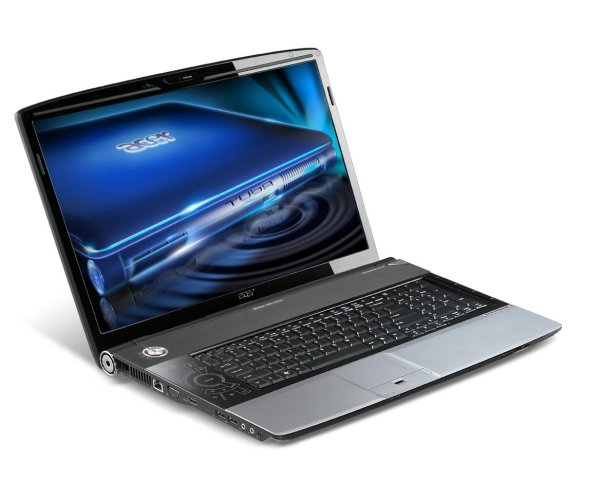
-
I've started saving already
-
@plot-paris said:
well, at least now you have an excuse to buy a monster! (may I suggest something like the 18.1" screen
Acer Aspire 8920, that weighs 4.8 kg and hardly deserves the title of 'laptop'?)
[attachment=0:3anrpjzn]<!-- ia0 -->acer-aspire-8920.jpg<!-- ia0 -->[/attachment:3anrpjzn]
I am also looking for a laptop suitable for SU. You can buy cheaper and not so heavy Acer with same or probably better graphics card. It won't be 18" screen, but who wants to carry a 5kg and/or kill a flying-by bird with a swing of a screen.
-
I do! I do!!! and as a matter of fact, I am writing this with the bespoken beast on my lap, listening to 'Air' by Johann Sebastian Bach from it's in-built 5.1 Cinematic Surround Sound speaker system (with subwoofer - in a laptop!).
(and, admittedly, my shoulders are still sore from carying it during my travel from London to the south of Germany two days ago
 )
) -
Jakob,
Does it make much noise? I have an older 17" Acer Aspire, and i am otherwise quite fond of it, but it churns away like a bulldozer (not quite but...). I envy my daughter's IMac-it has no fans at all!
Anssi
-
it definitely has a fan running, especially when running renders of course. but I think it is not too loud - and for it's monstrous size appropriate

-
Guys,
I've got this museum piece:
AMD Sempron 2400+
1,75 Ghz, 512 MB
ASUS Radeon 9600 128MBI'm looking to buy a new desktop because I can't run any large SU models.
What's the most important issue for 3d performance like SketchUp and Kerky?- Dual core? RAM? Or the videocard?
- Any suggestions?
Thanks, Ward
Advertisement







