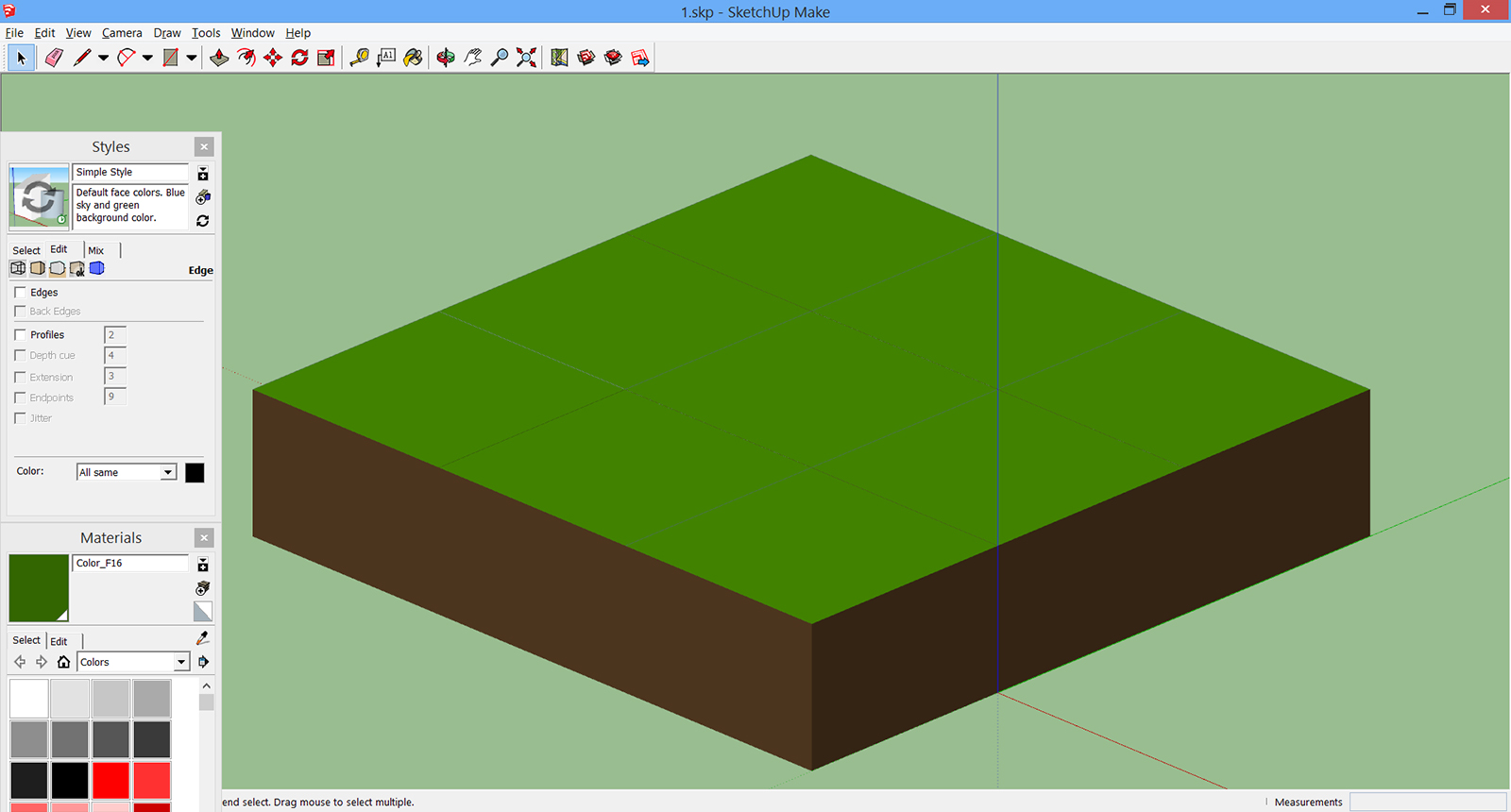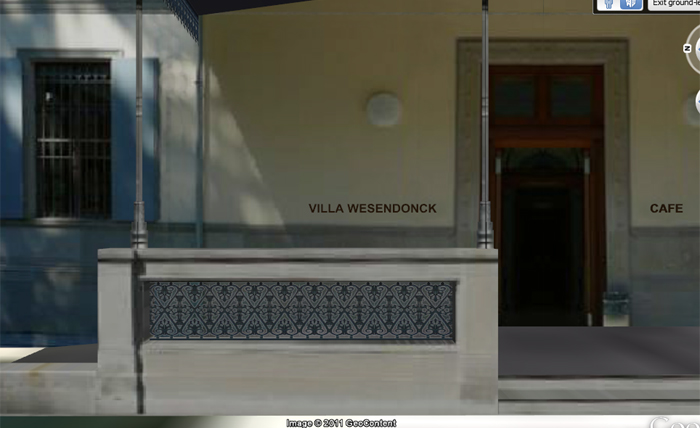[INTRO]
Hello everyone,
After a long 6 year break from SketchUp I am happy to say: I'm back!
And boy, have I missed SketchUp.
I have been 3D modeling as a hobby on and off for the past 10 years. I started in SketchUp, modeling buildings in my city. These models were published on Google Earth. When Google killed off the user created buildings I paused modeling for a couple of years.
When Corona hit and I was forced to work from home I decided to start modeling again, this time trying my luck with Blender. Damn... Blender is a whole different ball game when coming from SketchUp.
[PROJECT INTRO]
Ok, so about the project I'm now working on.
Long story a bit shorter:
I read a book about the Dutch history of New York - back then New Amsterdam. (The Island at the Center of the World by Russell Shorto)
The book contained a map from 1660, the so called Castello Plan, showing what the city looked like back then. I was fascinated by this map and wanted to model it straight away.
I started creating a base model in Blender and was looking for more maps and reference materials.
The search led me to a historical society based in New York. They had some great images and maps on their website. I contacted them and asked if I could use some of their materials for the model.
It turns out they were actually looking for someone to create a 3D model of 17th century New Amsterdam! They had a SketchUp 3D Google Earth model on their website about 10 years ago but technology caught up with it and it was no longer being used - so they were now looking to make a new model...
I immediately said yes, let's cooperate!
After messing around with Blender a bit I came to the conclusion it was not feasible for me to create an entire model from scratch. I asked the historical society if I could attain their original SketchUp model and base my work on that.
And there we go - reunited with my old love SketchUp!
I have to say it is a joy to work with SketchUp again, it is so easy to use compared to Blender.
Cutting holes in a mesh, push / pull, rotating, snapping and texturing. So, so good!
[PROJECT GOAL AND WAYS OF WORKING]
The goal of the project is to publish the 3D model of New Amsterdam on Sketchfab, a web viewer for 3D models.
Clickable annotations will be added to provide more info on the city and its inhabitants.
Software:
SketchUp
I'm using SketchUp to take the old model apart and optimize it wherever I can. I'm a bit of a perfectionist, working on a model that someone else made makes me itchy sometimes 
When I see superfluous or incorrect geometry I need to fix it.
All the basic modeling such as creating new buildings and applying textures I do in SketchUp. Simply because it is the easiest and quickest. (compared to Blender)
Blender
I import the SketchUp model in Blender to do some more advanced operations like randomize placement of objects and adding animations. Blender is also used for simple texture painting, mainly to indicate the building outlines and the location of fences - as preparation for the ground texturing.
- Photoshop and / or Krita
Used for the creation of the ground texture
Sketchfab
The final step. Uploading the model from Blender to Sketchfab.
Sketchfab is used for lighting and shadows, color corrections and adding effects such as film grain, ambient occlusion or depth of field.
I've been working on this project for the past 4 months or so. It truly is a huge challenge.
Using both SketchUp and Blender has cost me blood, sweat, tears and a lot of cursing.
Stuff would randomly break down, importing / exporting errors, missing textures etc. etc.
When I found a workaround it could break at any moment forcing me to find a workaround for the broken workaround 
So far it have been two steps forward, one step back. Eventually I will get there, it just takes time.
Enough talk! If you've made it this far, thank you.
Time for some project pictures.
Cheers,
Eddy