[Plugin] CenterPointAll.rb
-
JClements, that would be a damn handy tool and a wonderful addition to the weld-script...
-
Dear David_H
You can use the protractor to find the centre of an arc or circle. Snap the tool to the mid-point of a segment and then click on the end of that segment (you have a choice of two points). Rotate the protractor 90 degrees to create a construction line along the segment's normal (located at mid-point). Repeat for a second segment. The centre point is marked by the crossing of the construction lines.
A ruby script might work in the same way.
Activate the tool, and moving either clockwise or anticlockwise (but not both):
Click first end point, segment 1
Click second end point, segment 1
Click third end point, segment 2
Click fourth end point of segment 2
Ruby computes equations of normals at mid-points of segments 1 and 2
Ruby computes coincident point to yield x,y,z value of centre pointVariations:
Segments 1 and 2 are start and end segments of arc = redraw arc (input = number of segments)
Segments 1 and 2 are connected = redraw circle (input = number of segments)I am not a script writer, but the above would seem do-able.
-
Watkins. Yeah, I had been doing that. I was just hoping for a one-click solution. Cuz I ain't no Ruby Writer Neither. . .sigh!
 But thanks for the input.
But thanks for the input. -
@unknownuser said:
Watkins. Yeah, I had been doing that. I was just hoping for a one-click solution. Cuz I ain't no Ruby Writer Neither. . .sigh!
 But thanks for the input.
But thanks for the input.Dave,
You might have more luck if you start a new request thread in the Ruby forum.
-
Thanks.. Now more easier to make center point
-
Does this video have sound? It's coming out silent on my PC.
-
-
Thanks TIG

This simple tool helps me rotating components around their centerpoints which is quite complicated in SU.
It would be even more handy if a created centerpoint was interactive, I mean: changed with scaling and moving component or group it's based on. But I realise that would be also much more complicated code.
-
@einstein said:
rotating components around their centerpoints which is quite complicated in SU.
To rotate about the midpoint of a group or component, use the rotation handles that appear when you use the Move tool.
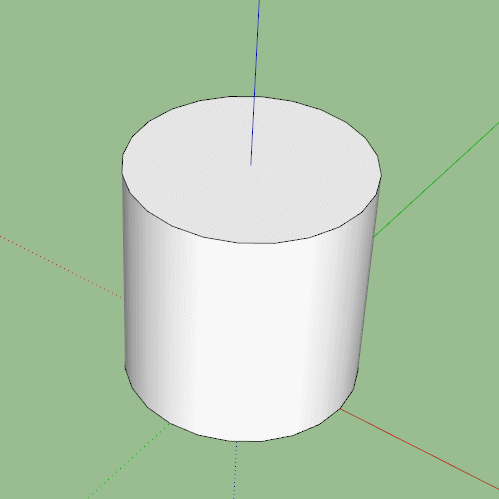
-
Can't get it working in sketchup 2018.working fine in skup16, but not in 18...any help if i am doing something wrong!!
-
@sarkarshomit said:
Can't get it working in sketchup 2018.working fine in skup16, but not in 18...any help if i am doing something wrong!!
Evidently you are doing something wrong. I just installed it in SU2018 and ran it. It works fine. How did you install it? Where did you install it? Do you have Guides set to show in the View menu?
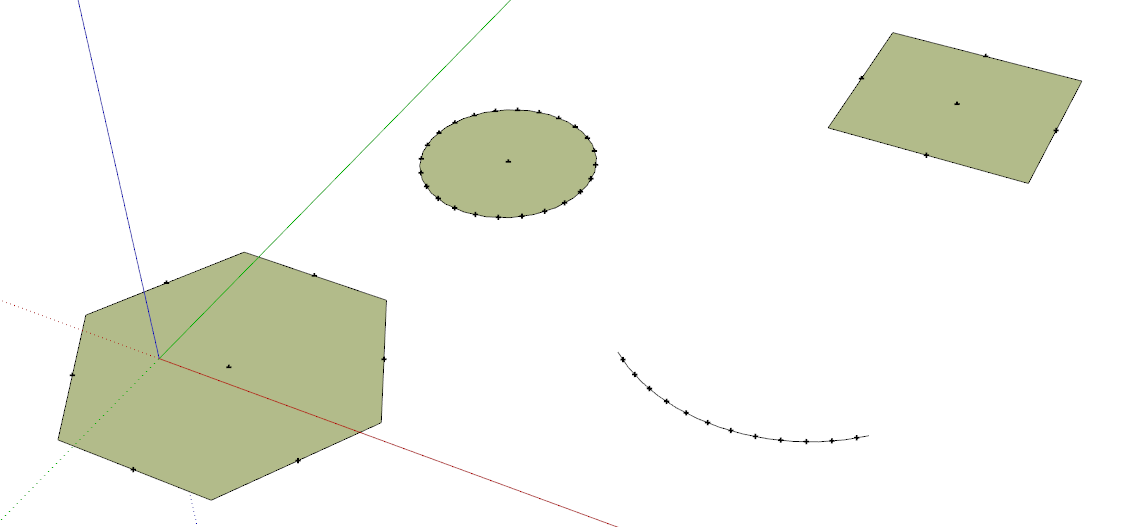
-
@dave r said:
@sarkarshomit said:
Can't get it working in sketchup 2018.working fine in skup16, but not in 18...any help if i am doing something wrong!!
Evidently you are doing something wrong. I just installed it in SU2018 and ran it. It works fine. How did you install it? Where did you install it? Do you have Guides set to show in the View menu?
[attachment=0:9qktjmkx]<!-- ia0 -->Screenshot - 5_16_2018 , 5_31_16 AM.png<!-- ia0 -->[/attachment:9qktjmkx]Thanks for the help.
Strangely in skup16, the plugin shows up in plugins menu named as "set centerpoint".
And in skup18 it shows up in extensions menu as "Add centerpoint".So finally its working for me. Thanks again.
-
Sounds like you may have had a different extension installed in 2016. There is one called Set Centerpoint.
Tig's shows for me in 2016 as Add Centerpoint. -
Hate to appear thick but I can't install CenterPointAll in 2018 (vs 8.0.1...). Where do I need to place the plugin?
Thanks!! -
Look here
https://sketchucation.com/pluginstore?pln=CenterPointAll
which gives you an RBZ which can be installed in v2018 using Window > Extension Manager > Install... [red-button]No need to find the Plugins folder etc...
Almost all Plugins which include an old RB file in their thread will have an entry in the PluginStore, giving an easily installed RBZ for use in all current versions of SketchUp...
Even the now often unsupported v8 had these RBZ capabilities in later MRs,,, -
Thanks!
Been a while since I've used Sketchup. You made an invaluable plugin! -
For those who dislike using the plugin (Extensions) menu I've modified TIGs version to use
the context menu. I find it much faster than moving the mouse all the way too
the top menu bar click and click.pick, right click, click "Point at Center" done.
UI.add_context_menu_handler {|menu| menu.add_item("Point at Center") { model=Sketchup.active_model entities=model.active_entities selection=model.selection model.start_operation("Add Centerpoint") selection.to_a.each{|e|entities.add_cpoint(e.bounds.center)} model.commit_operation } } -
Hallo, wie bekomme ich dies Plugin in das Scetchup Programm instaliert. Herunter geladen habe ich es schon aber ich sehe es nicht bei den Plugins nicht...ich würde mich echt freuen, wenn mir jemand helfen könnte.
Beste Grüße MB
-
Translated by Google
@michalis barmpavasiloglou said:
Hello, how do I get this plugin installed in the scetchup program. I already downloaded it but I don't see it in the plugins...I would really appreciate if someone could help me.
It depends upon what version of SketchUp are you really using. Your profile indicates a version that does not and never has existed.
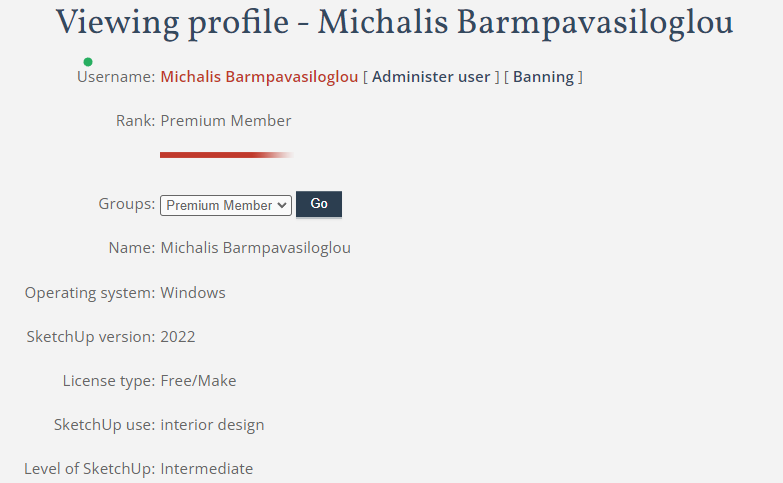
If you are using SketchUp 2022 Pro, go to Extensions>Extension Manager and click on Install Extension. Then navigate to where you saved the extension, select it, and choose Open.
Better would be to download and install the Sketchucation ExtensionStore tool from Resources at the top of this page and use it to install extensions from Sketchucation.
-
@plot-paris plugin = CLF Arc Centerpoint Finder
Advertisement







