[Plugin] Door-Lintel Update + Window-Sill
-
Hi all,
Following a request by Jorgensen, I just come up with this little utility to quickly draw lintels above doors when raising plans from 2D drawing.It detects incorrect door height, non-parallel wall sides, suspicious opening width, non-connectable wall side, obstructive object crossing the lintel.
French version also available at the Ruby Depot (Architecture section).
Enjoy,EDIT 1:
Some quick usage notes:- Default door height: 2m
- You don't have to enter it first if this is the height you want to use. Once a height is set, it will be used unless you change it.
- select a wall side where you want the door-lintel to be (I don't know the right english word for it but I think this is "embrasure"). Select the option in the Plugins menu. That's all.
I had first put the option in the context menu, but Jorgensen thought it will be better located in the pull-down menu. If you prefer a context menu option, it can be done of course.
Oh, and the window option is a nice idea (why didn't I thought about it myself ??? )
)EDIT 2 (16 May):
Updated for windows. Enter sill and window heights in the Plugins menu, usage is the same than for doors.EDIT 3 (18 May):
Plugins menu option fixed.Please get the latest version from the PluginStore http://sketchucation.com/pluginstore?pln=door_lintel
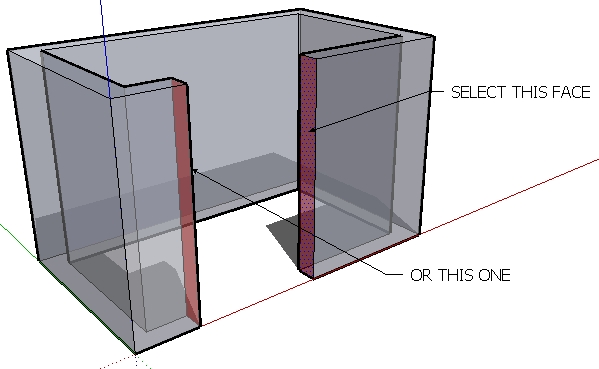
Version française. A mettre dans votre dossier Plugins.
-
Incredible work!!!
very useful!
Thanks a'lot...BTW...if chose incorrect height of door(wrong measure of walls) , put 0(nill) in dialog(and it doesn't to tire with request)
-
And nice it is

Many thanks Didier
-
Didier, that must be the fastest Ruby resquest turnaround I've seen.
Thanks, it will be a great time saver.Mike
-
Didier, thanks very much this is really a very handy ruby !!
Now if there was an option for windows it would be fantastic. As far as I am concerned it also could be a 'standard' height for the distance of the floor and height of the lintel. This often changes during the design anyway and can easy be changed with push/pull afterwards.
erikB -
ErikB, magic cutting_windows-script(by Didier...again
 ) will be useful for you!
) will be useful for you! -
It does nothing for me. I input a door height of 6', click OK, and that is it. The script ends.
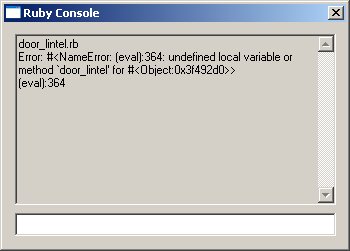 . The same thing happens whether the walls are preselected or not.
. The same thing happens whether the walls are preselected or not. -
I just gave this one a test drive. Works Great. huge Time saver.
Merci, Mon ami.
D
-
@jclements said:
It does nothing for me. I input a door height of 6', click OK, and that is it. The script ends.[attachment=0:3m6z38nq]<!-- ia0 -->door_lentel error.jpg<!-- ia0 -->[/attachment:3m6z38nq]. The same thing happens whether the walls are preselected or not.
What happens if you enter 72 for the height?
-
it doesn't work for me too
 .nothing happens! i saw the swf , but i don't know where i am rong!!
.nothing happens! i saw the swf , but i don't know where i am rong!! -
"door.skp" example with description was included in package(From: http://www.crai.archi.fr/RubyLibraryDepot/Ruby/EM/door_lintel.zip)
-
thanx .... it was so useful
 (none of the smilies shows my respect truely )
(none of the smilies shows my respect truely ) -
Excellent Didier, thankyou for this

-
i managed to install it but i do not know how to make it work.
what is the 1st thing to do? set the door height? and then what? could you take me through the steps?
-
Edson check out ilay7k's post three up from yours. There is a link to a skp explaining.
-
@unknownuser said:
Edson check out ilay7k's post three up from yours. There is a link to a skp explaining.
thanks, dylan. but that is not what i asked for.
-
@edson said:
i managed to install it but i do not know how to make it work.
what is the 1st thing to do? set the door height? and then what? could you take me through the steps?
Edson, I set the door height, selected the side of the door opening and then chose the other option in the plugin's menu.
-
this is what happens when i run the script. notice there is no lintel. the result was just the disapearance of a back face and the shortening of the wall on the side where i selected a face to start the lintel from.
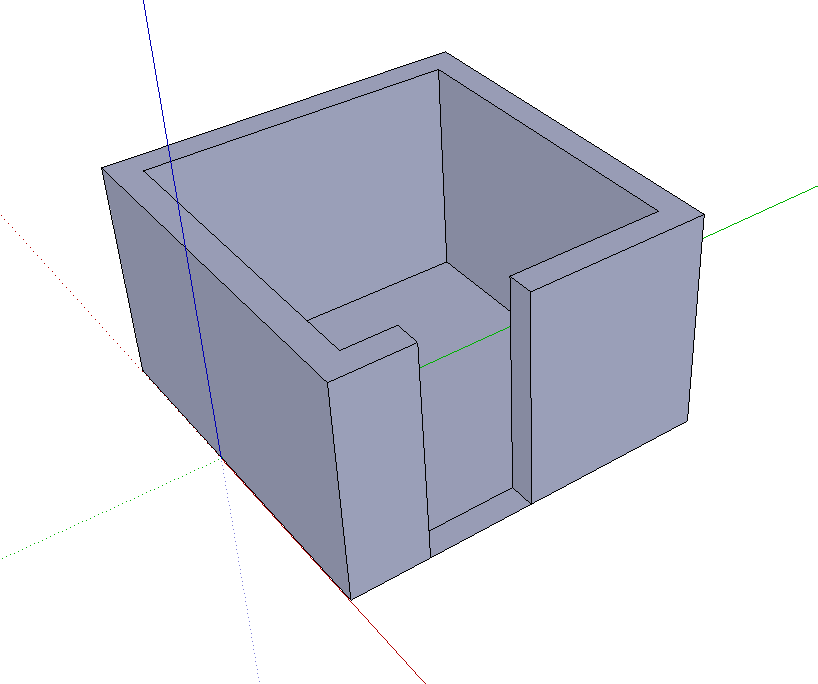
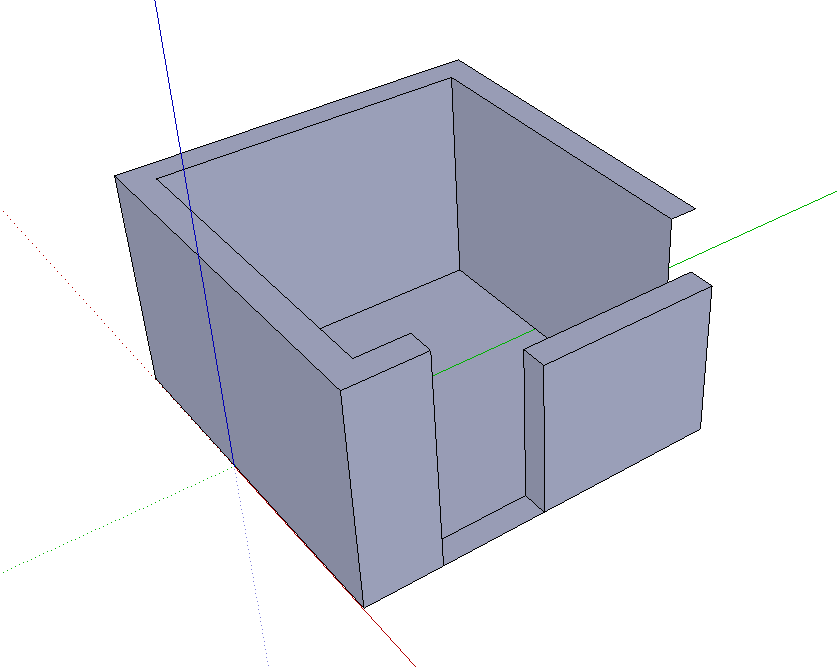
-
Edson, is that your back face color?. Try this. Before pulling the walls up, delete the floor so the walls pull up right side out.
-
thanks, dave. i ran some tests and the problem seems to have been the fact that the faces were reversed for the script to work. leaving the floor on was no problem.
Advertisement







