[Plugin] Door-Lintel Update + Window-Sill
-
Edson check out ilay7k's post three up from yours. There is a link to a skp explaining.
-
@unknownuser said:
Edson check out ilay7k's post three up from yours. There is a link to a skp explaining.
thanks, dylan. but that is not what i asked for.
-
@edson said:
i managed to install it but i do not know how to make it work.
what is the 1st thing to do? set the door height? and then what? could you take me through the steps?
Edson, I set the door height, selected the side of the door opening and then chose the other option in the plugin's menu.
-
this is what happens when i run the script. notice there is no lintel. the result was just the disapearance of a back face and the shortening of the wall on the side where i selected a face to start the lintel from.
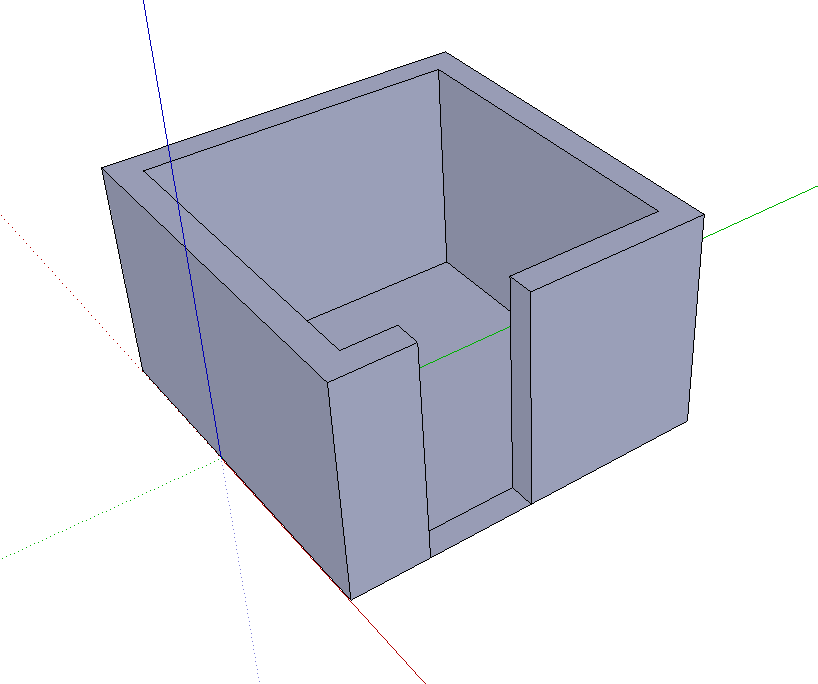
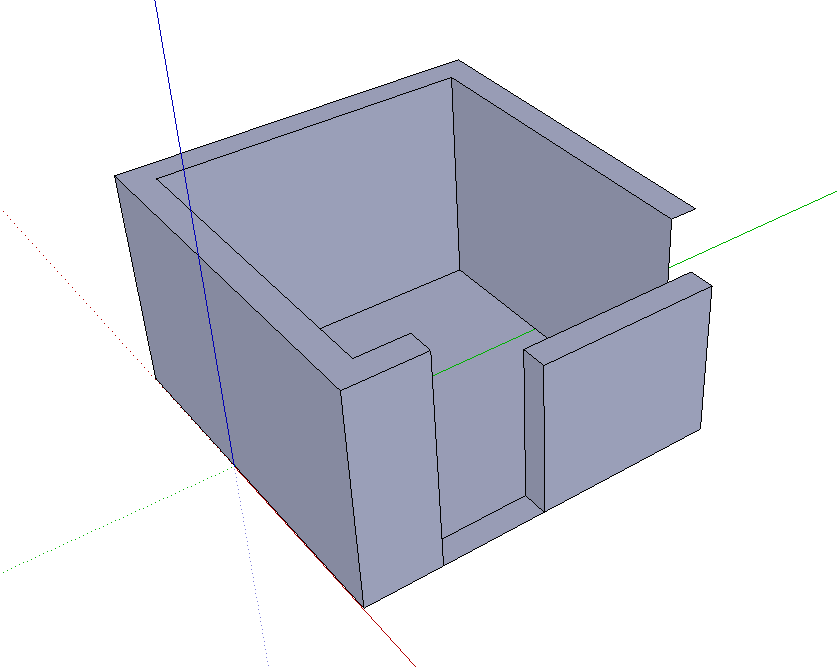
-
Edson, is that your back face color?. Try this. Before pulling the walls up, delete the floor so the walls pull up right side out.
-
thanks, dave. i ran some tests and the problem seems to have been the fact that the faces were reversed for the script to work. leaving the floor on was no problem.
-
Edson, I knew that reversing the faces would fix it but if you had deleted the floor, Push/Pull wouldn't have resulted in the exposed back faces. Glad you got it to work in any case.
-
I installed, it showed up in the plugins menu, all seemed well. I draw a simple floor plan and when I select a face and run door by embasure it crashes SU instantly.
Any ideas?
marianne
-
Hello Marianne!
Try to catch messages from ruby-console(open console, do some actions with script and look at console, what happens...)Will be nice to have bugsplat-log with ruby?
-
Hi,
@unknownuser said:
the problem seems to have been the fact that the faces were reversed for the script to work
Of course, because the script uses the normal vector of the selected face to decide in which direction it has to pushpull the lintel.
-
I opened the console and ran the same little model to test lintel and nothing appeared in the console and no Bugsplat appeared. I did get a windows rash report. other than that i had about a 5 second wait before the first crash and then instant on subsequent crashes.
anything else I can do to help diagnose?
marianne
-
Didier,
Another excellent plugin. What a time saver!
But i have a problem with the window option (door option works flawlessly). It simply does nothing. I tried various "window height" and "sill height" combinations but no success. Do you have any idea what might be the problem? -
Hello Faruk, select face(red face, image-description from 1st message of topic) try by right click(context menu) and select "window by..."(for 1st if you define all options of window and sill in plug-ins menu)...
Didier thank you for update!
I got such error when i tried from "plug-ins"-menuError; #<NoMethodError; undefined method `wbe_by_embrasure' for #<Object;0x42c92d0>> (eval);220 (eval);220;in `call'from context - normal
-
Thanks Ilya, it worked like a charm. I wonder why it doesn't work from the Plugins menu though.
-
i think, Didier will fix it...
we are humans...not machines -
Done.
Was a typo, "w" instead of "d" in Plugins menu option
(Note to french users: pas de probleme avec la version française) -
Thanks for this great script!

-
Didier thanks for fix

it alive...worksPixero
+7 ...sketchup...+7000
it closes to parametric...
multiple selections of sides will be wonderful for it and connection with multiwall tool

-
Thanks for the update. This is a very usefull tool !!!
erikB -
It's been a while since I used this tool and it looks like interest in it has dropped off judging by the activity here. What other methods have people been using? I have been working with solid groups more and components, but sometime I just want to use something like this. There are some drawbacks to the tool at present:
I cannot make a shortcut key command operate the tool. Nothing happens. So it is slow if you are doing a lot of doors, pulling down the menus each time. Also I have found if you preselect the embrasures, you can work them all one by one by selecting the tool over and over. I wonder if the tool could be set to work on multiple instances in one command.
The tool would also be enhanced by having an active phase, with a toolbar. Then just clicking on an embrasure would perform the preset lintel. That would be the quickest use.
I sometimes get an error message that the maximum door height is exceeded. It has no relationship to the drawing that I can see. Then I cannot use the tool until I reduce the door height then set it back up again where I want it. I thought I might look at adjusting the script, but it's encoded.
Windows are set by sill and window size. It seems to me that convention would make it appropriate to set window head height and window size instead. Then adjusting for a different window would usually take only one input as window heads are usually constant in a building.
This tool works well and cleanly. It's helpful if you have imported CAD wall lines that already have openings. Probably has other uses in joining shapes. Thanks, Peter
Advertisement







