[Obsolete] Tools On Surface - v1.1
-
Here 2 images of what I'm tring
first one select plane tool and tring to draw a verical line, before mouse click
second one is what i get after the mouse click
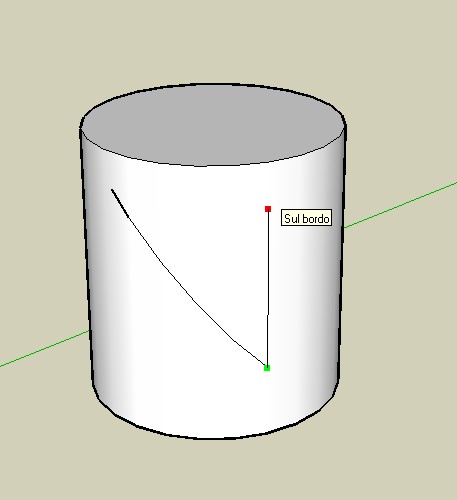
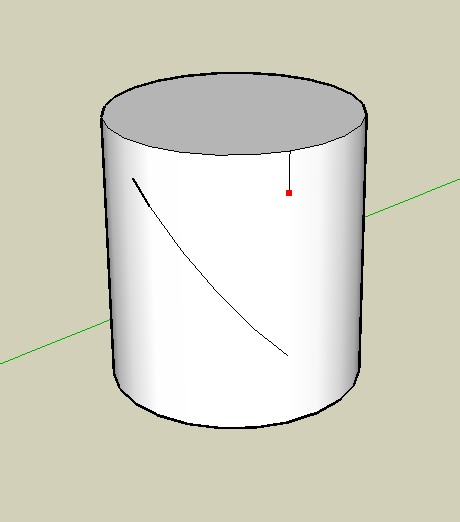
-
Macs,
I understand. This is due to a problem in Sketchup when you create a curve made of edges on an existing edge (you can check this is the case when you generate in a group and then explode). I'll try to fix it.
By default, the script generates curves for each line drawn. If you deactivate this option (key F9), it works correctly. -
Absolutely fred.
-
Fred, Thanks a lot, great tool.

-
 REALLY COOOL TOOL
REALLY COOOL TOOL -
Dang, I am having a hard time keeping up with all the new toys.
Coolness

-
Thank you!!!!!
Glenn -
Hi fredo...
About the offset on surface the external offset deletes the original surface... is there a way to keep the original surface like in the previous version? In the image I put in "1" the external offset, in "2" the actual result and in "3" what i´m trying to get.
About the icons and cursors i tried to make them.. but i can´t do the ones with Cline. The ones i can don´t look very good... but i post them here.
Daniel S
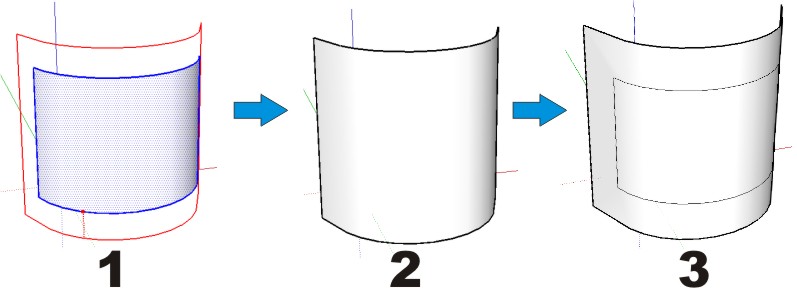
-
a new crazy world of su is reachinG!!!!
ThAnKs Fredo!!!!!!!!!! and wwwwwwwwwwooooooooowwwwww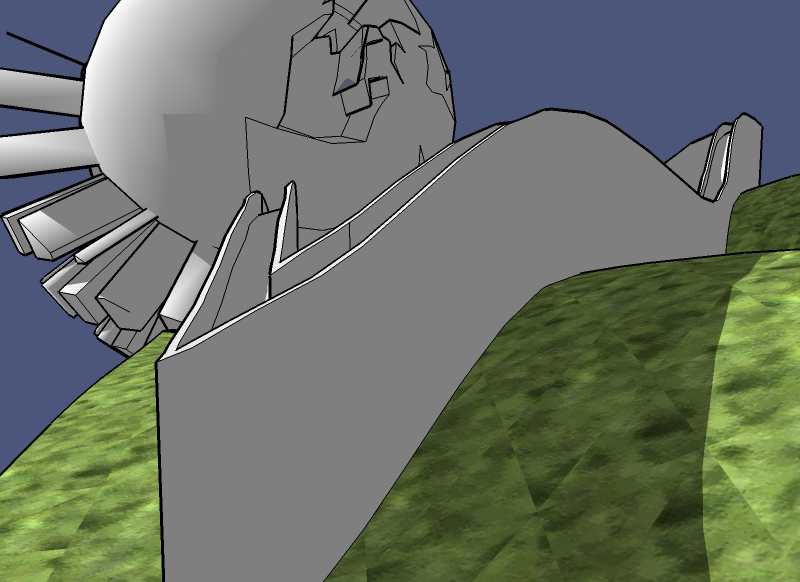
-
It says the attachment doesn't exist anymore!?!
-
@daniel s said:
Hi fredo...
About the offset on surface the external offset deletes the original surface... is there a way to keep the original surface like in the previous version? In the image I put in "1" the external offset, in "2" the actual result and in "3" what i´m trying to get.
About the icons and cursors i tried to make them.. but i can´t do the ones with Cline. The ones i can don´t look very good... but i post them here.
Daniel S
Daniel (and all)
Sorry for this. I fixed the bug and reloaded on the first message of this thread.
(Bubbalove: try again, as you wanted to download when I was replacing the file. Sorry) -
Thanks once again fredo. Another fantastic addition to SU

-
great! this is very useful on not-curved-surfaces because you don't have to worry about intersecting with other lines!
-
This tool also is much better at making .png cut-outs than the regular SU tool.
-
In what ways that solo?
-
Have you ever tried to draw around a complex shape and the line occasionally changes axis thus not closing?, well this hugs the surface and those issues are a thing of the past.
-
Fair enough, i'll admit i havent done a lot of cutting out with .pngs, but when i did do it i didnt find the freehand tool to bad. Obviously need to do more 2d components

-
Fredo, here's some icons - see if you like them...
i noticed that the draw line cursor is the same as the draw line icon on the toolbar.
this is not good because the sizes differ (toolbars are 24x24 - cursors 32x32)
so i created a cursor called 'ofs_draw_Dline.png' - you just need to tweak the script to fit this update and then the tip of the pencil will fall right on the line as you draw.cheers
-
Wonderful! I don't even know how I could create the model below in other 3D modelers! Much appreciated

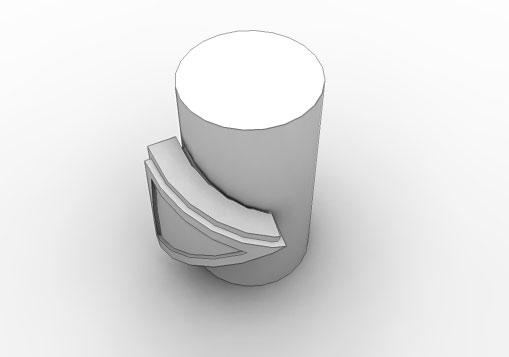
-
Chip, I was attempting to do my own version of your model and came up with this:



Tell someone "that was made in sketchup" a year ago.
Advertisement







