[Plugin] SketchyBevel 0.1(Updated May 11)
-
Thank you Chris!!! Extra line is the solution


Daniel S
PS. Not very important but when you apply the sketchybevel tool 2 times.. the plugin create a lot of extra lines that are not used and not create faces... is there a way to easily eliminate this lines?
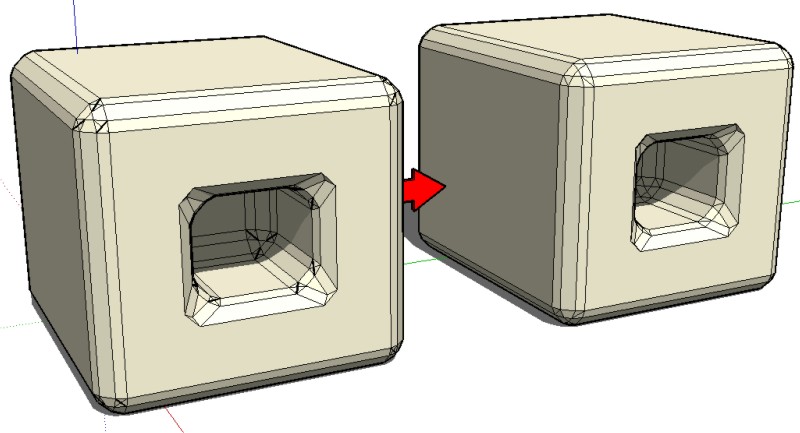
-
@daniel s said:
Thank you Chris!!! Extra line is the solution


Daniel S
PS. Not very important but when you apply the sketchybevel tool 2 times.. the plugin create a lot of extra lines that are not used and not create faces... is there a way to easily eliminate this lines?
Only thing you can do is turn off "cap holes" after 1st bevel and then fill them in by hand. Hopefully I can figure out how to eliminate the extra faces in future version.
-
Thanks
-
Daniel, you could also try running that CAD cleanup script that was recently released (sorry i cant remeber exactly what its called or who its by
 )
)EDIT: this is the one i meant.
-
Missed this one while I was away, but a nice present upon my return - Thanks!

-
@remus said:
Daniel, you could also try running that CAD cleanup script that was recently released (sorry i cant remeber exactly what its called or who its by
 )
)EDIT: this is the one i meant.
Thank you, but it dosen´t work with this lines. I have another old script that removes unused Edges but don´t delete this ones.
It´s not a big problem, but when you use soften edges this lines affect the model.
Daniel S
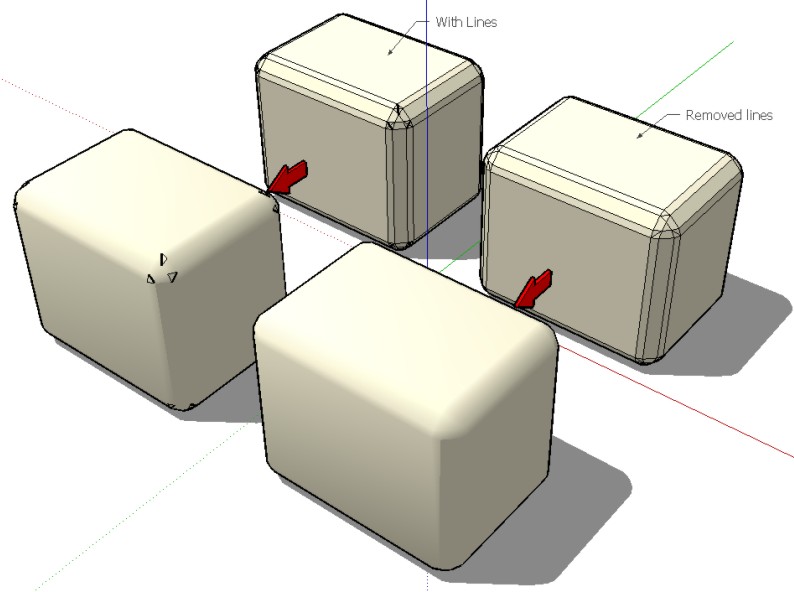
-
 very cool!
very cool! 
Merci. Spasibo. Gracias. Danke. Tanks a lot!
-
too bad i don't visit the ruby forum...i found a link to this topic in the Kerkythea forum.

anyway, thanks a lot for this plugin!
-
Chris, this is incredibly useful script. What a stud you are. Thank you very much. In case anybody was wondering, this works in SU5 as well as SU6.
-
I have a little problem with Bevel and components...
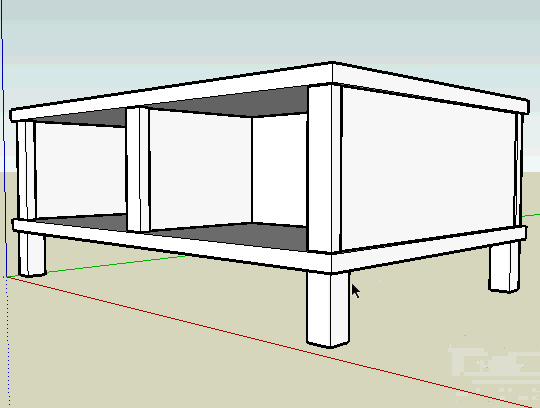
that aside, this script is incredible!!!

 )
) -
@jon said:
I have a little problem with Bevel and components...
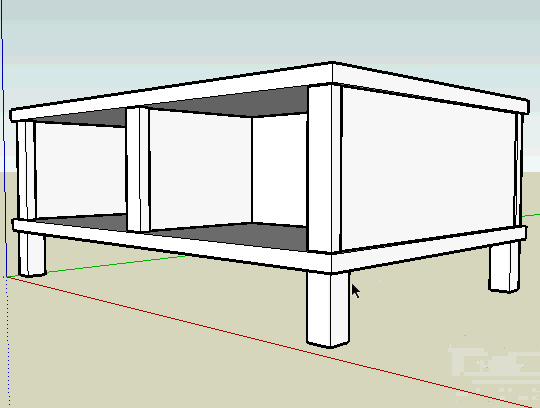
that aside, this script is incredible!!!

 )
)Ah yes, the old "delete the related components" trick. It's a feature.

Actually I see the same thing. It appears that the plugin doesn't appreciate components.
Still, thank you very much for this.
-
@jon said:
I have a little problem with Bevel and components...
that aside, this script is incredible!!!
 )
)So the problem is that you cant bevel geometry inside a component?
Ill try to fix that next version.
-
That seems to be half of what Jon was illustrating. The other is that the other instances of the component get deleted and the one that is being edited ends up exploded.
Thanks again for this plugin.

Dave
-
@dave r said:
That seems to be half of what Jon was illustrating. The other is that the other instances of the component get deleted and the one that is being edited ends up exploded.
Thanks again for this plugin.

Dave
Oh, That. Yeah Ill fix.
-
@watkins said:
Dear Majid,
Remember, the input is in inches. Try using a fraction like 0.01 inches.
Regards,
BobHave been following this thread for a while, great ruby!!
Is there a chance of the plug-in being converted to metric for those of us on the other side?
cheers,
-
-
May 11 update.
-Fixed hang bug if input box canceled.
-Beveling now works inside of groups and components.
-Bevel amount should now be in the set unit format (meters, cm, feet, etc)
-Somewhat better capping of holes. Still far from perfect. Sometimes it still leaves holes so there is a "Cap Holes" right click option. -
Cheers chris, good to see cotinued development

-
champion, Chris!!!
-
Thanks very much for the input in metric. !!
erikB
Advertisement







