[Plugin] Xref Manager
-
Hi Tig,
Would it be possible to create a scroll bar on the right for easy navigation within the pop-up window for Xref tools?
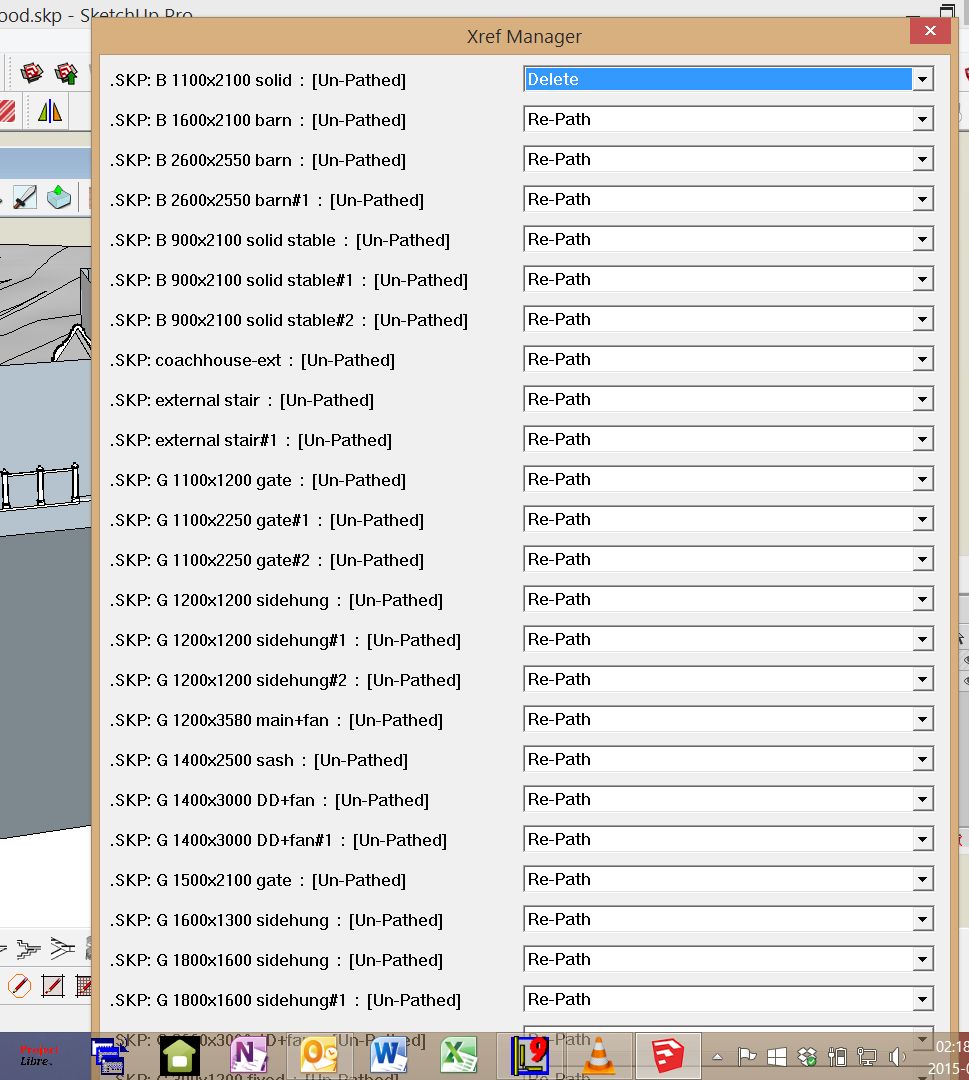
-
Afraid it's not - at least with the UI inputbox...
If it's translated into an updated webdialog, then it's a 'yes'.
But sorry to say that my Xref Manager is long over due an update, and it's once again at the bottom og my to-do list
-
Thanks for the quick response. Maybe a work-around then?
In the above scenario I have the model made up of various parts, each xrefs into the master, however each part also has xrefs of their own.
Would it possible to limit the "vision" of the xref reporting so it would only see the xrefs that is the parts (one tier deep), and not the xrefs that read into the parts again (2 tiers deep)? Once the parts are opened, the xrefs into that should be manageable as it is only one tier deep.
-
Dear TIG,
I just want to tell you that this plugin of yours is a life saver!! The way i work is to xref all my individual buildings into one master site plan for quick updates! This helps me a lot!! a big big thank you from me!!!!

-
sorry but I have a question .. !
I can't see any differences between the plugin and the normal external components saving .. !thanks for advance ..
-
Hello Tig,
I have a question/suggestion/request about this xref manager. One of the things usefull for an xref manager would be to "unload" and xref. Is it possible to have it rename the orig xref to a temp file name, replace original xref with a blank/empty .skp file to lighten the model. This would help rendering of large models by unloading un-rendered areas of the model. then when you need the xref, it would rename temp file back to the original .skp name and reload it thru the xref manager....is this possible? maybe this has already been done, tho i havent found such plug-in or script.
What do you think?
ccastelein -
Tue Sep 22, 2015
@tig said:
...But sorry to say that my Xref Manager is long over due an update, and it's once again at the bottom og my to-do list

Has this moved up in your To-Do list or has it been relegated to the "won't ever get an update" list?
-
It is still on my to-do list.
However, people who pay me hard cash keep interrupting and wanting me to do things for them !
I am not superman...So it currently stays near the bottom of my to-do list - however, I'd love to update this - but it was originally written in Latin

It will happen... but the 'when?' is the issue...
-
@tig said:
So it currently stays near the bottom of my to-do list
TIG -
What if you turned it into a paid extension — might that move it up the list?
At least then, the effort to re-code would have some possibility of reward.Seems to me that people that have a need for Xref would likely be willing to pay for the needed functionality for complex and/or collaborative projects... I know that I would.
For that matter you could take pre-orders and start working on it once you reach a viability threshold.
Just some ideas to maybe coax it up the to-do list

Doug
-
I'd be very interested in a pro version too.
-
Well, that's three orders

-
-
Hi TIG,
Any chance that you've already updated the X-Ref Manager extension, and are just waiting to release it for the world to use?!?
Seriously, I'm running into the same "no scroll bar" problem as above, and would love to be able to keep adding X-Refs into my base model, instead of reference them into separate files that then get referenced into the base model.
And yes, we're willing to PAY you $$ to make it happen! It's THAT valuable for our workflow.
Let us know!
Dave Coop. -
I'm currently looking to include this plugin in my workflow, but I can't get the dialog to come up when the file opens to fix outdated xrefs. If This doesn't work, I will need to find another option. Is there something I can do to fix this?
Edit:
So it turns out, the xref manager only seems to load at startup if the file is opened from windows explorer, but not by opening the file within sketchup...? Would that be an easy fix?
-
Im SKP 2017.
I get an "unsigned" message in the extension manager and the plug in wont run.
any ideas? -
Although this is an old plugin, I just discovered it and I sure could also use it in my work flow...

-
@ctrlaltf1 said:
Im SKP 2017.
I get an "unsigned" message in the extension manager and the plug in wont run.
any ideas?
Set your Extension Loading Policy to 'Urestricted' otherwise many older plugins will be blocked...
Advertisement







