Post diagnosis.
-
-
Moving onwards-shire. No idea why the front and rear tyres behave differently as the are both 'charcoal'. Just experimenting with what I have here. Sketchup is still randomly taking up to 20 seconds to open the welcome screen.
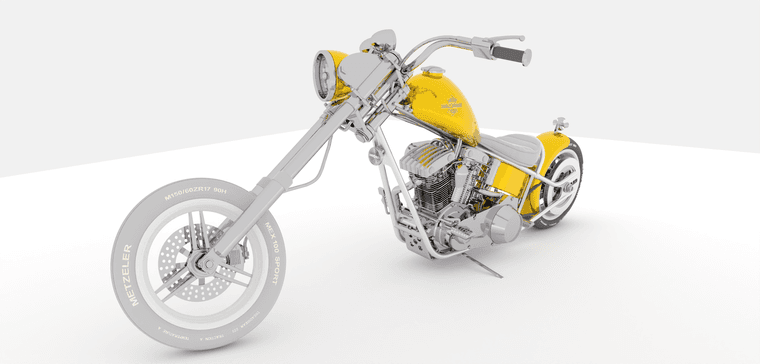
-
Adjusting settings, lighting etc.
The front 'tyre' is still acting up and I think nthe 'freezing' of Sketchup mid procedure is related to Rayscaper.
While altering the ;finish of a material in Rayscaper Sketchup 'froze' again.
Any thoughts folks.
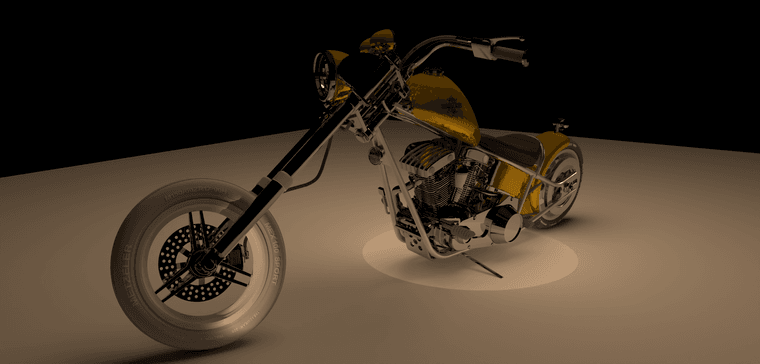
-
OK, something new, when reducing Rayscaper to adjust or check materials etc, NB that this can start Rayscaper on a new render. I always 'stop' the render before minimising Rayscaper. As the load is pretty high this can 'freeze' Sketchup..
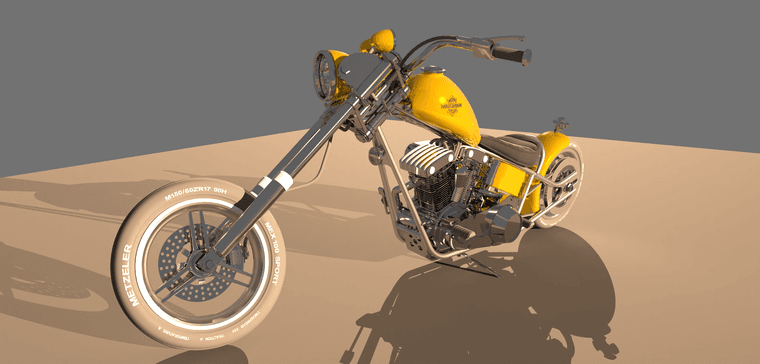
-
Hey @Mike-Amos
Are you doing CPU or GPU rendering? When doing CPU rendering, Rayscaper can definitely eat away resources from the rest of the system.
While altering the ;finish of a material in Rayscaper Sketchup 'froze' again.
Do you mind sharing this scene, Mike? Adjusting a material can take time, but it should not freeze the entire application.
OK, something new, when reducing Rayscaper to adjust or check materials etc, NB that this can start Rayscaper on a new render. I always 'stop' the render before minimising Rayscaper. As the load is pretty high this can 'freeze' Sketchup..
Do you have a way to reproduce this? When there are no changes, there should be no render restart. That feels like a bug.
Cheers,
Thomas -
I am going after reverse face situations, this used to be a thing and I still gor for 'fixing' them when I make a model.

Harley-Davidson Chopper Motorcycle 3d model Object files free download
Harley-Davidson Chopper Motorcycle 3d model free download, 3D model of Harley-Davidson chopper motorcycle. .obj files size 34 MB
(www.cadnav.com)
This model is mostly grey in various different levels.
When I first noted the difference between texture resilt in Rayscaper I completely blanked the reverse face thing but did get there after a while. I stopped the render in Rayscaper and minimised Rayscaper.
I then attempted to reverse the faces but Sketchup froze, Rayscaper was rendering even while minimised. I checked several times to make sure I got the same thing.
So, it seems reverse or back faces IS a problem in Rayuscaper.
In the scane there is the bike, the 'floor' face as a shadow catcher and a few lights.
-
Rayscaper only considers the material assigned to the front face and ignores the material on the back face. Incorrectly oriented faces will result in shading issues because Rayscaper uses the normal of the face to determine what's the inside/outside of an object for lighting calculations. This is no different from other rendering software.
I then attempted to reverse the faces but Sketchup froze, Rayscaper was rendering even while minimised. I checked several times to make sure I got the same thing.
What do you mean by minimized @Mike-Amos ? When the Rayscaper window is still open, even when minimized on the taskbar, it will continue rendering. You can pause the render, but if you update the geometry (e.g., when flipping a face), the geometry update needs to propagate to Rayscaper, which might be costly. You need to close the window to avoid any overhead caused by Rayscaper.
-
OK, when the render is PAUSED.
I minimise the Rayscaper window to attend to any changes I may wish to make.
For reasons unknown to me, the render then restarts. To reiterate, I have PAUSED the render prior to minimising the render window.
-
For reasons unknown to me, the render then restarts. To reiterate, I have PAUSED the render prior to minimising the render window.
I will have a look a this then @Mike-Amos - But paused mean paused, it should not restart and unpause itself.
-
Over the last year or so, I gave up thinking x 'should not happen'. Far too many issues have come to light. Different plugins causing freezes at different times and win doze updates doing the same, onedrive being installed on my OS drive and stealing my files without an invitation that if I want to keep using them I have to pay............
-
An IOR list which may be of use. https://pixelandpoly.com/ior.html
-
Here's an easier to search version: https://physicallybased.info/
-
-
Well, not noticing the walls banish was a faux pas alright. Opacity to 4% somehow.
The floor too.
Reassigned matt finish after deleting mats and reastarting Sketchup seems to be the charm.

-
Some lighting for the workspace.

-
OK, I cannot even select a component and an axis, then move the component to ANY degree of accuracy. Bam bleeping boozled.
-
OK, seems a buggered component. I know.
I got this fromm chillblast who think the onbvoard graphics have to be used with sketchup and ignore the fact that this item cannot be seen.
Hi Mike,
Thank you for your patience, unfortunately I have been out of the office.
In regards to what the person that had a look at the computer advised on, There is no flaw with NVIDIA graphics and Windows 24H2.
I believe you have 2 systems in total, one from 2015 and a 2022 one, and as I am aware Both systems have integrated on board graphics, which you should use with Sketchup.
Without testing the system, which we can look to arrange, we cannot diagnose the faults you advise you have. We can certainly remote onto your system as well if that helps, without testing it we can only assume it's issues with the software. Your newer system came back in May/June last year and was testing and found no faults.
Many thanks
Dave
David Millar
Customer Services Manager
-
OK, motre data, Windows big 2025 update has had some issues which they "Hope to resolve soon". I asked when "Soon" is but no clue that end. On top of that, nvidia updates are problematic too. Apprently the nvidia updates are conflicting with windows updates, left and right hand thing I suppose.
nvidia tell me they are working on a 'patch' for release in the next few weeks but no guarantee.
Seems that A lot of the issues are conflict related, lags, freezing etc.
-

-

Advertisement









