Make Unique Texture giving weird results
-
Hello. For over a decade I've used the same workflow when I create garden designs. As I only show the house for a bit of context and shadows because it's not the primary focus, then I don't spend much time on the house model, I just create the shape and map site photos onto the faces (with a well calculated focal point this has saved me many hours over the years). When I import the texture images I then place the pins in the corners of the house image and drag to make sure everything lines up nicely - but render softwares don't like this (Enscape in particular) so I found that if I 'Make Unique Texture' after I've adjusted it then that has always resolved the problem until now. In 2024 I'm also seeing that Sketchup doesn't like making textures unique and I end up with some kind of contorted mess.
Here's an example that I'm just starting on. I'm not doing anything different to what I've always done, but this feature is now unuseable and I'll have to manually create versions of every house from start to finish which I'm far too lazy to be doing

Before M.U.T

After M.U.T

-
Here's the fix for anyone with this issue:
Window > Preferences > Graphics, and set the Graphics Engine to "Use Classic Graphics Engine"
-
@grizzler Yeah, it looks like SketchUp 2024 is kicking out the UV transforms when you execute the Make Unique command. Causing the image generated to be of no use.
Looks what happens if you set texture to projected, sample it and then paint a face....

As a workaround, you can export the face with the transformed UVs as an image and then bring that image in.
-
@Rich-O-Brien I'm hoping they'll fix this issue soon rather than me having to pay for Photoshop or similar to edit images first, the oath of least resistance is always my favourite
 .
. -
@grizzler said in Make Unique Texture giving weird results:
rather than me having to pay for Photoshop or similar to edit images first
I'd recommend Affinity Photo before PS. But, you're right they need better QC at SketchUp to stop regressing things that having no reason to break.
-
@Rich-O-Brien I used to use Photoshop Elements for years because I only do basic stuff, but now I'm trying to get to grips with GIMP which seems to offer everything I need for free, but it's offered in a more confusing way

-
Here's the fix for anyone with this issue:
Window > Preferences > Graphics, and set the Graphics Engine to "Use Classic Graphics Engine"
-
 R Rich O Brien marked this topic as a question on
R Rich O Brien marked this topic as a question on
-
 R Rich O Brien has marked this topic as solved on
R Rich O Brien has marked this topic as solved on
-
@grizzler I just updated to the latest version of SU 2024 this morning having ignored the previous incremental updates; this issue still persists. I really want to use the new graphics engine but I can't

-
@grizzler said in Make Unique Texture giving weird results:
I really want to use the new graphics engine but I can't
What graphics card are you using?
-
@Dave-R RTX 4090, so that should cope with anything.
-
@grizzler That's a beast of a card
-
@Rich-O-Brien said in Make Unique Texture giving weird results:
@grizzler That's a beast of a card
I needed to upgrade from my old 3060Ti (good card but lacks vram), so I deliberated for a week whether to get the 4080 or 4090 and in a moment of madness I just went for it

-
@grizzler that graphics card will support the new graphics engine. I expect there's something else going on in your model.
-
@Dave-R It happens on every single model though. If I use the pins to stretch an image to fit a flat surface in Sketchup where it looks fine, I then look at it in a render software (I've had this in 3 renderers so far) and it's a mess, so I found that by making the material unique it resolved the issue in all softwares - that is until I use the new graphics engine.
-
I'm re-igniting this thread because even though I've upgraded my PC, moved onto SU2025 and switched from Enscape to D5, this problem of contorted textures from images imported into Sketchup still persists with the new graphics engine only. I've upgraded all that other stuff I mentioned but I'm having to use the old graphics engine - is nobody else having this issue? It only happens when I import an image as a texture (eg the side of a building) and then "position" the texture using NON-fixed pins to correct perspective distortion.
-
@grizzler said in Make Unique Texture giving weird results:
still persists with the new graphics engine only.
What graphics card are you using? What OS?
-
@Dave-R said in Make Unique Texture giving weird results:
@grizzler said in Make Unique Texture giving weird results:
still persists with the new graphics engine only.
What graphics card are you using? What OS?
Nvidia RTX4090
Studio Driver 576.02 (although I've tried Game drivers and older Studio drivers too)
Windows 11 -
I've tried taking the original photos on different devices, both apple and android (HEIC has to be turned off for Apple pics to be useable, but they still deform)
-
Are you using the the Yellow pin to skew the image?
That's UVW mapping which is not the same as your regular UV mapping which is purely 2D.
If you skew an image in SketchUp you can introduce additional UV points so a plane with 4 verts could have 5 points when you view the UVs.
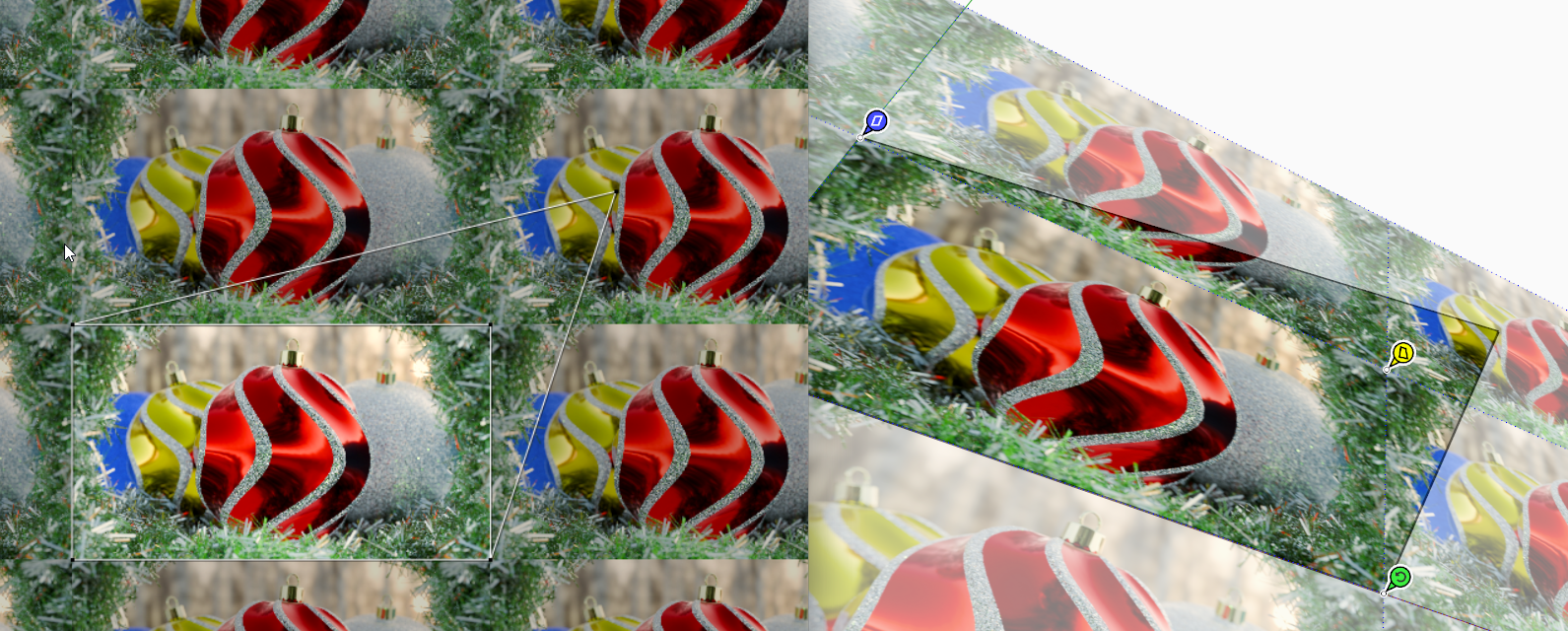
Hopefully this shows what I mean. I think if this type of mapping is where the issue may lie.
Either its the new engine thats flaky or the destination app does not support UVW mapping.
I could be wrong.....it has happened before....many many times.
-
@Rich-O-Brien said in Make Unique Texture giving weird results:
Are you using the the Yellow pin to skew the image?
That's UVW mapping which is not the same as your regular UV mapping which is purely 2D.
If you skew an image in SketchUp you can introduce additional UV points so a plane with 4 verts could have 5 points when you view the UVs.
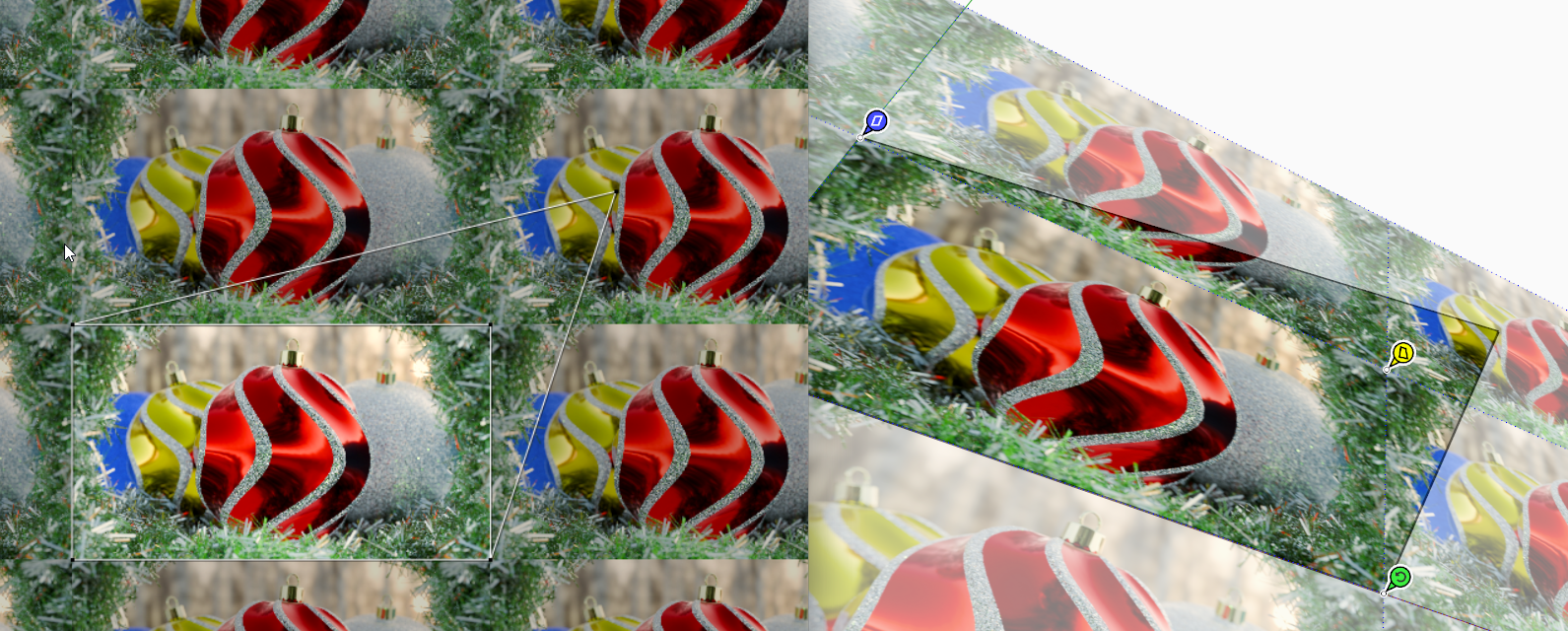
Hopefully this shows what I mean. I think if this type of mapping is where the issue may lie.
Either its the new engine thats flaky or the destination app does not support UVW mapping.
I could be wrong.....it has happened before....many many times.
I don't use the coloured pins, I used the non "fixed pins". I think I understand how the UV mapping might get messed up when I first make the adjustments, but once the image is in place I simply "Make texture unique" and that used to resolve the issue.
Advertisement









