[Plugin Library] LibFredo6 - v15.8e - 15 Feb 26
-
@TIG
I tried uninstalling and reinstalling sketchup, but it seems like I should try again with deleting every sketchup-related files I can get my hands on. Maybe then I should try as you suggested.On the other hand, is a pop-up window saying "B03" also an error?
-
@unit611 said in [Plugin Library] LibFredo6 - v14.6a - 18 Sep 24:
@TIG
I tried uninstalling and reinstalling sketchup, but it seems like I should try again with deleting every sketchup-related files I can get my hands on. Maybe then I should try as you suggested.On the other hand, is a pop-up window saying "B03" also an error?
Please run the Window > Libfredo Settings > Fredo6 Plugins Information for Sketchucation Support menu command in SketchUp and copy/paste the output into your reply.
-
@unit611
I did not tell you to uninstall SketchUp - a simple 'Repair' will suffice.
Do not delete files randomly - it'll break something somewhere.When you install SketchUp are you using 'Run as administrator' ?
The B03 pop up window probably relates to SketchUcation licensing errors.
After a proper installation AND a validation of the various licenses, there should be no more errors.Do as Rich says about outputting your SCF settings - doing it before AND after the fixes would help...
-
@TIG
I did what Rich-O-Brien said, running th repair as administrator, with the sketchup closed. But nothing's changed. It keeps showing B03 when I first click on "activate license", and A04 when I apply my license file, which is in my "C:-users-profile name-desktop" route.Has it got to do with me recently changing the PC's name? I've been using the rubies for a while before I changed my desktop's name in the windows system setting.
-
@unit611
Giving us all of the info is helpful - not in dribs-and-drabs...
The A04 error tells us that the license signature file is somehow incorrect - i.e. not [necessarily] the license file itself
If you have changed your PC name you do need to delete your signature file and redo things, so that the validations then point to the correct signature file.
Changing your PC's name [or Windows user-name] can also cause weird issues, if you have not followed the naming conventions - e.g. use only ASCII letters and numbers, with a limited number of other punctuation characters... there are already threads about this... -
@TIG
Sorry about that I'll try as you say -
@TIG
I changed my PC name back to english only and it worked. I guess it was because I used non-conventional letters, as you said.thanks for all the help
-
Hello,
I am currently trying to install Round corner and it says I need to update to fred06 v14.6. do I have to uninstall the old version to update to the new one or is there an easier way?? or am I missing something completely!?
any information would be appreciated trying to do a school project rn and i need that bevel tool! -
@erikcoleman1992 Install Sketchucation Tools 4.4.1

Sketchucation Tools | SketchUcation
3D SketchUp Community for Design and Engineering Professionals.
(sketchucation.com)
Then use that to install/update extensions.
Restart SketchUp to complete installations fully.
Fredo's extension require Libfredo to fully function
-
Hola, quiero pagar la licencia ara uso del Lib Fredo6 perpetuo pero no encuentro la forma ni está claro como hacer el pago de la licencia. Me pueden resolver el problema ?
-
@IsaiARQJ
LibFredo6 is a free library used by many of his extensions - some of those are paid.
So you do need alicense for that library.LibFredo6 es una colección gratuita que utilizan muchas de sus extensiones; algunas de ellas son de pago.
Por lo tanto, necesitas una licencia para esa biblioteca. -
I bought the licence and installed the rbz file but nothing is happening. When I open Sketchup it constantly telling me that I need to install the LibFredo plug in but I already did it. How to continue with this?
-
Libfredo is a helper library for many of Fredo's other extensions. On its own it serves no real purpose
-
Which of Fredo's extensions did you license ?
Do you have the latest version of his helper extension LibFredo6 installed ?
Did you restart to sync everything ?
Also do you also have the latest version of the SketchUcation tools installed - for the licensing...If none of this helps repost and someone will ask you for more details...
-
@TIG FredoCorner_v2.7a this extension and I bought the Perpetual licence. I installed the rbz file and nothing is happening. It gives me constantly this:
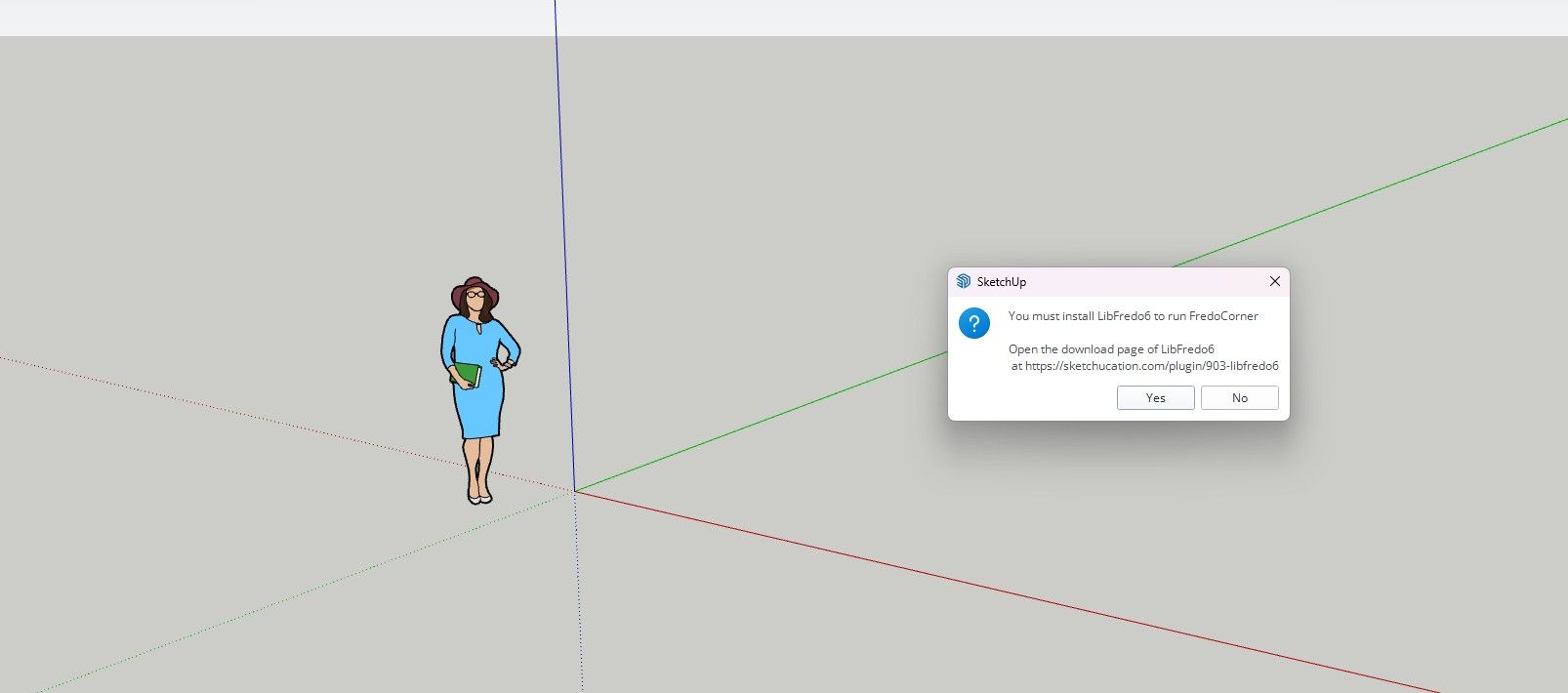
-
@natas_ha are you sure you bought the license for FredoCorner and not RoundCorner? Many people have gotten confused and tried to use the license for one on the other. They are different extensions and require different licenses.
Did you install LibFredo6 using the Sketchucation ExtensionStore and then restart SketchUp?
-
NEW RELEASE: LibFredo6 v14.7a - 09 Nov 24
LibFredo6 14.7a is a major release. It includes changes related to:
- ThruPaint v2.8a
- New plugins
- Future compatibility
- Bug Fixing
Requirements: SU2017 and above
See plugin home page of LibFredo6 for Download of LibFredo6.
-
@fredo6 This one has at least one bug - doesn't allow Lord of the Toolbars to add/remove icons, neither in the toolbars and neither in palettes.!
Edit: For SU 2023.!
-
-
Can you make it so we can add time to the clock? I opened the clock on old projects but I want to add the time I have worked on those files before.
Advertisement










