Fredo Lord of Toolbars no longer working
-
I have done a clean install of your plugins - nothing changed
then... did a clean install (as administrator) of sketchup 2024
deleted the contents of the plugins folder
downloaded sketchucation Plugin Store
then
fredoLib
and
lord of the toolbars
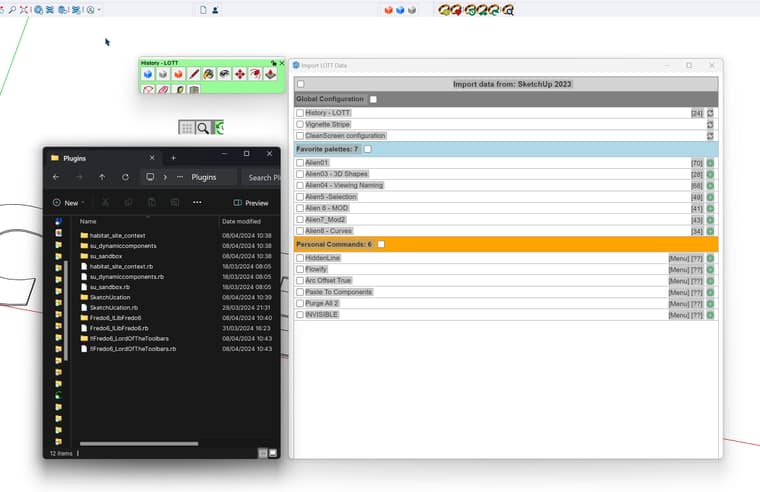
-
I don't have an explanation to the cropping of dialogs. I guess you are on Windows 11, but that should not make a difference.
Could you open another dialog, ay Check Plugins for Update in te menu LibFredo6 and see if you see the buttons.
Also, do you have several monitors, and is Sketchup on the main monitor ?
-
Would you mind to execute the menu Window > LibFredo6 Settings... > Fredo6 Plugin information for Sketchucation Support.
There seems to be an issue at load of dialogs.
-
@fredo6 Running MacBook Pro M2 Max OSX 14.4.1, Sketchup Pro 2024, LibFredo6 14.3b, LTB 2.7b
Can not get icons to "drag and drop" to Palettes. Check marks by all my extensions but still no luck. -
Could you describe more precisely what you see not working.
When you drag a command icon, do you see it moving with the mouse?
Or does it fail to insert?
-
same issues windows 10 for me
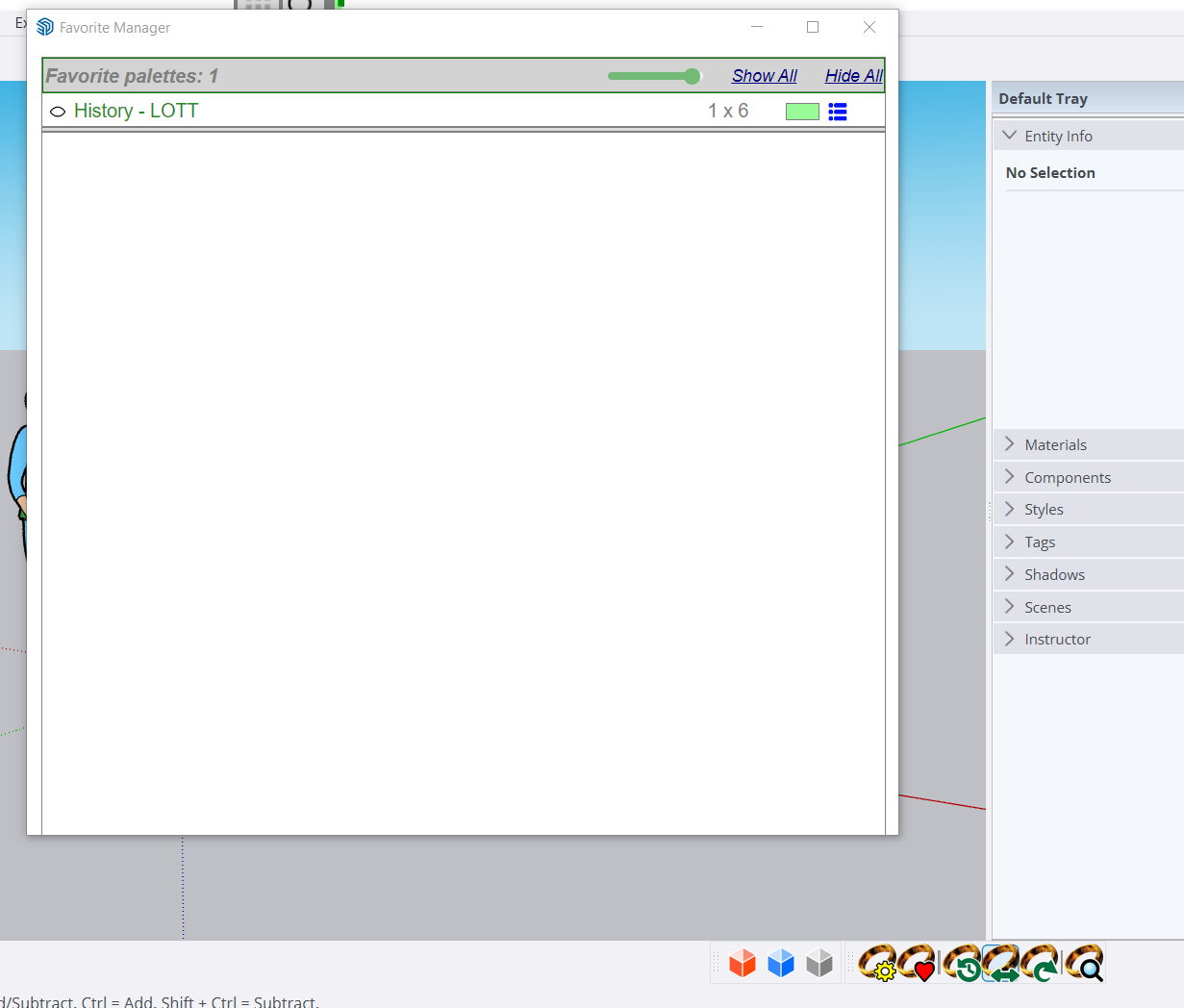
-
@fredo6 apologies for leaving you hanging - I've been away
heres the copy and paste of the ruby console after
Window > LibFredo6 Settings... > Fredo6 Plugin information for Sketchucation Support.
Fredo6 Plugins Information on 2024-04-17 10:35:20 +0100- Platform: x64-mswin64_140 - Ruby: 3.2.2
- Sketchup: 24.0.484
- LibFredo6: v14.3b
- LibFredo6 Binary loaded
- Sketchucation ExtensionStore: 4.4.0
- SCFLicense: v6.4a - 74
- Fredo6 Plugins
LordOfTheToolbars v2.7b
- SCFLicense directory present
Signature File: 2022-04-26 16:11:44 +0100
ClothWorks: 2024-01-08 21:28:53 +0000
Curviloft: 2022-06-15 11:06:32 +0100
Curvizard: 2022-11-26 09:35:34 +0000
FredoCorner: 2023-01-10 14:41:27 +0000
FredoPortrait: 2022-10-24 11:05:49 +0100
FredoScale: 2023-05-19 10:17:07 +0100
FredoSpline: 2022-11-15 18:43:07 +0000
JointPushPull: 2023-04-26 15:43:32 +0100
RoundCorner: 2022-05-17 16:14:20 +0100
ToolsOnSurface: 2022-11-24 18:36:54 +0000
-
@fredo6
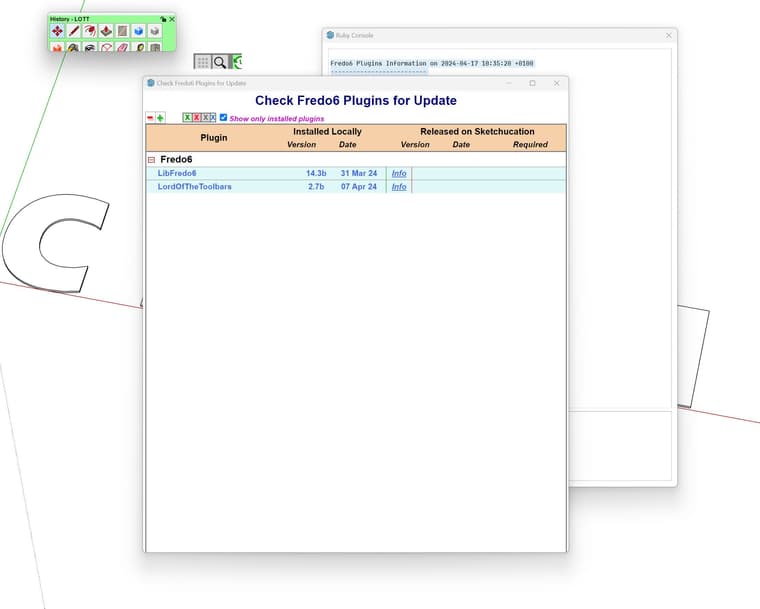
looks like the 'check for Fredo6 ...' window is also not right.yes I have a multi monitor setup
Laptop and a Monitor - SU on the main monitor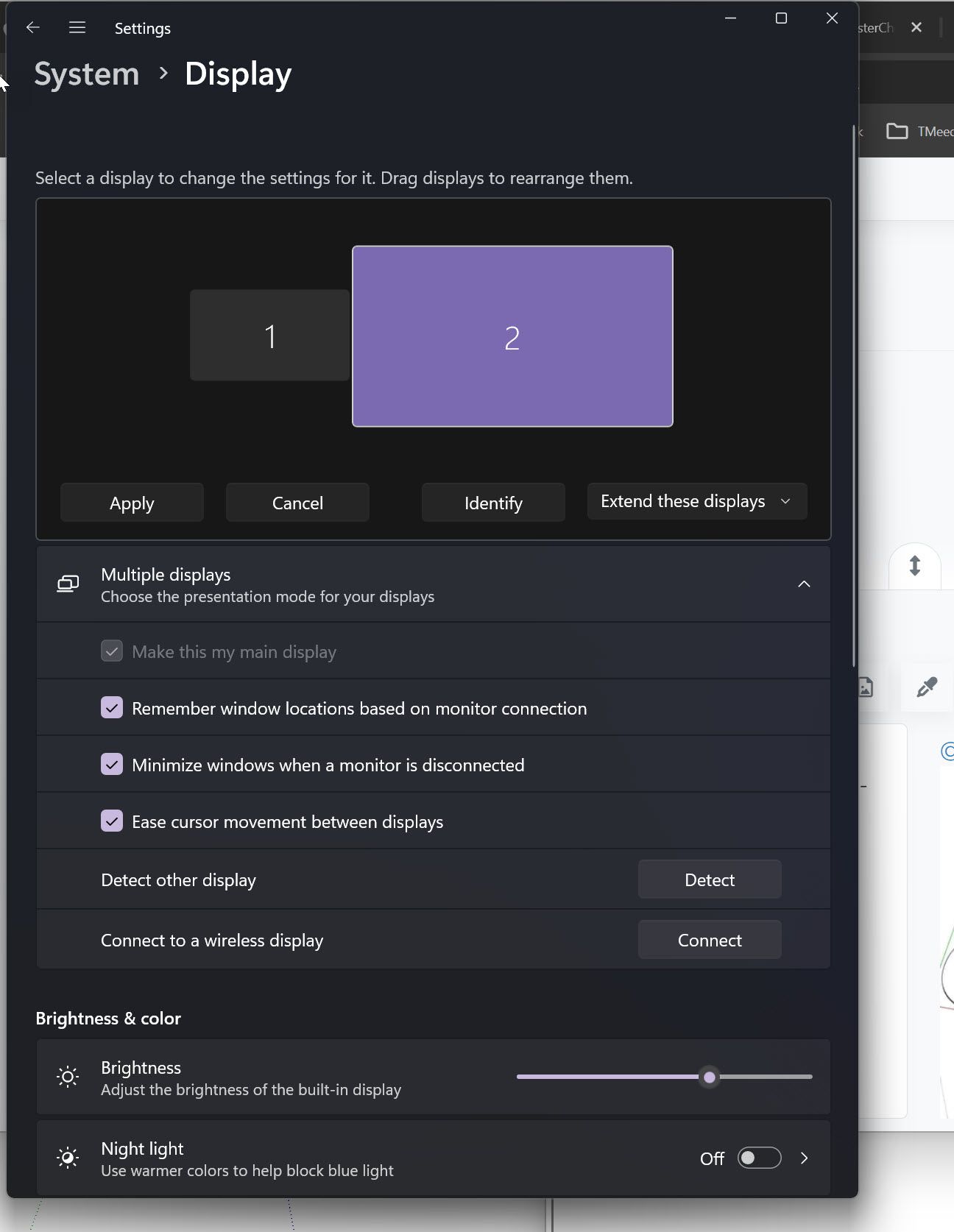
-
Your installation looks correct, withe the latest version.
For whatever reason, there seems to be an issue with the load sequence of dialogs. Some events seem not to be received, hence the partial display of dialogs.
Could you open the Ruby console and copy/paste the following command (and then press Enter).
UI.openURL File.join(LibFredo6.tmpdir, 'Binaries', 'SU24').This will open the folder where the active binary of LibFredo6, with the name:
bin_body_Lib6G6.so. Can you tell me the date of the file.
Then, close Sketchup, and try to delete this file.
Then restart Sketchup (the file will be recreated). -
@fredo6 said in Fredo Lord of Toolbars no longer working:
UI.openURL File.join(LibFredo6.tmpdir, 'Binaries', 'SU24').
Hi Fredo,
Not sure this is what you were expecting ...UI.openURL File.join(LibFredo6.tmpdir, 'Binaries', 'SU24').
Error: #<SyntaxError:"(eval):1: syntax error, unexpected end-of-input\n...o6.tmpdir, 'Binaries', 'SU24').\n... ^\n">
SketchUp:in `eval'
=> nil -
@cmeed
Don’t include the final dot -
NO Luck still same issues

-
@fredo6
excluded the ' . ' and as expected file exploer showed this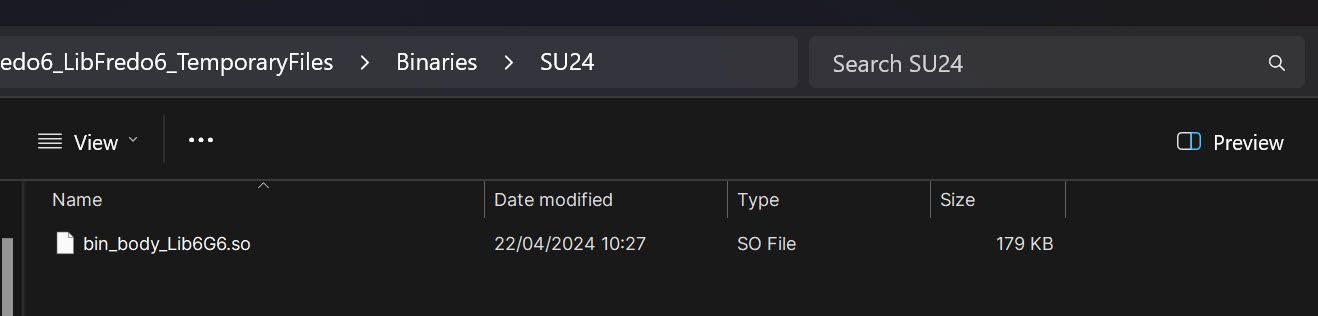
-
-
text scale no luck
-
@fredo6
Yes! this has done it for me!! - Thank you so much for helping me sort this out.... I enlarged my computer fontsize recently, also, I increased the text size on my phone.... its a sign of getting older!! booo!
BUTI refuse to say ahhh when i sit down...
Thank you again - this really is a productive tool for me. Cant thank enough!@TECHDAVE02 - sorry this hasn't solved your issue!
Advertisement







