SCFLicense: Extension Licensing on Sketchucation
-
@sra said:
I'm sorry, but it won't be solved by the way you told me. Error codes B03 and A04 keep coming up. I still need help.
Please run the Window > Libfredo Settings > Fredo6 Plugins Information for Sketchucation Support menu command in SketchUp and copy/paste the output into your reply.
-
Hello, @Rich-O-Brien!
Can you release this licences:Round Corner:
Seat ID: 29019; HW ID: AM1649685560.0Q; Date of activation: 11/04/2022
JointPushPull:
Seat ID: 29018; HW ID: AM1649685560.0Q; Date of activation: 11/04/2022
Curviloft:
Seat ID: 34946; HW ID: AM1649685560.0Q; Date of activation: 12/05/2022
FredoScale:
Seat ID: 35457; HW ID: AM1649685560.0Q; Date of activation: 16/05/2022I don't have access to this computer anymore.
-
Thanks for your reply.
Here is LibFredo6 plugins information.- Sketchucation ExtensionStore: 4.3.1
- SCFLicense: v6.1a - 72
- Fredo6 Plugins
Curviloft v1.9b
Curvizard v2.4b
FredoScale v3.5a
JointPushPull v4.7a
RoundCorner v3.3a
ThruPaint v2.3a - SCFLicense directory present
Signature File: 2024-03-08 09:20:45 +0900
-
@sra said:
- Sketchucation ExtensionStore: 4.3.1
- SCFLicense: v6.1a - 72
- Fredo6 Plugins
Curviloft v1.9b
Curvizard v2.4b
FredoScale v3.5a
JointPushPull v4.7a
RoundCorner v3.3a
ThruPaint v2.3a - SCFLicense directory present
Signature File: 2024-03-08 09:20:45 +0900
Please install Libfredo
https://sketchucation.com/pluginstore?pln=LibFredo6Restart SketchUp after installation and activate per guide
https://downloads.sketchucation.com/licensing/SCFLicense-Instructions_to_Users.pdf -
@Wujcenty send an email to support[at]sketchucation.com and we'll look into it
-
@Rich-O-Brien Thanks!
-
Hello, my license was uninstalled. When I want to install it again, this sign pops up. How can I solve that_?
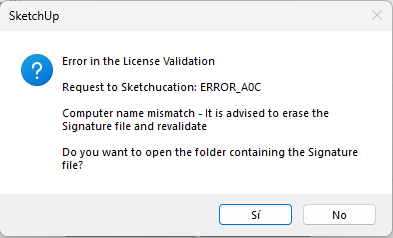
-
-
I purchased a permanent serial number but it expired?
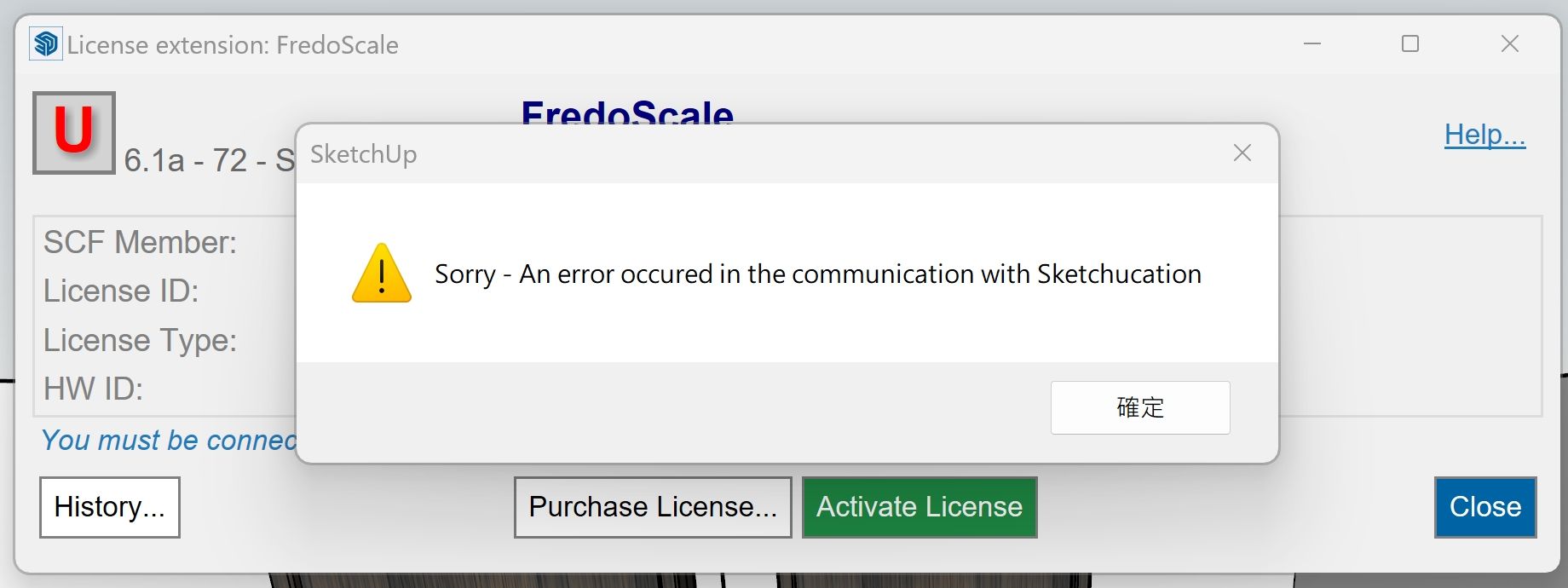
-
@da800429
The trial period has expired.
Have you downloaded the license file, placed it in a safe folder on your computer, then run the submenu item for FredoScale - the dialog appears as you showed.
Follow the instructions that Rich sets out in the first post of this thread {although the latest version of the SketchUcation tools is now 4..4.0 and Fredo has updated his LibFredo and most of his Extensions].The failure to communicate with SketchUcation.com might be do to your firewall blocking the site - whitelist it.
sketchucation.com ?
IP addresses 178.63.47.155, 144.76.69.227 -
There is a paid purchase serial number
It was usable for a few days but suddenly unavailable.
The above content appears after I log in again@TIG
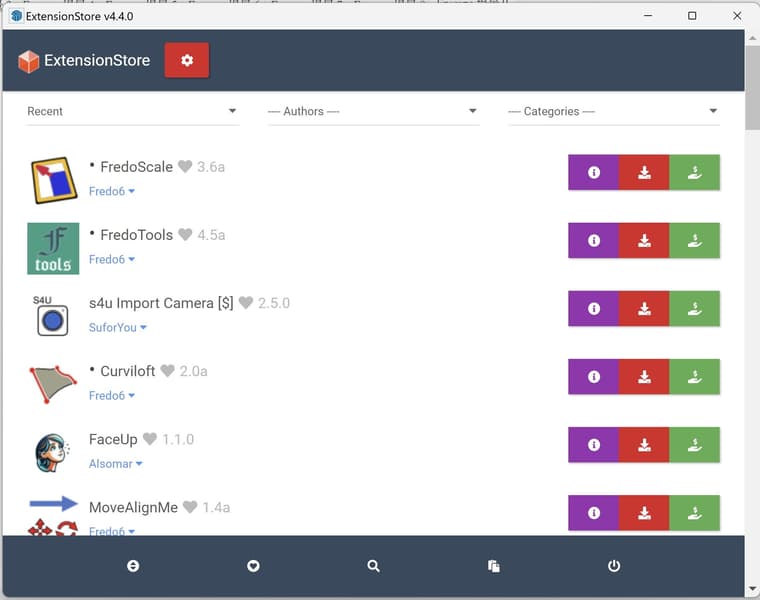  image url))
image url)) -
@da800429
Please run the Window > Libfredo Settings > Fredo6 Plugins Information for Sketchucation Support menu command in SketchUp and copy/paste the output into your reply. -
@Rich-O-Brien
Is this what you are referring to?
Fredo6 Plugins Information on 2024-04-15 02:03:34 +0800- Platform: x64-mswin64_140 - Ruby: 2.7.2
- Sketchup: 22.0.316
- LibFredo6: v14.3b
- LibFredo6 Binary loaded
- Sketchucation ExtensionStore: 4.4.0
- SCFLicense: v6.4a - 74
- Fredo6 Plugins
Curviloft v2.0a
Curvizard v2.5a
FredoCorner v2.7a
FredoScale v3.6a
FredoSpline v2.6a
FredoTools v4.5a
JointPushPull v4.8a
RoundCorner v3.4a
ToolsOnSurface v2.6a
TopoShaper v2.7a
VisuHole v1.5a - SCFLicense directory present
Signature File: 2023-08-22 06:52:55 +0800
-
@da800429 In this post your licensing version is 6.1a - 72
Now its 6.4a -74 so that suggest you've updated Sketchucation Tools to 4.4.0
What happens now if you license using your license file/s at https://sketchucation.com/webshop/my-licences.php ?
Please follow this guide for activation instructions
-
@Rich-O-Brien
I've updated to the latest version.
My license is permanent, do I need to purchase it again? -
What happens now if you license using your license file/s at https://sketchucation.com/webshop/my-licences.php ?
Please follow this guide for activation instructions
Can you provide us info on these steps above?
@da800429 said in SCFLicense: Extension Licensing on Sketchucation:
My license is permanent, do I need to purchase it again?
No
-
Cant find where to instal the latest version of "Sketchucation Store Extension"
When I click, it takes me nowhere I can find the "download" button. -
@Rich-O-Brien
How to send videos to you?
Why does everyone have to have problems after updating?
Makes me feel angry! -
@antoniopedromolinari
An extension is an RBZ archive [like a ZIP file], it contains all of the files and subfolders needed for the code to work.
You install an RBZ file using the native Extensions > Extension Manager > dialog > install... button.
Find the RBZ file when prompted and it gets installed.
Restart SketchUp afterwards to sync everything.Once you have the SketchUcation toolset installed you can manager your plugins/extensions and auto-install any available extensions direct from the ExtensionStore³ dialog, sidestepping the RBZ download etc.
There's also an Archive installer in the SketchUcation submenu items than will install RBZ & ZIP files for you... -
@da800429 you can email support@sketchucation.com or you can provide here.
You have yet to provide us info. What happens if you license an extension using your license file/s at https://sketchucation.com/webshop/my-licences.php ?
@da800429 said in SCFLicense: Extension Licensing on Sketchucation:
Why does everyone have to have problems after updating?
If you can't get it to work then we can refund but I would like an answer to my query above.
Advertisement







