SCFLicense: Extension Licensing on Sketchucation
-
@francisquitof said:
I’ve been waiting 3 days for an answer and a solution, I really like this plug-ins, but I will have to search for alternatives and won’t recommend them to anyone.
Did you read your original post?
https://sketchucation.com/forums/viewtopic.php?p=689565#p689565
You linked to images on your device which is not possible to display. So it's rather hard to understand your issue when no one can see it.
Usually reading through this thread you'll find others with similar issues and advice to fix it. Your error message suggest your computer name has changed but we are still missing basic info like version numbers or SketchUp version.
-
@francisquitof said:
I’ve been waiting 3 days for an answer and a solution, I really like this plug-ins, but I will have to search for alternatives and won’t recommend them to anyone.
Maybe the fact that you are stillusing SketchUp 2013, or so your profile indicates, has something to do with it.
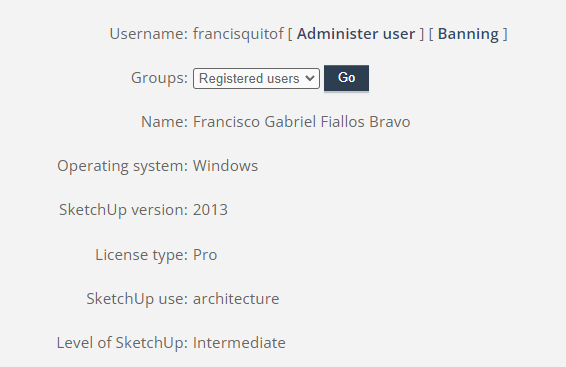
-
Update on this problem, I can’t validate any license of plug-ins bought on the sketchucation store, clothworks isn working as well I get the same Error A0_C, it’s not my machine, and I’m using the latest version of sketchup, installed the latest version of sketchucation store plugin, and the latest versions of all the libraries necessary to run fredo plug-ins I’ve even released all the seats. I’ve seen that a lot of people are having this issue, do you know developers know already what could be causing this? It’s not nice having a tool you’ve paid for and not being able to use it. I’m working on a big project right now and this tools could save me a lot of time.
-
That error message suggests that, "the computer's name and the computer name in the signature file are different".
Have you renamed your computer ?
Have you copied a license file from a different computer ?
Does the name of your computer follow the requirements of Windows ? i.e. no special-characters or accents etc.
You can delete the license files and re-validate the licenses again... -
I solved it, I deleted 2 files in the SFC licenses folder, one of them said do not delete, but I had nothing to lose so I did it, then tried to activate the plug-ins again and it worked with all of them.
-
Hello,
Bought a licenze for 3 seats and its stopped worked couples days ago. Two other seats are working just fine. What could be a problem ?
-
Look in your licenses page at SketchUcation and see what's reported...
Do you have any error messages to share ? -
@darius said:
Hello,
Bought a licenze for 3 seats and its stopped worked couples days ago. Two other seats are working just fine. What could be a problem ?
Try validating your license, if it doesn’t allow you and asks you if you want to open the folder where the license are, choose yes, delete everything from there, even the folders that say do not delete, I did that a couple of days ago, then download again all your licenses from your license manager, save them on any place you want, then try to validate again your licenses using the new files you’ve downloaded. That worked for me, I couldn’t validate any license acquired on sketchucation, I asked for help for days but no one answered with a solution.
-
Hi
I've recently had a new PC as the hard drive failed on the old one.
I had purchased a copy of RoundCorner last year and have managed to activate a license on my new PC but cannot release the license attached to my old PC.Can anyone help with this? There does not seem to be an option anywhere to release or deactivate an old seat.
Thanks in advance.
Chris -
@christtsi said:
Hi
I've recently had a new PC as the hard drive failed on the old one.
I had purchased a copy of RoundCorner last year and have managed to activate a license on my new PC but cannot release the license attached to my old PC.Can anyone help with this? There does not seem to be an option anywhere to release or deactivate an old seat.
Thanks in advance.
ChrisI released the old seat (March 2022).
-
Thank you

-
Hello fredo6,
I bought a perpetual license for round corner plugin which doesn't seem to want to work anymore with the ERROR_F09. what should I do? -
That error message shows an 'extension name mismatch'.
It has been seen with Fredo's RoundCorner and FredoCorner, they are not the same extension and need separate licenses.
Some users mistake the two.
Check that you have installed the correct extension and that you are trying to license it with the appropriate license...If the problem continues please report back with details of the extensions and any error messages etc...
-
I have fredo corner installed however the license does not allow it to enter.
It gives me an error code: Error_F09I have purchased the license for fredo round corner however it just doesnt allow me to activate it. any help????????????
-
Please read the preceding two posts...
As I said that error message shows a discrepancy between the license and the extension's name.
It's usually connected to confusing Fredo's RoundCorner and his FredoCorner extensions.
They are not the same thing.
You need to install and open the appropriate extension's submenu, AND also have a matching license-file to validate it properly... -
@arnold247 said:
I have purchased the license for fredo round corner however it just doesnt allow me to activate it. any help????????????
Please use the Window > Libfredo Settings > Fredo6 Plugins Information for Sketchucation Support command in SketchUp and copy/paste the output into your reply
-
--------------------------- SketchUp --------------------------- Error in the License Validation Request to Sketchucation: ERROR_A0B --------------------------- OK ---------------------------Why? ExtensionStore 4.3.1, the latest.
Why do you have such poor error messages? Write better code that explains what is wrong!
I hate your DRM. I want to use what I paid for!
 This isn't the first time I have problems. It needs to work smoothly or I won't want to use it again.
This isn't the first time I have problems. It needs to work smoothly or I won't want to use it again. -
Deleting this file made it work:
SCFLicenseSignature - DO NOT MODIFY OR DELETE.txtHow counterintuitive is that? Please, please make the DRM more bulletproof, so I don't need to delete some file I don't understand, and have it give error messages that are meaningful.
-

-
Hello Fredo. I want to buy your plugins today but I can't. I am from Turkey, we can't use PayPal here. I try to buy licence with credit card but it doesnt work either. Can I buy your plugins with credit card? Thank you a lot.
Advertisement







