More Fredo6 plugins becoming paid extensions
-
Hello Fredo6, I've bought the pack of the plugins and installed them on my Sketchup 2020, they all work except "ToolsOnSurface" (it appears on the ketchup but when I try to click on the icons nothing happens) Do you know why and how to fix this problem?
Many thanks
Nico -
@giuntolinicolo7 said:
Hello Fredo6, I've bought the pack of the plugins and installed them on my Sketchup 2020, they all work except "ToolsOnSurface" (it appears on the ketchup but when I try to click on the icons nothing happens) Do you know why and how to fix this problem?
Many thanks
NicoBefore launching a tool of ToolsOnSurface, could you open the Ruby console to check if there are errors displayed when launching ToolsOnSurface. If so, could you report them.
-
Hi everyone, I'm having problems with the plugin of Tool OnSurface from the pack of the Fredo6 that I have just bought!
All the plugins have been normally installed and all licenses have been applied all the other plugins are working and the only one that isn't working is Tool OnSurface, (which appears on display) but when I'm clicking on it, it isn't working.
Could someone help me fix this problem?Many thanks
Nico -
@fredo6 said:
@giuntolinicolo7 said:
Hello Fredo6, I've bought the pack of the plugins and installed them on my Sketchup 2020, they all work except "ToolsOnSurface" (it appears on the ketchup but when I try to click on the icons nothing happens) Do you know why and how to fix this problem?
Many thanks
NicoBefore launching a tool of ToolsOnSurface, could you open the Ruby console to check if there are errors displayed when launching ToolsOnSurface. If so, could you report them.
I checked the ruby console and no error messages, also in the extension manager the plugin is correctly installed and signed In with a license, it don't allows me even to update it (on the screen it's shown also with the new icons designs as updated).
Previously worked and now all of a sudden stopped, I've tried even to uninstall it and to install it again but nothing happen, the same issue. -
Could you be more precise on ToolsOnSurface 'not working'?
Do you see the toolbar?
Do you have a menu entry Tools > Fredo6 Collection > ToolsOnSurface?
-
Problem to validate the RoundCorner licence. Some help will be welcome
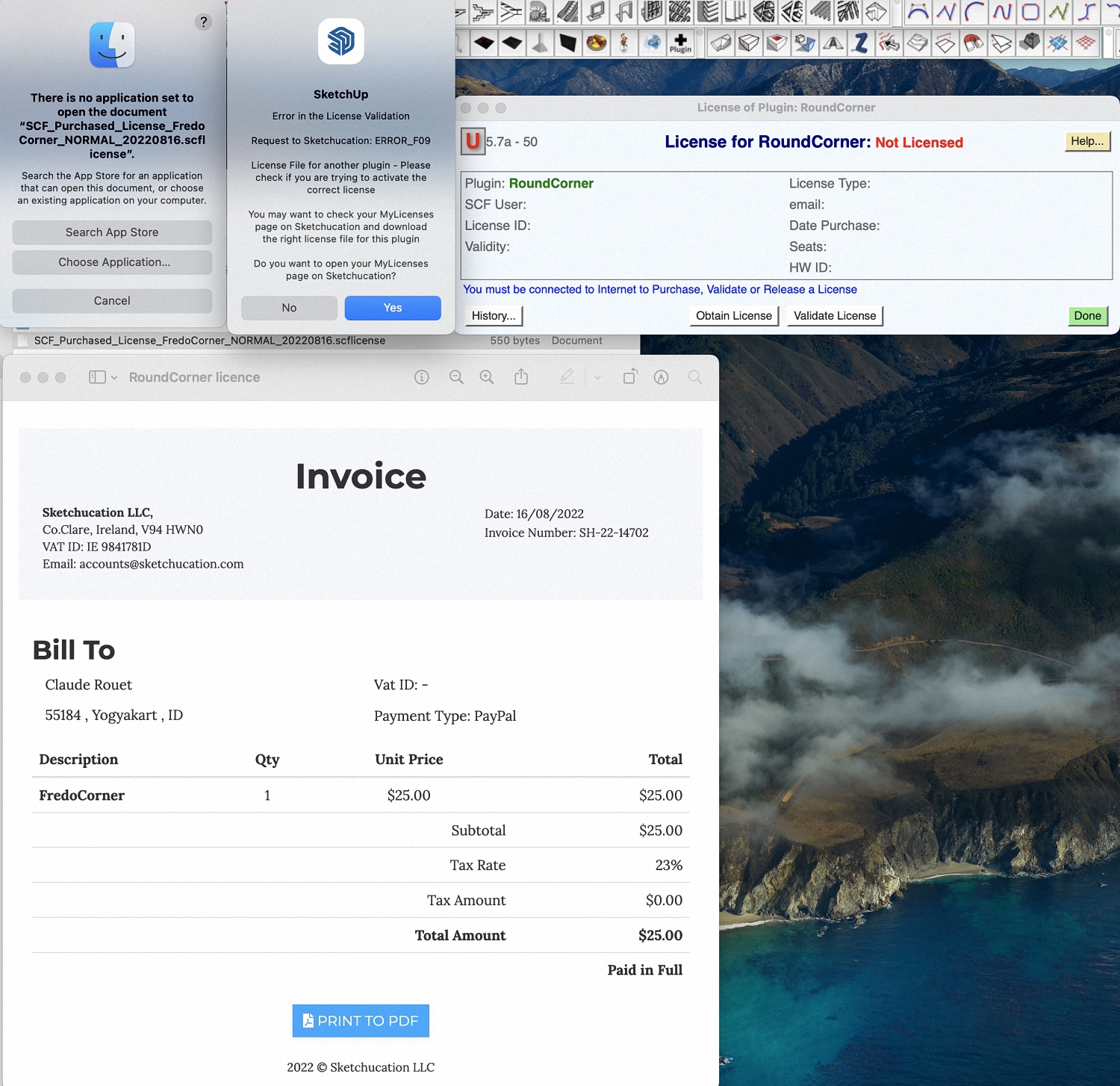
-
You have a License for Fredo Corner and you are trying to use it to activate Round Corner.
They are two different extensions. -
Hi,
İ need curviloft plugingin its no free anymore but i cant buy from Turkey (because paypal isnt use). How can u help me? Credit card isnt working
İf other buyament option please send me link

-
See here...
https://sketchucation.com/forums/viewtopic.php?f=323&t=75165
I encourage all Turkish users to comment there if they have a solution to offer that makes sure you pay the same as rest of world.
In the meantime we continue to try and find solution on our side
-
Hello,
I purchased the 'Fredo6Bundle2022 Full Unlimited Licenses' back in April of this year.
I have a continuous issue, where sporadically, I need to either validate the licenses.
I'm currently trying to validate the 'Curviloft' plugin, but receive the message "Sorry - An error occurred in the communication with Sketchucation"
Any solutions to this issue?
Thanks in advance. -
Have you installed the newest version of the SketchUcation Toolset [v4.2.9] ?
That has the latest SCFlicensing set up... -
I've updated to 4.2.9 and will report back if the issue persists.
Many thanks.
-
@rich o brien said:
Fredo has his bundle here to make bulk purchases easier...
I fill out the fields and click credit card and nothing happens. I try Paypal and nothing happens.
Hmmm -
@boofredlay said:
I fill out the fields and click credit card and nothing happens. I try Paypal and nothing happens.
HmmmTry a different browser. Things like adblock, malware etc can stop PayPal working. Try on a browser without any addons running
-
Worked with Microsoft Edge. Thanks.
-
Your question is one only you can answer. You can trial his extensions and decide if you need them or not.
You'll answer your 2nd question as soon as you begin exploring the first.
-
I'm not fully understanding your question.
You have the older archived versions installed and you also have bought the bundle?
You are asking what is the difference between the free archived and the current commercial versions?
@unknownuser said:
This is a LEGACY version of FredoTools for Sketchup versions PRIOR to SU2017 (so up to SU2016). Do NOT install it for Sketchup version >= 2017
If you want to read about the differences you can look at the release notes...

Curviloft | SketchUcation
3D SketchUp Community for Design and Engineering Professionals.
(sketchucation.com)

As for downloading, you can use our own Sketchucation Tools...

Sketchucation Tools | SketchUcation
3D SketchUp Community for Design and Engineering Professionals.
(sketchucation.com)
...to install them quickly and easily. No need to download the .rbz files to your device.
-
Is there a reason that RoundCorner is included in the bundle instead of FredoCorner? While RoundCorner still works, it hasn't been updated in 4 years. Is this at risk of becoming "legacy".
Thanks,
J -
@jsinmichael said:
Is there a reason that RoundCorner is included in the bundle instead of FredoCorner? While RoundCorner still works, it hasn't been updated in 4 years. Is this at risk of becoming "legacy".
RoundCorner is not legacy. Simply, it uses a different algorithm compared with FredoCorner.
-
If someone provides something for free and then at a later date says to you that you need to pay for what was given for free, I would suspect that person might also assure you it's a one off purchase and then at a later date change their mind again and demand regular subscription payments.
Advertisement







