SCFLicense: Extension Licensing on Sketchucation
-
@danygico said:
there is no solution for my problem?
Do you want to release all seats (and then revalidate)?
-
-
Trying to figure out how to get Curviloft working again. I'm on a temp license till the end of the month or shortly there after, waiting on a new computer. In the interim I'm on my old laptop with a temp license so I can get some work done till my new computer gets here. Curviloft used to work on this machine but it's been a while sense it was last used. I never paid for a license as I didn't think I needed one before. If someone can help, I'll pay for a license just need help with where to buy the license
-
@rubenb said:
Curviloft used to work on this machine but it's been a while sense it was last used. I never paid for a license as I didn't think I needed one before. If someone can help, I'll pay for a license just need help with where to buy the license
Curviloft and some other extensions became paid extensions in March. You can purchase the license for it. See: https://sketchucation.com/forums/viewtopic.php?f=323&t=74668
As the post indicates, you need to install the Sketchucation Extension Store for the license. Do that first and then use it to install and purchase the license(s).
-
@1colombo said:
Hello,
please release all the locations of my licenses, I will then recheck them from the current location. I can't log in - the problem must have occurred when I reinstalled on another computer... Thanks a lot.I cannot find a JointPushPull license for user 1colombo.
Did you purchase it under another Sketchucation user name? If so, PM me the details. -
Immediately after purchasing the $40 package, I received 8 emails. I activated the Curviloft and joint push pull plugins with the license file that came with the mail, but it did not work for Fredocorner, although I tried many times. I just installed the other 5 plugins and it didn't ask for a license for them. I'm guessing that licensing will be done after the 30-day demo period expires. I did a solution given on the forum page but it still didn't work. I deleted the file in the license folder and licensed again for 3 plugins, again two of them happened but fredocorner did not. When I delete the file and do it again, it now shows that my 2 rights are used while trying to use one of my 3 rights.
can you help me ?
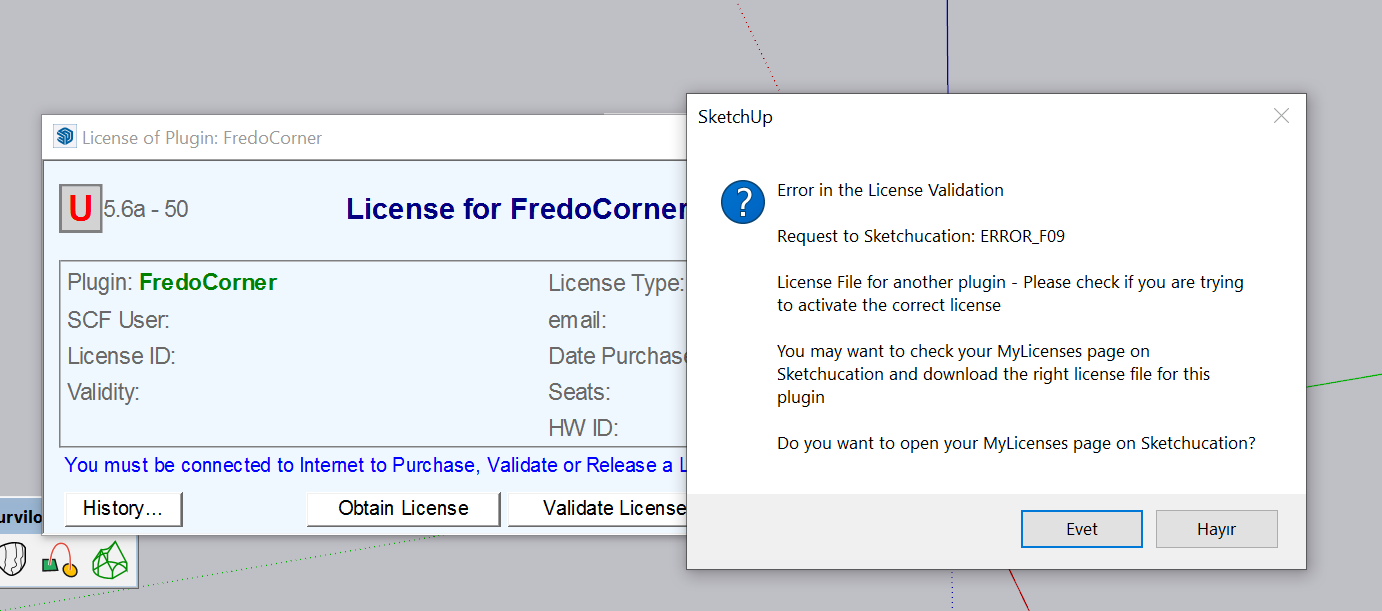
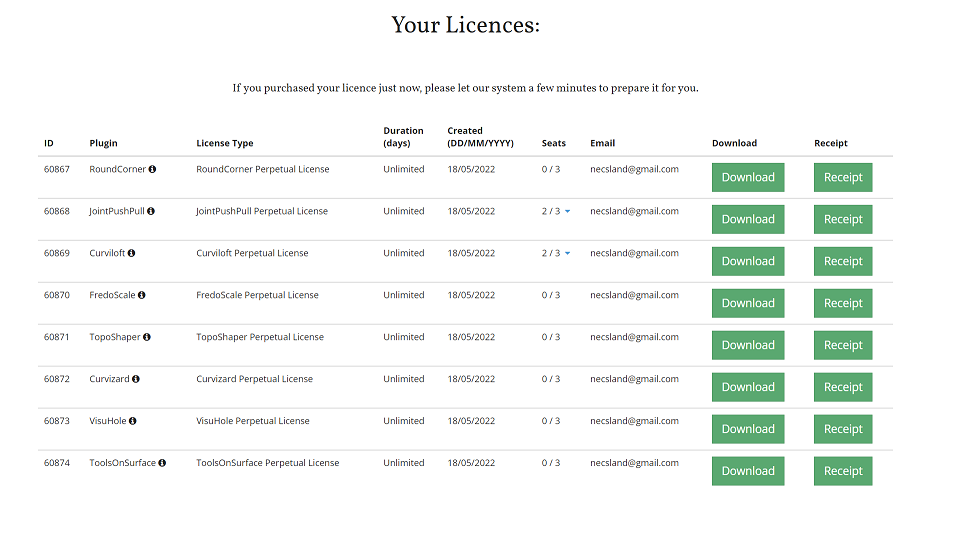
-
FredoCorner and RoundCorner are not the same tools. Try licensing RoundCorner.
-
@rich o brien said:
FredoCorner and RoundCorner are not the same tools.
Seems like a lot of users have a difficult time with this concept. I wonder if there's a way to make it more obvious. Or maybe add FredoCorner to the bundle and increase the price accordingly?
-
@rich o brien said:
FredoCorner and RoundCorner are not the same tools. Try licensing RoundCorner.
Yes, I missed it and I didn't notice it. Thank you for the licensing issue. I am currently using a license on one computer, but my 2 plugins appear as using 2 computers on the license page. I'm guessing it happened after deleting the file in the license folder and re-licensing. How can I fix my unused license to appear as being used? thanks.
-
what exactly are 3 seats mean?
if I have 2 computers with two different SketchUp versions installed, I am using 2 seats myself. correct? -
@lignuoyk said:
what exactly are 3 seats mean?
if I have 2 computers with two different SketchUp versions installed, I am using 2 seats myself. correct?Its easy check. Got to Extensions > Sketchucation > SCF Global Status...

Click Details to check your seat allocation.
-
I have purchased round corner license and download it but when i validate it, it shows this eoor message " Sorry - an error occured in the communication with sketchucation"
I have installed sketchup 2022 in windows 7
please help me for this.
-
Please make sure you have the latest versions of the SketchUcation Toolset [>=v4.2.8] installed which includes the latest SCFlicense codes too.
Also ensure you have the latest version of LibFredo installed.
Restart after the installations to sync everything...
If the problem continues please post the full error message, as it might contain other clues... -
Installation is on mail libor. kristufek@seznam.cz, I'm logged into SU as 1colombo, Please release seats for RoundCorner (ID32880), JointPushPull (ID32881) and FredoScale (ID32883) ... I send screenshot...
Thanks
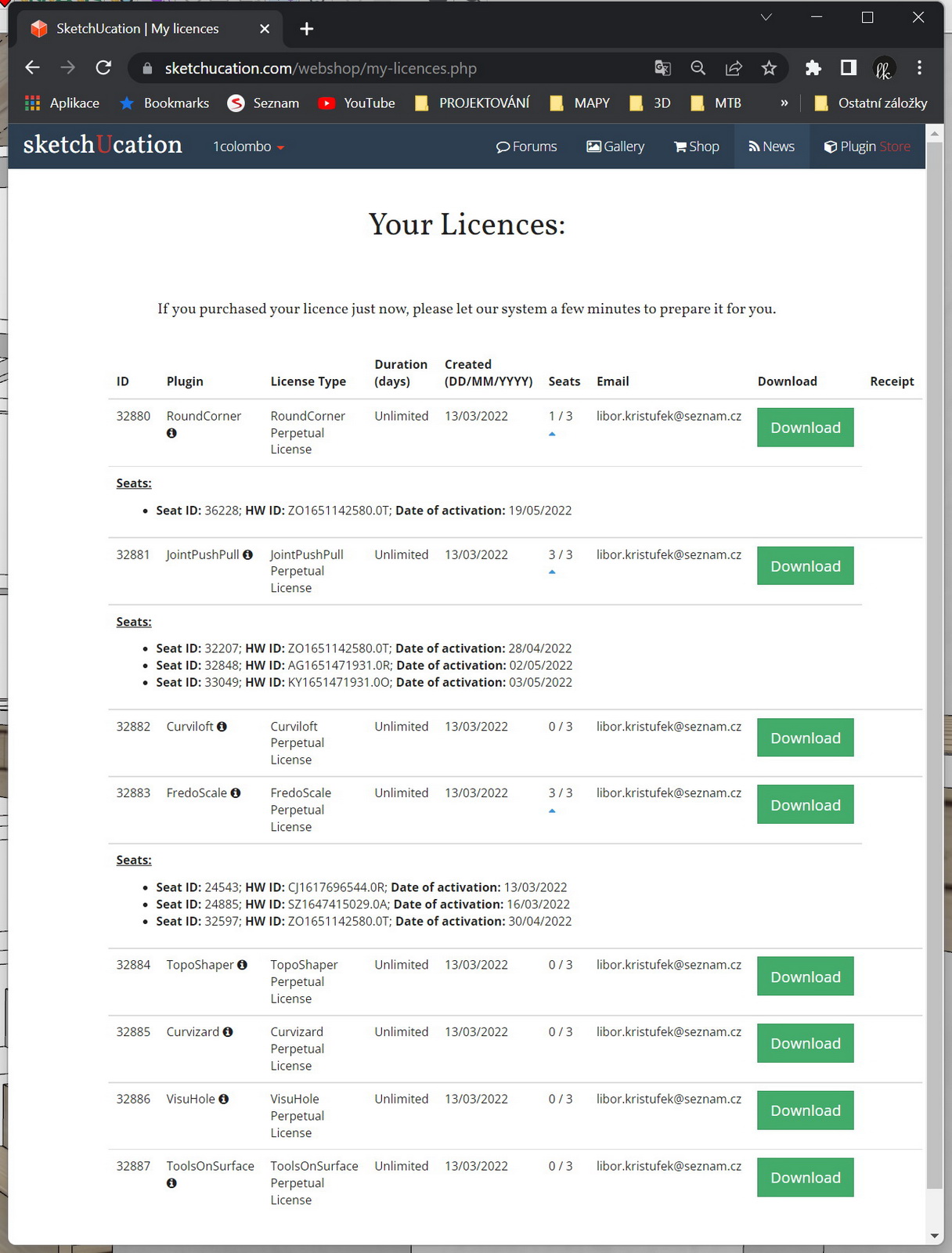
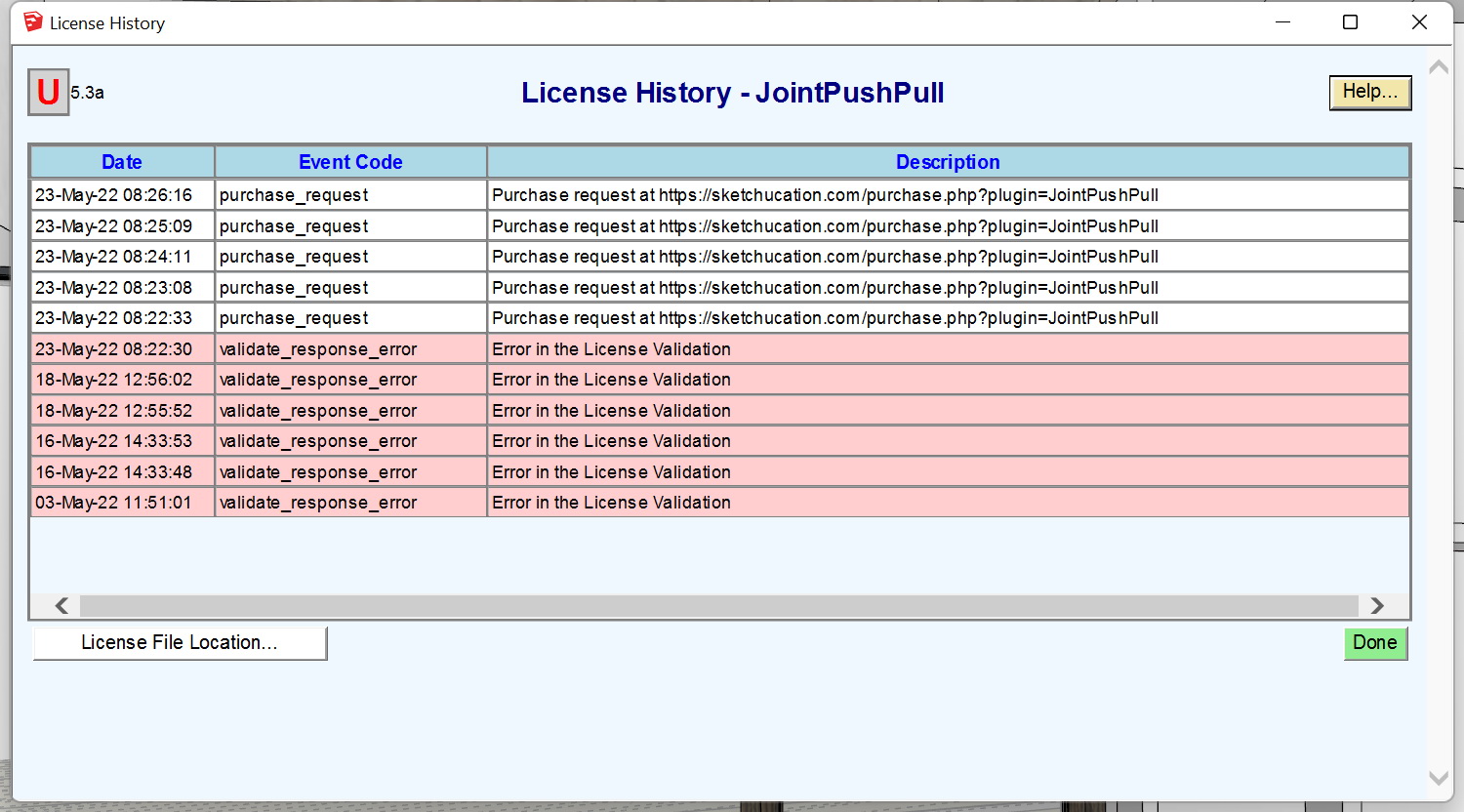
-
Installation is on mail libor. kristufek[at]seznam.cz, I'm logged into SU as 1colombo, Please release seats for RoundCorner (ID32880), JointPushPull (ID32881) and FredoScale (ID32883) ... I send screenshot...
Thanks
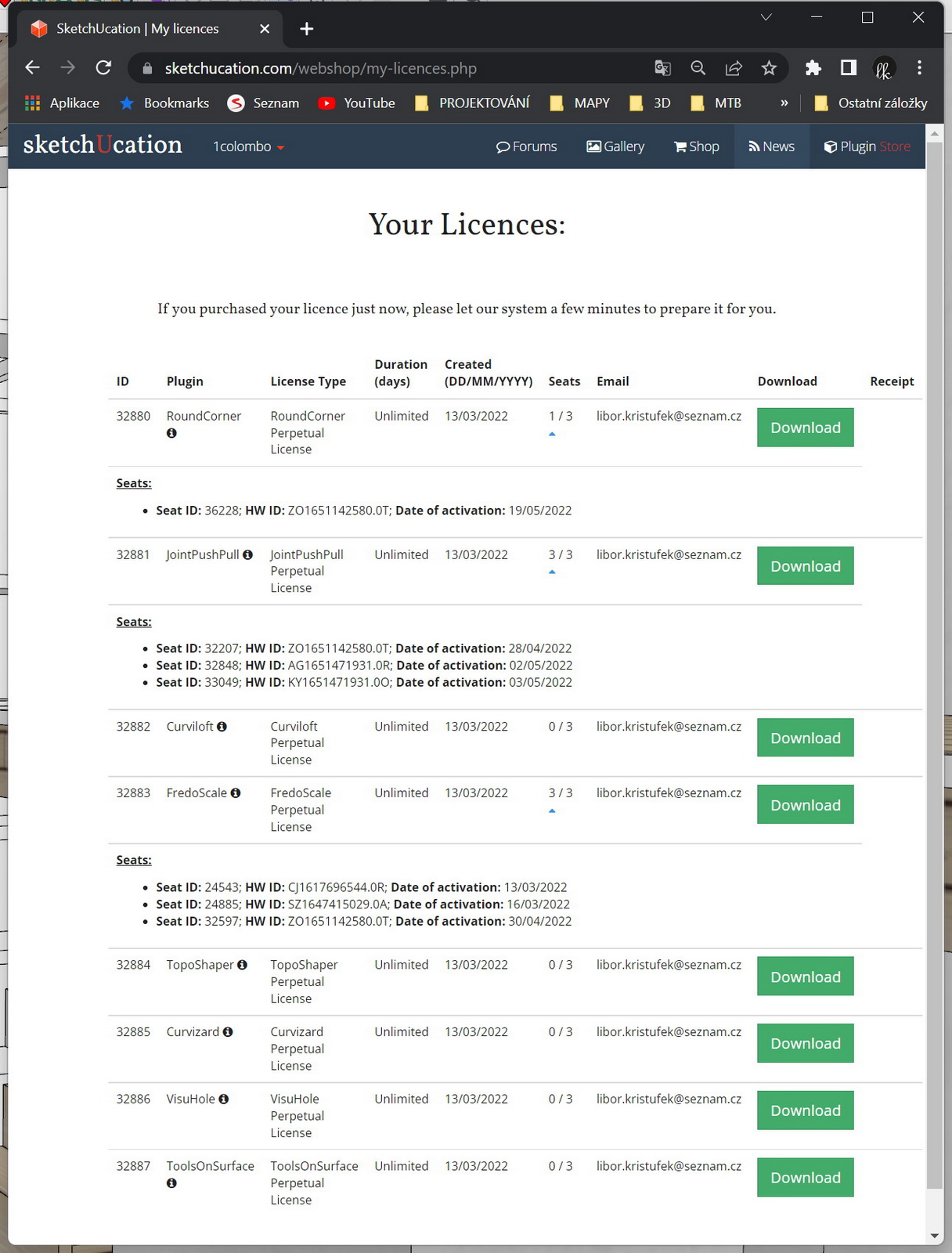
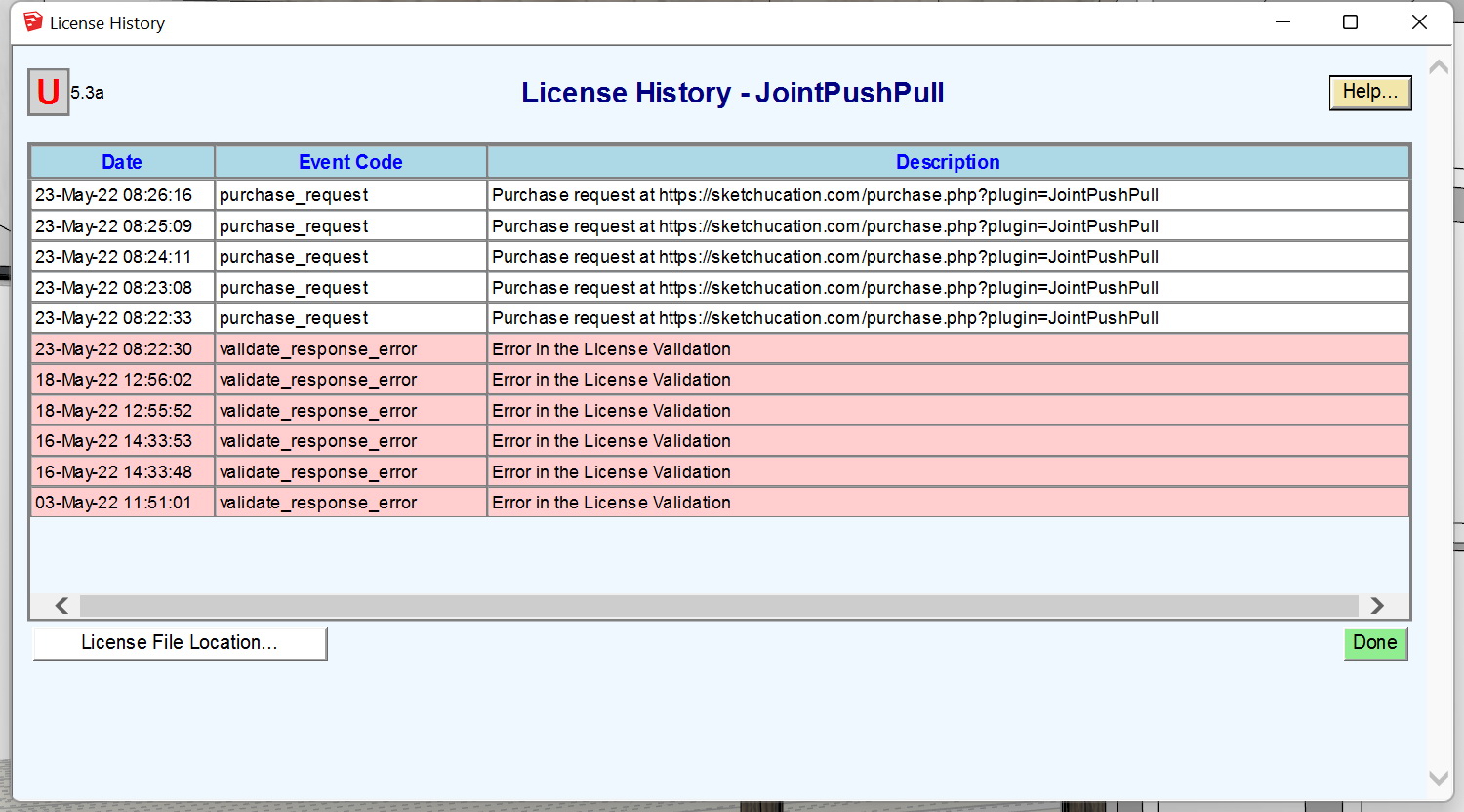
-
@1colombo said:
... Please release seats for RoundCorner (ID32880), JointPushPull (ID32881) and FredoScale (ID32883) ... I send screenshot...
ThanksWhy do you need us to release seats on these plugins? You should be able to release these seats from Your SCFLicence plugin in your SketchUp.
-
@1colombo said:
Please release seats...
Update to the current version of the Sketchucation Extension Store and you can release them yourself.
-
... unfortunately, that's not possible ... see screenshot... Thanks for your help in solving this problem.
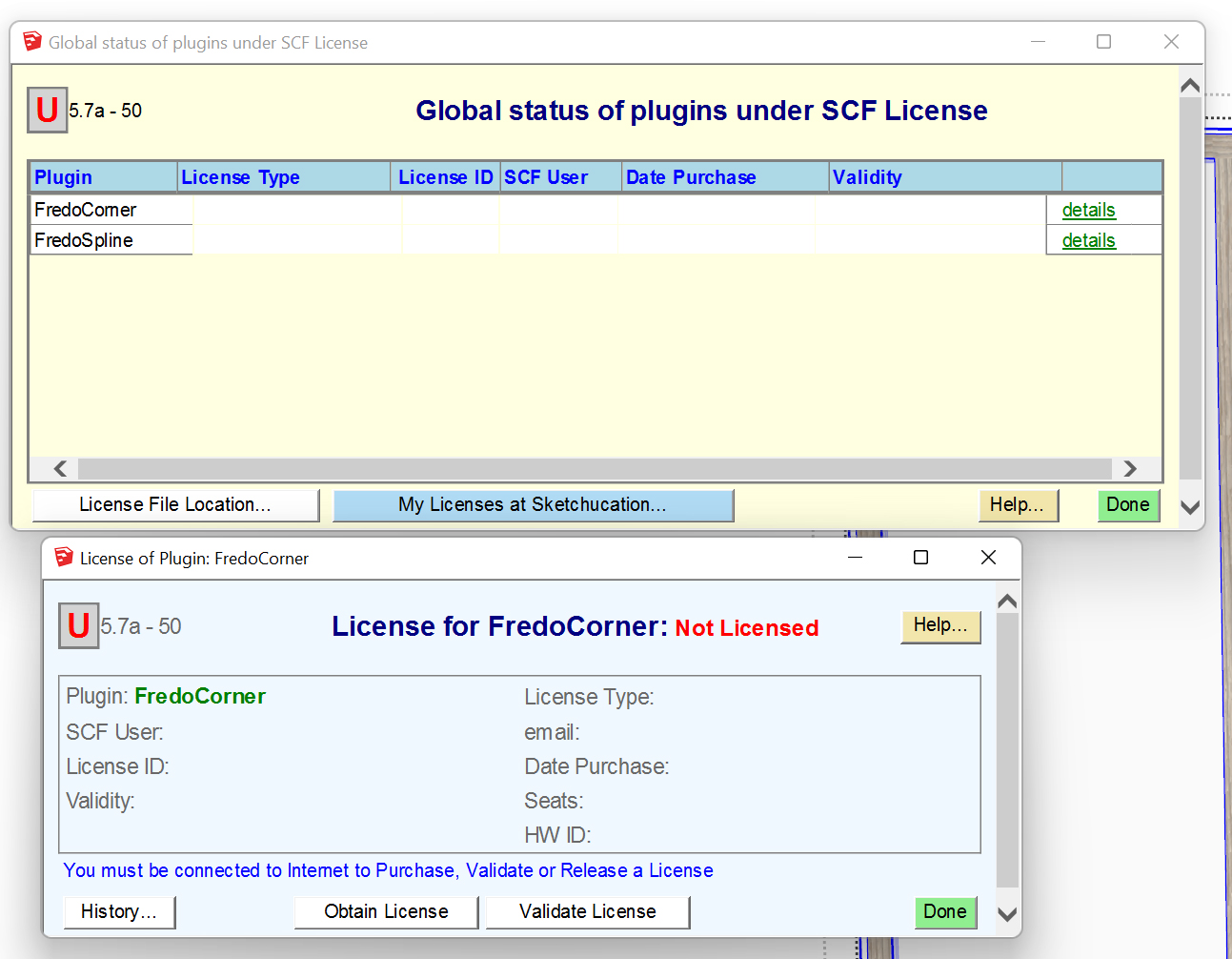
-
You asked to release the seat for Round Corner.
@1colombo said:
Please release seats for RoundCorner
Your screenshot shows FredoCorner.
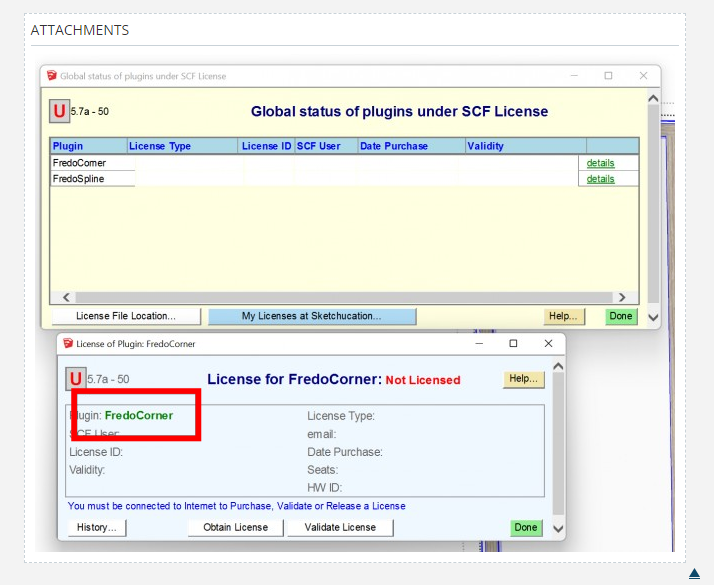
Two different extensions and two different licenses. Your screenshot shows that FredoCorner is not licensed so there'd be no seats to release.
-
I have the latest version 4.2.8.
Advertisement







