Having issues with 2022SU plugins
-
Having issues with 2022SU plugins. For instance as per the screenshot fredo plugins are in where they should be but when I open sketchup 2022 I get a window saying "some fredo plugins have not loaded" But they show in the extension manager.
I would still use SU 2021 which still has the extensions but it has decided to only dimension with imperial Dims (About as useful to me as cubits) no mater what I do. Very frustrated as all I did was download SU 2022
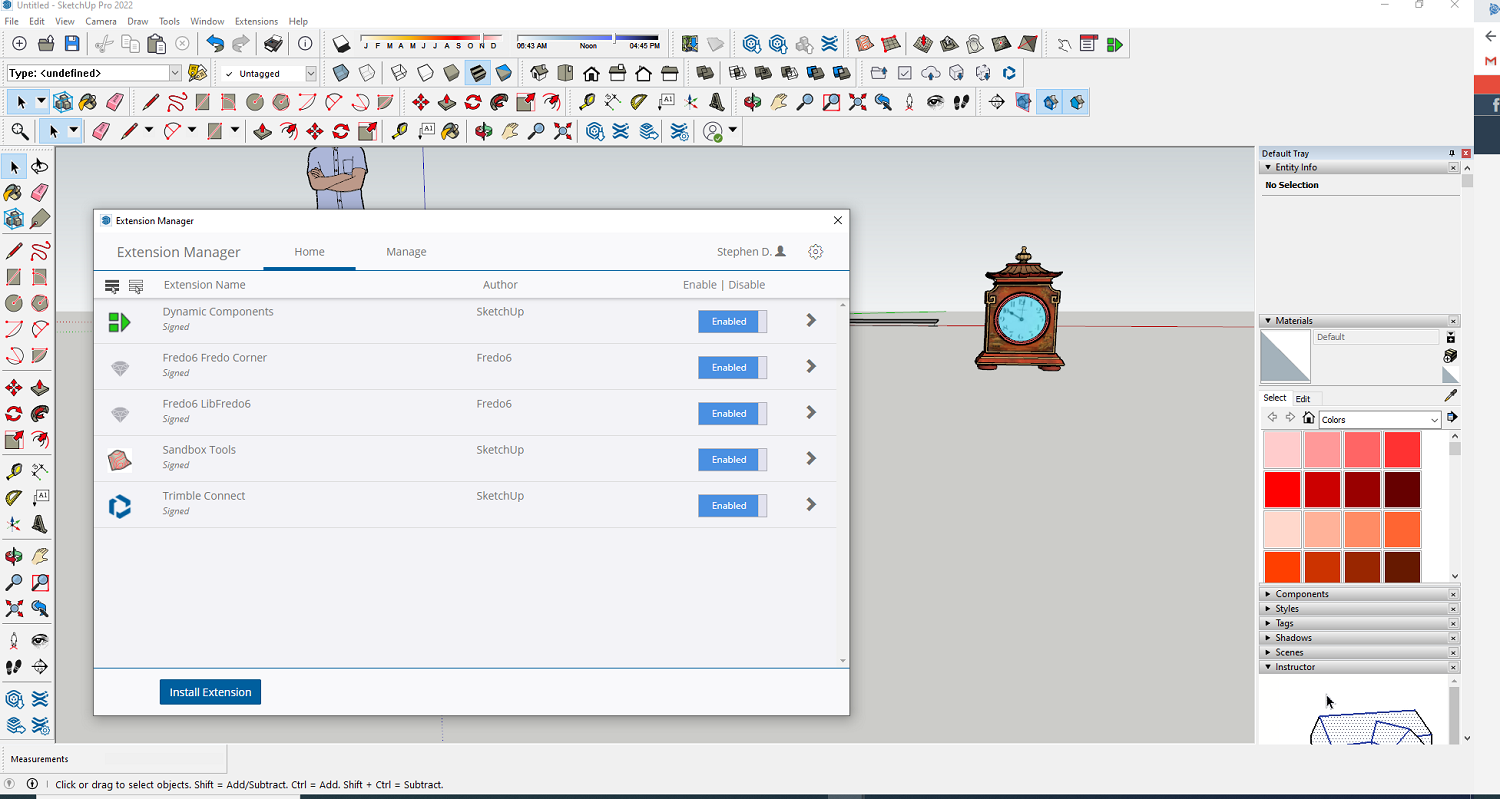
-
What's your Loading Policy set to?
-
Sorry that is new to me
-
You should install the sketchucation tool first, then use it to install the rest.
You will need it anyway to license some of fredos tools. -
Thanks guys I will try the sketchucation tool. Just saw the video
-
I have never had issues like I have with this version of sketchup. CTRL+C does not work for copy/move.
-
What do you mean, ctrl c is copy, you then need to paste or paste in place.
But if you mean Move/copy with the move tool you tap ctrl to activate it rather than press it. If you double tap ctrl before you start it will continue to put copies wherever you click. -
@box said:
What do you mean, ctrl c is copy, you then need to paste or paste in place.
But if you mean Move/copy with the move tool you tap ctrl to activate it rather than press it. If you double tap ctrl before you start it will continue to put copies wherever you click.Thanks box all I know is that I click on an item then I select the move tool ctrl+c and copy and move the copy to where I want it. I dont even think about it is an automatic thing for me. I have both SU 2021 and 2022 open whatever I do It works in 21 but not 22
-
I think the easy choice is to stick with 2021
-
@l i am said:
Thanks box all I know is that I click on an item then I select the move tool ctrl+c and copy and move the copy to where I want it. I dont even think about it is an automatic thing for me. I have both SU 2021 and 2022 open whatever I do It works in 21 but not 22
That's not the way to use Move for copying. It never has been in any version of SketchUp. The correct method for copying an object is to activate Move and then Ctrl. Leave C alone. It used to require holding Ctrl but as of a couple of versions ago, it was changed to a toggle thing. Tap Ctrl don't hold it. If you tap Ctrl twice it changes to a Stamp tool that places a copy of the object wherever you click and repeats until you stop it by selecting another tool or pressing Esc.
Make sure you installed SketchUp 2022 correctly. That requires right clicking on the downloaded installer and choosing Run as administrator. If you didn't do that, close SketchUp, find the installer in your Downloads folder, right click on it, choose Run as administrator, choose the Repair option when it is presented.
Make sure you have installed the latest Sketchucation Extension Store. Restart SketchUp and use it to install the extensions you want including LibFredo6 and his other extensions.
-
Cheers Dave, I select an item, select move. start moving the object, press crlt+C. and a copy moves back to the original spot and you can move the copy you are navigating to the spot you wish it to go. It takes a split second to do the operation.
I can happily, quickly and automatically use the above process many thousands of times. It does not work in 2022, but does in every version of sketchup I have used.
-
As in any other Windows application Ctrl+C is the Copy command. It places a copy of the selection on the clipboard. Then Ctrl+V is the shortcut for Paste.
Just do it the way I described. Get the Move tool, tap Ctrl and don't touch C. Select something in the model, get the Move tool and look at the bottom left of the screen. Note it says "Ctrl" not "Ctrl+C".
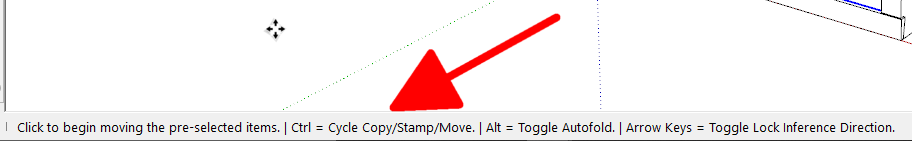
-
Well, that was several hours of my life I will not get back.
I installed 2022 and tried to install plugins. not even the Sketchucation store would install/operate.
Gone now so back to 2021.
-
@mike amos said:
I installed 2022 and tried to install plugins. not even the Sketchucation store would install/operate.
Did you install SketchUp 2022 correctly? That requires right clicking on the downloaded installer and choosing Run as administrator.
How did you install the extensions? There must be a problem on your end because extensions including the Sketchucation Extension Store do work in SketchUp 2022.
-
As per SOP.
I downloaded Sketchucation store 4.2.5 and put it into the plugins folder.
On starting Sketchup 2022 I had previously installed as admin, I selected the Sketchup plugin manager and installed the Sketchucation stor plugin.
Despite this pluigin being installed and looking at View - Toolbars, nada.
I might give it another go but frankly I went through the whole procedure five times and nada.
It's only a program and 2021 works fine so far.
-
Open up Ruby Console.
Extension: Developer: Ruby Console.
Leave it open and it will pop up every time you start up SU. Go through whatever process you're doing and see if there are any warnings, etc. Then post them here.
I was having problems with Extension Store yesterday and got stuck in this continuous loop trying to load a lot of Fredo's plugins. I backtracked and installed it the traditional way and it worked.
Probably not related but SU 2022 requires .NET Framework version 4.5.2. I guess anything might help when troubleshooting.
Additionally, sometimes incompatible plugins can cause a lot of problems. Try the Ruby Console for the time being.
-
@mike amos said:
I had previously installed as admin
What exactly does that mean? You signed into Windows as the administrator? Or did you right click on the installer and choose Run as administrator from the Context menu?
@mike amos said:
Despite this pluigin being installed and looking at View - Toolbars, nada.
Does the Extension Manager show it is installed? Did you try restarting SketchUp after installing it?
@mike amos said:
I might give it another go but frankly I went through the whole procedure five times and nada.
There has to be something wrong in the way you installed SketchUp 2022 or it would have worked.
I guess it's all moot though since you've decided to stick with 2021.
Best.
Advertisement







