Some advice please
-
I am sometimes pretty thick when it comes to getting things to work in Animator, so I come for advice.
I have an airplane with 4 props.
I cannot for the life of me get each individual prop to spin.
I haven't been able to find a tutorial that fits this particular problem.
Can anyone offer advice?
Thanks -
Have you tried selecting all 4 props and applying the same animation to all of them at the same time? I do not have access to my computer to try it for you.
-
Yes, but when I do this all 4 props rotate in a large arc.
I don't have it Animator in front of me right now, but I have also tried the button next to the rotate button, which if my memory is correct, is for "rotating individual objects", but when I go from one prop to the next it seems to forget that the first prop was animated.
I'm quite sure it's me, not the software, but nothing I do seems to work. -
Can you send rotate one, then copy and paste the animation details to each of the other three props.
Sorry, I do note have access to my computer but I think I posted something similar on YouTube some time ago.
-
I didn't know how to do what you suggested, so I went in to try and find out. In the process I ended up figuring it out.
When I used the "Spin"- Individual rotation of each selected object, I was selecting one prop, then performing the rotation, then move on to select the next prop.
However this time I selected all the props first, then performed the Individual rotation, and it worked.
Really logical when I finally figure it out, just takes me a while sometimes.
Thanks so much for your support on this ntxdave.
Cheers -
hi Dale - as I am also dealing with this issue I found a way through trial and error

@ntxdave said:
... then copy and paste the animation details to each of the other three props...
Hi Dave
 I just can't figure out how this copy-paste procedure works - I find and can click the copy button of any movement but after that I have no idea what and how I have to do next to paste this movement to any other object(s)...
I just can't figure out how this copy-paste procedure works - I find and can click the copy button of any movement but after that I have no idea what and how I have to do next to paste this movement to any other object(s)... -
Spin and use CTRL to multi pick objects...


Then the rest is up to preference for speed etc....
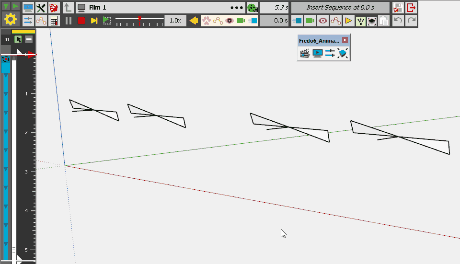
-
Thanks for the post Rich. My laptop has died so I was kind of going by memory which obviously is not that good. You showed him what I really was trying to say earlier but did not explain correctly.

-
Thanks Rich.
This is pretty much how I ended up solving it. I think the term individual had me thinking I had to do each prop individually, rather than selecting them all .
Advertisement







