[Plugin] QuadFaceTools
-
Hi!
Do you know any trick to quickly inset a quad, like in the picture?
The one on the right I did with Fredo's Offset on surface (Tools on surface) but as you can see, it didn't do good job.
The one on the left I made manually but that takes time when I want to make more individual insets.
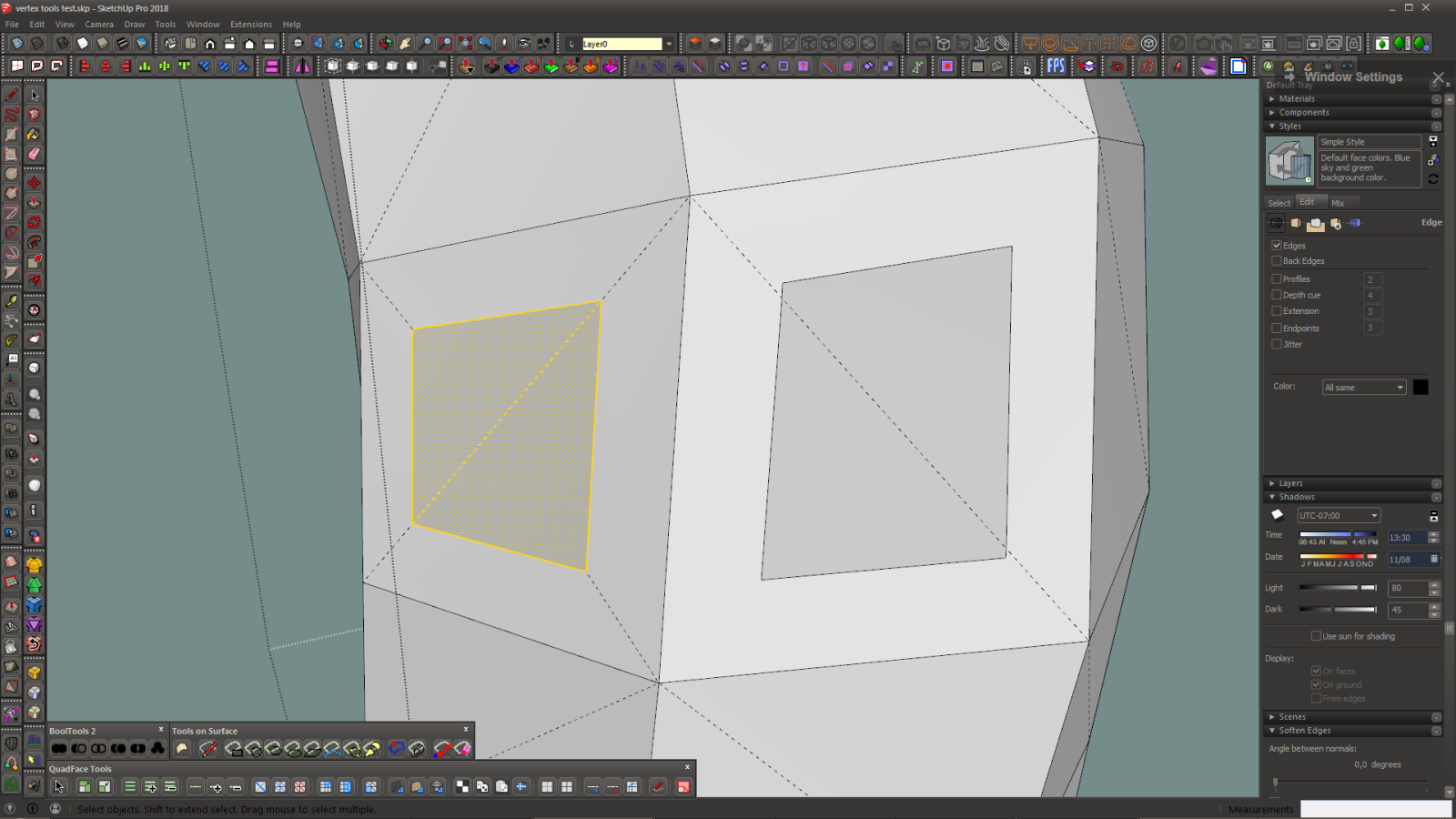
-
A proper inset function would be great..
Meanwhile the best workaround I've found is to perform a small joint push pull with maximum molding amount and then refine with vertex tools. See what I do in this video.How did you obtain that beautiful dark interface? I need one myself.

-
@panixia said:
A proper inset function would be great..
Meanwhile the best workaround I've found is to perform a small joint push pull with maximum molding amount and then refine with vertex tools. See what I do in this video.How did you obtain that beautiful dark interface? I need one myself.

Right, this is quite good workaround

As for dark interface: gotta admit I waited for the day somebody would ask about that haha

I use Windows 7 and I installed an external system theme that was designed to look like Steam gaming platform. It affected SketchUp appearance. I had to first patch system settings to allow installing external themes but it was easy. Note that the changed theme will affect some other program interfaces too, e.g. ArchiCAD, CorelDRAW, Notepad but not: Blender, Unity, MS Office, Autodesk programs.
If you write me a private message, I'll give you more precise instructions cuz it's an offtop now
-
Thank you, but unfortunately I'm forced to use windows 10..

-
that's some next level quad stuff!! Has anybody had any luck transforming terrain imported through Trimbel's native location importer into quads? It seems like it should be straight forward but it doesn't seem to work well. There seems to be something odd about the exterior edge that causes quadface to ignore it. I'd love some imput on this. I'm trying to figure out a work flow that would alow me to drop a hi rez terrain generated by toposhaper (which works well with quads) into a mesh imported from trimble. the ultimate idea is to bring it into blender to sculpt and paint and the back into sketchup. Its mostly working but the flow is a little janky. If you have any thoughts i'd love to hear them.
-
@teknoel said:
Has anybody had any luck transforming terrain imported through Trimbel's native location importer into quads?
I do this all the times. That's not about luck.. All you need are a couple of selection filters and a little bit of reasoning

-
Is this normal? When I use Offset Loop tool I cannot type offset value in VCB. I can only use graphic inferencing.
-
I can’t divide it into the required number of segments. There is a number 1, which I can’t change. What is the reason for this?
-
@kat_m said:
I can’t divide it into the required number of segments.
Can't divide what? Provide an example .skp file so we can see what you are talking about.
What version of SketchUp are you using. Your profile says "2020 Free/Make" but there is no such version. Please correct your profile.
-
I can see there is a new version. What has changed? There is no changelog.
-
This is a recent error I'm getting. I can reliably reproduce this
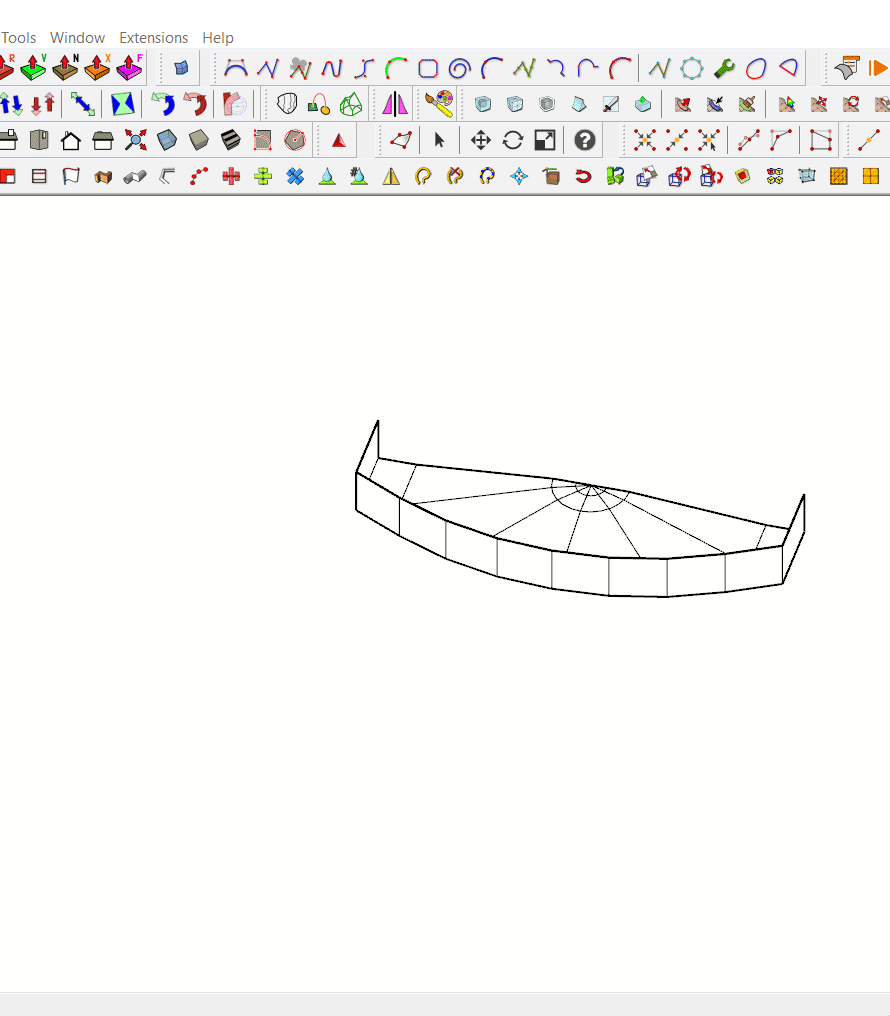
-
So after a little troubleshooting, I discovered that the error only occurs when a single line is selected. For example, selecting a series of lines on a sphere, the offset loop worked properly. Also selecting 2 connected lines on a flat rectangular surface works fine as well. Selecting a single line as in the above example I posted, produces the error. My question: Is this normal? I know this is not a licensed plugin. I just want to know if its working as it should.
-
Best kept secret
Poles present a challenge to anyone modelling in quads.
Types of poles as described by **Thomas Thomassen
These appear when you enable the "Highlight Poles" option from the QFT Selection tool's context menu.
These refer to how menu (many) edges a vertex connect to:- N poles: 3
- E poles: 5
- X poles: more than 5
It's there to visualize where the mesh isn't a regular grid pattern. Typically where the flow of the topology changes.**
QuadFace Tools has an option to see the poles in your model. Watch the Gif to see how.
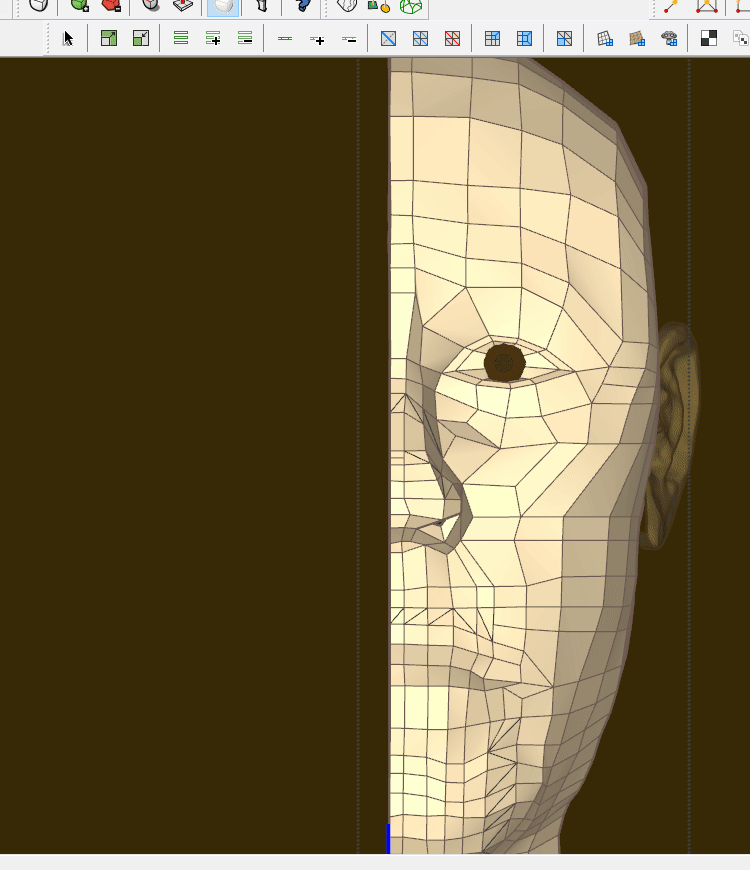
-
Hi,
I have a little suggestion.
Currently the color live mesh analysis uses real sketchup materials and thus is destrudtive. Any materials that were already applied to faces, get wiped away. I don't think there is any way to restore them. Is there?
So I was thinking,
Maybe this tool could work non-destructively, by overlaying the topology-indicating colors on top of the screen, instead of painting faces. This would protect any materials that are already applied to faces. That would be a much welcome change. -
@panixia I saw offset loop icon in your video. How did you get it?
P.S. Too bad it doesn't respect VCB inputs
-
@rv1974 said:
@panixia I saw offset loop icon in your video. How did you get it?
P.S. Too bad it doesn't respect VCB inputs
The icon is available in the plugin icon folder, and the tool itself is still present in the sub-menu of quadface tools, but it's turned off from the toolbar in the current build.
I built that button myself using the "Toolbar Editor" plugin and the existing icon.
Same for the "convert to plain mesh button", and tons of other custom buttons I created for other stuff.
Sometimes I create the icons for them, sometimes I borrow from other plugins and/or modify them. -
hmm its strange why TT turned off this icon
-
@rv1974 said:
hmm its strange why TT turned off this icon
As far as I remenber, this was intentional, because that's a bit of a beta/buggy tools and you should "use at your own risk".
However, I have to say that I use it a lot as it is and that works perfect in 95% of cases for me. -
Hi thom!
Is it possible to have 4K screen compliant icons?
On my laptop it's nearly impossible to see the values of the connect edges tools window... -
Hi Tom, how are you?
Thanks for your help as always.
I want to show you some examples of meshes that I use.
I never manage to convert them completely to quadface.
I don't know if I'm doing something wrong.
Or is there some way to do it completely.
When there are many meshes, it is a very laborious job.
Thank you.
Advertisement







