SketchUp 2021 release
-
I never saw so many crucial plugins get broken

How am I supposed to work without PB or all(?) TT's tools for instance..
During last decade they completely ceased development of new tools, and with v2021 they decided to ruin 3rd party plugins. -
@rv1974 said:
I never saw so many crucial plugins get broken

How am I supposed to work without PB or all(?) TT's tools for instance..
During last decade they completely ceased development of new tools, and with v2021 they decided to ruin 3rd party plugins.Which tools are broken - it might be more helpful to list them...
Just because an extension's entry in the EWH or the PluginStore doesn't say it's v2021 compatible doesn't mean it's not.
Individual authors need to update their entries, and so a lot are out of step.
The PluginStore only added a v2021 check box in its entries text today, so it'd be surprising if many extensions are currently flagged as compatible.
The API changes between v2020 and v2021 are relatively unimportant, so I'd expect most tools that worked in v2020 to be OK in v2021 !! -
I guess those of TT won't work:
QuadFaceTools, Architect tools,tt_axes, tt_guide_tools, superglue, UV_Toolkit, vertex tools, Subd, text tools,Groups to component etc.. Maybe this is related to TT's Lib?
Plus.. Profile Builder, curic extend, clothwoks
P.S. From TT's arsenal Only Truebend and SolidInspector do work. -
@unknownuser said:
Just because an extension's entry in the EWH or the PluginStore doesn't say it's v2021 compatible doesn't mean it's not.
Sure, but I just copy-pasted Plugins folder from v20. Then I tried to reinstall the plugins that were reported as broken- no luck.
-
When you say they 'reported as broken', please explain fully...
How were you informed of the issues ?I see no major issues with the changeover...
Are you using the latest TT Lib ?
With licensed tools like ClothWorks, in v2021 you need an updated SCF-license installed - get the latest SketchUcation Toolset v4.0.0 here https://sketchucation.com/pluginstore?pln=SketchUcationTools
With a new SketchUp version it's always wise to reinstall all extensions from scratch - authors might have made 'behind-the-scenes' tweaks to their tools to maintain compatibility, thus requiring a fresh install...
-
v2021 - my 2 cnts - will test more when starting up a new project next week
- layer groups - why not implement scene groups at the same time?!
- smaller file size
- layout bug where SketchUp dimensions were 'cut' depending on the position on the paper seems fixed - hurrai
- prefer the old logo
- wishlist of 2015 (or earlier) can be copy-pasted again
...back to work
-
Layer groups as the only "major" new feature...?!?
I mean, yes, this looks like a great improvement after last years "features" of renaming layers to tags and groups/components to objects.
Unbelievable... -
@rv1974 said:
I guess those of TT won't work:
QuadFaceTools, Architect tools,tt_axes, tt_guide_tools, superglue, UV_Toolkit, vertex tools, Subd, text tools,Groups to component etc.. Maybe this is related to TT's Lib?
Plus.. Profile Builder, curic extend, clothwoks
P.S. From TT's arsenal Only Truebend and SolidInspector do work.ThomThom released new versions for 2021 compatibility. You need to install the new ones, not copy the old ones.
-
@slbaumgartner said:
ThomThom released new versions for 2021 compatibility.
They sure don't show up on the EW as fresh releases yet.
-
Well loaded up 2021. Found some plugins that would not load.
List:
curic_dio2
curic_drawing_Tools
curic_extend
curic_oi
curic_section_views
curic_strethNote, all of the above plugins were listed as working with 2019. So I am not surprised.
The "Load Error" box that tells you what plugins will not load has an "Error:" at the beginning, and on these lines, you will find the offending "rb" plugin.
I just add the following to the plugin's name, ie. curic_dio2.rb-ken That way they will not load. And then I monitor the website to determine if and when the plugin is ready to re-install.
Note, what I am showing are plugins that would not install, not plugins that may not work.
I do like the capability to add a tag folder. before I would put the different named tags I wanted to close all at once in a group. However, that became cumbersome, as sometimes I would have to drill down through groups to modify the object.
Yes, each upgrade seems to be small, but I just plug along, because I make illustrations for PPP for pre-bid or pre-job meetings.
I hope they didn't spend a lot of good money on the 4 icons listing the 3d Warehouse, Extensions Warehouse, Layout, and Extension Manager. Just poking the designers.
-
CURIC 2021 compatible plugins were just released this morning.

(edit: nevermind - i just installed and they are not working....all kinds of load errors)
(edited edit: I emailed Curic the errors and updated package was promptly uploaded. All good now.
Tag folders - I have been dying for this feature for a while...now if they could just switch the name 'tag' back to 'layer'....

As far as the new logos.....see pic below...

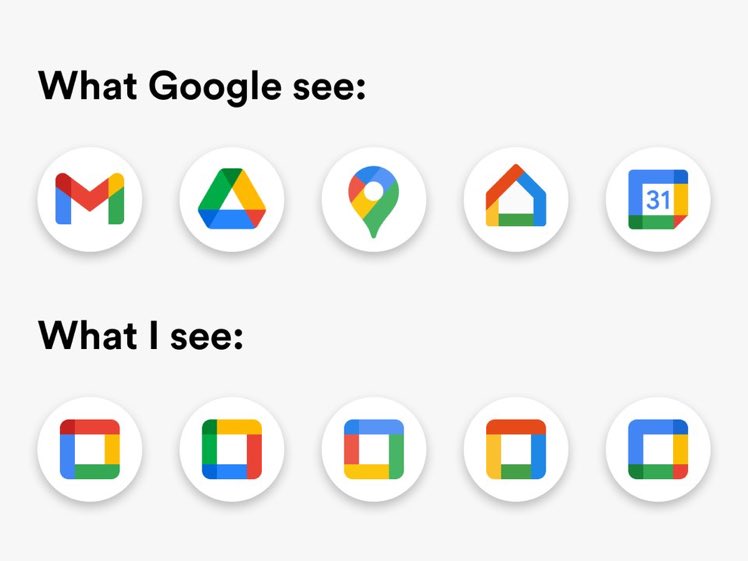
Advertisement







