[Plugin][$] JointPushPull Interactive - v4.9a - 02 Apr 25
-
something like this
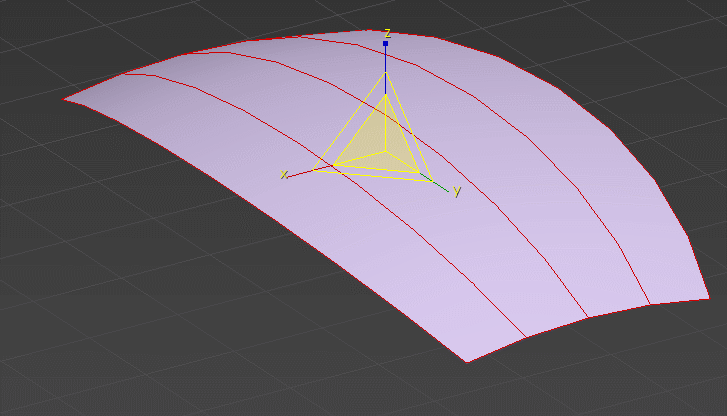
-
>>Many things can be done, but it would make the UI more complex...
Ok, I'm just suggesting to tweak the plugin's behavior without UI changing:
If face selection = surface,
molding not equal 0,
borders = grid,
Then
'moldings' to be created between surfaces (and not along contour only)? -
This does not work in Sketchup 2020 after installing the latest Fredotools. When will this be fixed?
-
It should work OK.
You need the latest RBZs installing for the Fredo Extensions and his LibFredo.
Note that the JPP Extension is separate from FredoTools Extension ???After installing them you'll also need to restart SketchUp to sync everything.
When you say, "it doesn't work", what is the problem ? what are the error messages ? etc - providing those [if any] would help us to help you...
-
Please I have installed fredo jpits shows on the tool bar but it won't work
-
@tymnastik said:
its shows on the tool bar but it won't work
Did you also install LibFredo6?
What version of SketchUp are you actually using? Your profile says 2018 Free/Make but there is no such version. Knowing the right version could help us help you.
-
hi Fredo.
I ran into such a problem, I cannot make a uniform indentation around the entire perimeter on a model with an irregular shape. I couldn't find any plugin that could do this.
I have a big request to you to consider this improvement in the next versions of your excellent plugin. Thank you so much for your work!
https://youtu.be/wCsli3Ps7xc -
Joint push pull Joint and Thickener both fail with errors when I try to make this skin (part of a geodesic dome of frequency 3) thicker (by 3/4"). But they only do it when the component is part of a larger model.
In a separate model, both those forms work, but only extrude normal to the faces (as designed).
Extrude works, but takes only an average direction, presumably along the radius to the centre of the hexagon.
Feature request: could there be an option in the existing plugin to enlarge radially from a given centre? Either the origin of a component opened for editing, or perhaps picked by the user?
Trying to thicken this radially from its origin.I've managed to do it approximately with the Scale tool, but can't get it to scale to an exact thickness of 3/4"
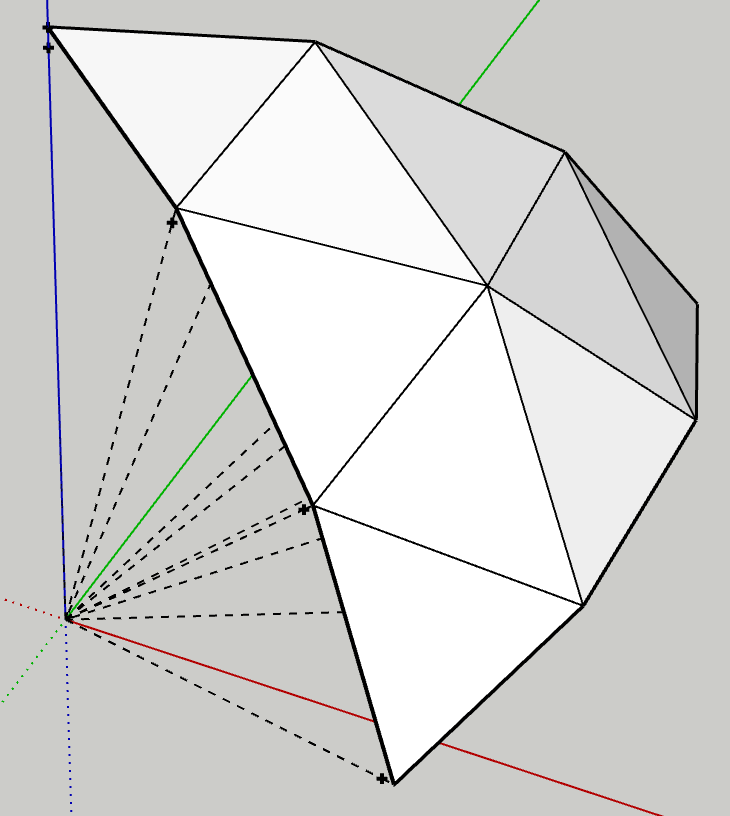
-
Is this what you're trying to do?
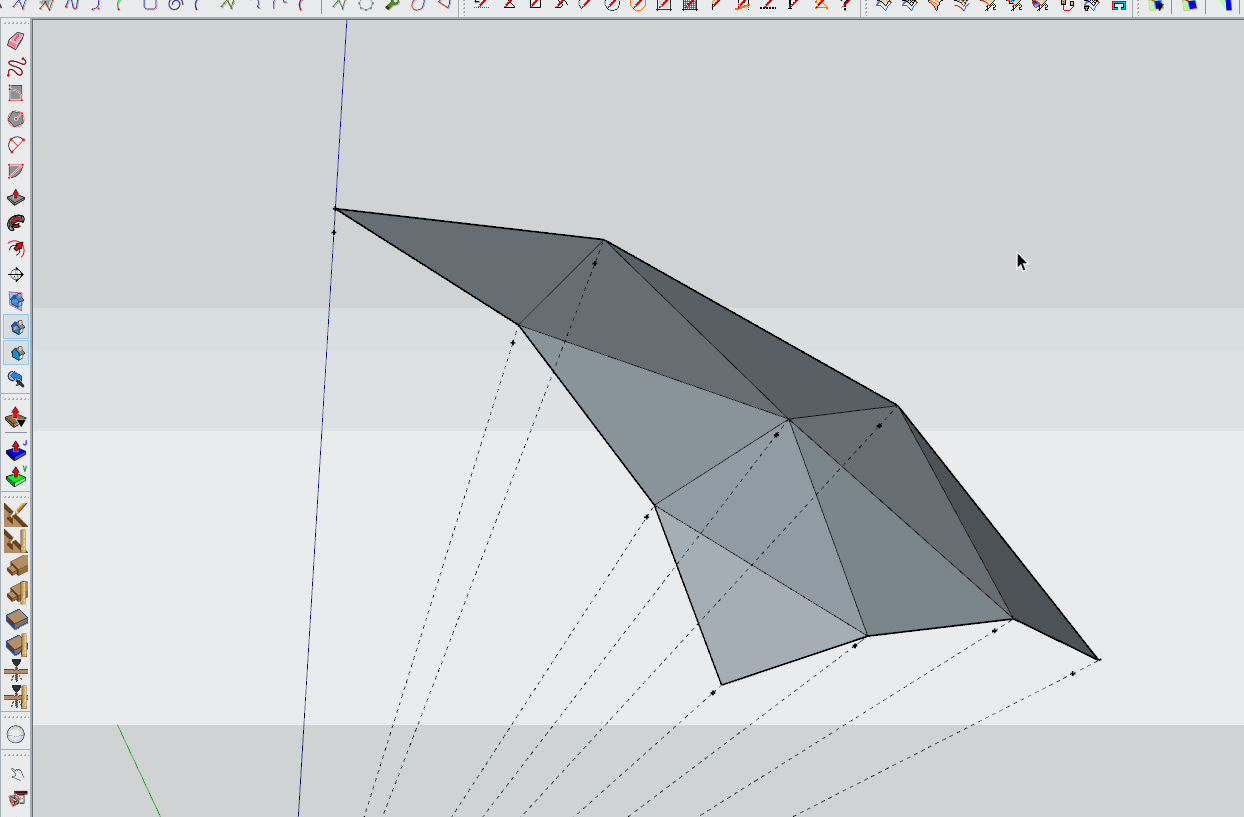
-
JPP Thickening is done along the normal of faces. If it happens that all faces are perpendicular to the the radial dierction, then it is OK.
-
Installed libfredo6 11.4f -> JointPushPull is not awailable and cannot be installed anymore.
Message(german): "JointPushPull_v4.4e.rbz konnte nicht installiert werden." -
"JointPushPull_v4.4e.rbz konnte nicht installiert werden."
Where are you looking for it?


SketchUp Plugins | PluginStore | SketchUcation
SketchUp Plugin and Extension Store by SketchUcation provides free downloads of hundreds of SketchUp extensions and plugins
(sketchucation.com)
-
If you have successfully downloaded Fredo's extension as an RBZ file, then you still need to 'Install' it... using the appropriate button on SketchUp's 'Extension Manager' dialog...
But note that, as explained in the extension's notes, it also requires you to download and install a suitable version of the Libfredo... RBZ... [>=8.7]
After that you will need to restart SketchUp to 'sync' the loading files... -
Fredo6 Libfredo6 is installed (Version11.4f) is installed
Still cannot install JointPushPull - a Sketchup 2021 problem?I could use JountPushPull in Sketchup 2020.
-
Hello,
I got an error with joint push pull extrusion in SketchUp 2020.Date: 10-Jan-21 15:59:27
An error occurred in Joint Push Pull
Error in generation of the geometryundefined method `target' for nil:NilClass
jointpushpullgeometry.rbe: 447 -- block in geometry_create_top_face
jointpushpullgeometry.rbe: 445 -- collect
jointpushpullgeometry.rbe: 445 -- geometry_create_top_face
jointpushpullgeometry.rbe: 258 -- block in geometry_robot_prepare_mesh
jointpushpullgeometry.rbe: 257 -- each
jointpushpullgeometry.rbe: 257 -- each_with_index
jointpushpullgeometry.rbe: 257 -- geometry_robot_prepare_mesh
jointpushpullgeometry.rbe: 212 -- robot_call_action
jointpushpullgeometry.rbe: 183 -- geometry_robot_exec
jointpushpullgeometry.rbe: 166 -- geometry_robot
jointpushpullgeometry.rbe: 81 -- block in geometry_execute
lib6operation.rbe: 369 -- step_geometry
lib6operation.rbe: 304 -- block in yield?
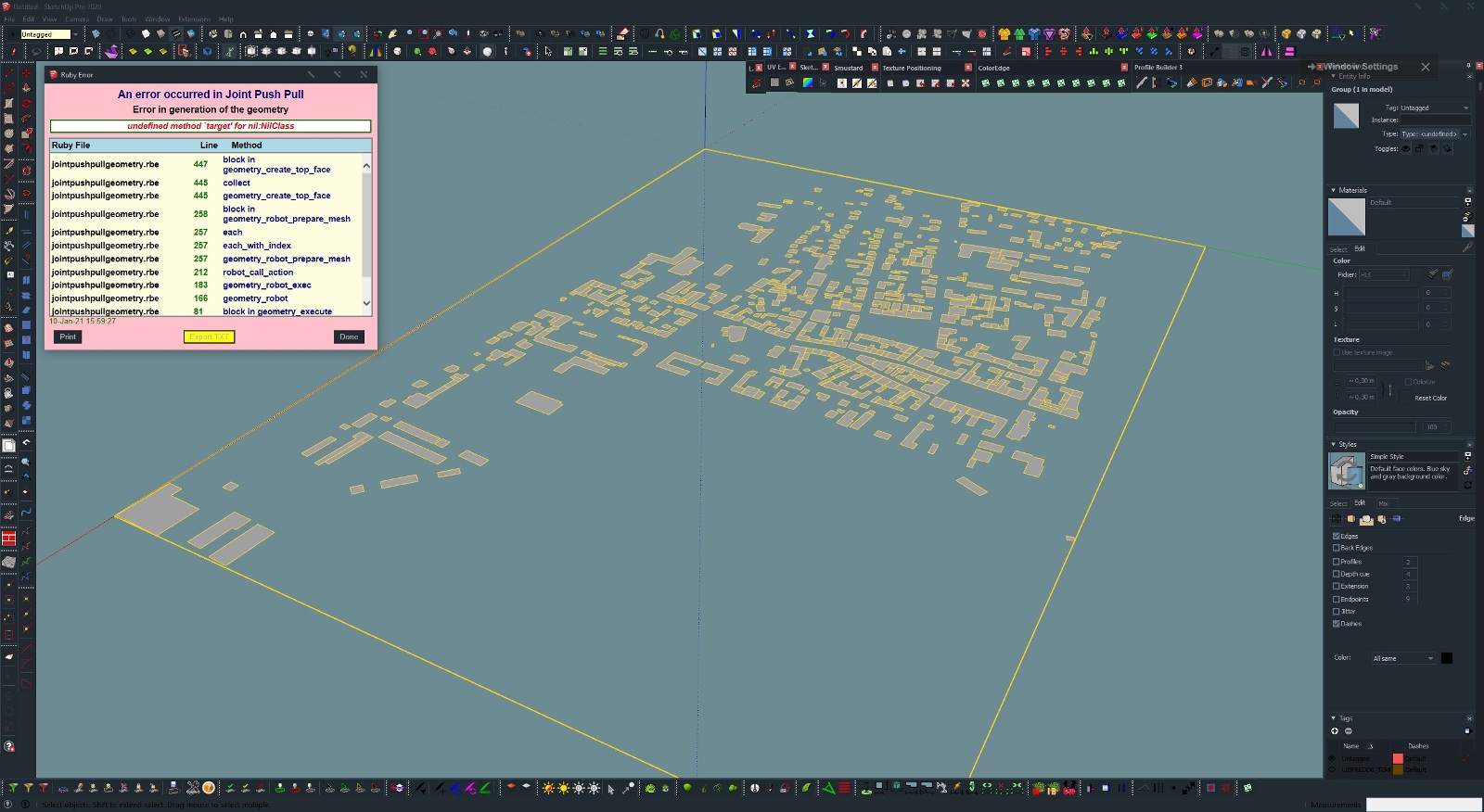
-
I guess you wish to push-pull all faces.
Then, you have a number of them which are ill-formed and there is nothing JPP can do about it. For instance, these group of buildings:
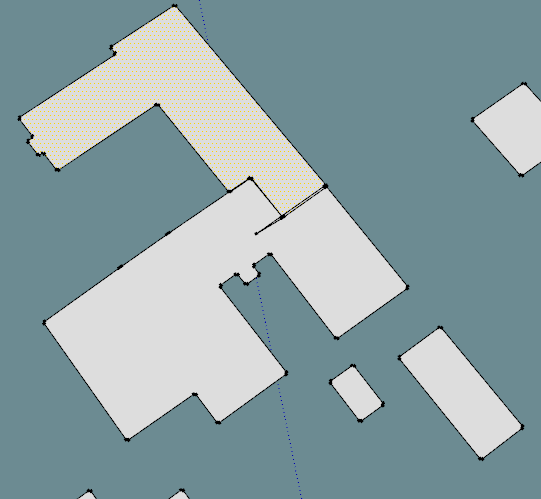
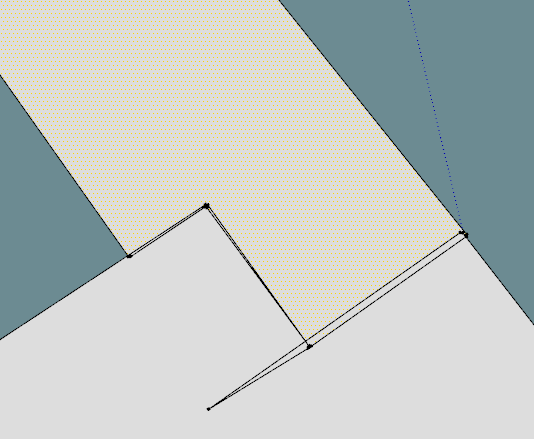
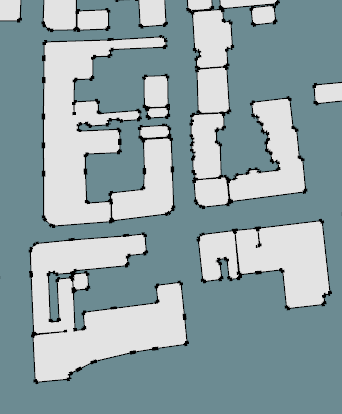
-
Then would it be possible for the plugin to skip the ill-formed faces, leave them unextruded and proceed?
Ok, some of the faces are broken but most of them are OK. Why break entire operation due to a few wicked faces? -
Why not clean up the model before you add more geometry and potentially make more problems for yourself?
-
@einstein said:
Then would it be possible for the plugin to skip the ill-formed faces, leave them unextruded and proceed?
Ok, some of the faces are broken but most of them are OK. Why break entire operation due to a few wicked faces?I concur with Dave. Better clean up the model if you wish to do something with it.
Detecting and cleaning the problem is a whole big task in itself. It could deserve a plugin. This is not like Sketchup tells you the face is ill-formed or not. Actually, these faces are toplogically valid for Sketchup but they won't work with many transformations and operations.
So, using a detection and fixing before operating JPP would be counterproductive and a big hit to performance in 99.9% of cases where the geometry is OK.
-
Thom Thom's CleanUp3 could remove coplanar edges to merge faces although it may not remove the correct edges. In this particular model it would be difficult for an extension to identify which edges should be removed.
Advertisement











