[Plugin] ClothWorks v1.8.0 - 28 Apr 2024
-
Have you tried reinstalling the SketchUcation Toolset - it includes the SCF_licensing stuff...
https://sketchucation.com/pluginstore?pln=SketchUcationTools
The file reported as missing is in its subfolder set ?? -
Yes I did, still the same error every time
-
Do you have the latest version of the SketchUcation Toolset installed ?
Its RBZ is available from the PluginStore...The 'missing' .so file referred to in the error-message...
If you manually open the folder referred to in the message is that file there ?If so, then am suspecting that there's a permissions issue and the license code/SketchUp can't read the required subfolder/file...
When you installed SketchUp did you do it in the correct way ?
You can always try to fix the installation as follows...Whilst logged into Windows as your normal user-account ensure that SketchUp is closed.
Find the installer's exe file - usually in your Downloads folder.
Select that exe file's icon, right-click > context-menu > "Run as administrator"
When prompted choose "Repair"...
When it completes try again...Installing any complex app in any other way can lead to unpredictable problems later - so never double-click an installer's exe file's icon to 'Run' it - even if your user account has admin-powers if is NOT the same thing...
Preinstalled extensions etc should not be adversely affected by doing the 'Repair'
But one issue that might arise is that some already installed files might have their permissions ruined thus far, you can try reinstalling them for current RBZs to see if that helps... -
Hi,
Does this work with SU 2020??
thanks
Lin -
-
@iichiversii said:
Yes I did, still the same error every time
@iichiversii It is possible that you have SketchUcationTools installed in multiple plugin folders, which causes only one (and the unwanted one) to be loaded. Please perform the following steps to ensure that you have only one installation:
- Close SketchUp (if open)
- Open your File Explorer
- Paste the following into the address bar:
%programdata%\SketchUp\SketchUp 2020\SketchUp\Plugins
Replace 2020 with 2019 if you're using a prior SketchUp version. Press the enter key. This should navigate you the first plugins folder if the folder exists. - If the folder exists, delete SketchUcationfolder and SketchUcation.rb file.
- Now, navigate to the other folder, by pasting the following into the address bar: %appdata%\SketchUp\SketchUp 2020\SketchUp\Plugins and also delete the SketchUcation folder and file.
Upon performing the steps above, you should then do a fresh installation of the SketchUcationTools:
- Download latest SketchUcationTools at the following URL: https://sketchucation.com/resources/plugin-store-download
- Open SketchUp
- Access and select (Menu) Extension Manager
- Within the extension manager window, click on the Install Extension button
- Select the downloaded pluginstore.rbz file and click Open.
Upon performing the steps, your SketchUcationTools should start working again (unless the issue has to due with what TIG mentioned in the previous post).
If this does work, ensure that you don't have any other duplicate plugins installed.
Hope this helps.
-
Hi,
I did not find a way to save my presets I already manage, like the one for pillows, an other for curtains ...
If I stay on my sketchup drawing file I have my saved presets ok. But if I draw a cloth on an other sketchup file impossible to retrieve my clothworks presets.
Do I miss something ? Will it be possible to manage them as personal datas we can share and use where we want ?
thanks -
I have been trying to create another flag. The first one I create a year or so ago worked great. This time, however, my context menu is not showing ClothWorks → Make Cloth or ClothWorks → 1 Cloth → Apply Quadrilateral Grid. What am doing wrong? I am using Sketchup 2019 and have your latest plug-in as well as sketchucation's latest plug in. I have installed both and restarted SUP 2019. Still no context menu with Clothworks in it.
-
@unknownuser said:
I did not find a way to save my presets I already manage, like the one for pillows, an other for curtains
Hi. Great question! ClothWorks shared materials (the ones you manage with Save and Rename buttons) are only bound to a SketchUp model creating them. To use the same materials in another model, simply export them from your previoous model and import them into your new model. Make use of:
- (Menu) > Extensions > ClothWorks > Export Materials
- (Menu) > Extensions > ClothWorks > Import Materials
-
@jamesleese said:
I have been trying to create another flag. The first one I create a year or so ago worked great. This time, however, my context menu is not showing ClothWorks → Make Cloth or ClothWorks → 1 Cloth → Apply Quadrilateral Grid. What am doing wrong? I am using Sketchup 2019 and have your latest plug-in as well as sketchucation's latest plug in. I have installed both and restarted SUP 2019. Still no context menu with Clothworks in it.
Hi! Is your flag grouped and is it a top-level group? If so, is your ClothWorks installed? To check if ClothWorks is there, you should see ClothWorks in your Extension Manager window.
-
Can you please add that feature. that allow us to Scale the Cloth X Y and Z axis separately. Right now cloth Scale option scale uniformly from all axis.
bug in SketchUp 2020
every time I select a cloth it's turn on "Show Hidden Objects" a new feature of SketchUp 2020.Thanks
-
@tutorialsup said:
Can you please add that feature. that allow us to Scale the Cloth X Y and Z axis separately. Right now cloth Scale option scale uniformly from all axis.
bug in SketchUp 2020
every time I select a cloth it's turn on "Show Hidden Objects" a new feature of SketchUp 2020.Thanks
Thank you for your report! I will look into the issue and noted your feature request.
-
Hi Anton
I am loving the potential of Clothworks but am struggling with it constantly crashing Sketchup when I press go on the simulation. I have tried reinstalling extension and simplifying my model. It seems to be connected with applying the grid prior to the simulation. I am using Sketchup Make 2017 on the following machine spec 16gb ram,
Operating System
Windows 10 Professional (x64) Version 1903 (build 18362.778)System Model
Apple Inc. MacBookPro11,5 1.0Processor
2.50 gigahertz Intel Core i7-4870HQThanks for your help
Ric -
What graphics card? Typically crashes related to large amounts of geometry are related to graphics issues. And you're running Windows 10 on a MacBook Pro? Parallels? There have been other reports of issues with graphics by others using SketchUp in Windows on Macs. Maybe you're running into the same thing. What happens if you try Clothworks in SketchUp on Mac instead?
-
@ricbower said:
Hi Anton
I am loving the potential of Clothworks but am struggling with it constantly crashing Sketchup when I press go on the simulation. I have tried reinstalling extension and simplifying my model. It seems to be connected with applying the grid prior to the simulation. I am using Sketchup Make 2017 on the following machine spec 16gb ram,
Operating System
Windows 10 Professional (x64) Version 1903 (build 18362.778)System Model
Apple Inc. MacBookPro11,5 1.0Processor
2.50 gigahertz Intel Core i7-4870HQThanks for your help
RicHi Ric! Thank you for your sincere feedback! Does this crash with every model, or just a particular one? If it is a particular model, can you attach it with a post that I could investigate the issue? You can also, instead, email it to (clothworks@sketchucation.com) Thanks!
It may also be an issue with a graphics card as Dave pointed out in the post above. In that case, try reducing the grid resolution you apply to your cloth.
-
I saw this tutorial this morning:
https://youtu.be/QGlrqRP7-Z8and whilst I have the Cloth plugin I haven't used it much beyond curtains etc.
Sooooo, I thought I'd have a go, this is an idea for a social media push with each of the videos being released a few days apart. The results below are just a test, If the client was interested then a bit more thought would be put into the model/materials etc.
Rendered in Enscape, each video took about 2mins to render
UnWrap1:
https://youtu.be/Loa0hv3FitkUnWrap2:
https://youtu.be/hL-9wWF1IoIUnWrap3:
https://youtu.be/vQJv5OnQOWEUnWrap4:
https://youtu.be/mDcWUQGWVlAUnWrap5:
https://youtu.be/Xgz9x2QNukcNo4 seems far too similar to 3 and maybe if 4 was with the wrapping very nearly flat it could be better.
TutorialsUp has some really good tuts on their channel, well worth a look.
-
I haven't tried ClothWorks yet but it looks amazing with so many different applications. I'm curious whether I could use it to create a fabric chain sleeve for a hanging lamp as shown in the attached image. To help explain I've included 2 images - first one shows the usual chain and wire going through the chain into the canopy, and second one shows the fabric sleeve which would be slid over the chain. The sleeve is longer than the chain so that it "gathers" as it's full length is bunched up between the canopy and the top of the lamp fixture. I've read through the this thread and found one method posted by Oxer - https://sketchucation.com/forums/viewtopic.php?f=323&t=69485&start=210#p634892 - that seems like it could be adapted to make this work. I'd appreciate any suggestions before I dive in and start playing around. Thanks!


-
@macchu My suggestion would be to do the following:
- Draw a thin cylinder across the entire length of the chain (and even longer), around the chain and group the cylinder geometry. You can delete one of the tops if necessary.
- Assign a cloth property to the cylinder group.
- Generate an adaptive grid for the cylinder, with resolution large enough. You may have to undo and regenerate until you find a good grid resolution.
- Assign a collider property to the chain and the wire.
- Create a custom pin at the top of the chain to overlap and lock the upper edges of the cylinder in place. This can be done by drawing a small box, grouping it, assigning a Pin property, placing at the top of the cylinder but slightly lower to overlap the cylinder top edges.
- Reduce the overall scale to 0.95 for the cylinder group. To do this, select the cylinder group, open ClothWorks UI, and adjusting the scale property.
- Run simulation. You may adjust the scale as needed. You can also adjust thickness options of either the cloth or the collider.
- Stop the simulation when you have a good result.
Let me know if this works.
-
Hi Anton. Thanks for the suggested procedure. I'll give that a try. I just purchased the license last night so I'll be able to play around some this morning.
-
Anton -
I tried the method you suggested but it didn't give a result that looked quite like the bunched chain sleeve as in the reference image. I played around with adjusting the scale of the cloth but it looked more like it was "shrink-wrapped" as opposed to bunched. I'm sure if I knew more about how adjusting different properties affects the end result I would have gotten a little closer.
Being impatient I tried a different method, but still using the cylinder as you suggested.I removed both the top and bottom so it is essentially just like the real cloth sleeve. I made the cylinder a cloth and applied adaptive grid. I created a circle at the bottom, at a point just below where the chain connects to the top of the fixture, grouped it and made it a collider. The chain is also grouped and is a collider. I then ran the simulator. [/list]
At first it looked promising but I had made the cloth sleeve longer than the chain (by quite a bit) so the sleeve bunched and fell away to the side of the chain. I tried again after making the chain longer than the sleeve. Result was much better, but after just a little bit the bunching seemed to slow significantly. I created a copy of the original components but replaced the original sleeve with a shorter one and slightly larger diameter. This made a big improvement. I think I also reduced the grid of the cloth from 1" to 0.5". I'll keep testing with making various adjustments to the properties in the UI. I'd like to get a more uniform amount of bunching the full length of the sleeve. There is a section along the upper third of that seemed to not bunch as much.
What are some of the properties I should look at adjusting?
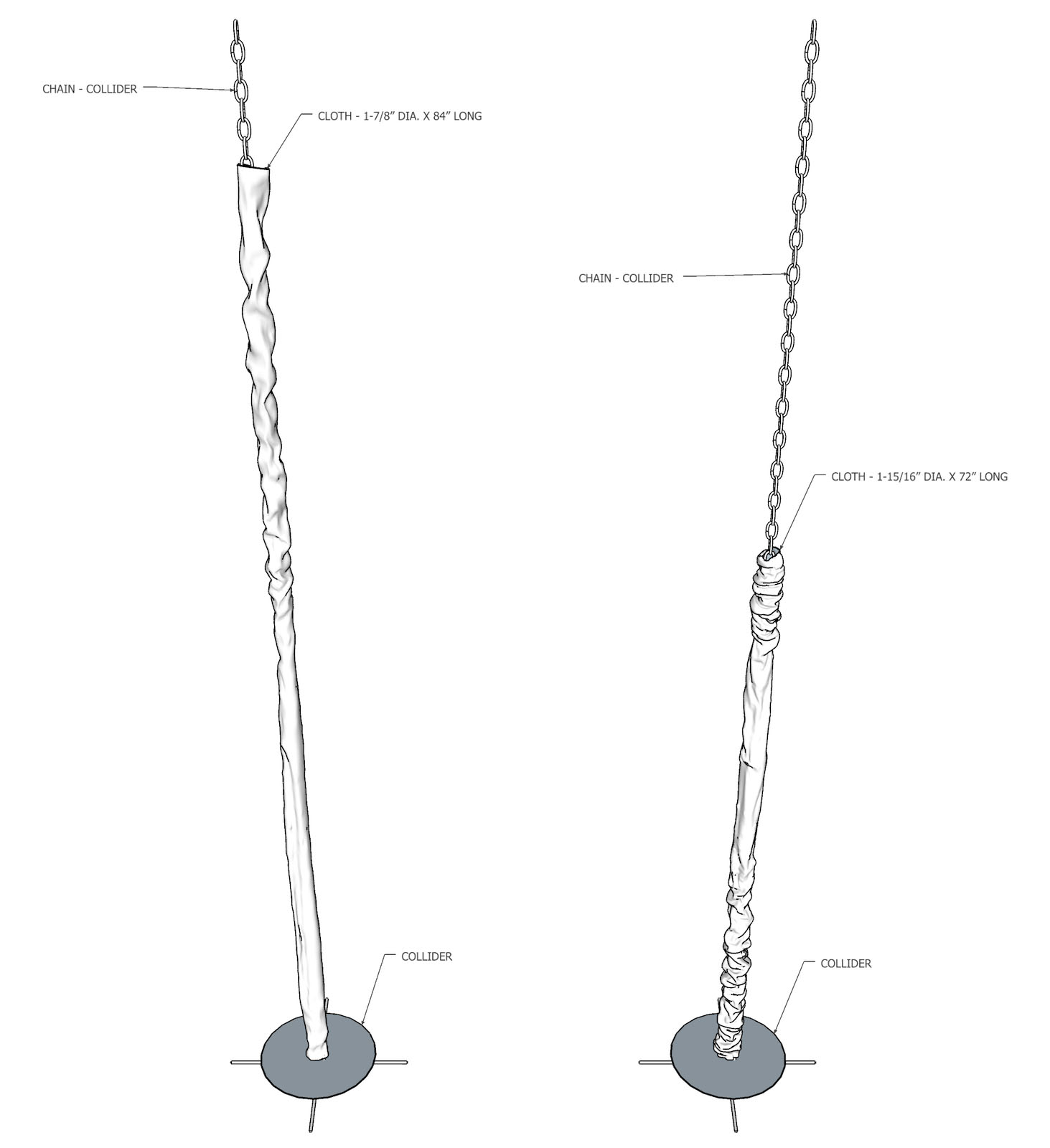
Advertisement







