[Plugin] Point v1.2
-
@simon le bon said:
Hi NewOne,
Your icons are NumberOne
But when i try to use them (32x32), their quality isn't at the "rendez-vous" . Why? I can't say.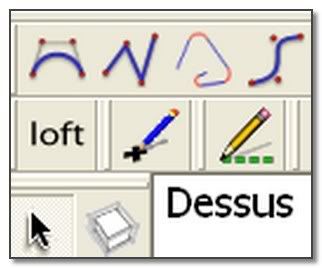
simon
I think JClements made the Construction line tool Icon. Would be good to see a similar icon for the point tool also.
Both point and Construction line tool I use all the time, thanks heaps guys!!!!!
-
Try one of these.

-
Or this one.

-
Or this one


-
and the master file.
Xara format.Great app. Cheap. Free trial down load at http://www.xara.com
-
You're the man, John!!!!
-
i have a small problem with this tool: it works fine but does not load at startup even though it was open when i closed sketchup. i always have to go to View>Toolbars to open it before using it.
-
This simple tool I find it extremely useful yet... too bad is not available trough Extension Warehause or Sketchucation Extension Store... it should be added, so it will be saved in the bundles...easy to reinstall and less likely to lose it.
Cheers!
-
hi there, i downloaded the point tools plugin, BUT the problem is how to add the plugin to my sketchup 2015
i dont know how to put the plugin point tools into the ruby console
please help ! -
I love this tool for its simplicity and convenience in use.
Unfortunately, it freezes the newly released SU 2020, and needs a Force Quit (on Mac Mojave) and I can't see why. It fails, and freezes SU 2020 when you try to add a point. No error message in Ruby console, either.
Any chance, Matt, you could update it to work in the latest version of SU? It worked fine in 2019.
-
I use this tool in v2020 without issue - PC/Win10
So it looks like a MAC issue...
Not even a newest MAC OS issue !
Matt hasn't supported this tool for some years.
If you run it with the Ruby Console open are there any error messages ?
The tool itself is relatively simple so I am a loss as to why you see this issue ...
Any other MAC users seeing this ?? -
Sorry, TIG, I've only just seen your response, months late.
Tried it again just now.
It downloads and installs via the SketchUcation plugin, apparently without issue.
But when I try to draw a point, the first one appears on screen, but when I try to draw another in the same session of the tool, it just hangs SU indefinitely, with no Ruby console message of any kind at any time.
Great pity.
I remember trying a quick look at the code, and so did Steve Baumgartner. He couldn't see anything amiss in the ruby code, but said it appeared to be triggering some error in an unidentifiable place, deep in the graphics driver code.
Shame - I haven't found as good or as simple an alternative.
-
Let's see if it's the add_cpoint() method making an issue first...
Easier that dabbling around in the Tool class point picking...Try this in the Ruby Console with an empty v2020 model... does it add all of the 10 cpoints at 1" x-intervals? Works OK on PC...
model=Sketchup.active_model ents=model.active_entities 0.upto(9).each{|x|ents.add_cpoint(Geom;;Point3d.new(x,0,0))}If that works, then perhaps the Tool code is flaky ?
e.g. does it set the active_model up each time it runs, as all current models on MACs use the same SketchUp - unlike PCs ??
Advertisement







