SubD examples and models
-

 ... again a so nice model idea - especially with the box-shaped carriage, I wouldn't have guessed SubD first
... again a so nice model idea - especially with the box-shaped carriage, I wouldn't have guessed SubD first 
-
Hi All - To bring my Homer Simpson endless project to an end, I finally decided to put him on his white shirt, his blue pants and his shoes. Finally the winter is approaching here and Homer should not freeze

If anyone wants to SubD-play with this thick cuddly yellow guy himself, I´ll add the entire proxy model here...
The rendered model, without SubD-function then, is also available in the 3D Warehouse:
https://3dwarehouse.sketchup.com/model/60074a83-9b9d-4f29-85aa-73cf6e29be75/Homer-Simpson-by-HornOxxedit: pic2 - did some minor modeling improvements at Homer's mouth
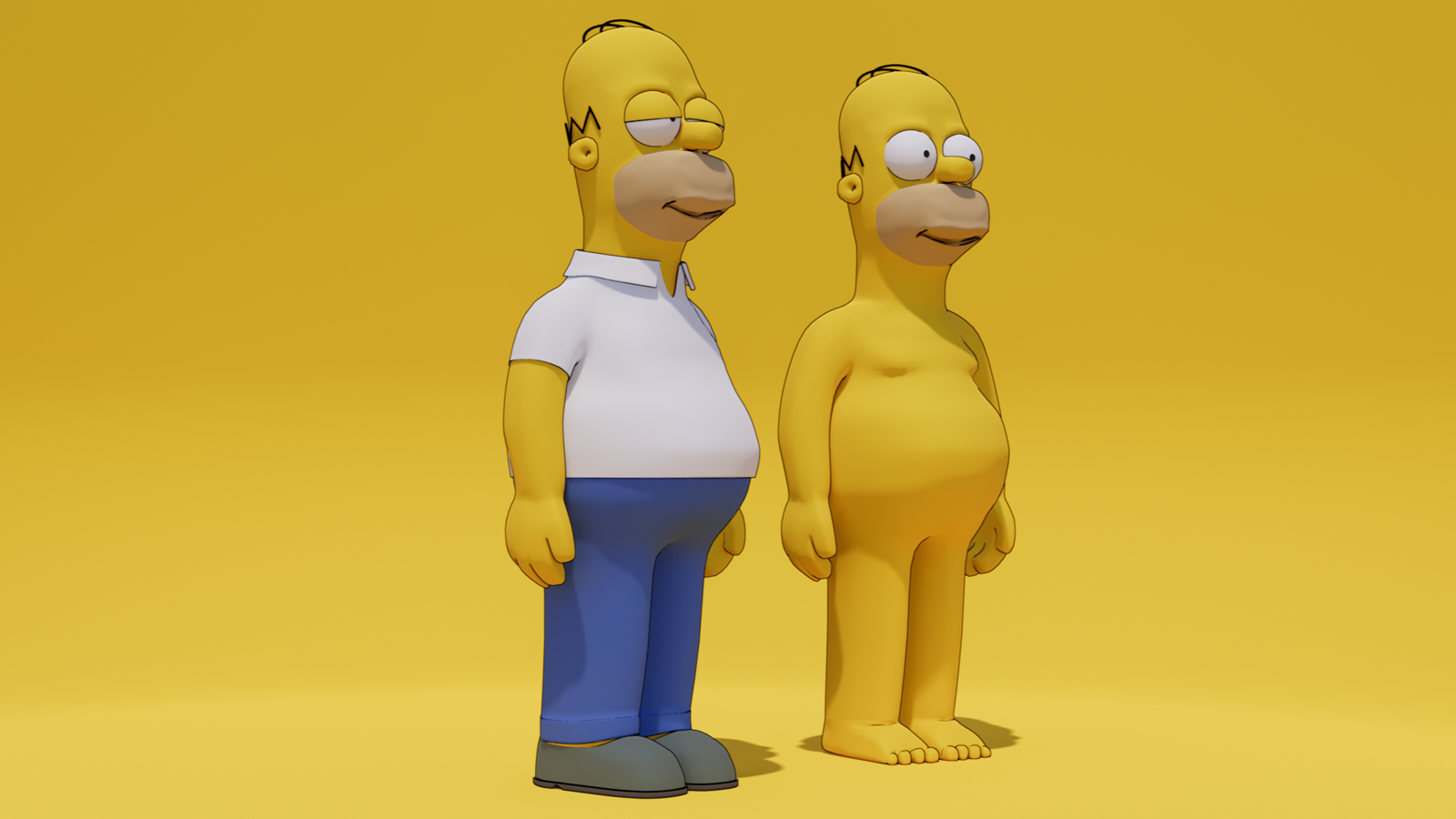
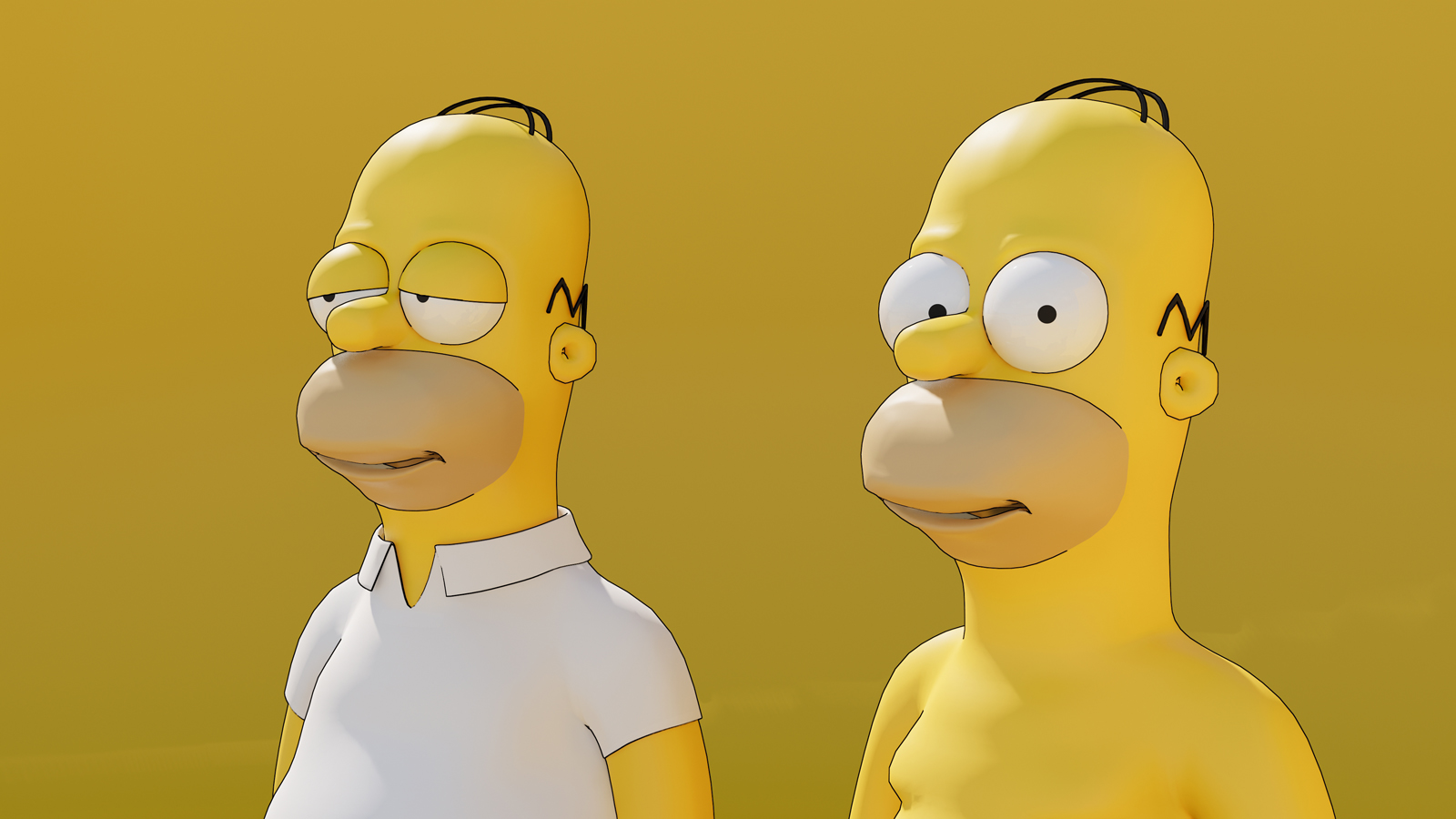
-
A little early morning SUbD insanity, took quite a while to subdivide. I wouldn't have done the whole thing if I had thought about it properly, just one segment and array. But this is all one piece with thickness and is a solid. Added the cutaway to see the inner structure.
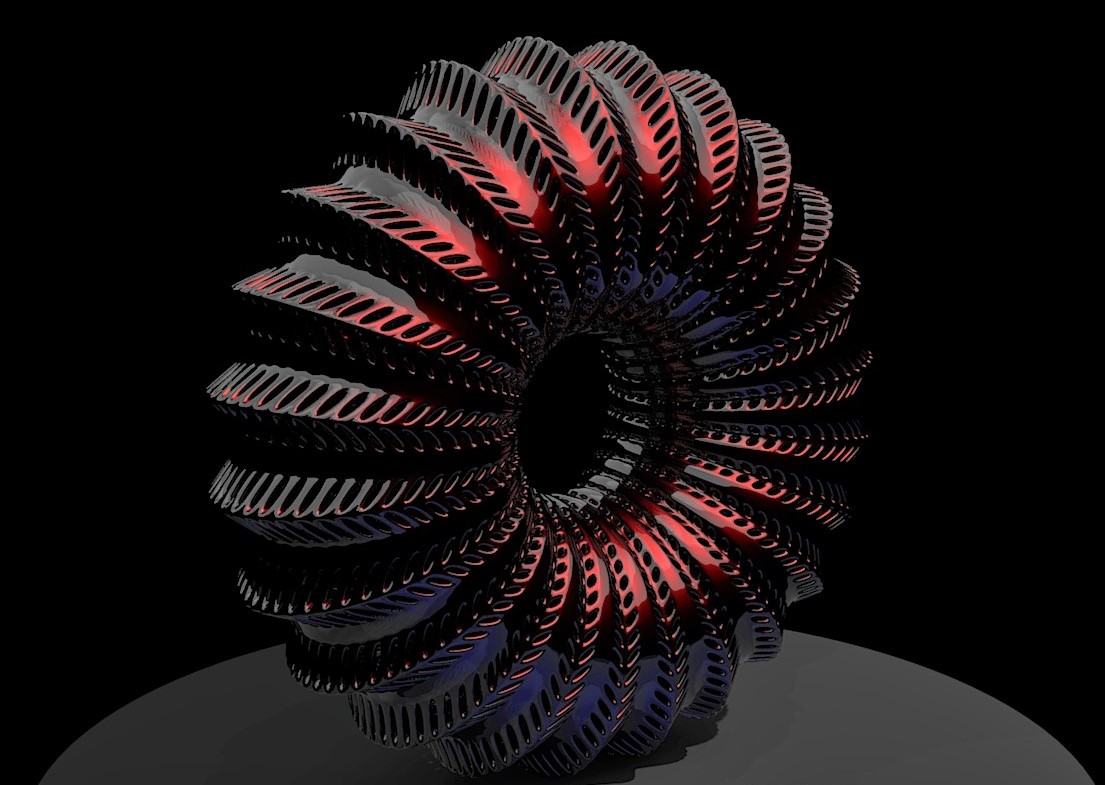
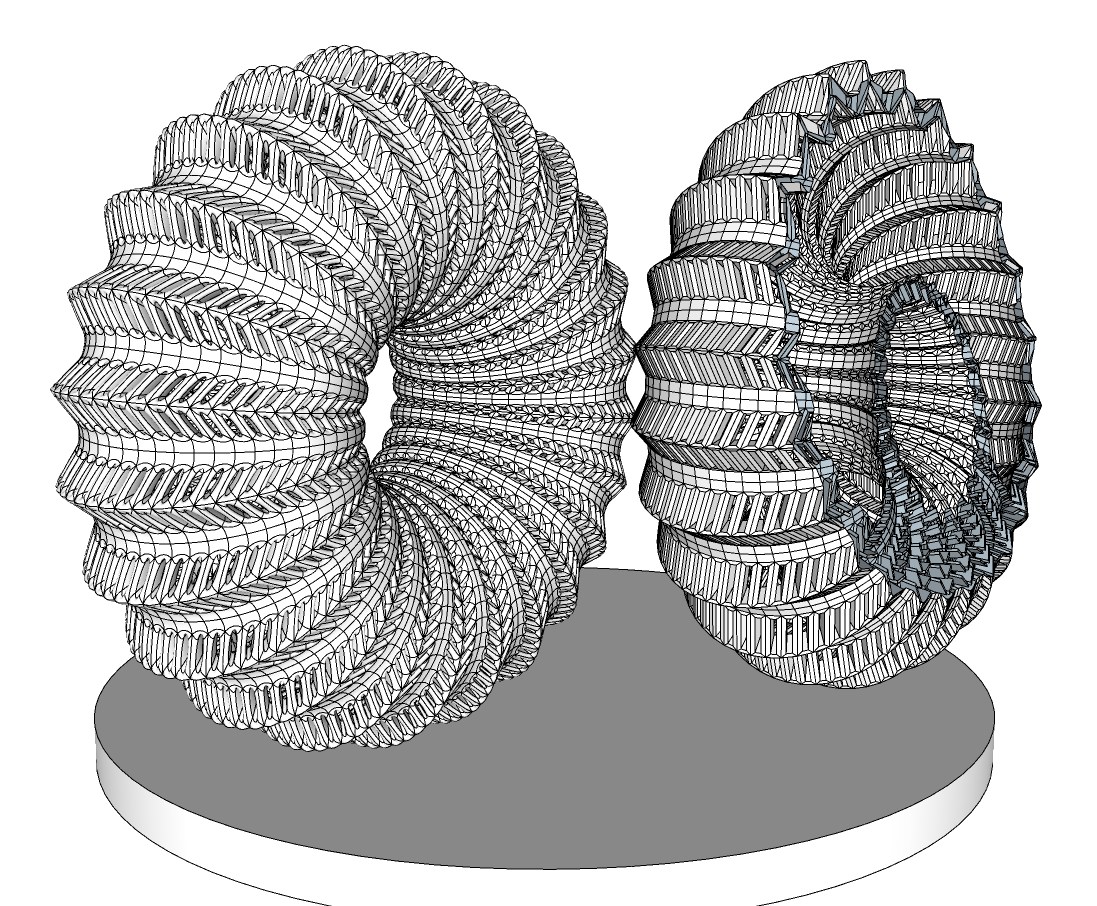
-
-
Just a bit of fun. For the absolute simplicity of it.
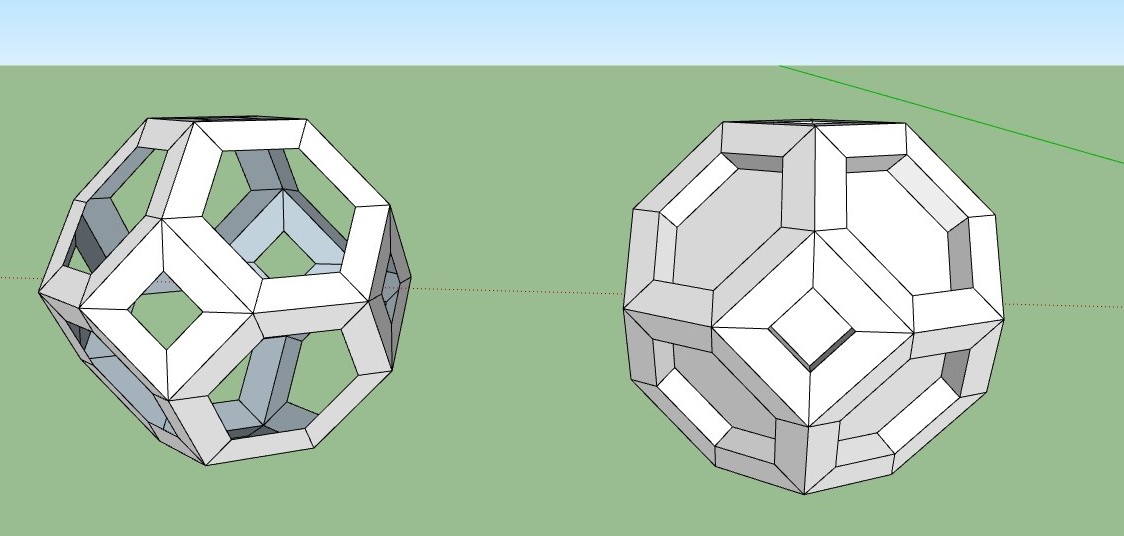
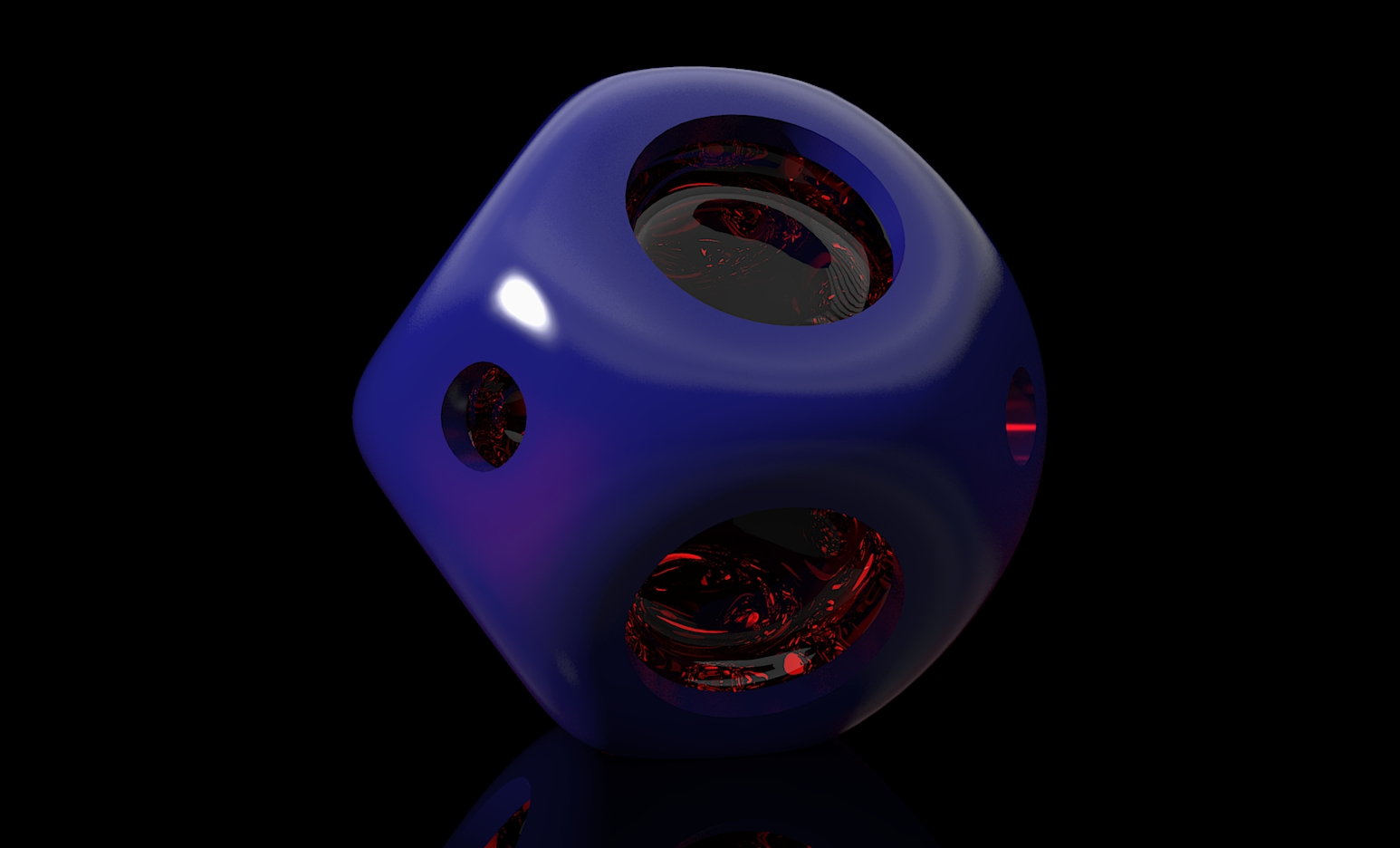
-
... wunderbar - how does this inner glass shape look like (raw)? Somewhere I read of "extra thumbs up" - you know where it right now comes from...
-
Is this what you mean?
I didn't save the model so I reproduced it.
Note the outer layer I have thickened with JPP, not shown in the original image.
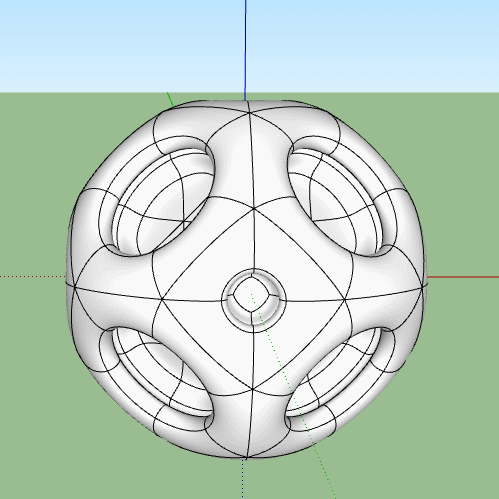
-
This one shows how if you SUbD before JPP you get the sharp edges in the original render rather than the soft ones in the second model.
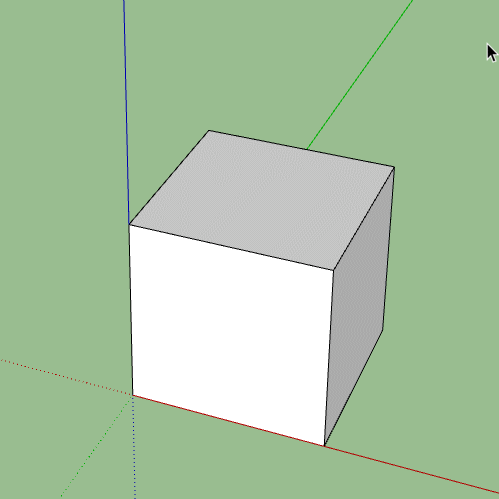
-
Thanks, now I got it
 - I first assumed to see 2 shapes above. To see your competent handling with geometry is impressive allways
- I first assumed to see 2 shapes above. To see your competent handling with geometry is impressive allways  - for exampe that you started with a section plane to generate this first shape ...
- for exampe that you started with a section plane to generate this first shape ... -
No, you are right, there are two shapes, the red and the blue. The blue one fits around the red one.
Here's the rest of it, hope that makes sense.
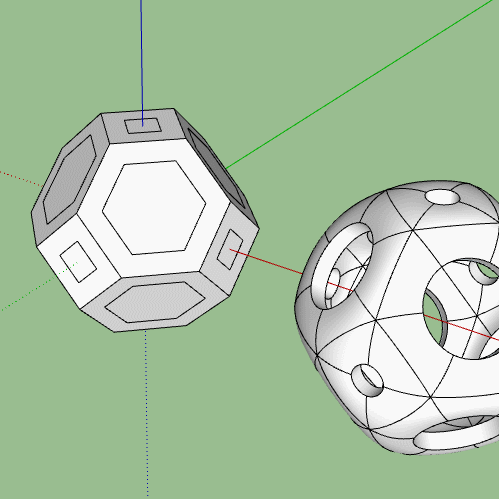
-
Yes
 - and I really enjoy this kind of geometry exercises ...
- and I really enjoy this kind of geometry exercises ... -
@cotty said:
Hopefully the beginning of a looong and helpful topic...
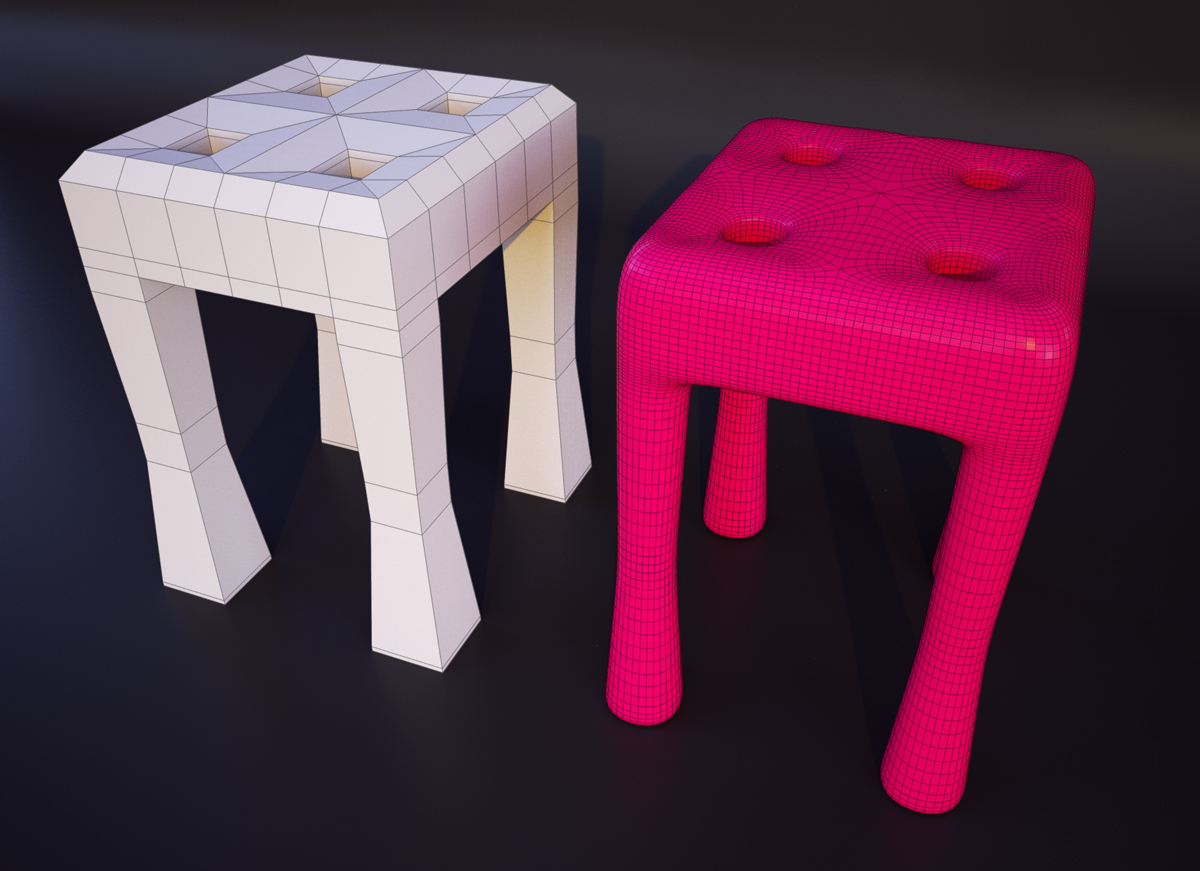
How did you render with a square grid without triangles? It doesn’t work out for me((
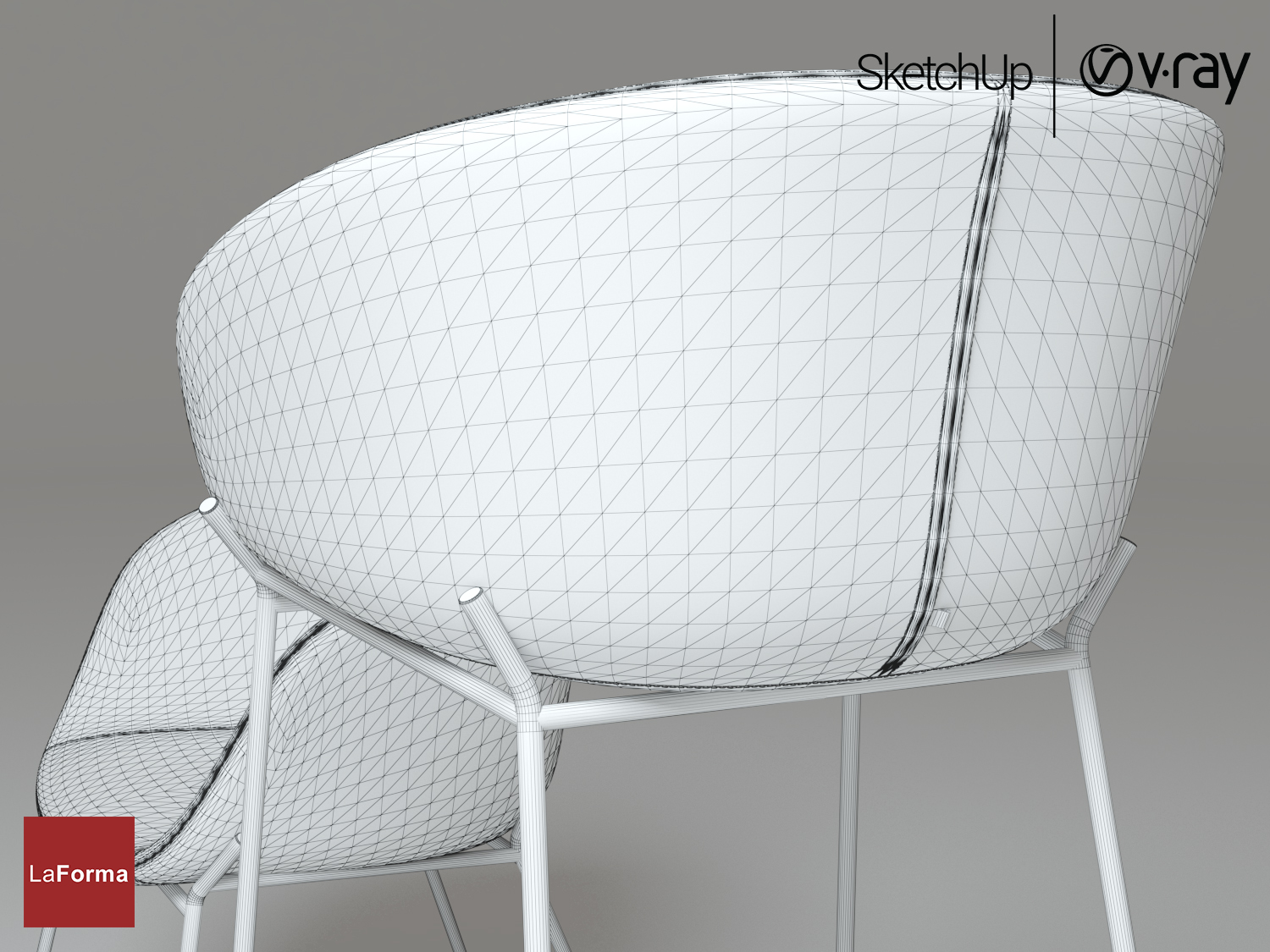
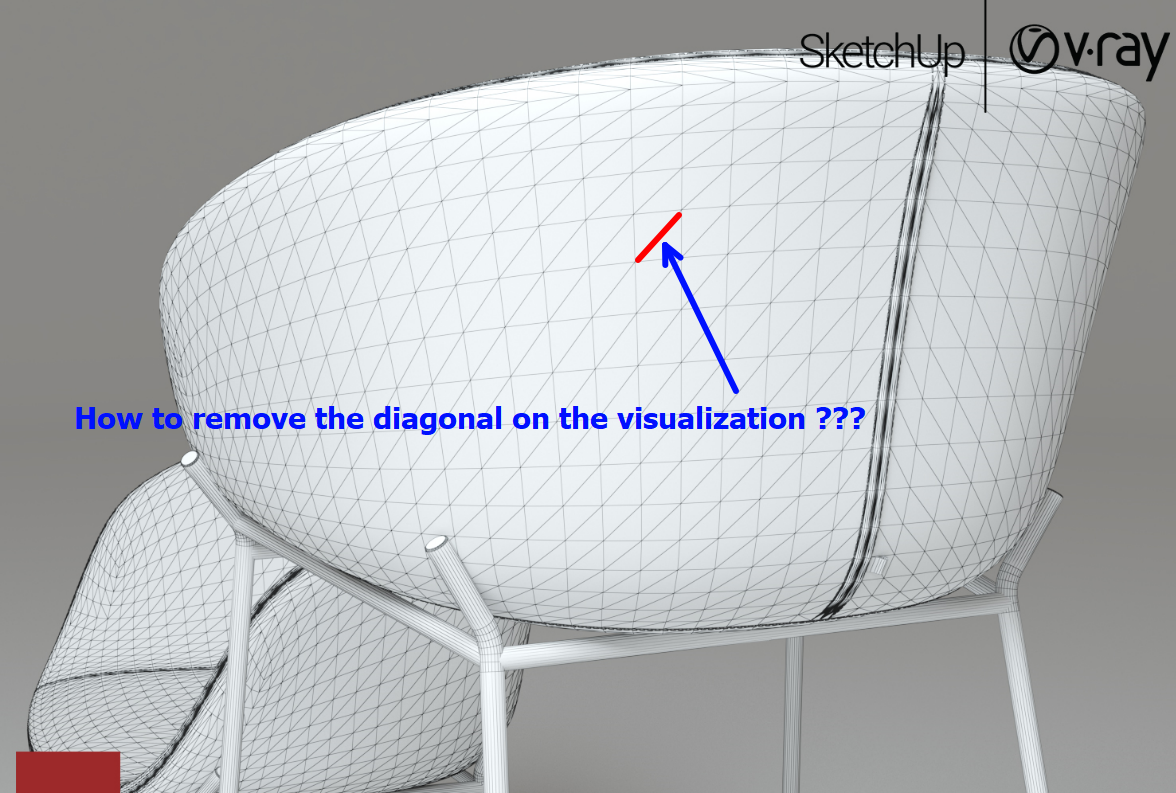
-
In QuadFaceTools plugin there is Convert Triangulated Mesh to Quads, select two triangles of one quad and run that tool.
-
You can use this tool with no visible hidden geometry for it.
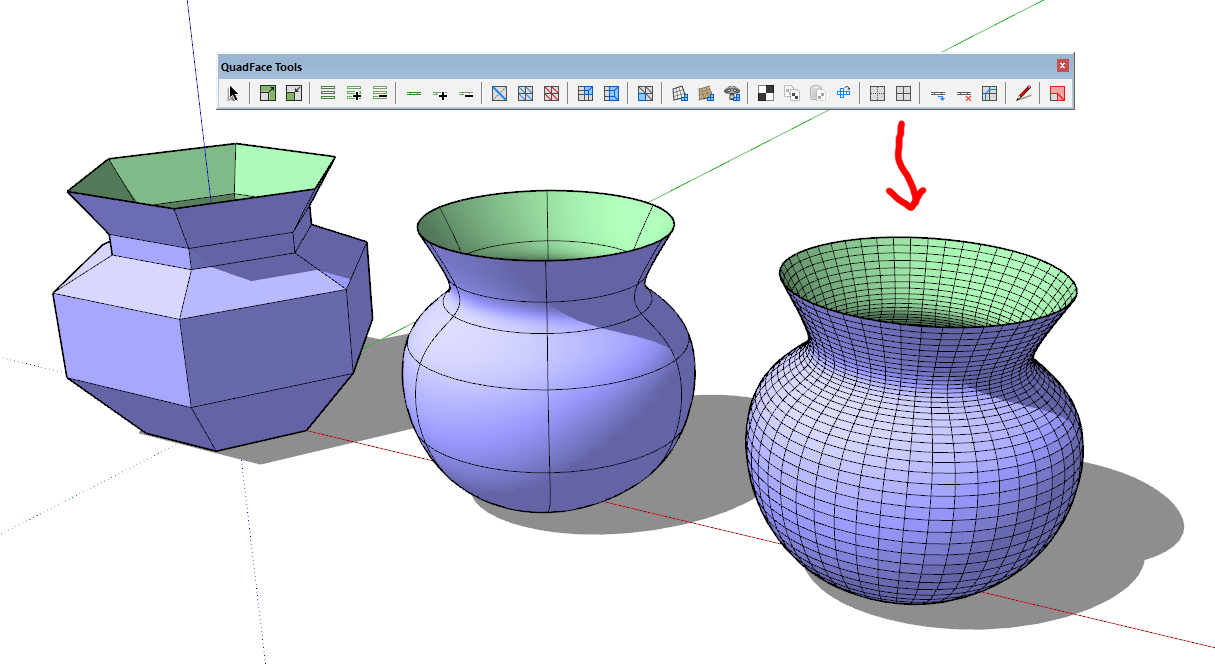
-
@cotty said:
You can use this tool with no visible hidden geometry for it.
[attachment=4:3726vs77]<!-- ia4 -->quads.jpg<!-- ia4 -->[/attachment:3726vs77]
After the Subd plugin, my model looks like on a screenshot. But when rendering a polygon mesh in Vray, I see triangles. I noticed that if the dividing line of the square is hidden, then it is not visible on the visualization.
It would be great if the Subd plugin itself hid this dividing line, or there would be some sort of automatic way.
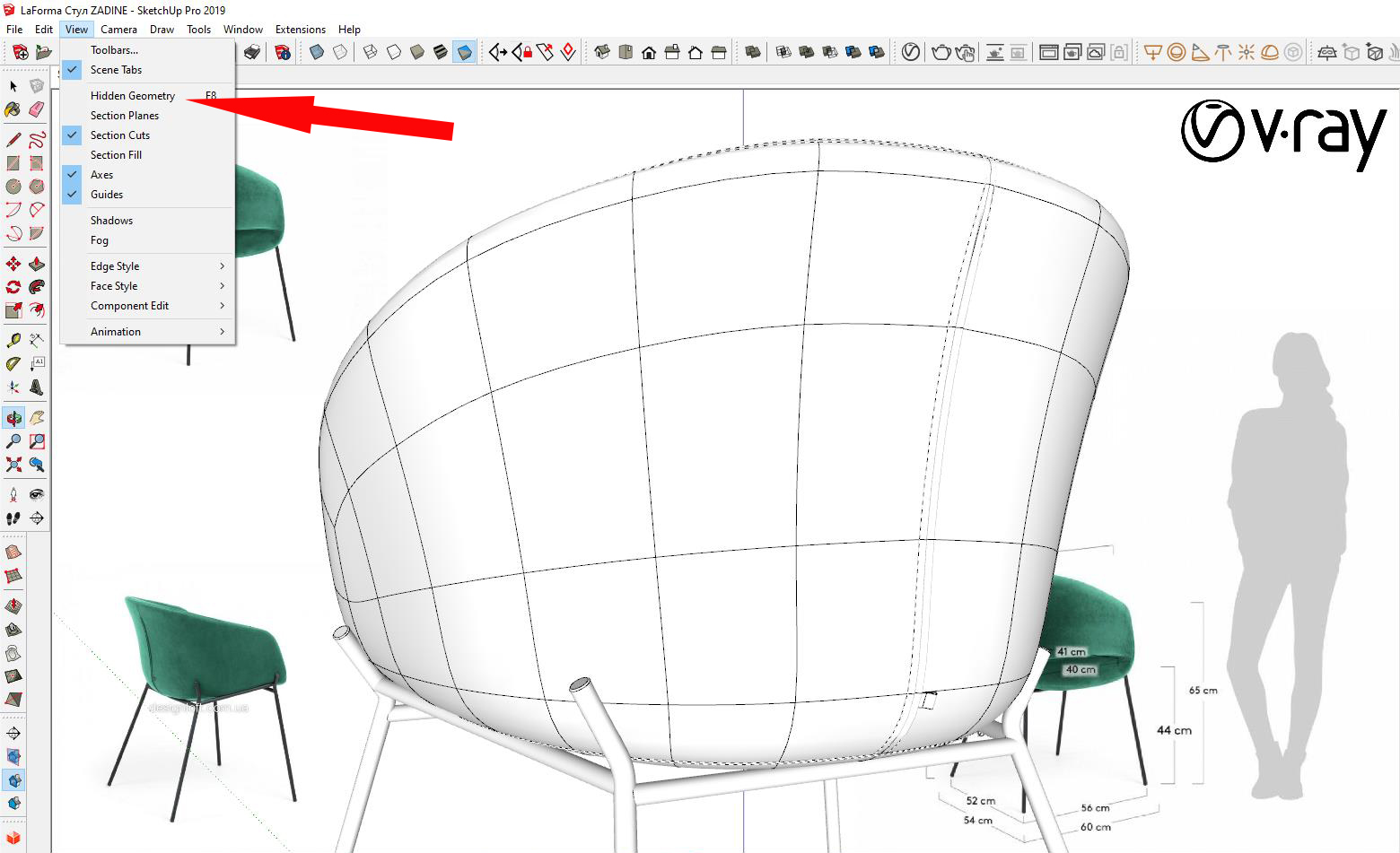
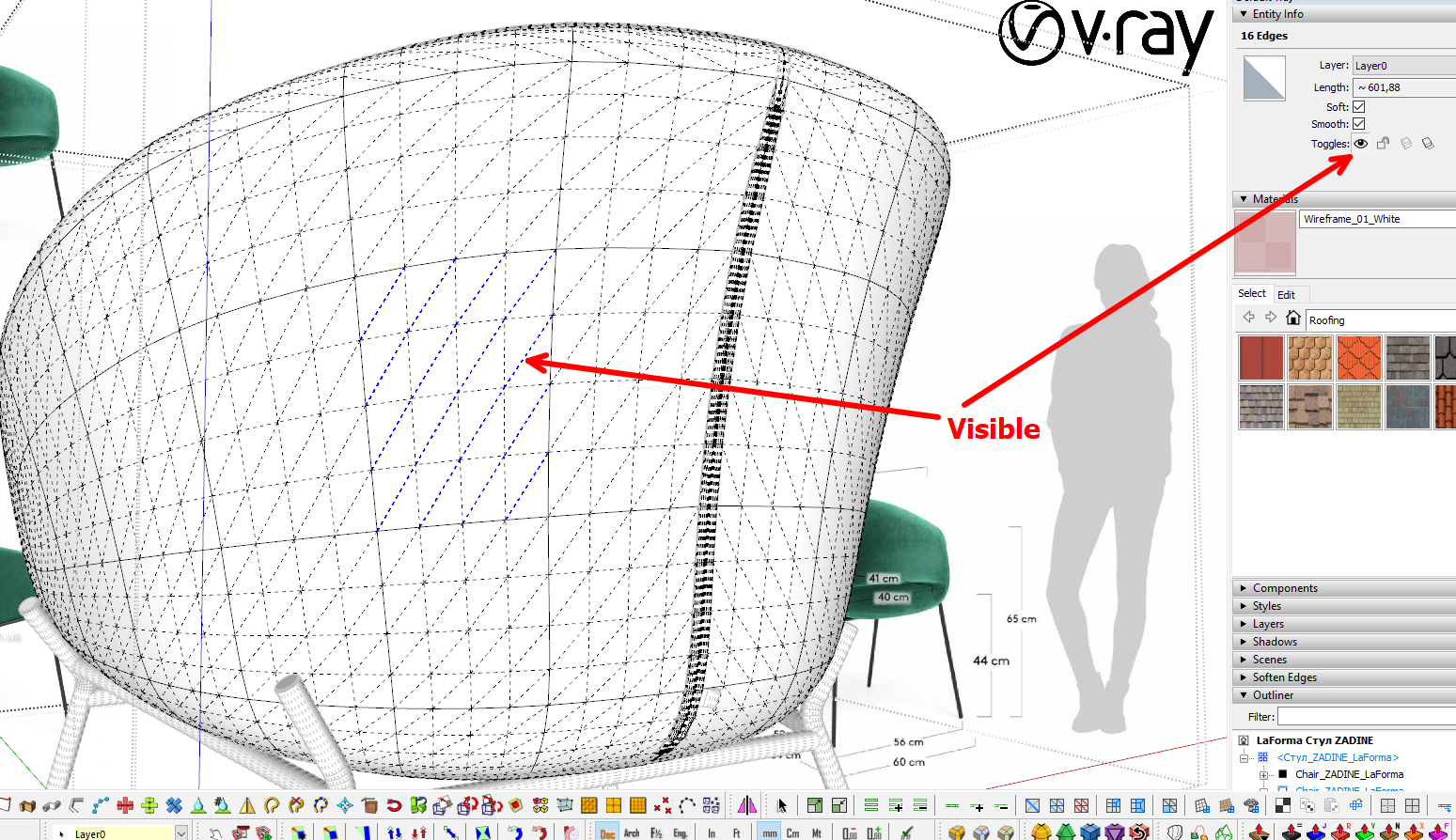
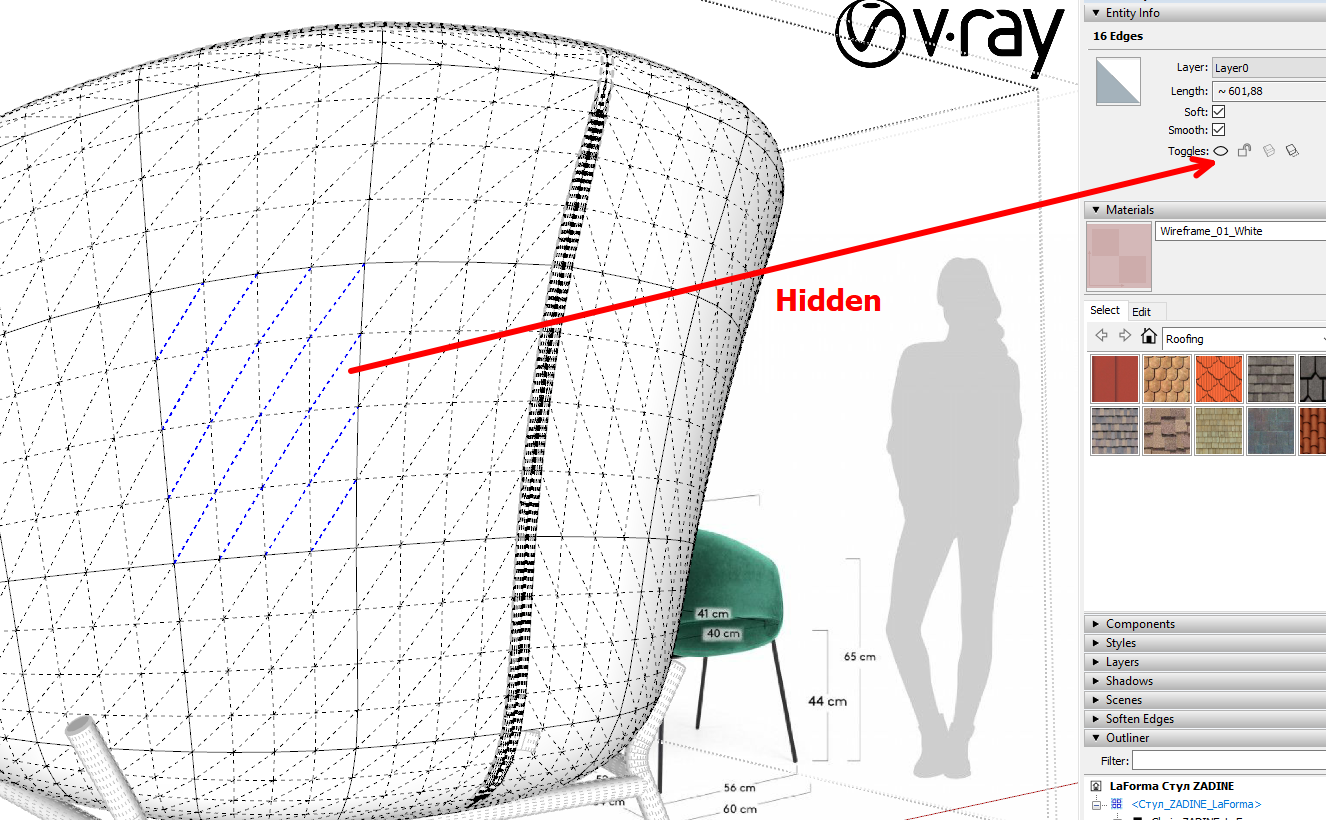
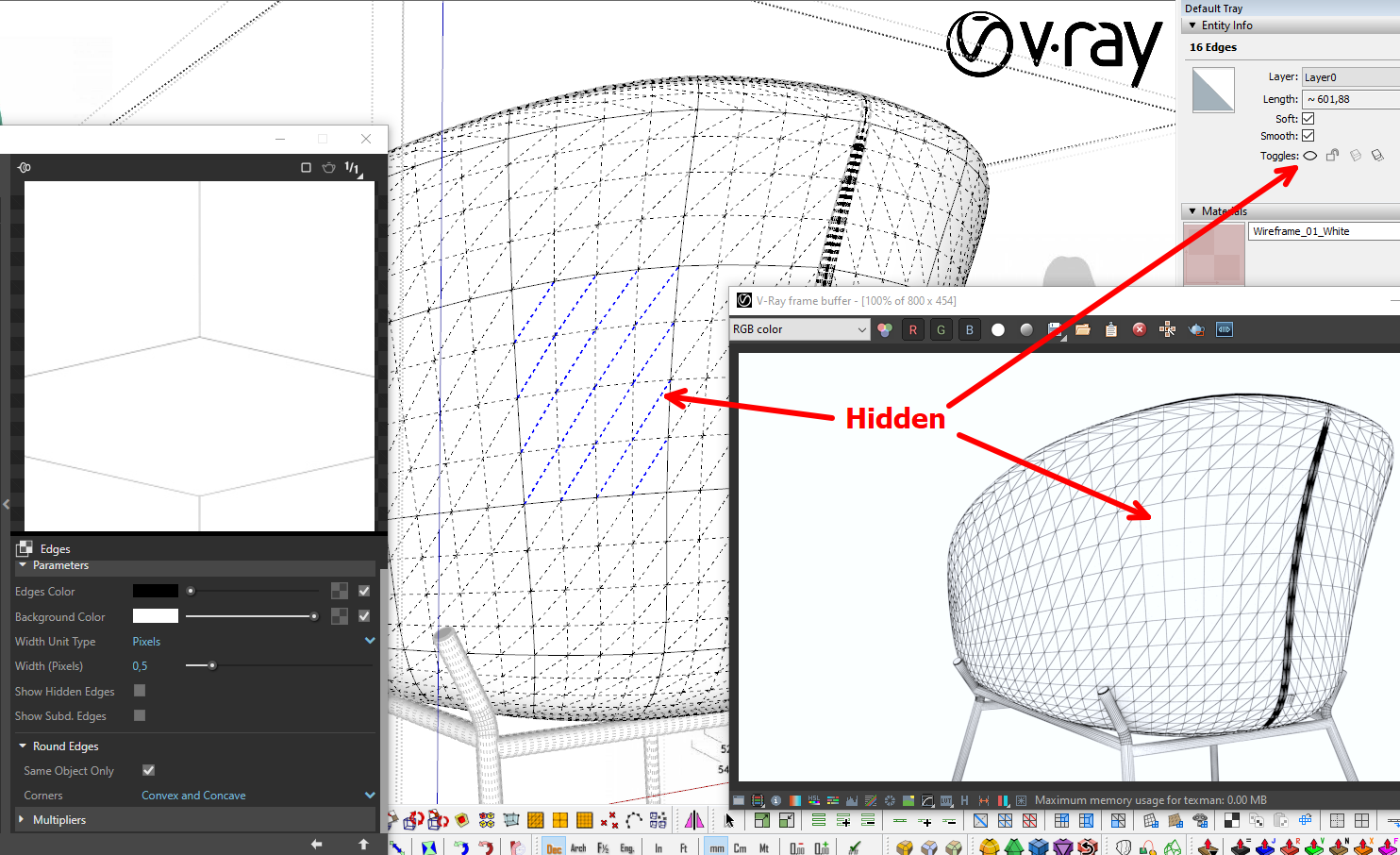
-
This is more of a v-ray question, if V-ray doesn't have an option to render specific edges then you need to be a bit clever.
Render the shape then export the edges as a transparent background .png and combine the two.
Hera's a very simple example.
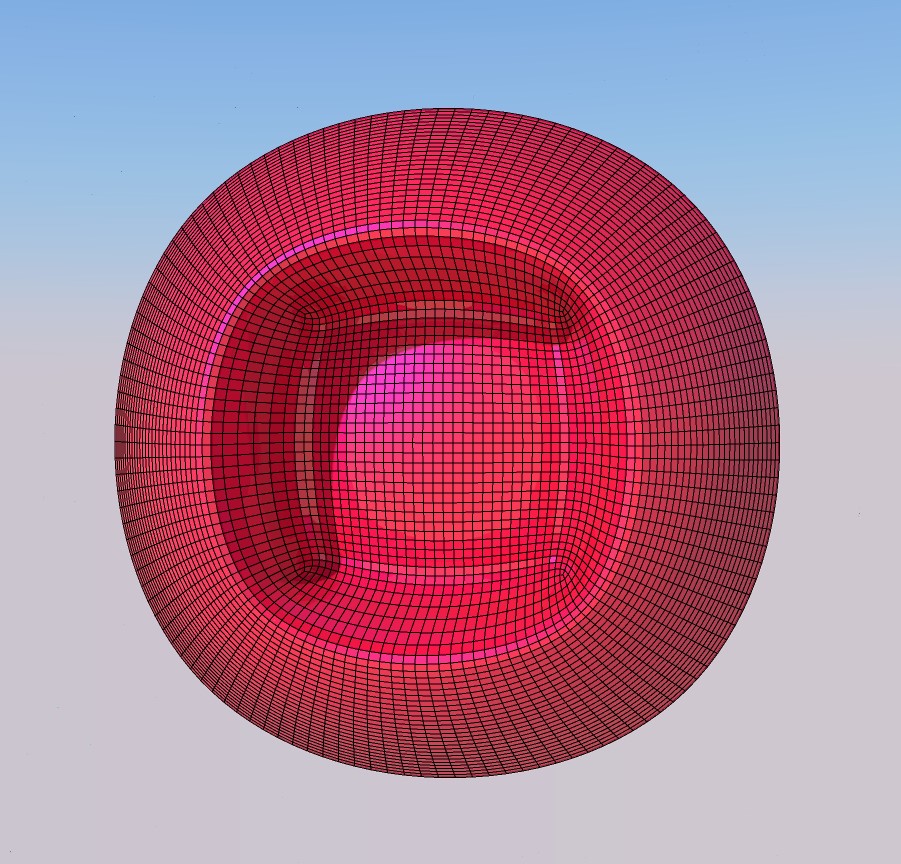
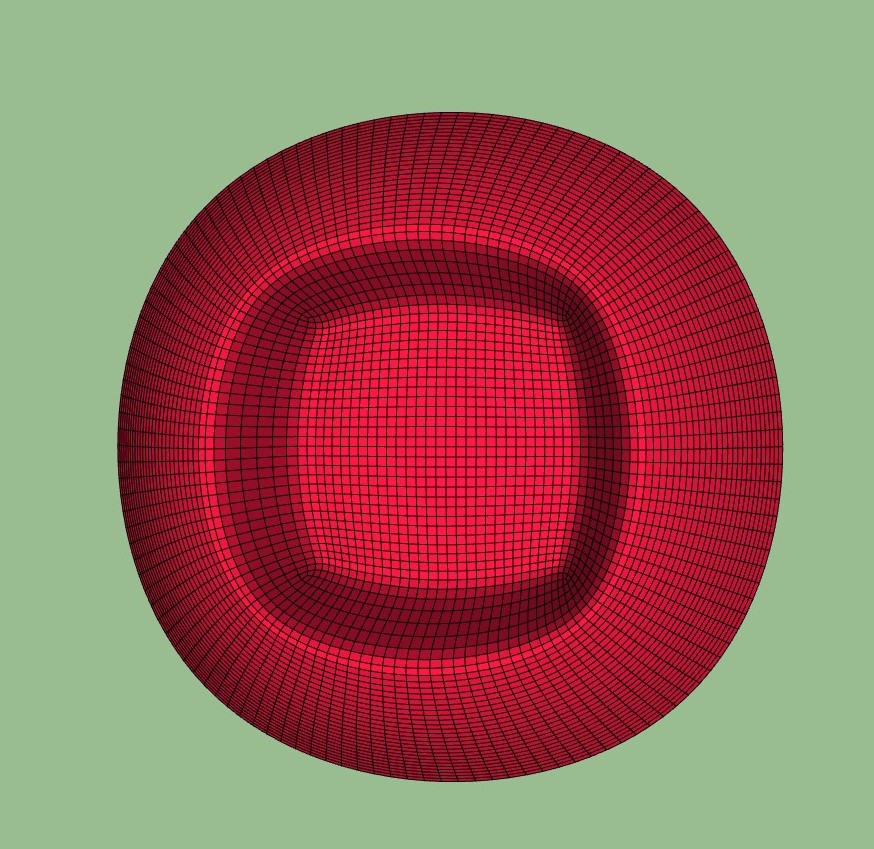
-
@box said:
This is more of a v-ray question, if V-ray doesn't have an option to render specific edges then you need to be a bit clever.
Render the shape then export the edges as a transparent background .png and combine the two.
Hera's a very simple example.Thanks! This is a good idea)))
-
@vizan said:
It would be great if the Subd plugin itself hid this dividing line, or there would be some sort of automatic way.
I'll logged it as something to look into. I just need to make sure it doesn't have any other unintended side-effects.
-
-
My first post here... still WIP Honda CB 175
Thanks to Pilou for all your tutorial on you tube channel
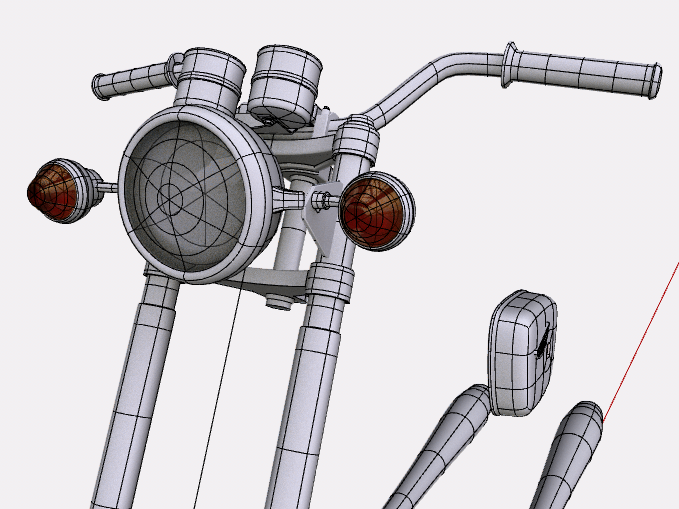
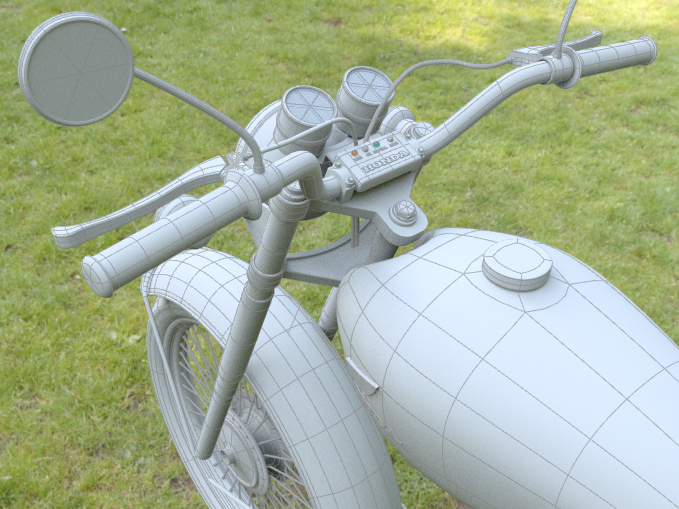
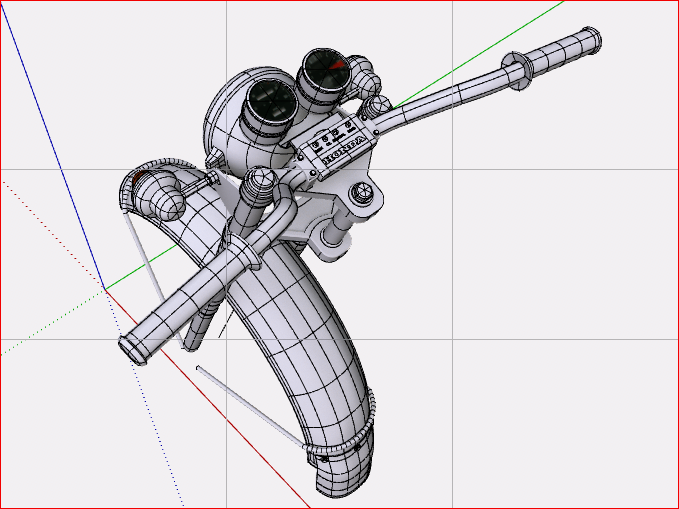

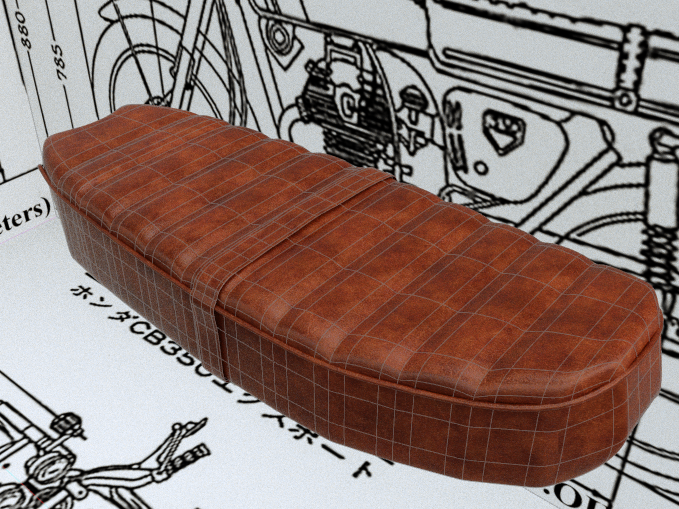
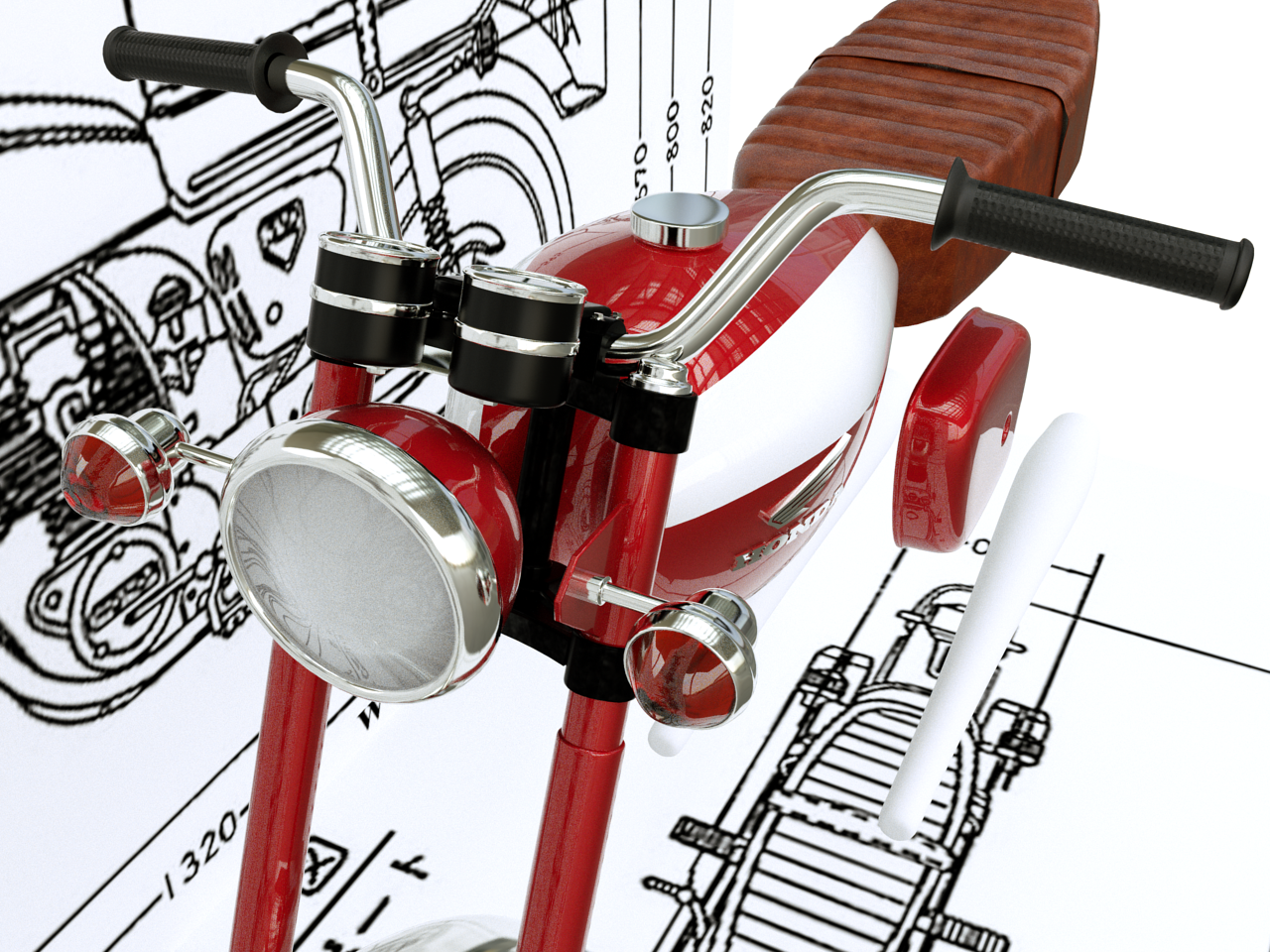
Advertisement







