[Plugin][$] Curviloft 2.0a - 31 Mar 24 (Loft & Skinning)
-
@rv1974 said:
I searched hard to find how to save this method as default but no luck. Is it possible at least make this tool to remember last used settings at least? If it could remember them permanently it'd be even better. Thank you.
Do you use the latest version (1.8a)? It keeps the latest settings across Sketchup sessions and I checked it works with SU2013.
-
Great news!
 Gone refreshing ALL of yours
Gone refreshing ALL of yours -
I checked, v1.8.a doesn't keep my last used settings (at least junktion by connected lines method)
-
@rv1974 said:
I checked, v1.8.a doesn't keep my last used settings (at least junktion by connected lines method)
I forgot to say that you need to enable the option in Default Parameters....
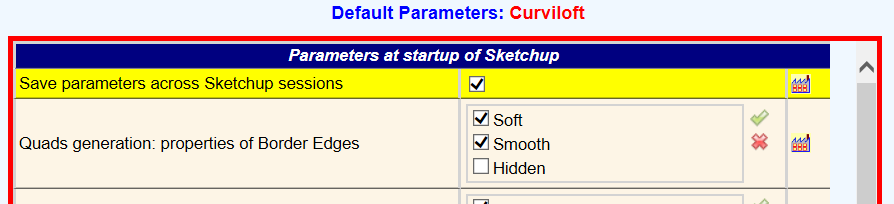
Fredo
-
@fredo6 said:
@jgb said:
I wholeheartedly agree, but please also update your last 32 bit version as well.
I cannot run 64 bit apps on my old PC. I'm still running Make V.13.What do you mean?
Do you have issues with Curviloft on Sketchup 2013?It's not that I have issues with CL in SU-2013, just I thought the latest CL update versions were 64 bit only. I will D/L the latest later this week.
-
@jgb said:
It's not that I have issues with CL in SU-2013, just I thought the latest CL update versions were 64 bit only. I will D/L the latest later this week.
In principle, Ruby script are independent from the OS details (hopefully), but sometimes dependent on the SketchUp version.
The trend is effectively that I will progressively transition my scripts toward SU2016 and above, but I'll keep usually the existing version, at least in maintenance mode, and the new version would probably include more functionality. This is what happens with RoundCorner and FredoCorner. So when you see FredoLoft published for SU2016+, you would still have access to Curviloft, even if it would likely be in maintenance mode.
-
@fredo6 said:
@jgb said:
It's not that I have issues with CL in SU-2013, just I thought the latest CL update versions were 64 bit only. I will D/L the latest later this week.
In principle, Ruby script are independent from the OS details (hopefully), but sometimes dependent on the SketchUp version.
Thanks again.
 I'll now upgrade SU to 2016 (32bit) and all my plugins/extensions as well.
I'll now upgrade SU to 2016 (32bit) and all my plugins/extensions as well. -
I made a loft and added a forced pair for each vertex of profile. Now there are some unnecessary pairs (yellow ones) between vertices and I was thinking if it's possible to remove them before applying the loft.
In this case both profiles - upper and lower - are hexagons. So intuitively, pairs should be created between vertices only. Instead, Curviloft connected each vertex of lower profile to edge midpoint of upper profile, which created a lot of unnecessary edges. So I'm thinking if I could force the tool to always match vertex-to-vertex when profiles have the same number of verts.
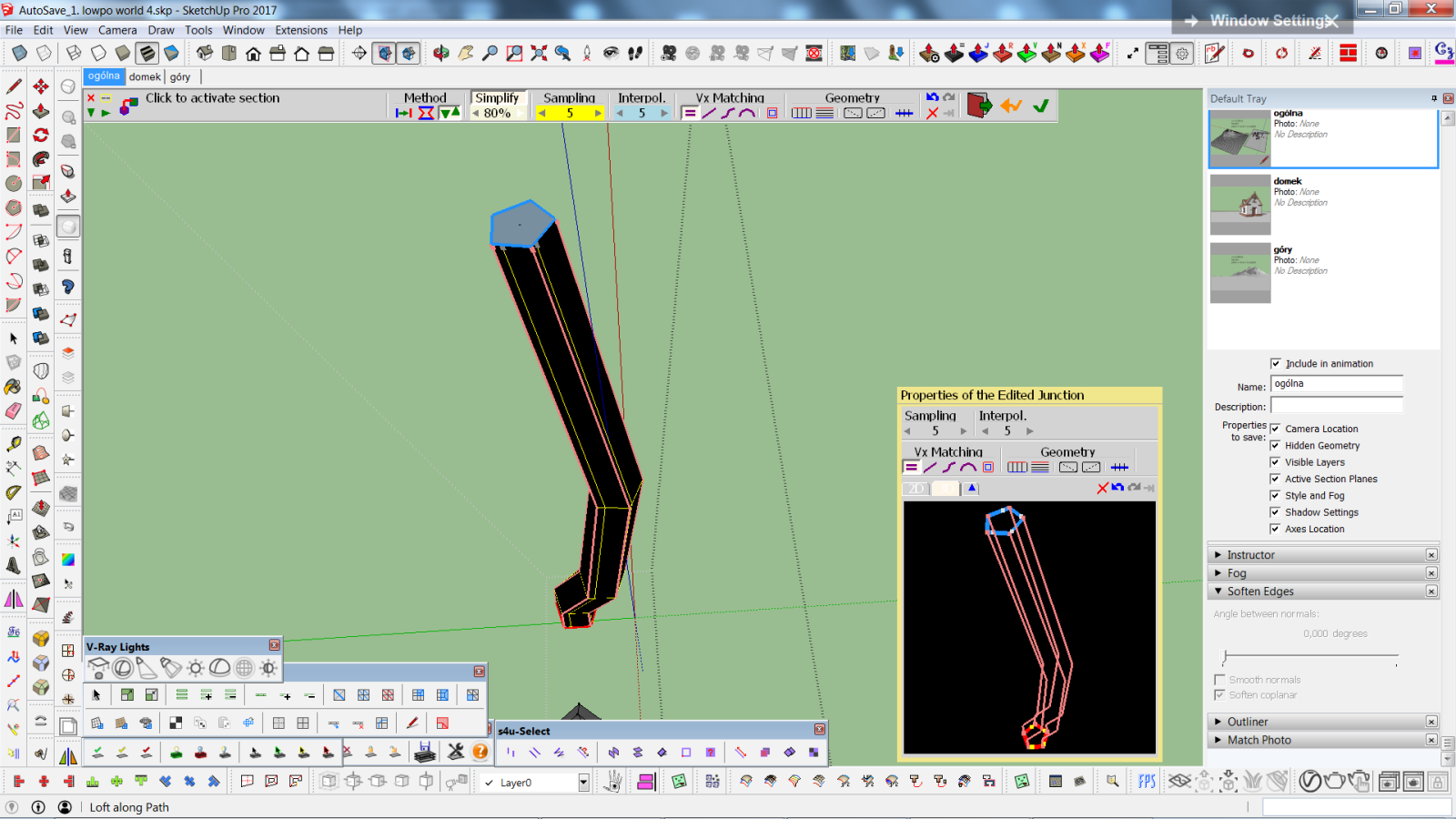
-
@einstein said:
I made a loft and added a forced pair for each vertex of profile. Now there are some unnecessary pairs (yellow ones) between vertices and I was thinking if it's possible to remove them before applying the loft.
In this case both profiles - upper and lower - are hexagons. So intuitively, pairs should be created between vertices only. Instead, Curviloft connected each vertex of lower profile to edge midpoint of upper profile, which created a lot of unnecessary edges. So I'm thinking if I could force the tool to always match vertex-to-vertex when profiles have the same number of verts.I think there is an option to match vertex to vertex.
Anyway, the best would be to post your model so that I have a look.
Keep in mind that for a human brain, you see indeed two similar hexagons, but for the script, these are two curves to match in different planes.
Fredo
-
@fredo6 said:
@einstein said:
I made a loft and added a forced pair for each vertex of profile. Now there are some unnecessary pairs (yellow ones) between vertices and I was thinking if it's possible to remove them before applying the loft.
In this case both profiles - upper and lower - are hexagons. So intuitively, pairs should be created between vertices only. Instead, Curviloft connected each vertex of lower profile to edge midpoint of upper profile, which created a lot of unnecessary edges. So I'm thinking if I could force the tool to always match vertex-to-vertex when profiles have the same number of verts.I think there is an option to match vertex to vertex.
Anyway, the best would be to post your model so that I have a look.
Keep in mind that for a human brain, you see indeed two similar hexagons, but for the script, these are two curves to match in different planes.
Fredo
I used default method "Match vertex to vertex (when possible)" but looks like the case was interpreted as "impossible"

Here's an example:
-
I understand. There is something wrong in the vertex matching, also in the Loft by Spline tool. I'll need to have a closer look.
-
Dear Fredo,
Hello, I kindly reach you to suggest some feature for the future update of Curviloft plugin.-
I wonder to know why Curviloft doesn't create a surface when we have an Integrated curve. In fact, I always use the Soap Skin Bubble plugin in order to deal with this type of shape and unfortunately I have a problem to push surface properly. Would you mind any possibility to add this feature of Soap Skin Bubble plugin to the next version of Curviloft concerning to create the surface for all type of connected line and curve?
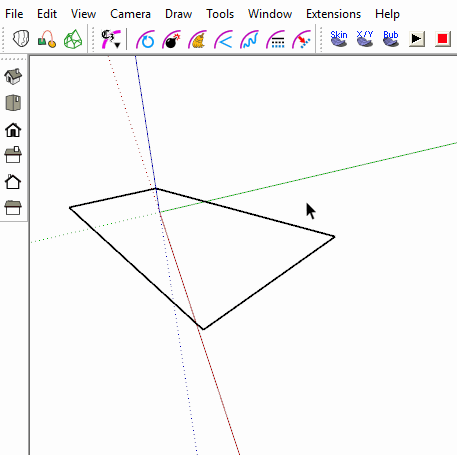
-
Furthermore, this is the FormZ software. I wonder to know, Is there any possibility to change the type of surface and also how it is pushed and pulled in the Curviloft with some icon in order to increase or decrease it like FormZ software? (I know that there is some option in the spline method)
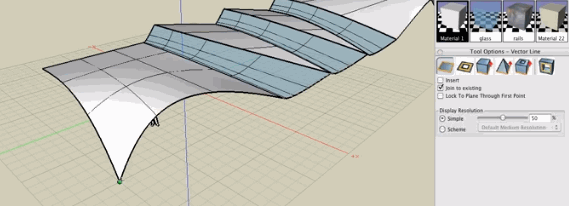
Sincerely
Hamidreza -
-
Well, there is space for several methods.
Curviloft does not use the same approach as Soap Skin & Bubble. When you have a continuous contour, you need to tell Curviloft where to break it in 3 or 4 pieces. You can use small segments for this, that is small standalone edges which you position along the contour.
For FormZ feature, this is also a different approach, based on Nurbs. The closest I see for this type of feature is Vertex Tools by Thomthom.
-
Hi there,
I got so excited when I can accross this plugin, but sadly Curviloft is not working at all at the moment.
I have recently downloaded it - so it's a first time application.Successfully installed LibFredo6 Version 8.9a and Curviloft 1.8a in SketchUp 2018. I can also load the CL toolset, but sadly it is not doing anything when clicking on the icons and following instructions.
Am I missing something?
Your help would be greatly appreciated! -
@moi_su said:
Am I missing something?
Most likely. Upload your model so we can see what you are working with.
-
@moi_su said:
Successfully installed LibFredo6 Version 8.9a and Curviloft 1.8a in SketchUp 2018. I can also load the CL toolset, but sadly it is not doing anything when clicking on the icons and following instructions.
Just in case, could you open the Ruby Console to see if there are errors displaying.
Fredo
-
Hello,
I have noticed a strange behavior when I use "Loft by Spline" With half circles, it is only works if I choose 3 arcs, is it a normal behavior?
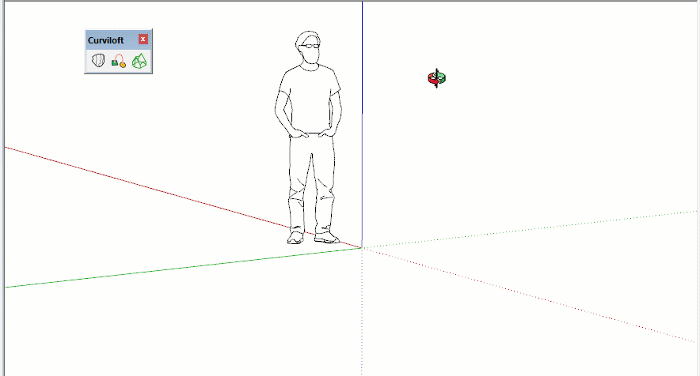
-
@mousa_sa said:
I have noticed a strange behavior when I use "Loft by Spline" With half circles, it is only works if I choose 3 arcs, is it a normal behavior?
There is a bug with this kind of coplanar configuration, for some types of junction.
In your case, just make sure that the junction type is the 'straight line', as shown below:
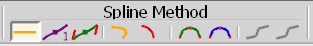
I'll fix the bug later on.
Fredo
-
Thank you for the tips Fredo, it works fine now.
-
Hi,
Steve Jacobs here in Jersey UK
I am struggling to get Curviloft to load, any ideas
System Macbook Pro 2018
Sketchup Pro for Mac 2019Screenshot below shows Fredo6 LibFredo6 installed and enabled
I sign in to Sketchucation and file downloads.
Try to open downloaded file and system gives me the message loading but hangs there for hours until I turn off the machine.
Tried many times in different combinations
Any suggestions would be greatly appreciated
Regards
Steve J.
/Users/steve/Desktop/Screenshot 2019-10-28 at 08.26.14.png
Advertisement









