[Plugin][$] TopoShaper - v2.7b - 30 Jan 26
-
@fredo6 said:
In general, it is better to conceive the terrain before adding decoration, houses, fences, etc...
But I'll think about what can be done, especially for roads.
Fredo
So what I'm doing is recreating our existing conditions surveys so that design can be brought in in 3D for some presentations and renders. When creating surfaces in Civil 3D our spot shots are used for the surface but so is our line work as breaklines for things such as roads, sidewalks, retaining walls. When I bring the contours into SU and create a surface using topo shaper sometimes the differences are pretty significant and just like KrisM I have to manually make adjustments to the surface which is tedious. Toposhaper already is a great plugin but I think having this feature will make it even better.
-
NEW RELEASE: TopoShaper v2.4a - 19 Dec 18
Requirement: LibFredo6 8.7a
TopoShaper 2.4a is a maintenance release with small adjustments.
Home Page of TopoShaper for information and Download.
-
Hello,
I have never used Toposhaper before. I am trying to create a surface from the contour lines and I keep getting an error and the script aborts the operation. Attached is the Error:
Date: 16-Feb-19 12:25:07
An error occurred in CLEANSING
The operation is fully abortedundefined local variable or method `colors_init' for #<F6_TopoShaper::TopoShaperCleanser:0x0000017fe1ef9f68>
toposhapercleanser.rbe: 84 -- initialize
toposhapertool.rbe: 541 -- new
toposhapertool.rbe: 541 -- cleansing_processing
toposhapertool.rbe: 523 -- after_selection
toposhapertool.rbe: 493 -- notify_edge_picked
body_lib6edgepicker.rbe: 445 -- call
body_lib6edgepicker.rbe: 445 -- notify_action
body_lib6edgepicker.rbe: 496 -- terminate_current_selection
toposhapertool.rbe: 658 -- execute_validate
toposhapertool.rbe: 387 -- handle_initial_selection
toposhapertool.rbe: 319 -- activate
toposhapertool.rbe: 133 -- select_tool
toposhapertool.rbe: 133 -- action__mapping
lib6plugin.rbe: 126 -- call
lib6plugin.rbe: 126 -- launch_action
lib6plugin.rbe: 224 -- launch_action
bootstrap_toposhaper.rbe: 83 -- launch_action
bootstrap_toposhaper.rbe: 136 -- block in startup
lib6plugin.rbe: 1271 -- command_invoke
lib6plugin.rbe: 1253 -- block (2 levels) in build_config_commands
lib6traductor.rbe: 1361 -- block in add_commandPlease let me know if you need more info from me or if you need the file I am working on.
Thanks! -
Can you advise if you use Linux under the cover?
-
I am not really familiar with Linux other than it is an OS that I don't think I use. I'm using a standard Windows 10 OS and Sketchup Pro 2019.
-
I found the problem, which seems specific to SU2019.
I will publish a fix.
Fredo
-
NEW RELEASE: TopoShaper v2.5a - 16 Feb 19
Requirement: LibFredo6 8.7a
TopoShaper 2.5a includes a major fix for SU2019, preventing it to launch correctly .
Home Page of TopoShaper for information and Download.
-
The update worked! Thank you so much!
-
-
Hello Fredo,
Is there a tool I can use to manipulate a mesh created by Toposhaper? I am looking for a way to push or pull the grade around the house model I have placed on the mesh. I tried to use the native smoove tool in Sketchup but it did not want to cooperate with the Toposhaper mesh and it locked up.
Thanks! -
@melresdes said:
Hello Fredo,
Is there a tool I can use to manipulate a mesh created by Toposhaper? I am looking for a way to push or pull the grade around the house model I have placed on the mesh. I tried to use the native smoove tool in Sketchup but it did not want to cooperate with the Toposhaper mesh and it locked up.
Thanks!You can use the native Sketchup Sandbox, or Artisanby Whaat (pay plugin).
-
Thank you. I tried to use the native sandbox tools but it locked up SketchUp. I will look into the Artisan plugin.
-
@melresdes said:
Thank you. I tried to use the native sandbox tools but it locked up SketchUp. I will look into the Artisan plugin.
Did you build the terrain from iso-contours (so you get a quadmesh) or from a cloud of points (so you get a triangulated mesh)?
-
A problem with the native sandbox tool--don't pre-select the mesh. Vertex Tools ($) also helps for some work.
-
@pbacot said:
A problem with the native sandbox tool--don't pre-select the mesh. Vertex Tools ($) also helps for some work.
Thanks! That is what I was doing wrong. I appreciate the help.
-
Hi , I try to figure out how I can create a terrain from a 3D dwg file I'm given.
When you import this in SU and you keep the points and explode the components you see that Entity info confirms that they are Guide Points.
I select them all and try to use the Points cloud fonction of the plugin but it fails or crash my SU ( pro 2018 on Mac btw ).
I upload the dwg file if someone is kind enough to tell me what I'm doing wrong .
Thanks for the good job though , big fan of your work .
Thanks everybody
-
@rom1br said:
I select them all and try to use the Points cloud fonction of the plugin but it fails or crash my SU ( pro 2018 on Mac btw ).
Did you enclose all guide points within a group and then launch TopoShaper on this group?
-
NEW RELEASE: TopoShaper v2.5b - 11 Apr 19
Requirement: LibFredo6 8.7a
TopoShaper 2.5b includes another major fix for SU2019, preventing it to launch correctly .
Home Page of TopoShaper for information and Download.
-
Working on a issue here. The main hill in my terrain is coming out deflated. In the screen shot, have selected "Show contours used by each node of the mesh". It looks like a lower contour is coming into play. (is this query relevant?) I have the hilltops set to "rounded". There is no straight line like is highlighted here connecting that contour below. No hidden lines. Maybe the contour file is too rough there are some gaps and big hole as you can see. At least I am reading the manual now.
I can see there is a point where I can see these erroneous closing of contours (the straight lines). At this point in cleansing I can ignore the contour or simplify it. I wonder what steps I should take a that point to correct the straight line connections.
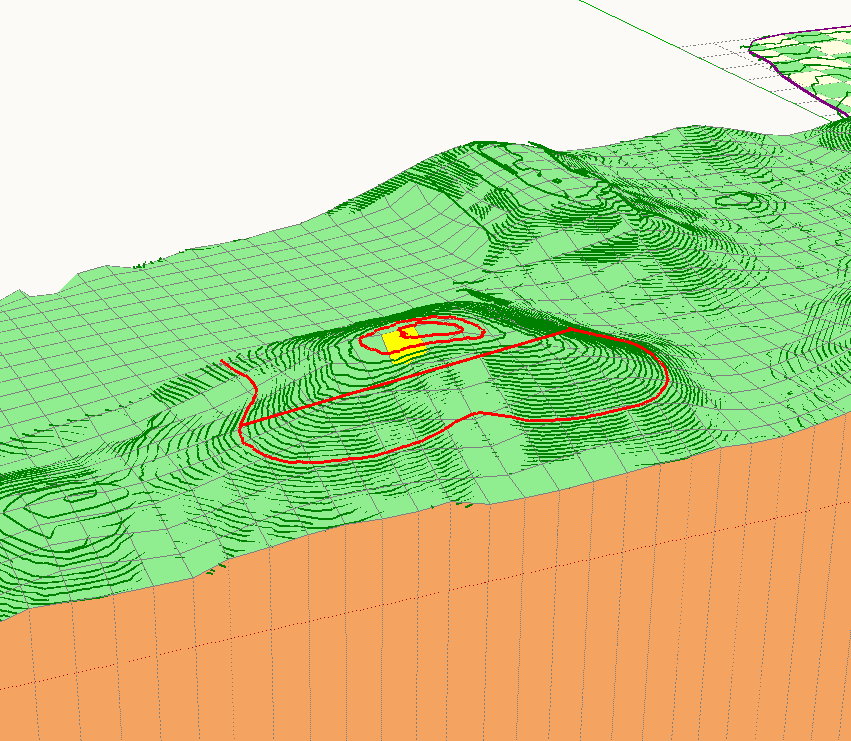
-
I think I am really pushing it here. Two large a sample. Everything with this file is super slow. But it appears that I can find these troublesome contours and have TopoShaper ignore them--it doesn't hurt the outcome.I just seem to have quite a few of these contours trying to close from far away.
The bad contour did not show until after "Calculating Contours" I selected it and noted the elevation. Went back to "Cleansing"and right-click: exclude the contour from calculation of mesh(sorry I can't remember exactly what the contextual menu called it). I also just have to run smaller chunks of contours at a time.
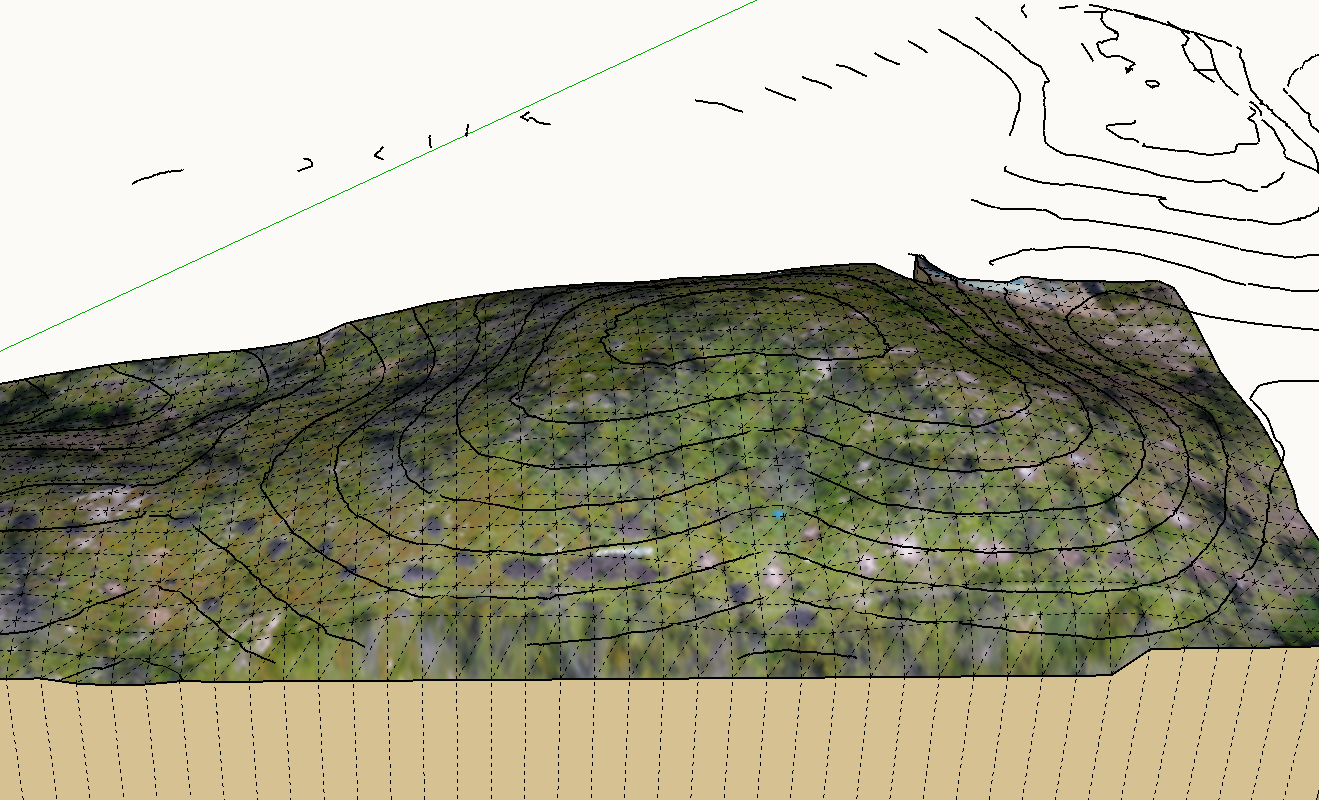
Advertisement











