Version Control of Models
-
Just wondering how people generally approach version control with Sketchup...
I currently save my models in Dropbox, which at least means I always have the latest version, no matter where I'm working. However, I was thinking it would be nice to start using Subversion or CVS to maintain a history of changes to models.
I had a look around, but I can't find a Sketchup plugin that directly integrates with existing version control systems, which would be an ideal world scenario.
The next best thing I guess is to manually commit models to version control, at the same time as I save a model. Or maybe it would be possible to write a plugin which modifies the default Save behaviour, and allows the model to be committed to version control.
Do any of you guys do anything like this? If so, do you have a setup, that you're particularly happy with?
Cheers,
Dave -
Is this what you need?
http://sketchucation.com/forums/viewtopic.php?t=18179#p146735
-
try File-> Save A Copy As...
not exactly what you're after but it might fill a need.
also, lobby the sketchup team for integration with osx versions

-
someday i must put this up on the plugins list....
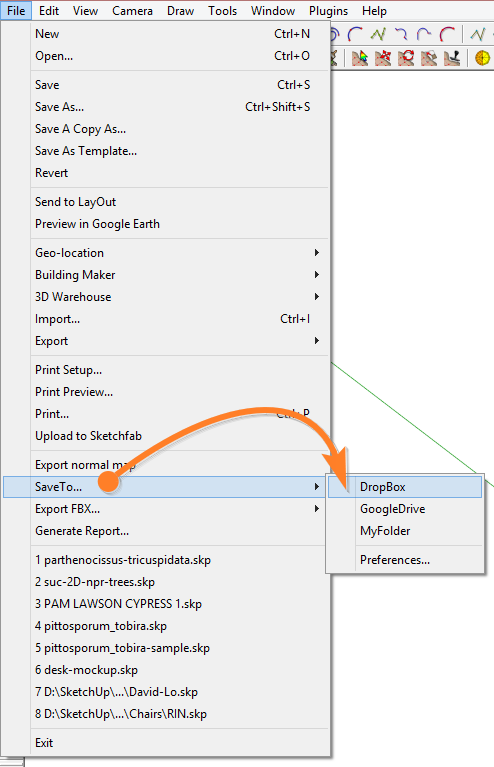
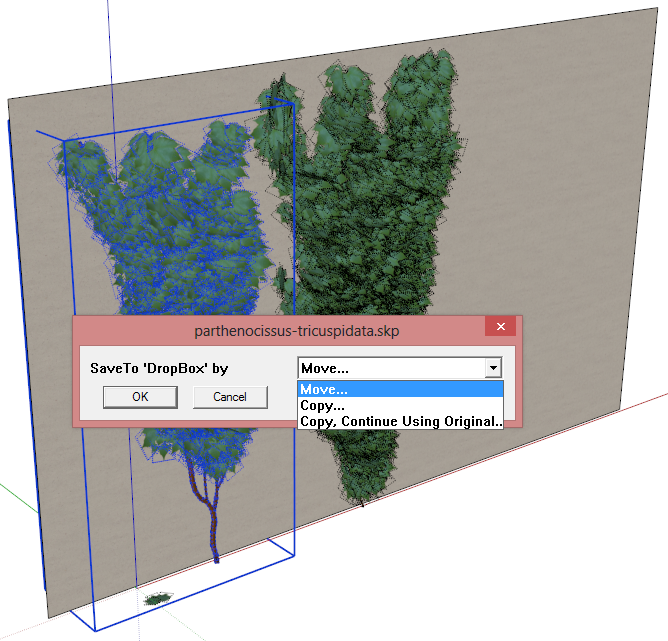
...handy for keeping files synced
-
Rich - what plugin is that?
That's be great with a toolbar as well. A one-click command to send it to dropbox.
-
It's something I nagged TIG about.
It's sitting in my Plugins for 2yrs but I'd be lost without it. I'll ask him if he feels generous enough to push it out.
Sent from my iPad
-
Thanks for the input everyone
@gilles - the archiver plugin you linked to isn't exactly what i was thinking of, but I could see how it could work for me. Best solution so far i think - I'd like to add comments to versions too, but I guess i could modify the script to do that fairly easily
@Jeff - I have a Mac, but I haven't seen versions before. Integration with that would be great
@rRich - Currently, I just save everything directly to my dropbox folder. Is that what the plugin you linked to does too?
-
Dunno if this helps but if you go to Model Info > File you could use the description box to maintain a history of updates.
-
I once set up TortoiseSVN to handle versioning on vectorworks files, but the concept of branching and what Tortoise was actually doing was too confusing to feel I could rely on it.
(branching is the process where a versioning tool only saves the latest changes to a file, so when you open the file it assembles the current diplayed model from all the different versions).
Subversion is not (as far as I know) specifically designed to handle CAD files (.skp, .dwg or whatever) but it does seem to work with them. If going this way I would test how it works for about a year first.
-
-
I thought about trying GIT or something for version control, but I'm pretty satisfied with my system. I copy timestamped backups of project files to a local HDD, then periodically to an external & to the cloud (Because I ran into occasional problems saving directly to Google Drive, & I've heard the same about Dropbox). And I don't want to rely on cloud sync, & myself to actually use it properly. Recently lost a full day of work by disrupting sync between devices.
I recently started automating this process with Bvckup2, which is a slick piece of software (trial / $20). It saves custom copy operations, & can do delta copying (only copy bits that have changed), and can be run auto or manual. If I wanted to be OCD I would have it copy a timestamped backup every time it detected a change (with a min. interval of my choosing).
I've also considered using components or some other means of dividing the model, to make version control for separate portions of a model, so that it could be merged back into a future model. E.g. make the entire kitchen a component, & save it as "kitchenB_2018-10-22.skp".
-
I save the file using the reverse date as a prefix to the file name. Eg, 181024 House1.skp, 181025 House1.skp. Easy Peesy.
Advertisement







