Just came to say a very big thank you to you all for including the hidden door!
I was designing an interior renovation with "EZY Jamb" details and you showed up just in time!!!!
Thank you!
Just came to say a very big thank you to you all for including the hidden door!
I was designing an interior renovation with "EZY Jamb" details and you showed up just in time!!!!
Thank you!
OH MY GOODNESS!!!
This is absolute perfection! screams in excitement
THANK YOU!!!!
@greentoaster said:
@unknownuser said:
all of that looks amazing! great job!
Thanks but you should see what professionals do - my stuff is very elementary, simple and downright embarrassing when compared to many others.
I've seen some pros at work. I also do some car designing, not on the level I'd like, but i'm not bad with 3D Studio with NURBS. Sketchup really isn't the best platform for car design, but it is one of the easiest to jump into and one of the easiest, if not the easiest to get a hang of...
Kind of a drag when i have to go back to Studio since studio is little more complex and redundant with its actions. You're doing well, and the edges are really nice 
cool.
For shapes other than blocks for cars i just use the sandbox, but Sketchup recognizes gravity and lays the material in only one direction so you have to make multiple parts of the cars.
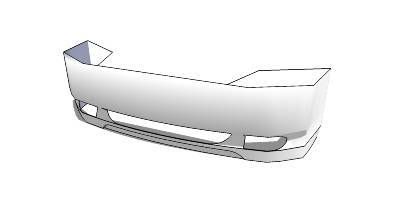
The curvature of this bumper is smooth, the light seats are what's kind of blocky, but i just made some Contour lines like on a topography plot, and layed them like i wanted to create the bumper. i then turned the bumper upwards, wheel well portion towards the ground, on the Z axis. and applied the material. it draped over fine. a bit of intersect to cut the holes out and that's all she wrote.
I do fenders pretty much the same way. always lay them down like the ground. so the curvature is similar to a hill or mountain. takes a good bit of practice to find out what works and what doesn't but it's worth it.
Hi, I'm new here, stumbled through looking for any more tips to easy smooth edges. I started out with modifying to the point it wasn't the same car as well. I've wanted to be a care designer. I've been modifying the component "Car_Sedan" on the 3D warehouse. I finally decided to stop procrastinating and Use what i knew to make the car more original.
It takes work to the the curves the way i want them, but I'm looking for new ideas on how to makes even cleaner lines...seems like people are modeling in other programs. I use sketchup from beginning to end. 
BTW GreenToaster i like your seats. Can you tell me how you made them?