[Plugin] ClothWorks v1.8.0 - 28 Apr 2024
-


 please help me out of my hole - I try and try but don't get any idea what to do in which way to achieve such kind of shapes
please help me out of my hole - I try and try but don't get any idea what to do in which way to achieve such kind of shapes 
-
The frame is a pin, select the frame > right click > Make Pin
-
oxer
Thank you for the pictures. Please forgive my dullness, but could you explain how to use each of the pictures?
-
@oxer said:
The frame is a pin, select the frame > right click > Make Pin
That's very smart...it will probably remove a step when I record my pillow workflow
 .
. -
@bob james said:
Thank you for the pictures. Please forgive my dullness, but could you explain how to use each of the pictures?

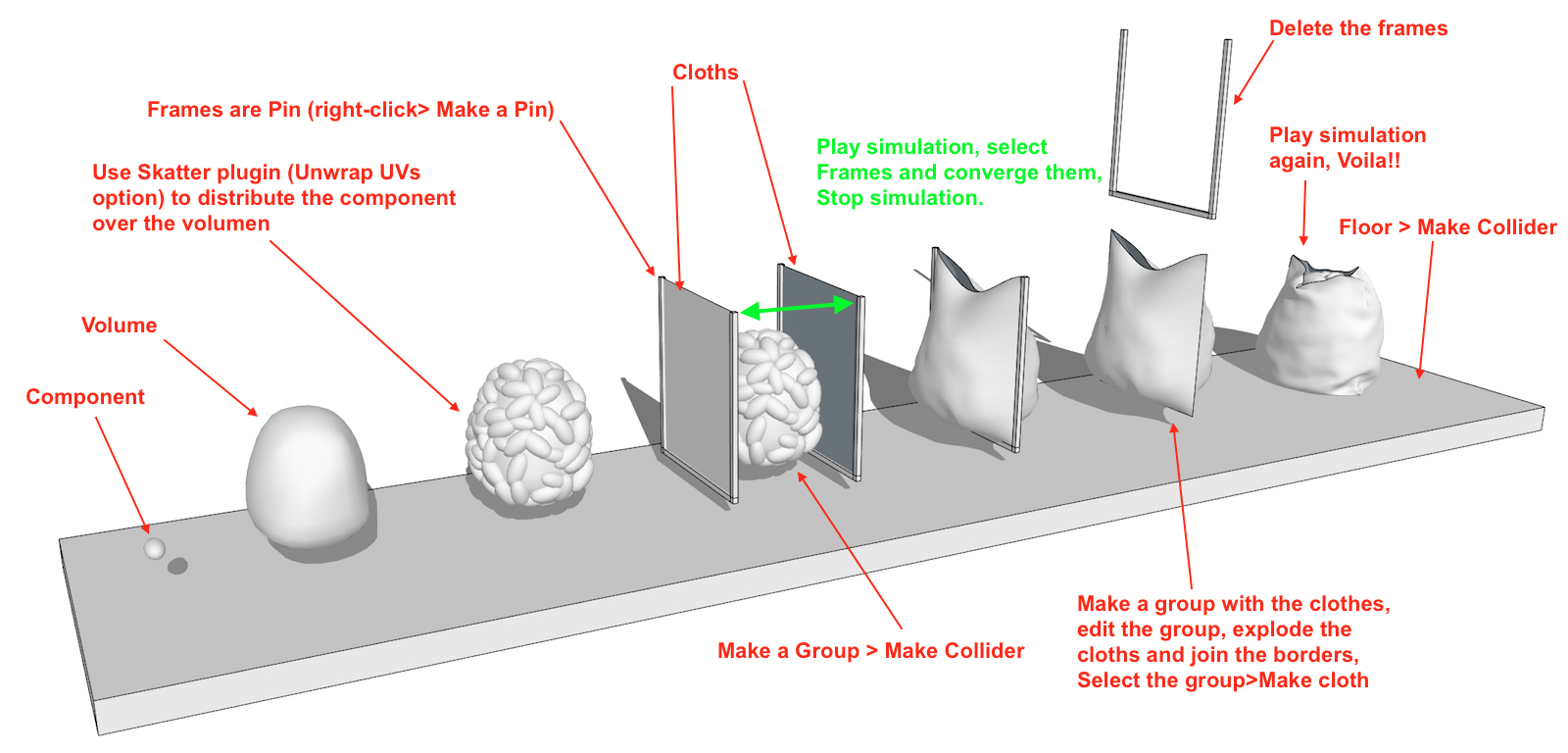
-
impressive work oxer!
-
Thank you, oxer
-
You're welcome!
-
-
Care Frederik!! "The curiosity killed the cat"


-
The possibilities are endless, you can use ClothWorks to create a lot of different organic objects, more examples at the end of the day or tomorrow.
-
thank you Oxer for your second sketch

I continue to fail at the simplest things How do I make cloth and Pin sticking together?
How do I make cloth and Pin sticking together?
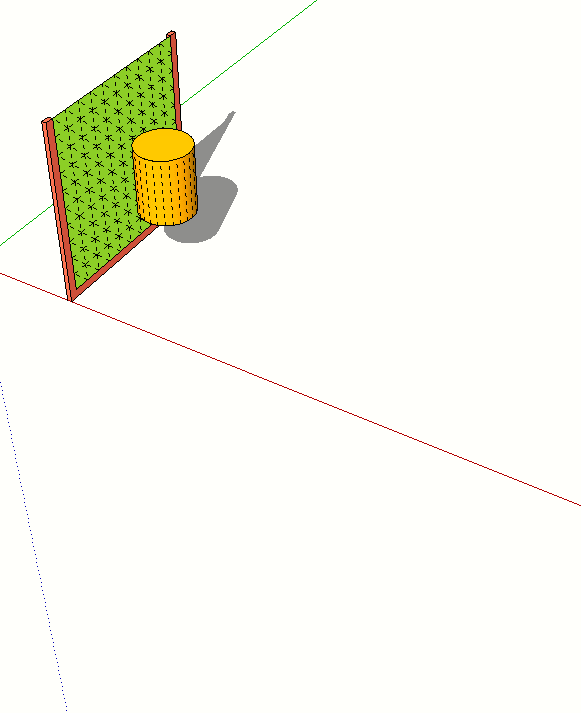
-
@oxer said:
Care Frederik!! "The curiosity killed the cat"


But seriously...
When I converge the cloth+frame with the balls (collider), the cloth doesn't bend as I would expect...
I press the ClothWorks play button, click the frame (pin) and drag the red arrow towards the balls, but the cloth just remain stiff and doesn't fold around the balls...
I don't get the result HornOxx is showing in his animation...

I assume that's caused by the cloth isn't "inside" the frame...?!? -
HornOxx & Frederik, the trick is to create the frame with 3 elements because if the frame is an unique object ClothWorks creates a box for the pin and this makes that the cloth does not move. See the image.
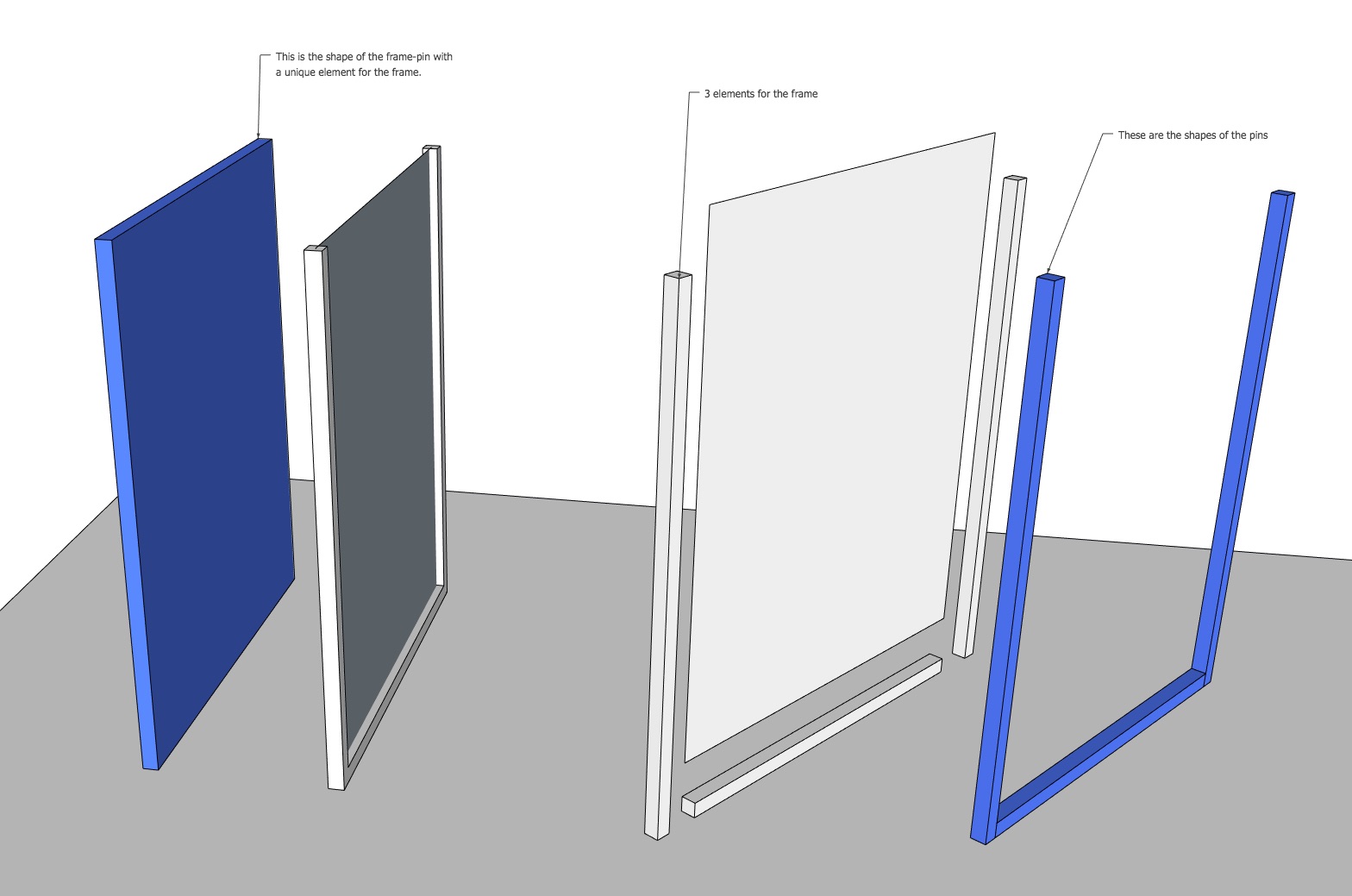
REMEMBER: The cloth should enter a little in the frame.
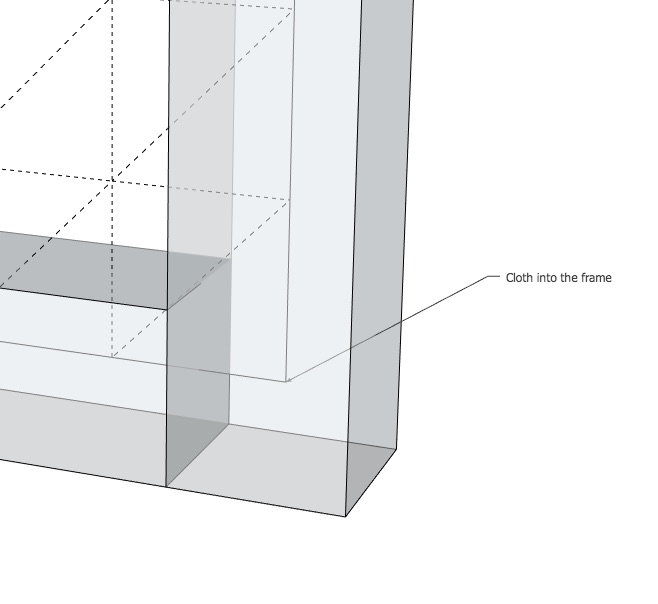
-
@oxer said:
HornOxx & Frederik, the trick is to create the frame with 3 elements because if the frame is an unique object ClothWorks creates a box for the pin and this makes that the cloth does not move.
But like I wrote...
I don't have the issue HornOxx is experiencing...
The frame and the cloth moves correct when I click the play button, click the frame and move the frame and cloth by dragging the red arrow that emerge, when I click the frame...
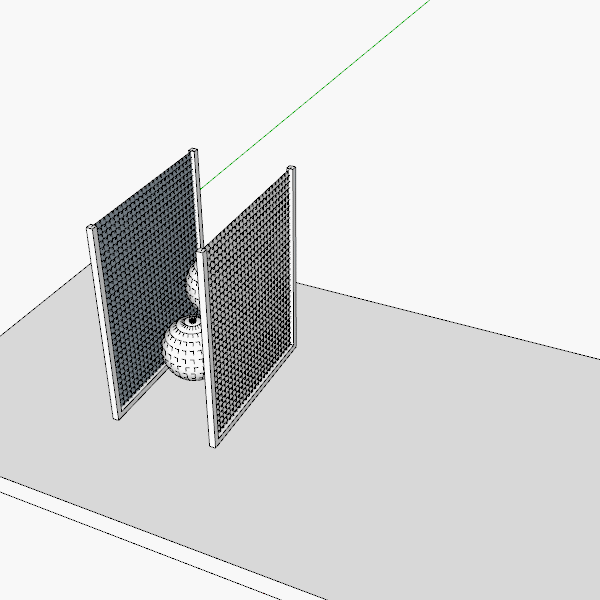
-
REMEMBER: Create the frame with 3 slats to do the cloth moves. See the image of my previous entry.
-
@oxer said:
REMEMBER: Create the frame with 3 slats to do the cloth moves. See the image of my previous entry.
Ok... I've made the frame with 3 slats...
At first I couldn't make it work - because I had grouped them...One IMPORTANT info is missing...
You need to move the frame-pins one by one...
It can't be done by moving all three in one go...
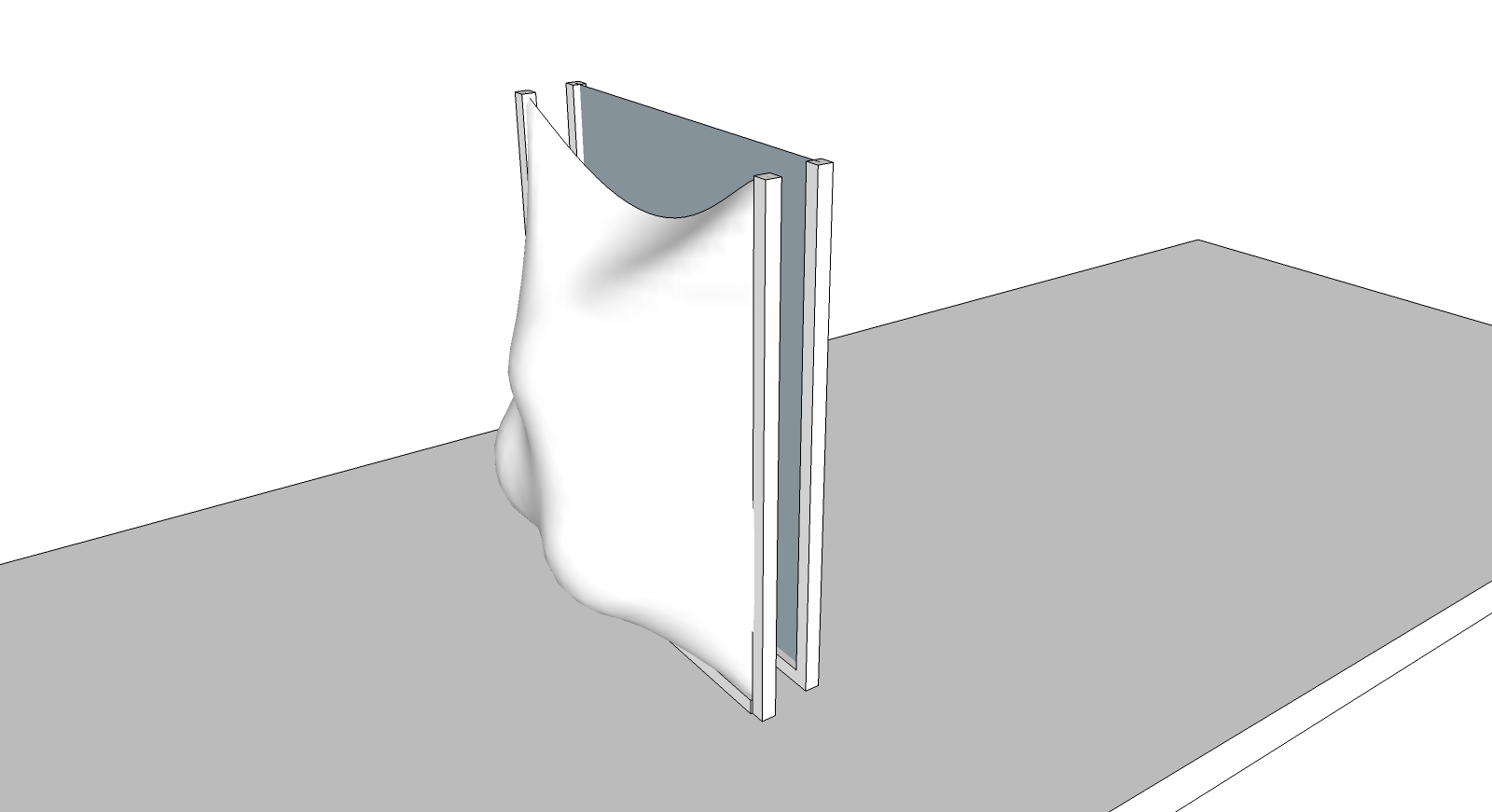
-
Select the 6 slats and converge with shift or ctrl key while you move them, that is the trick
-
@oxer said:
Select the 6 slats and converge with shift or ctrl key while you move them, that is the trick
Got it...

Hold down the shift-key when clicking the pins and then converge...!
This gives me a ton of new options and ideas...
Thanks, Oxer...!

-
For a non native english speaker. Could you explain what converge is?
Googling it didnt help.
Advertisement







