[Plugin] ExtrudeTools - Full Set
-
I know 'they' broke it in v2017.
They changed the way exploded groups etc no longer keep an enduring reference to the contents !
I have fixed this in several plugins.
I have fixed it in this toolset too, but I;ve not reissued yet, because I have an intractable bugsplat occurring if the user does an undo after making some forms, in some of the tools.This is very odd, since it seems unrelated to the main problem they created.
In essence, the paths [profiles/rails] are temporarily grouped during the processing to stop them getting messed up by the later processes. At the end it is exploded back as it was. That works fine, but if the user does an undo it bugsplats...
It is very odd.
I am considering alternative solutions... -
Hi TIG thank you very much for these plugins.
I dont know if you are aware that "THEY" broke something in their API which causes the extrude on rails to fail in 2017, its still working correctly in 2016.
Im not sure what the problem is, I have a singe cure with 2 rails that join at a pint.
As I said its file in 2016. If you cant reproduce it let me know and I will try to upload my file.Sorry for posting this, didn't read the latest posts.
Feeling stupid now.

... Simon
-
@tig said:
It is very odd.
I am considering alternative solutions...Bump? Any further news on your bugsplat?
-
I have most of the problems fixed.
However, I might need to recast how some of the tools exit, as I am finding that no permutations of the current exit strategies avoid a BugSplat !

-
Hi TIG,
I love your tools especially this one! Glad you're working on a 2017 solution. Any news on possible updates? Thanks so much for all your efforts.
-
Here's v4.0
https://sketchucation.com/pluginstore?pln=ExtrudeTools
It's now recoded for v2017/v2018 compatibility.
However, please be aware it is more prone to BugSplats [especially with an 'undo'] in these newer SketchUp versions, so use with care and always remember to save your model before using these tools...
You've been warned ! -
Thank you thank you thank you.
-
Thx for the efforts!

-
They will be the most welcome bugsplats. Thanks!
-
Hi TIG! There's a function of the Extrude Edges by Face tool that doesn't seem to work.
https://www.youtube.com/watch?v=Oq55prLHBhs (Skip to 19:55)
The first part works fine, but when working with multiple lines, nothing happens. This seems to work on earlier versions. Are we doing something wrong?
-
I see the issue.
I see the cause.
I am working on a fix.
[Looks like a stoopid typo !]
Watch out for an update... -
I ran into an issue w/ the lathe tool. Seems sometimes it doesn't put the starting and ending faces on the lathed object. Pics attached. The face created consists of 2 edges and 1 arc. I've tried making them all curves and even welding them all into one big arc to no avail. The fix is simple. I'm ok w/ it but thought I'd bring it up.
Thanks Tig for all the great tools you've made and maintained over the years! Your work is heartily appreciated!!

[edit] Using SU Make 2017 for Windows
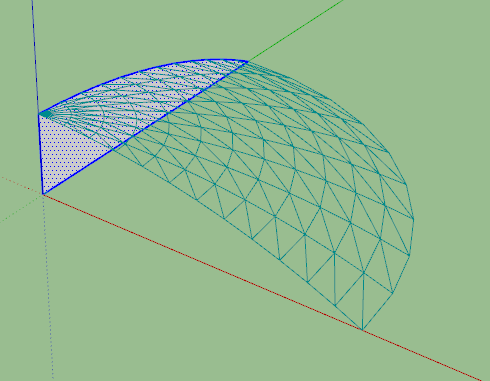
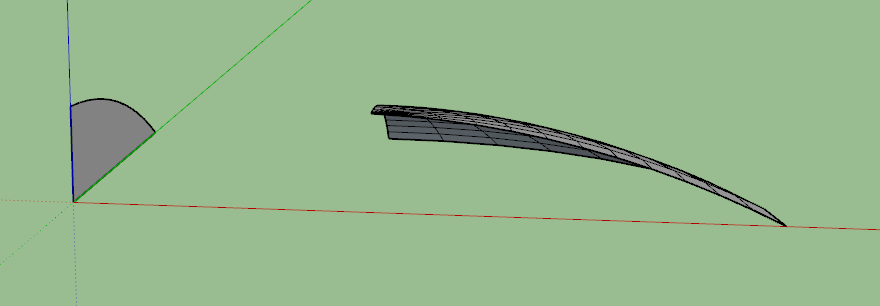
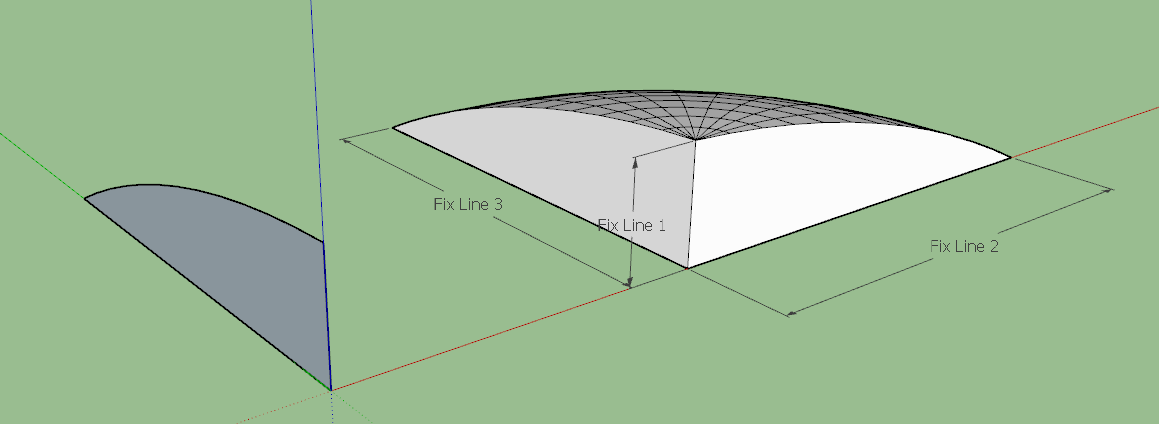
-
Hi!
Your tool always asks a lot of questions and honestly, it takes time to answer them. What about some dialog box to set default parameters for each sub-tool, like Fredo does, and do not prompting questions every time after making an extrusion? -
If it takes you time to answer several question, ask yourself how many hours TIG spent writing this plugin, or draw your extrusion by hand, you surely will go faster

-
@didier bur said:
If it takes you time to answer several question, ask yourself how many hours TIG spent writing this plugin, or draw your extrusion by hand, you surely will go faster

Maybe TIG could release a commercial version that offers some user set parameters instead of the way the free version works.
-
@didier bur said:
If it takes you time to answer several question, ask yourself how many hours TIG spent writing this plugin, or draw your extrusion by hand, you surely will go faster

Sometimes I have to create a lot of extrusions in the row and speed matters then.
He surely devoted a lot of time to that but isn't it the aim of programming to make things as fast as possible?
And yes, I'd gladly pay for a version that works smooth with SU 17 and has ability to set default params If only TIG would like to go commercial.
If only TIG would like to go commercial. -
Very sorry to say SketchUp 2019 appears to have caused a conflict. These messages did not appear with 2018.
Error Loading File C:/.../SketchUp/SketchUp 2019/SketchUp/Plugins/ExtrudeTools/ExtrudeToolsLoader.rb
Error: #<SyntaxError: C:/.../SketchUp/SketchUp 2019/SketchUp/Plugins/ExtrudeTools/ExtrudeToolsLoader.rb:33: Invalid return in class/module body
return nil if noPlugin ### we've go...
^~~~~~>
C:/Program Files/SketchUp/SketchUp 2019/Tools/extensions.rb:197:inrequire' C:/Program Files/SketchUp/SketchUp 2019/Tools/extensions.rb:197:inload'
C:/.../SketchUp/SketchUp 2019/SketchUp/Plugins/ExtrudeTools.rb:67:inregister_extension' C:/.../SketchUp/SketchUp 2019/SketchUp/Plugins/ExtrudeTools.rb:67:inmodule:ExtrudeTools'
C:/.../SketchUp/SketchUp 2019/SketchUp/Plugins/ExtrudeTools.rb:24:in `<top (required)>'Other TIG plugins seem to be fine: Lattice Maker, Mirror, Split tools, TIG Weld
Your time and abilities are so valuable. I hope you can find some way to look into this.
-
I have a fix for this.
I'll publish an update soonest... -
https://sketchucation.com/pluginstore?pln=ExtrudeTools
Version 5.0 fixes the v2019 incompatibility.
However, please note that the ExtrudeEdgesbyFace tool no longer loads, this is because it crashes in v2019, and was already known to be flaky in the more recent SketchUp versions anyway ! Safest to skip it completely...
I have been looking for a workaround [I must admit with little success], but if I can get that tool de-flaked then I'll re-update things back to the full set of 11... -
Thanks Tig, that has been stopping me from moving to 2019 full time.
Advertisement







