[Plugin][$] JointPushPull Interactive - v4.9a - 02 Apr 25
-
Panixia,
-
I guess this is possible for the offset quad-face pairs to keep them coplanar when JPP-ing them.
However, this is more difficult for the border faces. Anyway, not a piece of cake. -
Incidently, I relalized I have a strange problem in SU2016 and 2017. Basically, I don't see the "hidden" and "Cast Shadow" flags in the Entity Info.
In SU2015, this is fine
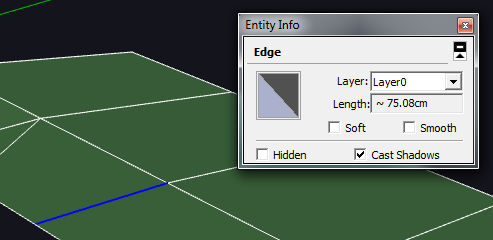
In SU2016 and SU2017, the flags are missing.
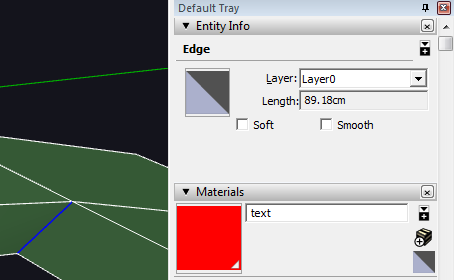
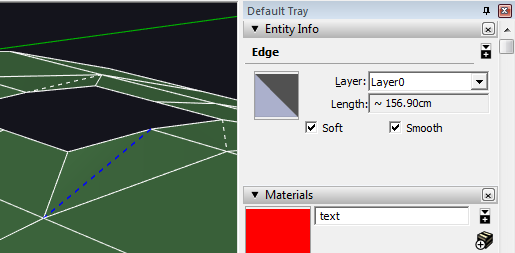
Fredo
-
-
-
Let me know if there's anything I can help with in supporting quads.
-
@panixia said:
@fredo6 said:
this is more difficult for the border faces. Anyway, not a piece of cake.
I suspected that!

Somehow, this is equivalent to writing a Quadify surface algorithm (i.e. turn a triangular mesh into a real quad mesh). So, an optimization algorithm, with tricky topological situations.
By the way, this could be done independently of JPP.
Fredo
-
Not sure I understood 100% of what you said

But if you say it's difficult, I trust you.
Thank you anyway for your outstanding works.
-
In the initial surface, each quad is composed of 2 co-planar triangles.
If I understood well, you would like that in the offset surface, each quad is also composed of 2 co-planar triangles, whereas JPP does not make the triangles co-planar for each quad.
If so, then the problem is equivalent to take a triangulated surface where you can group triangles by pair to form quads, and then make it truly 'quadified', that is, each pair of triangles is co-planar for each quad.
This algorithm is complex and does not have a unique solution, only 'good-enough' solutions.
Fredo
PS: Normal Push Pull does not have the problem, because the offset of a face is always parallel to the initial face. So the offset of 2 co-planar triangles gives the same co-planar triangles moved by the offset.
-
@fredo6 said:
If I understood well, you would like that in the offset surface, each quad is also composed of 2 co-planar triangles, whereas JPP does not make the triangles co-planar for each quad.
No sir, I don't need them to be coplanar: I mean they preserve pseudo/non-planar quads as per Thomthom's Quadface Tools definition.
https://sketchucation.com/forums/viewtopic.php?f=323&t=39442
That very same standard is found in Curviloft and in Trupaint "Quad Mapping Method", you added it at some point and works 100% bulletproof, whereas in JPP offsetted pseudo-quad faces are preserved, while extruded borders create "broken quads" with shadow-casting diagonals.. I suppose Thom is able to explain this better than me..

-
NEW RELEASE: JointPushPull Interactive v4.2a - 12 Nov 17
JointPushPull Interactive 4.2a is a maintenance release:
- Diagonals for faces and borders are now created with the quad convention for diagonals, that is: Soft, Smooth, Hidden and NOT casting shadows
- Shading of the wireframe preview, based on a suggestion and code from Eneroth3
JointPushPull 4.1a requires LibFredo6 8.0 or above
See plugin home page of JointPushPull for Download of JointPushPull.
Main Post of the JointPushPull thread on this forum
Fredo
-
@fredo6 said:
[*]Diagonals for faces and borders are now created with the quad convention for diagonals, that is: Soft, Smooth, Hidden and NOT casting shadows
Thank you sooooo much!!!

I don't have sketchup on this pc but I'll try this as soon as possible. -
Thank you very much for these updates Fredo!
-
Thank you Fredo!
-
I have little bug for JPP. Seems to be related to different matherials used for fases and edges since clearing all the materials to default helps..
I often use different material for edges to make them look lighter on jpgs,so it actually happens a lot..
I gave to it all default mat. and tried to replicate the error. (I marked the selection in red copied in front of it.) I added again different material to the 2 middle horizontal edges (everything else default). Still working. I added different mat. for fases sorrounding edges and it still worked. I added more mat. to all faces neighbouring with the selection to be pushedpull. Erra..
I attached file..
-
Is it possible to perform Joint Push Pull on both sides (positive + negative offset) in one go?
Every time I have to exit tool, select faces again and again run the tool typing opposite value. -
@fredo6 said:
@dtrarch said:
Dear Fredo
If it is at all possible please make the old JPP version work in SU2014?
The old version was so elegant and simple and while the new and improved will do more, for me it just crashes, loses object elements and the settings do not do what they are told to do.
I will be pleased to the first to add to your cookie jar if we could have the option to choose the JPP version to install.
SU user since V2 and honestly I did install the new JPP properly too.
I cleaned out the old version (.....roaming/sketchup and such as well)Thanks and please
dtr
The old version (v2.1a) is still available at the following post.
It is compatible with SU2014.
You can run the new and old versions concurrently.
Fredo
PS: do you get bugsplats or intercepted crashes (with a clean dialog box)? And If so, is it during the geometry generation?
Hi!
Sorry for bringing up oldish answers but the problem still remains. I have exactly the same problem as Xiombarg - cannot pushpull faces along group's local direction (X,Y,Z). I did what Dave suggested - "removed" all plugins (by renaming Plugins folder and creating a new one only for LibFredo ad JointPushPull) to see if any plugin influences behaviour of JPP - none of them does, I assume. (Only v-ray, laubwerk and adv camera tools remained) Then tried to use link you gave to download an old version of JPP - "the requested topis does not exis", says sketchucation. -
-
@fredo6 said:
I am not clear with your request.
But if you look for the old Joint Push Pull, here it is.
Fredo
Thank you.
I meant, if I choose "vector pushpull" and tick LOCAL, the extrusion along X, Y or Z still does not respect gropu's local axes but global axes of model. I am referring to the new version of plugin.
-
@einstein said:
I meant, if I choose "vector pushpull" and tick LOCAL, the extrusion along X, Y or Z still does not respect gropu's local axes but global axes of model. I am referring to the new version of plugin.
You'right. There is a problm there.
Actually, in Local mode, the Vector Push Pull does follow the local direction, but the visual dashed line shows the direction wrongly (in model coordinates).
I'll fix it and republish.Thanks for signaling.
Fredo
-
NEW RELEASE: JointPushPull Interactive v4.3a - 24 Feb 18
JointPushPull Interactive 4.3a is a maintenance release:
- **Bug fixing
- [b]Introduction of Molding for Normal, Exytrude and Joint Tools (see video)
JointPushPull 4.3a requires [b]LibFredo6 8.1** or above
See plugin home page of JointPushPull for Download of JointPushPull.
Main Post of the JointPushPull thread on this forum
Fredo
-
hi fredo6,
thnx for the update.
i have troubles with the plugin icons, since the last update
of curviloft and jointpushpull (sketchup pro 2018, mac os 10.13.3)the icons look now like the attached screenshot.
i don't finde the molding option in the tool.
can someone help me here?… found it, you have to show "more options"
in the toolsthnx in advance
cheers
johnny
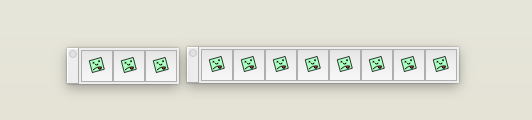
-
@johnnygitarr said:
i have troubles with the plugin icons, since the last update
of curviloft and jointpushpull (sketchup pro 2018, mac os 10.13.3)the icons look now like the attached screenshot.
For Sketchup versions above SU2016, I now use SVG icons, which look like this
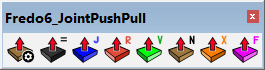
I guess this is supported on Mac...!!
EDIT: It seems on Mac, the icons files should in .PDF, whereas they are in SVG on Windows. Best is to update LibFredo6 to v8.1b, which fixes the problem for Mac.
Fredo
Advertisement











