[Plugin][$] JointPushPull Interactive - v4.9a - 02 Apr 25
-
thx for sharing
-
where can I download ??
-
-
Fredo, firstly thank you for non-stopping support of your tools!
- FPP: Is it possible to enable snapping on 'chamfer zero' (gif #1)
2.What causes this (gif #2) misbehavior of Follow PushPull? - There were long happy times when user (via mouse movement) was setting the JPP's direction. Now its +- in VCB that ultimately rules (which is VERY counter-intuitive)
Could you get back to the old style please?
Thanks
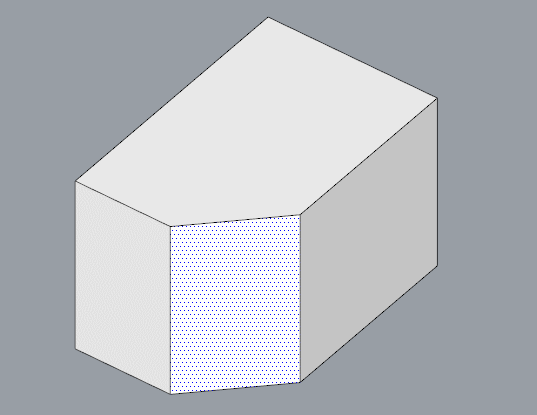
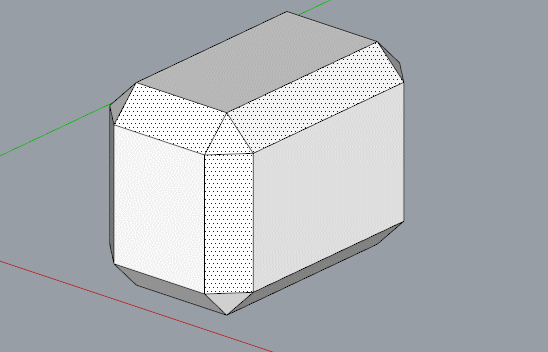
- FPP: Is it possible to enable snapping on 'chamfer zero' (gif #1)
-
It's a fantastic plugin. Can it be made to inherit the layers it's push/pulling from like the classic version?
The VonZipper
-
Date: 13-Oct-17 23:26:00
An error occurred in Round Push Pull
Error in generation of the geometryundefined method `reverse=' for nil:NilClass
jointpushpullgeometry.rbe: 1473 -- geometry_rounding_mesh
jointpushpullgeometry.rbe: 1277 -- block in geometry_create_roundings
jointpushpullgeometry.rbe: 1276 -- each
jointpushpullgeometry.rbe: 1276 -- geometry_create_roundings
jointpushpullgeometry.rbe: 262 -- geometry_robot_prepare_mesh
jointpushpullgeometry.rbe: 206 -- robot_call_action
jointpushpullgeometry.rbe: 177 -- geometry_robot_exec
jointpushpullgeometry.rbe: 160 -- geometry_robot
jointpushpullgeometry.rbe: 75 -- block in geometry_execute
lib6operation.rbe: 332 -- call
lib6operation.rbe: 332 -- step_geometry
lib6operation.rbe: 374 -- start_execution
jointpushpullgeometry.rbe: 75 -- geometry_execute
jointpushpulltool.rbe: 892 -- go_preview_or_geom
jointpushpulltool.rbe: 698 -- dragging_stop
jointpushpulltool.rbe: 1320 -- onLButtonUpI Wish it`s will help you
-
-
NEW RELEASE: JointPushPull Interactive v4.1a - 23 Oct 17
JointPushPull Interactive 4.1a is a refresh of the previous version, with evolution in 2 main areas:
- Face selection process is now more natural, in the spirit of what is used for the native Sketchup Push Pull.
- The button palettes have been redesigned, with 2 levels of functionality
JointPushPull 4.1a requires LibFredo6 7.8 or above
For those who are familiar with JointPushPull, the main changes are reviewed in the video below
See plugin home page of JointPushPull for Download of JointPushPull.
Main Post of the JointPushPull thread on this forum
Fredo
-
following from: https://sketchucation.com/forums/viewtopic.php?f=323&t=68433&p=626632#p626632
I took some time to explain why I think adding a "preserve quads" method could make sense to have in both JPP and NPP. I added in attachment the example .skp, in case this can be helpful.
I suppose there are quite a lot of people out there that uses JPP in combination with quad-friendly tools (Sub-d, QFT, VT, Curviloft, TIG extrude, Trupaint, and so on..)
I'm curious if someone else has encountered similar problems and if, maybe they found better/alternative/faster workarounds for theese situations.I've created a basic quad topolgy example, in which I extrude a faceloop with Regular JPP (both with borders = "contours" and border = "each face") and Normal JPP, to show you when it would make sense to have a "preserve quads" option.
QuadFaceTools live mesh analysis is activated, so you can see that when quad (not shadow casting) diagonals are present, all the three methods produces triangles instead of preserving the "diagonal" behaviour.Below you can see why this is not ideal for subdivision, as the triangles produces bad topology and smoothing artifacts.
Here you can see an orthographic top view of the same stuff, with monocrome style and edge visibility turned off, to emphatyze the smoothing artifacts.
With normal push pull you got an option to keep triangles, but still that doesn't preserve the "do not cast shadow" property, so that, even if the artifacts are less evident than the other methods, you can tell that the topology is slightly distorted. It's rather easy to fix this manually, just filtering selection for smooth edge (i use TT selection toys in order to do this quickly) then i check/uncheck smooth-soft/cast shadow in "entity info" dialog.
As you previously said, hopefully this is a rather simple (but effective) option to add, in order to automate the cleanup.What I'm not sure is easy to fix at all, would be the quad-managing behaviour of regular JPP, as you can see below, there are a few more problems, with both methods.
"Create borders for each face" also produces inner faces, wich completely screw the subdivisions.
Notice that in addition to smoothing artifacts, you get messed UV, due to the topology distorsion and the presence of triangles would cause, for instance, Trupaint "quad" method to fail.
Moreover selection of rings/loop is screwed and you'll have problems if you need to do furter modifications to the mesh or manually unwrap it, and so on..What I've found that DOES preserve the diagonals (at least in my experience) is regular JPP with "No Borders" option ticked.
Unfortunately, as you can see, it destroyes the surronding edges, so that some faces are lost.
Nevertheless, i think this method, is the best starting point for my manual workaround, which I'll try my best to show you, hoping that there's some little chance to automate/incorporate it in future developements of JPP.
The fact wich gives me some sort of hope, is that I use your brilliant Curvyloft to fix this, so maybe you could integrate some code from that.Let's start with fresh geometry: to prevent missing faces, I select the geometry I need to JPP->invert selection->include inner (hole) loop in selection!!->make first group.
Triple click the remaining loose geometry and make a second group.
Perform JPP "No Tickening - No Borders" (diagonals preserved-live mesh analysis ok!)
Select both groups->explode
Pick the outer loops and run regular curviloft (lowered from default 5 segments to only 1 segment)
Do exactly the same for inner loops
Final cleanup: Select both curviloft groups->explode->orient faces->run ThomThom QFT"UnsmoothQuads"
Not sure it easy/possible to replicate such operation in JPP but that would be a MAJOR improvement to the usability of JPP in organic/subdivision modelling.
But if it's not possible we have to tank you anyway because, as you can see, with some minor tricks and workarounds JPP and Curviloft togheter have tons of usefulness in this kind of modelling!
-
Panixia,
-
I guess this is possible for the offset quad-face pairs to keep them coplanar when JPP-ing them.
However, this is more difficult for the border faces. Anyway, not a piece of cake. -
Incidently, I relalized I have a strange problem in SU2016 and 2017. Basically, I don't see the "hidden" and "Cast Shadow" flags in the Entity Info.
In SU2015, this is fine
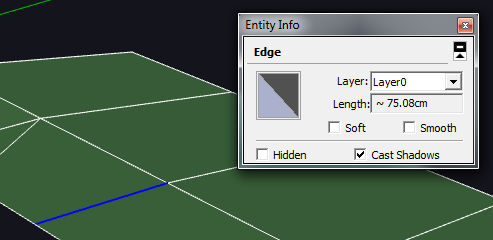
In SU2016 and SU2017, the flags are missing.
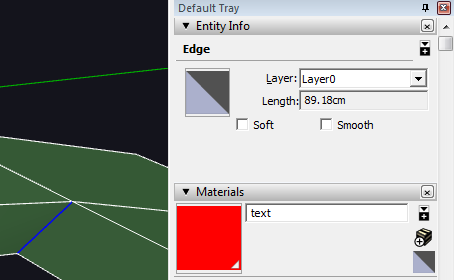
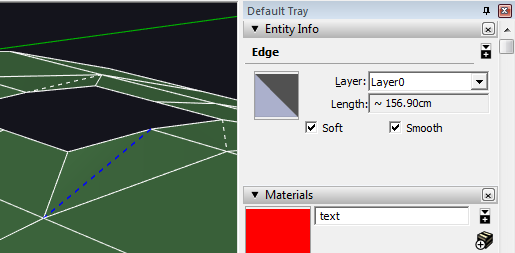
Fredo
-
-
-
Let me know if there's anything I can help with in supporting quads.
-
@panixia said:
@fredo6 said:
this is more difficult for the border faces. Anyway, not a piece of cake.
I suspected that!

Somehow, this is equivalent to writing a Quadify surface algorithm (i.e. turn a triangular mesh into a real quad mesh). So, an optimization algorithm, with tricky topological situations.
By the way, this could be done independently of JPP.
Fredo
-
Not sure I understood 100% of what you said

But if you say it's difficult, I trust you.
Thank you anyway for your outstanding works.
-
In the initial surface, each quad is composed of 2 co-planar triangles.
If I understood well, you would like that in the offset surface, each quad is also composed of 2 co-planar triangles, whereas JPP does not make the triangles co-planar for each quad.
If so, then the problem is equivalent to take a triangulated surface where you can group triangles by pair to form quads, and then make it truly 'quadified', that is, each pair of triangles is co-planar for each quad.
This algorithm is complex and does not have a unique solution, only 'good-enough' solutions.
Fredo
PS: Normal Push Pull does not have the problem, because the offset of a face is always parallel to the initial face. So the offset of 2 co-planar triangles gives the same co-planar triangles moved by the offset.
-
@fredo6 said:
If I understood well, you would like that in the offset surface, each quad is also composed of 2 co-planar triangles, whereas JPP does not make the triangles co-planar for each quad.
No sir, I don't need them to be coplanar: I mean they preserve pseudo/non-planar quads as per Thomthom's Quadface Tools definition.
https://sketchucation.com/forums/viewtopic.php?f=323&t=39442
That very same standard is found in Curviloft and in Trupaint "Quad Mapping Method", you added it at some point and works 100% bulletproof, whereas in JPP offsetted pseudo-quad faces are preserved, while extruded borders create "broken quads" with shadow-casting diagonals.. I suppose Thom is able to explain this better than me..

-
NEW RELEASE: JointPushPull Interactive v4.2a - 12 Nov 17
JointPushPull Interactive 4.2a is a maintenance release:
- Diagonals for faces and borders are now created with the quad convention for diagonals, that is: Soft, Smooth, Hidden and NOT casting shadows
- Shading of the wireframe preview, based on a suggestion and code from Eneroth3
JointPushPull 4.1a requires LibFredo6 8.0 or above
See plugin home page of JointPushPull for Download of JointPushPull.
Main Post of the JointPushPull thread on this forum
Fredo
-
@fredo6 said:
[*]Diagonals for faces and borders are now created with the quad convention for diagonals, that is: Soft, Smooth, Hidden and NOT casting shadows
Thank you sooooo much!!!

I don't have sketchup on this pc but I'll try this as soon as possible. -
Thank you very much for these updates Fredo!
-
Thank you Fredo!
Advertisement












