[Plugin] Edge Tools
-
@calvin200001 said:
does this work for mac? I get an error:
Error Loading File /Users/****/Library/Application Support/SketchUp 2013/SketchUp/Plugins/TT_EdgeTools/core.rb
no such file to load -- TT_Lib2/core.rb
Error Loading File tt_edgetools.rb
no such file to load -- TT_Lib2/core.rb
Have you installed the latest version of the TT_Lib2 and restarted SketchUp ?
http://sketchucation.com/resources/pluginstore?pln=TT_Lib -
SO sorry, I didnt see that. Works amazingly now.
-
Hi Thomthom,
I've been using edge tools for a long time. It's great!
A little idea that could be a great time saver.
It would be nice if you could add to the 'Inspect & Close' function, an option of dragging the mouse over a bunch of edges to have them all fixed at once.(... Like when there is a long staircase imported from dwg where all of the steps aren't connecting... drag a selection all around them... and viola - all taken care of).
-
I find that with "Split faces into multiple pieces" the "X" key is not recognized to create more multiple edges. The * key on the 10-key pad is recognized however. This is on a Mac. Is that intended?
-
@pbacot said:
I find that with "Split faces into multiple pieces" the "X" key is not recognized to create more multiple edges. The * key on the 10-key pad is recognized however. This is on a Mac. Is that intended?
Duh! I didn't know one could do that. It works (though my "X" is assigned to other function and I always use "*" for that sort of stuff)
-
did you know you could place the line on many other faces in context, not just the contingent face? I am not sure what decides which faces apply, but probably has something to do with having an edge that is a parallel to the contingent face. I just found that out today.
-
I would like to get a line at the next vertex (see animation) and not only in between the vertices, is it possible?
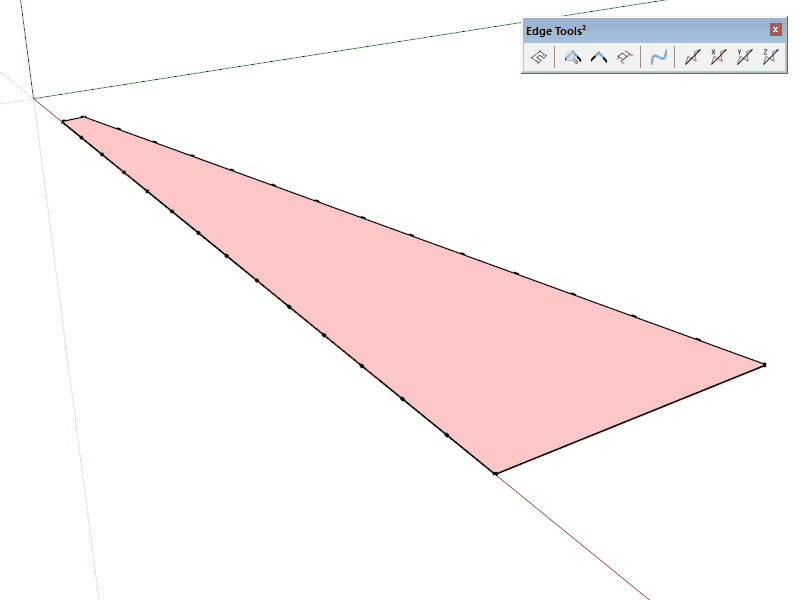
-
@pbacot said:
did you know you could place the line on many other faces in context, not just the contingent face? I am not sure what decides which faces apply, but probably has something to do with having an edge that is a parallel to the contingent face. I just found that out today.
Yes that I knew already! We are tied! The only thing needed is coplanar faces...
@cotty said:
I would like to get a line at the next vertex (see animation) and not only in between the vertices, is it possible?
That only happens when the edge hits two simultaneous vertexes.
I never split faces but sometimes that happens if I use split faces around a box. I can split 3 faces but the last only works if I draw a line. I used to think it had something to do with that final edge generating a face but it has to do with joining two END vertexes.
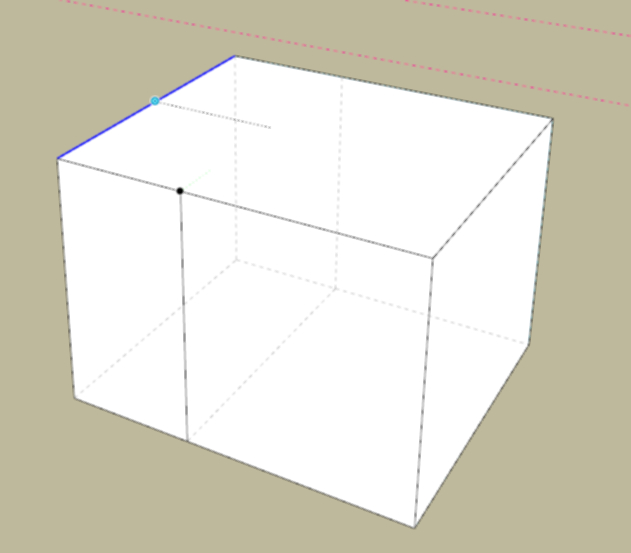
It can split if the vertexes are in the middle.
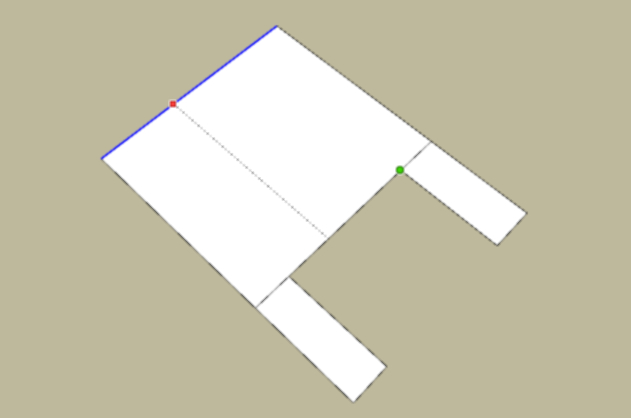
-
Yep, The faces don't need to be coplanar. They can be parallel faces and perpendicular but parallel to edge, plus more--but I haven't figured out what and probably cannot
-
any pdf tutorial ?
-
@thomhom
Hi, i installed Edge tools² in my sketchup pro 2017, but i'm not able to find it in the menu "View » Toolbars » Edge Tools²" or in "Tools » Edge Tools²" , i've tried to reinstal it, but it did't work.
Pd: i already installed the TT_Lib² — 2.7.0 before instal the Edge tools²
Thanks for the help
-
Assuming you installed it from its RBZ using the Install Extension tool...
Check under the Extension Manager dialog that it is activated - if it's not, then no menu items or toolbars will appear... -
Hi Thomthom, first of all many thanks for this useful plugin.
Just would like to ask you if exist or you plan to make its equivalent for newer versions of Sketchup? I mean *.rbz suffix of file. Many thanks in advance for your answer.
Filip
-
@filatelik said:
Just would like to ask you if exist or you plan to make its equivalent for newer versions of Sketchup? I mean *.rbz suffix of file. Many thanks in advance for your answer.
Filip
The rbz file is already available and has been for a long time. Look in the PluginStore by clicking on the button at the top of this page. Or better, install the Sketchucation Extension Store tool (look under Resources at the top of this page.) and use it to install Edge Tools. Don't forget to also install the current TT_Lib as well.
-
Very handy tool, thank you

I'd have a little upgrade suggestion - the first tool "Split faces into multiple pieces" could remember the last distance used and snap cursor to it
-
Hi!
I use these tools a lot but unfortunately I cannot set a key shortcut for any of them because thery're not listed in SketchUp's tools list in Preferences > Shortcuts. Please, if you could, make some upgrade that would include them into the list.Also remembering last distance in the first tool: "Split faces into multiple pieces" would be a great feature. With these two things Edge Tools would be not only cool and handy, but also very fast to use.
-
Look for them under Tools/edge...
-
@einstein said:
Hi!
I use these tools a lot but unfortunately I cannot set a key shortcut for any of them because thery're not listed in SketchUp's tools list in Preferences > Shortcuts. Please, if you could, make some upgrade that would include them into the list.C'mon Einstein. As Box wrote...
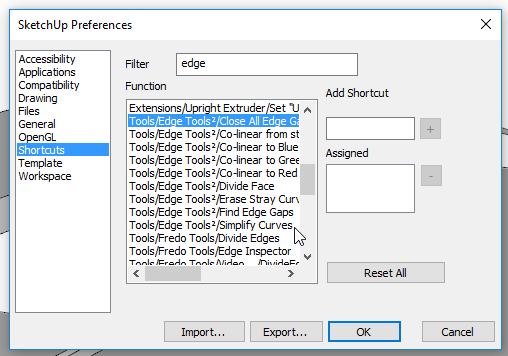
Filter for 'edge' to shorten the list. -
Thank you.
I was confused because the tool called "Split faces into multiple pieces" stood in the list as "Divide faces" and I firstly didn't come up it's the same thing.
-
THe plugin Egde and Lib are installed properly but I cannot find anything in tools/ view toolbars to swich on. I cannot find this pludins in interface of sketchup anywhere.
Anybody could help me?
Advertisement







