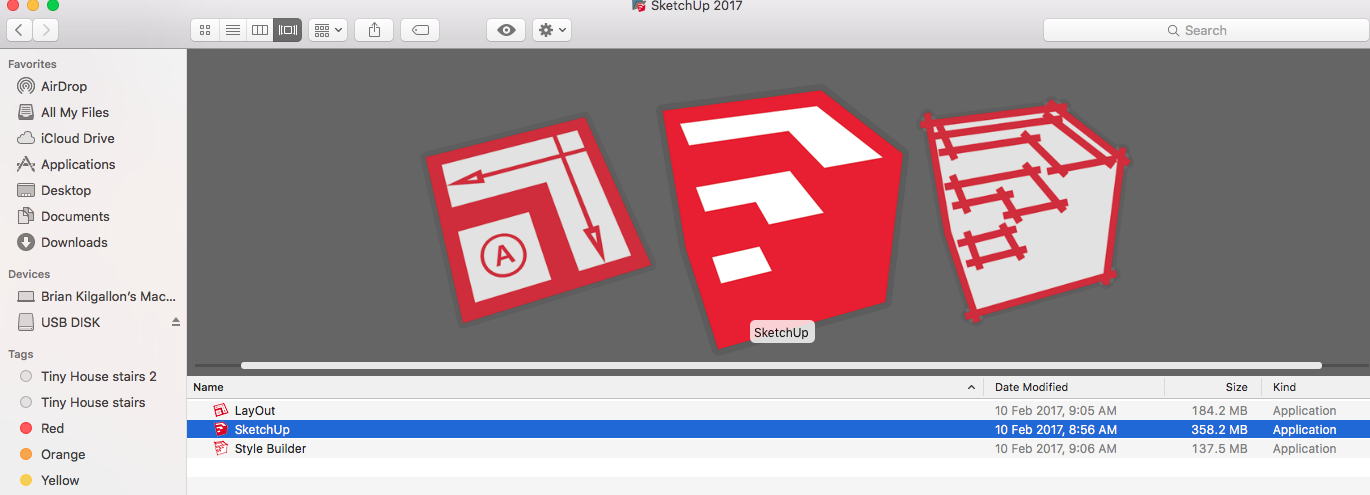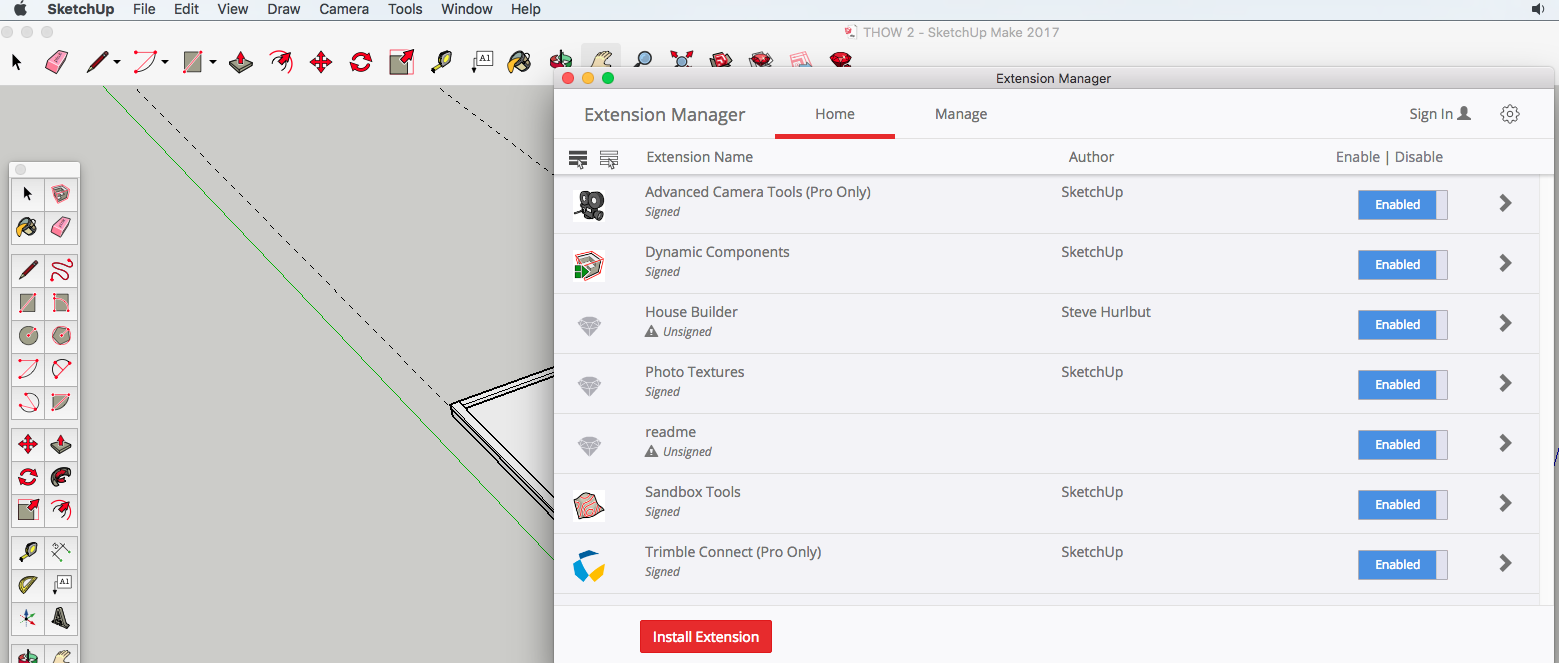 I DID IT!!!!
I DID IT!!!! 
I have spent all day trying to do this. So I will share my learnings. I started with a Google search: Plugin Extension HouseBuilder How to install, a sketch up community link forum populates. With user posts circa 2015. This is important, scroll down until to find contributor: Tig -- the Sketchup God, he post a link to the HouseBuilder plugin, which I understand he went in and recoded a fix.
Ok, here is the breakdown.
(FYI I'm using MacBook Pro running OS X El Capitan 10.11.6 with SketchUp Make 2017-- FOR METRIC--thanks TIG)
**Step 1:**Download TIG's HouseBuilder. This is not as simple as meets the eye. You must get TIG's improved version of HouseBuilder. As TIG is a contributor to SKETCHUCATION.COM you must go there and create an account. This is were I wasted a lot of time. I created a log in and simply tried to click on TIG's link. I got nothing! Hours later, much desperation. I started over at the google search (mentioned above) and followed TIG's hyperlink to SketchUcation.com, LOGGED IN BEFORE PROCEEDING, and then followed the link TIG posted here for METRIC. Note: there are two, one is a ZIP other is RBZ, I took the second. It landed in my DOWNLOADS. Lesson the link came up as broken even though I was logged into SketchUcation. If, this happens log out start over.
**Step 2:**Open Sketchup. Go to WINDOW >EXTENSION MANAGER, note HouseBuilder is not visible here, click the red button INSTALL EXTENSION, you will get pop-up to navigate to your DOWNLOADS folder, yay... almost there. select your recent download house builder.
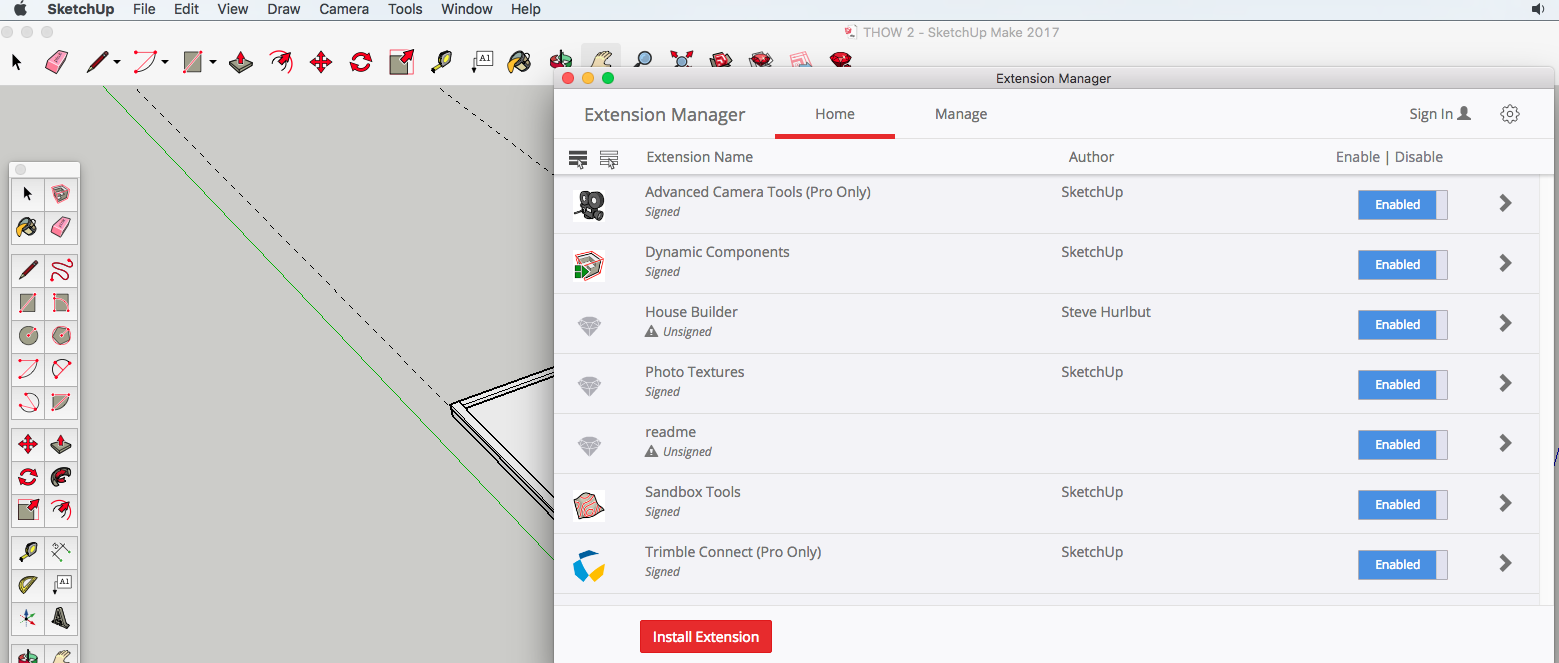

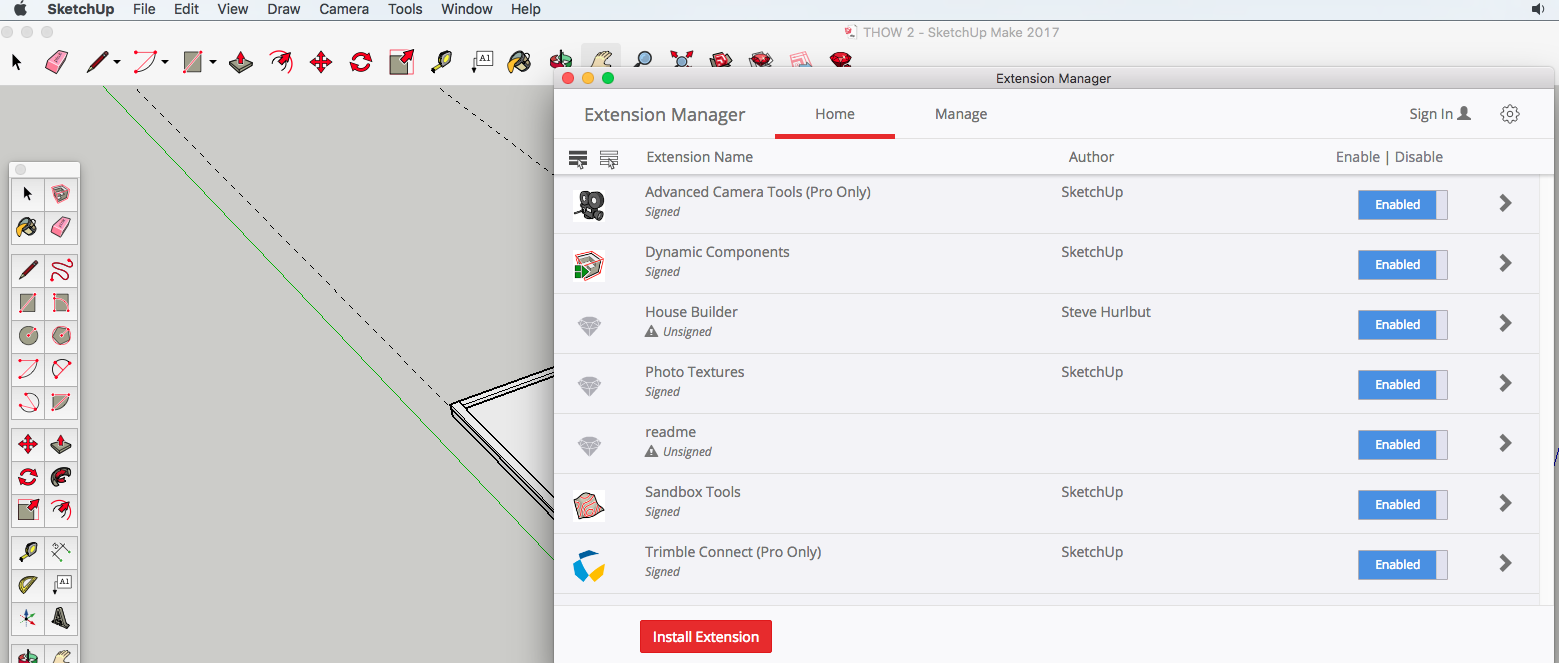 I DID IT!!!!
I DID IT!!!!