[Plugin] ChrisP_ColorEdge
-
Hi all,
A little plugin for colored edge and dotted lines.
Thanks to Fredo for help, Jim Foltzfor clinetools.rb and TIG for his plugin ListeLayerColorsFor the dotted line, the plugin use the curve fonction for keep faces
Name : ChrisP_ColorEdge
Original Date : 14 May 2010 version 0.0
Type : Plugin
Description : Edge colored
Usage : By ToolBar
Version 0.1.0Fonction :
Draw line single color by click
Draw axis color line by click
colorizes line with a single color, by selecting or all entities
colorizes line with axis color, by selecting or all entities
Dotted colored line by selecting or all entities
Angles colorizesUse TAB key to modify tool's parameters
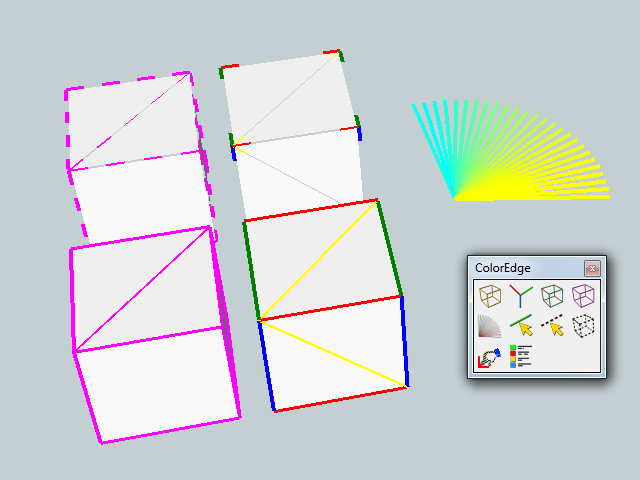
Please wait few seconds and click on the text message to continue
[flash=800,600:pc1hrn24]http://content.screencast.com/users/c.plassais/folders/Jing/media/ffa39657-0281-4dd0-92de-f3bf45d0bc3e/ColorEdge.swf[/flash:pc1hrn24]Video links :
http://www.screencast.com/t/ZmRhOTJjYjktThe original link http://www.biblio3d.com/plug-in-sketchup-f19/plugin-coloredge-colorisation-des-aretes-t1263.htm
****13/06/2010 Version 0.1.1 Fixed an error related to the translation into English with the use of the default color
****14/06/2010 Lite version add a lite version only with 8 basic colors
****17/06/2010 Version 0.2.0 add the possibility to colorize angles
Edge by edge per click
Edges connected to a face by clicking on the face
All edges connected by double-clicking on face or edge
****25/06/2010 Version 0.2.2 Adding the management layer
Draw an edge by layer, with a color of your choice or the color of the active layer.
Recolor the edges by layer’s filter, with a color of your choice or the color of the active layer.
Dotted lines by layer’s filter
Thank to TIG for his plugin ListeLayerColors****26/06/2010 Version 0.2.2 Add new icons designed by Cadfather, much prettier than mine Thank Max

****14/07/2010 Version 0.2.3 Fixed problem layer's observerEnjoy
Christophe
Icons designed by Max (Cadfather)French version 0.2.3English version 0.2.3English lite version 0.2.3 only 8 colors
-
Amazing script Christophe - Thank you for sharing!
can i suggest an addition: while drawing the coloured edges it would be great if you could also choose any angle yourself
enter an angle - assign it a colour, and voila! no need of the protractor..
-
Thank Cad
It should be possible.
Draw the line over a selected line or the plane orthogonalChristophe
-
****13/06/2010 Version 0.1.1 Fixed an error related to the translation into English with the use of the default color
http://forums.sketchucation.com/viewtopic.php?f=323&t=28957&p=251750#p251619
Sorry
Christophe
-
Thanks Chris - i think this is pure genius - and has a lot of potential for more...edges by layer or coloured angles
jump to mind..

-
Just great!
-
Is it possible to colour By profile? Would also look cool to just have the outside of something highlighted.
Great plugin by the way.
-
Thanks Christope, It'll be helpfull.
Regards
-
Dear Chris,
Is this plugin only for wireframe models, or can one use it to colour the edges of models with faces? There is an icon in the toolbar which appears to be unused at the moment (multi-coloured checkerboard face). What does this do?
The functionality offered by the plugin is very interesting, but where might one use it? Am I being dense?
Kind regards,
Bob -
Chris
Thanks for the plugin. Maybe I will be able to get the black screen drawing display.
On another note, would it be possible to limit the color selection to just the basic colors.
Again thank you for your plugin.
Ken
-
Sorry if I dont understand everything I am a Frenchy and it is a real handicap

I am newbie with English and rubyIn response to your comments :
@unknownuser said:
Cadfather
About protractor, the difficulty is the accuracy with the mouse to find the right angle with inference no problem. But I'll try.
Colorize only corners no problem, it’s fairly easy and it's a good idea@unknownuser said:
Cmeed
What do you mean to colour by profile ?
I see you using Mac, so no problem with the plugin apparently?@unknownuser said:
Watkings
no problem for use on the edges of a face.
The only restriction is if you do a push pull on the face, must be weld segments and after dotted repeat
The last icon is just for information, it is the color chart@unknownuser said:
Ken
I posted a "lite" version with only 8 basic colors
Christophe
-
Thank you for the very fast response and the plugin.
Ken
-
I was waiting for such a plugin for a while. Thanks a lot Chris for sharing


Pierre
-
@unknownuser said:
Cmeed
What do you mean to colour by profile ?
I see you using Mac, so no problem with the plugin apparently?Not really the person to ask about crashes as I've only used it once but happily with great success. No crashes.
heres what i was asking about in the pic - just profiles?
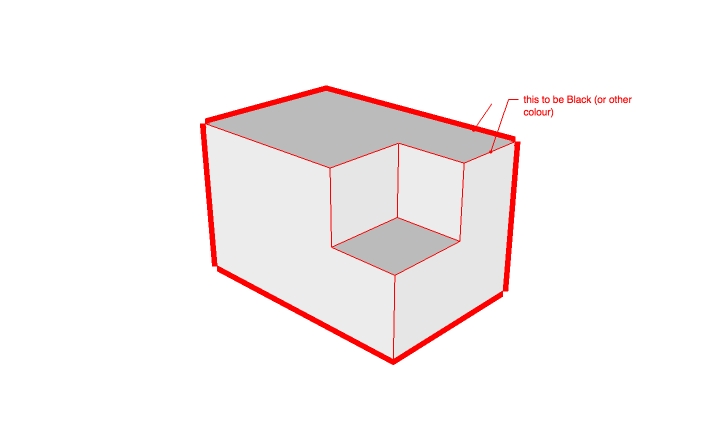
-
@cmeed said:
What do you mean to colour by profile ?
I see you using Mac, so no problem with the plugin apparently?Not really the person to ask about crashes as I've only used it once but happily with great success. No crashes.
heres what i was asking about in the pic - just profiles?
sorry but I dont think this is possible.
profile changes with position camera.
The plugin will change line's material
-
Hello
As requested Cadfather, I have added the possibility to colorize anglesEdge by edge per click
Edges connected to a face by clicking on the face
All edges connected by double-clicking on face or edge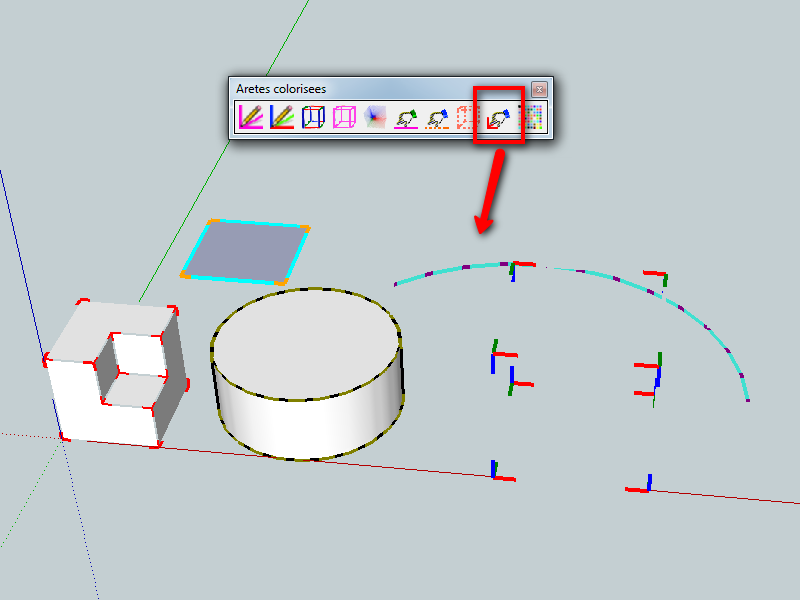
[flash=480,385:lzat1hz3]http://www.youtube.com/v/PUxgLBuwVa8&hl=fr_FR&fs=1&[/flash:lzat1hz3]
Download
 http://forums.sketchucation.com/viewtopic.php?f=323&t=28957#p251619
http://forums.sketchucation.com/viewtopic.php?f=323&t=28957#p251619Christophe
-
thank you Chris.. love this script - i now have plan lines in green, elevations in blue and pink, makes intersecting 2d cad information easier
(really sketchup fun changing the colours )
)if the snapping of the lines could be controlled this could be a great tool to draw strange plans at various angles
-
Thank you Chris, this is amazing!!!!
I waited for the dottet lines for years!Jörg








-
I trick for color by profile. Not very smooth, but if you have to tools it works nice.
- Work as normal in SketchUp
- Drop views into Layout
- Export from Layout as vector PDF
- Import into Adobe Illustrator
- Select "Final all lines with same width"
- You can now isolate them and color or alter as desired
note: If you have depth cue turned on in SketchUp this won't work as line widths will not all be the same.
David
-
I use Mac and it looks like it doesn't work.....

any tips?stef.
Advertisement







