[Plugin] GreyscaleMode
-
Same error as Bruce. I did as suggested for Bruce: removed files in the plugin folder, then renamed zip to rbz, installed, exited, restarted,and got the same error. I see grayscale in the Plugins Manager, but not a sign of it in Tools, Extensions, or context menu.
-
Check your PMs.
-
Jim, This is a fantastic! Thanks.
Dave, Thanks for the help. -
what is a PMs? thank you in advance
-
-
I have done as Dave has kindle suggested but I get the same error as Kupono.
Looked at PM nothing there, although the inbox states (Inbox(1)) but nothing shows.
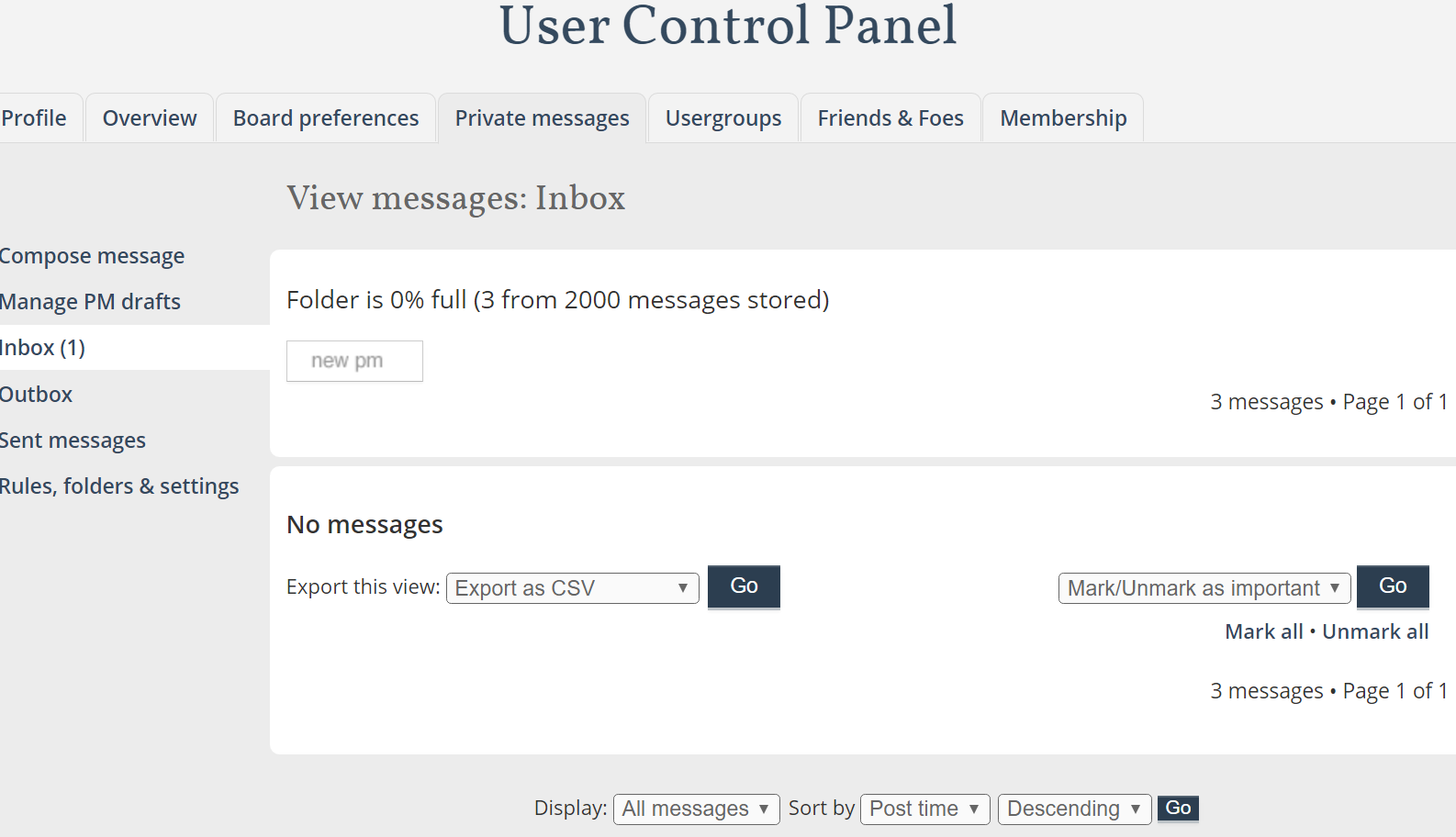
-
Thanks Dave and Jim
-
I'm also getting that same error. Any advice?
-
Same error for me as well. Any advice would be greatly appreciated.
-
-
Thanks Dave!!
-
Running SU Make 2016 on OSX El Capitan.
I too have downloaded the zip, renamed the extension to .rbz, successfully imported via the Extenstions section of Preferences but it throws that "Error: #<NameError: uninitialized constant JF>" error. Not sure why the solution isn't posted, but I'd like to request a PM as well, Dave.

Thanks!
-=Randy -
@utiler said:
First of all I'll echo Dave_R's comments. Jim, you are a generous fella...
For those of you who didn't see how this evolved, see http://www.sketchucation.com/forums/scf/viewtopic.php?f=40%26amp;t=12226%26amp;p=88778#p88778
Sometime, a schematic presentations seem to be best a little less 'in your face' in grey scale...
I tried it out on a little modular house I designed...
The only problem with it is that it doesn't act like 'face styles' in that changing from one scene to another it doesn't save with styles....
Not complaining though!!! :sketchstatic: Would love to see it included in SU7.0 face styles...
i 100% agree at times less is better i set up scenes/models very similar at times for LO
-
@dave r said:
Sepo, after making the model all grey, right click on a face containing the color you wish to show. Choose Revert color from the menu.

This extension, now called Grey Scale, is available at the Extension Store. Is there another, more capable, paid version somewhere?
In my case, I have a modification to a large building, but some of the colors in the modification are also used in the original building and some of the surrounding equipment.
The big problem with this extension is that if the color you are reverting is anywhere else in the part you want to stay grey, it will also revert, ruining the effect of having the part stand out.
Is it possible to have the reversion limited to a selected group without affecting any of the other groups in the model?
Or, maybe it could be limited to affecting only one layer.Another difficulty I'm having is that I can find no way to revert the entire model.
In addition to the GreyScale Mode there is another option called "Front Face Mode". I couldn't figure out what that does.

-
Bob, I don't know of another version of this extension, commercial or otherwise. Since it is working on the materials not on the geometry, I don't know how it could treat the material in one place and not another. I guess I would make new materials for the ones you want to show in gray. That's easily done in the Materials window. Maybe you then end up with Red Brick and Red Brick GS (GS for Gray Scale).
-
Hello Jim!
I cant disable grayscale mode=((( Revert does not work! Help!!! -
@turbodizayn said:
Hello Jim!
I cant disable grayscale mode=((( Revert does not work! Help!!!So you don't have Revert in the context menu when you right click on a painted face?
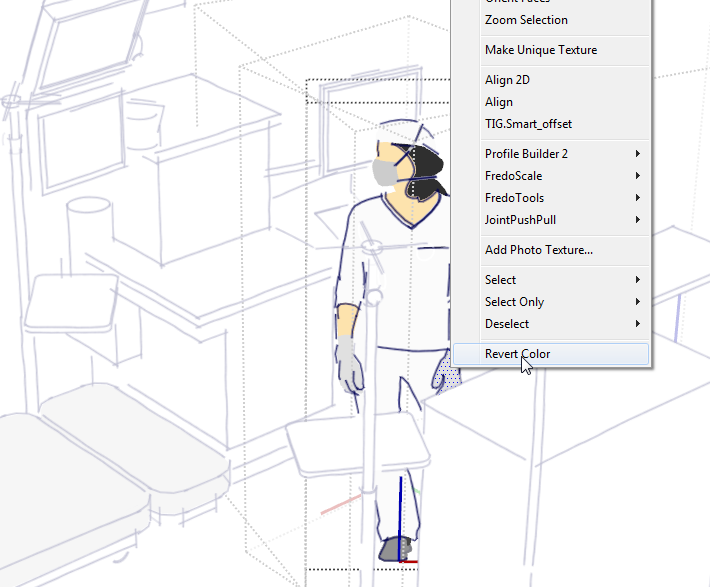
-
Although I wrote it, I have an irrational dislike of this particular plugin. Lol.
I will look into it this afternoon. Please send the faulty model before making too many changes- I'm afraid it may become unrecoverable.
-
Thank you for this great plugin!
Is it possible to add something like Sepia mode (I imagine it with slider controlling yellowness)
Another good effect is De-saturated mode (saturation is about 5-10% for all colors instead of 0% as seen in HSL when in GreyscaleMode).
Again - Thank you for the excellent plugin.P.S. Sepia mode is inside the script but not exposed. After small edit of script I see "Sepia" looks OK too

-
Hello Jim,
I am a residential designer. I use Sketchup and Layout exclusively for the design and construction drawings for my projects.Your GreyScale plugin is essential to my workflow. (The building department here in Oregon does not except drawings with color on them. I have been using the FrontFace mode to toggle my model to "black and white" for the creation of my construction drawings.)
I've been using your plugin successfully in Sketchup2015 and 2016 by renaming the plugin file from .rb to .rbz.
I am switching my workflow to the latest version of Sketchup 2017. I've attempted, once again, to rename the plugin to an .rbz and install in SU2017, but the plugin will not load.
As I said, the Frontface mode function of your plugin is essential to my workflow and the only plugin that I am missing in order to upgrade to SU2017. Without Frontface mode I am lost and unable to upgrade to the newer versions of SU.
I am willing to do whatever is necessary if I can persuade you to make your plugin compatible with SU2017.
It is essential to my business.
I would greatly appreciate if you could contact me and let me know what it would take to make this happen.
Thank you.
Advertisement







