[Plugin] GreyscaleMode
-
Nevermind! I found it on Smustard's site
-
LOVE IT!!! Saves me soo much headache!
-
Excited to find this on Smustard, but it's not working for me on SU Pro 2016. It errors on loading. Me or has it not been updated?
-
It works fine for me in SU2016. Perhaps you didn't install it correctly? What's the error message?

-
Hi All,
I would like to try this plugin.
I can not find a paid version of this plugin. any pointers please. Happy to pay for it.I have downloaded a free version off Smustard. I am working in SK UP 2016
Where do I put the file contained within the Zip file. I have a jf_tools folder, jf_tools.rb, and greyscales.rbs files.
I have tried.
C:\ProgramData\SketchUp\SketchUp 2016\SketchUp\Plugins
and
C:\Users\Bruce\AppData\Roaming\SketchUp\SketchUp 2016\SketchUp\Pluginsbut get errors on loading Sketchup;
Error: #<NameError: uninitialized constant JF>
c:/users/bruce/appdata/roaming/sketchup/sketchup 2016/sketchup/plugins/greyscale.rbs:22:in<main>' SketchUp:1:ineval'There is not any .rbz file to install under the normal way through sketchup- windows menu- preferences etc etc
Any help would be appreciated.
-
Bruce, first, go to the Plugins folder and remove any files you've installed that are related to this plugin. Then find the ZIP file you downloaded and change the extension from .zip to.rbz. Next, in SketchUp, go to Window>Preferences>Extensions. Click on Install Extension... Navigate to the rbz file, select it, choose Open and all affirmative responses. Click OK to close Preferences and then look in the Extensions menu. It should be there. If not, quit SketchUp and restart.
-
FWIW, I just installed on SU2016 on my work computer and it works fine here, too.
-
Same error as Bruce. I did as suggested for Bruce: removed files in the plugin folder, then renamed zip to rbz, installed, exited, restarted,and got the same error. I see grayscale in the Plugins Manager, but not a sign of it in Tools, Extensions, or context menu.
-
Check your PMs.
-
Jim, This is a fantastic! Thanks.
Dave, Thanks for the help. -
what is a PMs? thank you in advance
-
-
I have done as Dave has kindle suggested but I get the same error as Kupono.
Looked at PM nothing there, although the inbox states (Inbox(1)) but nothing shows.
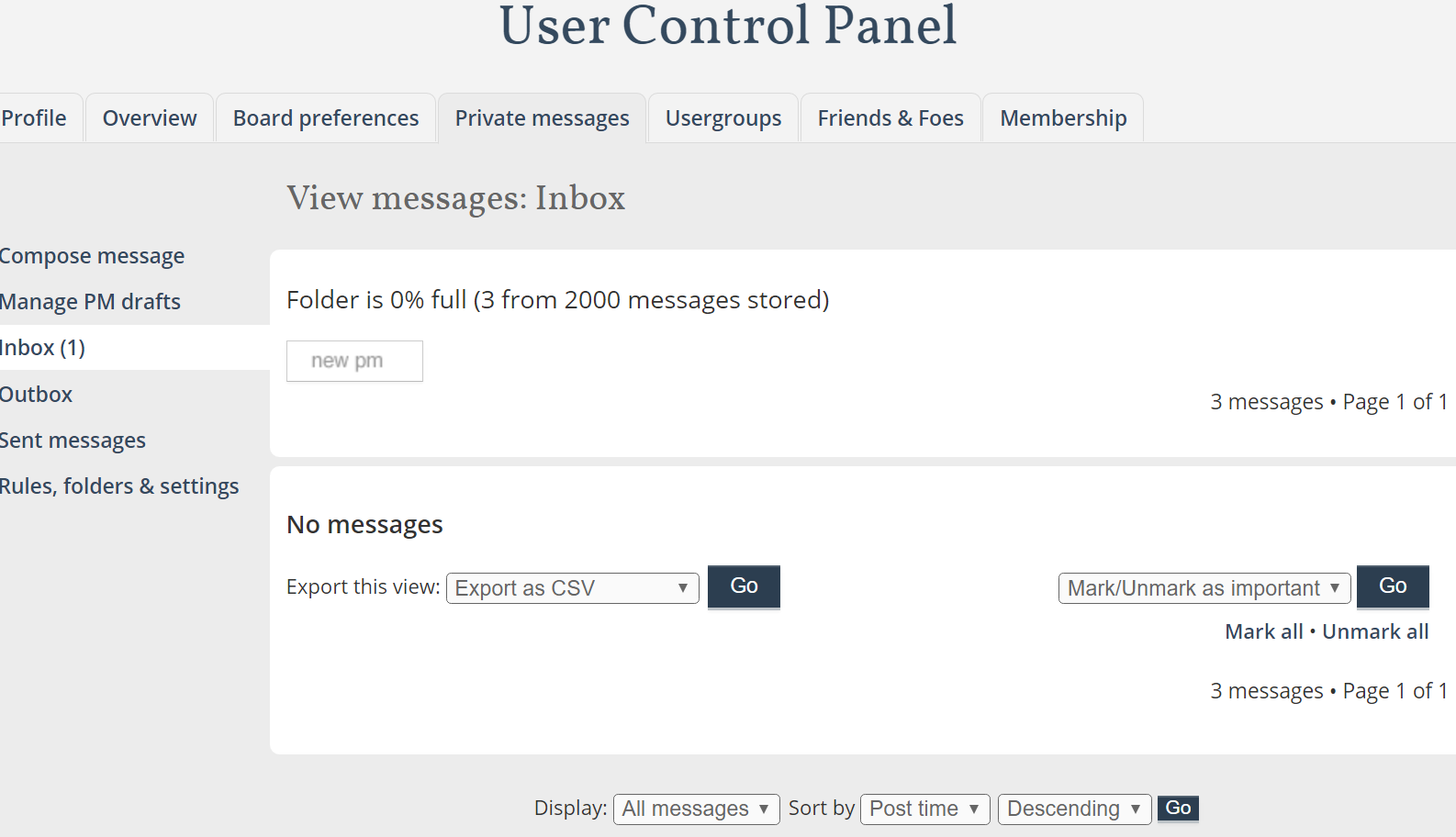
-
Thanks Dave and Jim
-
I'm also getting that same error. Any advice?
-
Same error for me as well. Any advice would be greatly appreciated.
-
-
Thanks Dave!!
-
Running SU Make 2016 on OSX El Capitan.
I too have downloaded the zip, renamed the extension to .rbz, successfully imported via the Extenstions section of Preferences but it throws that "Error: #<NameError: uninitialized constant JF>" error. Not sure why the solution isn't posted, but I'd like to request a PM as well, Dave.

Thanks!
-=Randy -
@utiler said:
First of all I'll echo Dave_R's comments. Jim, you are a generous fella...
For those of you who didn't see how this evolved, see http://www.sketchucation.com/forums/scf/viewtopic.php?f=40%26amp;t=12226%26amp;p=88778#p88778
Sometime, a schematic presentations seem to be best a little less 'in your face' in grey scale...
I tried it out on a little modular house I designed...
The only problem with it is that it doesn't act like 'face styles' in that changing from one scene to another it doesn't save with styles....
Not complaining though!!! :sketchstatic: Would love to see it included in SU7.0 face styles...
i 100% agree at times less is better i set up scenes/models very similar at times for LO
Advertisement







