2017 is here
-

-
Thanks for the information Mark H, it's great to see the SketchUp team reading these posts.
@driven said:
shame Windows gets better results than mac, but I guess they have lots of other OS issues outside of SU...
yep many more problems because of greater userbase, greater software compatibility, greater hardware compatibility, etc.
-
@dave r said:
What do you mean? And why won't you just try it and see for yourself?
Ok, i installed it now and i have to say that it doesn't feel faster than v2015. And it seems that the degradation kicks in earlier now compared to v2015, which is quite annoying and less usable (recovery time). With the degradation it is of course faster than the non degraded model in v2015 (e.g. ~16-25fps vs 10-11fps in v2015). But when i take a model that already degrades in v2015, so that i compare degraded vs degraded then they are both the same. No measurable difference.
It would be good if it would be possible to disable the auto degradation as it is in 3DSmax.
All tests without shadows and AA, i7 5960X@4.5GHz | GTX 970, 372.70, 2560x1440px | Win7
-
Wow Faster API!
I work on a small plugin http://sketchucation.com/forums/viewtopic.php?f=80%26amp;t=66103
For Big Model SU2016 just can't do it (to much component definition...)
And SU2017 just do it in few seconds... -
So I started to get a hardon
 (almost as big as Fredos Animator, soon to be installed!!) and I noticed on the downloads list there is NO Windows 32 bit versions (MAKE in particular).
(almost as big as Fredos Animator, soon to be installed!!) and I noticed on the downloads list there is NO Windows 32 bit versions (MAKE in particular). 
Is this true, no 32bit versions?

So am I stuck with SU-2016 forever till I win a lottery and can afford a system upgrade?

-
Yes you are... no 32bit versions, sorry...
-
I think I am seeing some performance improvement but cannot confirm that yet. One thing that I notice is that if I load a rather large model, when I orbit it all works well but as soon as I try to do anything (add a new component or some other edit, including just updating the toolbar) the lag in painting the screen and its textures shows up again. Seems like it does resolve it quicker but still see the lag.
I do see some value to the perpendicular inference but have not figured out completely how to use it yet. If I have a face that is on an angle and I want to draw another object parallel to that face, it seems like the perpendicular inference would do the trick but the only way I have been able to use it is when I draw a line. Maybe someone will come up with a more detail tutorial or instructions about how to use it more extensively.
-
Dear Sketchup team, it's good to know you are own these forums. So far everything that I have seen in 2017 is great bar one exception which I feel is a backward step. In 2017 the edge lines seem to be a lot thicker, is this to do with the hi res dpi setting? I am running across a laptop screen and a main dell monitor and the lines are far more distracting than they were previously.
Do you think that you may be able to release an update where you can turn this setting off or make the edge lines thinner.
I hope that you can.many thanks in advance
Dan
Sketchup 2016 & 2017 Pro
OSX 10.12.1
Macbook Pro -
WOOHOO!!! Just noticed that with SU 2017 Macintosh preview desktop preview icons are back again!
Cheers,
ralph -
@danb said:
Dear Sketchup team, it's good to know you are own these forums. So far everything that I have seen in 2017 is great bar one exception which I feel is a backward step. In 2017 the edge lines seem to be a lot thicker, is this to do with the hi res dpi setting? I am running across a laptop screen and a main dell monitor and the lines are far more distracting than they were previously.
Do you think that you may be able to release an update where you can turn this setting off or make the edge lines thinner.
I hope that you can.many thanks in advance
Dan
Sketchup 2016 & 2017 Pro
OSX 10.12.1
Macbook Prohave you tried playing with the settings in the Styles menu?
-
Juju
Yep, there doesn't seem to be a control for this other than turning edges on or off, I have compared 2016 and 2017 on the same monitors and the edges are definitely thicker and the visuals feel more cartoony and clunky, particularly if you are putting smaller items such as plug points and props into your model. It would be great if the Sketchup team could implement an edge thickness setting similar to the section cut thickness.........please!
best regards
Dan
Other than that I am jumping star
-
Hmmm...seem to have hit send too quickly (Jumping Star??)
I meant to say jumping right in and the improvements particularly in layout with dimensions look great
-
To be clear, you have toyed with the settings in the screen grab below? This was taken from a default SU 2017 arch design (mm) template file being opened.
-
Yup, profiles is set to off and edges are on, there is a thread here that I found.... hopefully the engineers will take this on board but if anyone has any workarounds that would be great

Edge line thickness in 2017+ (High DPI)
I just downloaded the new 2017 Pro version of SketchUp on my MacBook Pro Retina and am looking forward to using the many new great features but I noticed the basic edge thickness has increased. After watching the new fea…

SketchUp Community (forums.sketchup.com)
thanks
Dan
-
I am a big fan of this release. I was up and running in minutes, no problems, and better performance. Whats not to like? Is it perfect in all ways to all users? Of course not. How could it be?
I am always amazed (although I guess i should not be) at the attitude of some commenters on these releases. They seem actually angry at the product as if it should meet there every need, or that it somehow owes them something. It is very apparent to me that the people behind this product are thoughtful and are trying to improve the product in a meaningful way. I am more than happy to be patient while this product evolves.
I noticed something this morning when zooming in on a line intersection. I was able to keep zooming in with no clipping all the way to the point that the intersection literally filled my screen. I have never been able to do that in previous releases. In the past, I always experienced clipping which stopped me from getting as close as I would like. Is this a conscious fix or a lucky by product i wonder?
-
@pmolson said:
I noticed something this morning when zooming in on a line intersection. I was able to keep zooming in with no clipping all the way to the point that the intersection literally filled my screen. I have never been able to do that in previous releases. In the past, I always experienced clipping which stopped me from getting as close as I would like. Is this a conscious fix or a lucky by product i wonder?
If you were in Orthographic you can zoom without clipping. It's when it's perspective and the model size exceeds the clipping range that you'll get clipping occurring.
You can get clipping in Orthographic too. If the perspective camera doesn't see the extent of the model and then you switch to Ortho.
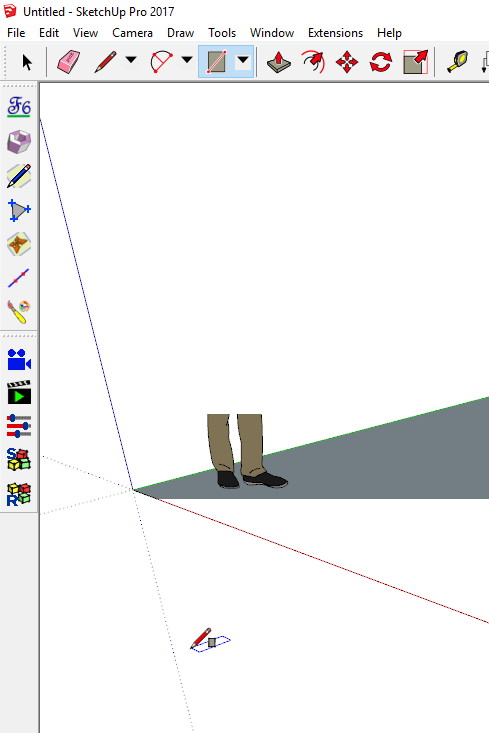
Clipping is part and parcel with any 3D app. It's why some users have requested a way to set the start and end point of camera clipping.
-
Anyone seen this error?
-
Is PlusSpec installed?
-
Hi Rich,
yup, I get why it does it and have always switched between ortho and perspective and all the other tricks to minimize the clipping. I just noticed this morning that on a model that I would experience more severe clipping when working in 2016 was noticeably less in 2017...I could be imagining things, but it literally made me go...huh! the first time a zoomed in close and was able to keep zooming in... -
@rich o brien said:
Is PlusSpec installed?
Not sure if you are asking me, if so then No, I do not have a plusspec license nor is it installed.
Advertisement







