MSPhysics 1.0.3 (16 October 2017)
-
fr: je voudrais faire pivoté un solide dans un groupe please !
eng: I would like to rotate a body found in a compossent !! -
You can't rotate body inside components. You can however make the body to rotate with respect to the parent component using joints. This can be done by creating s joint inside s component. Then use the joint connection tool to connect the parent component to the other components.
-
thanks Anton_S. I would like to select a body which is in a group !!
and implement action (rotated, hide, change color ....) -
You can do this with MSPhysics but fredoa animation tool would be a lot more suitable for your purpose.
-
I did it! Here is my model
-
Hey Guys,
just dowloaded MSPhysics. Using a model like ray_test_0.9.skp , for me any change of properties like friction coefficients resp. change of materials do not reflect in how body´s behave. What could be the reason ?
My platform is a mac on OS X 10.11.4 with SketchUp Pro 2016 16.0.19913.
My intend is to simulate slide configurations and other attractions in Play and Leisure applications. Close to reality behavior is essential.
Would be so great if this works, it is very promising !!
Regards
Uli
-
There is the only install program for Window environments.
How can I install MSPhysics in Mac OS X? -
Hello !! Can someone tell me if an object can change his density if touched by another object ?? as in this file from metal to wood and from wood to metal ..
-
Hi Anton!
Thank you for your work! It helps me start doing things, I never did before!Testing plugin I repeat chain, like this one.
https://youtu.be/AewFaqurPgc
I know, it's a SkethcyPhisics, I follow an approach.But my chain brakes! I use different material, no result. Could you help me, what's wrong?
-
Hello !! andreyshell - Simulation > Update Timestep > set to x 1/6 (1/360) or more if is needed... hope that will help you .
-
The Twilight renderer (Free) now supports MSPhysics simulations. However, there seems to be a conflict if you have installed both Physics plugins (MSPhysics and Sketchy Physics). Sketchy Physics replay data will be ignored.
During the rendering of frames of the MSPhysics simulation there also seems to be a conflict with the simultaneously running scene animation in the background.
This should be possible to turn off in the preferences, if the MSPhysics camera is used. -
How to make hole into a gear?

Here is problem with shape.
-
@cristyan said:
Hello !! andreyshell - Simulation > Update Timestep > set to x 1/6 (1/360) or more if is needed... hope that will help you .
Wow! Great, it, works!
How to interpreter this parameter? How to understand it and use in modeling? -
@anton_s said:
TIG, yes, the error occurred while loaded
main.rb, which occurs during registration, and I was able to fix it through trial and error.... I will upload it soon. Once again thanks for reporting.
Anton
Hi Anton
I have tried installing MSPhysics 0.9.3 in Sketchup Pro 2015 64 bit and get the same errors as reported in this string before your response. Is a fix for this still in the pipeline or is it in release 0.9.3? If the latter, I'm afraid error persists, for me.
-
Hi!
An absolutely amazing plugin!!!

However my groups are falling in the static surface when "toggle play". See attached pics and file.
How do I do to avoid this?Thanks
//Mikael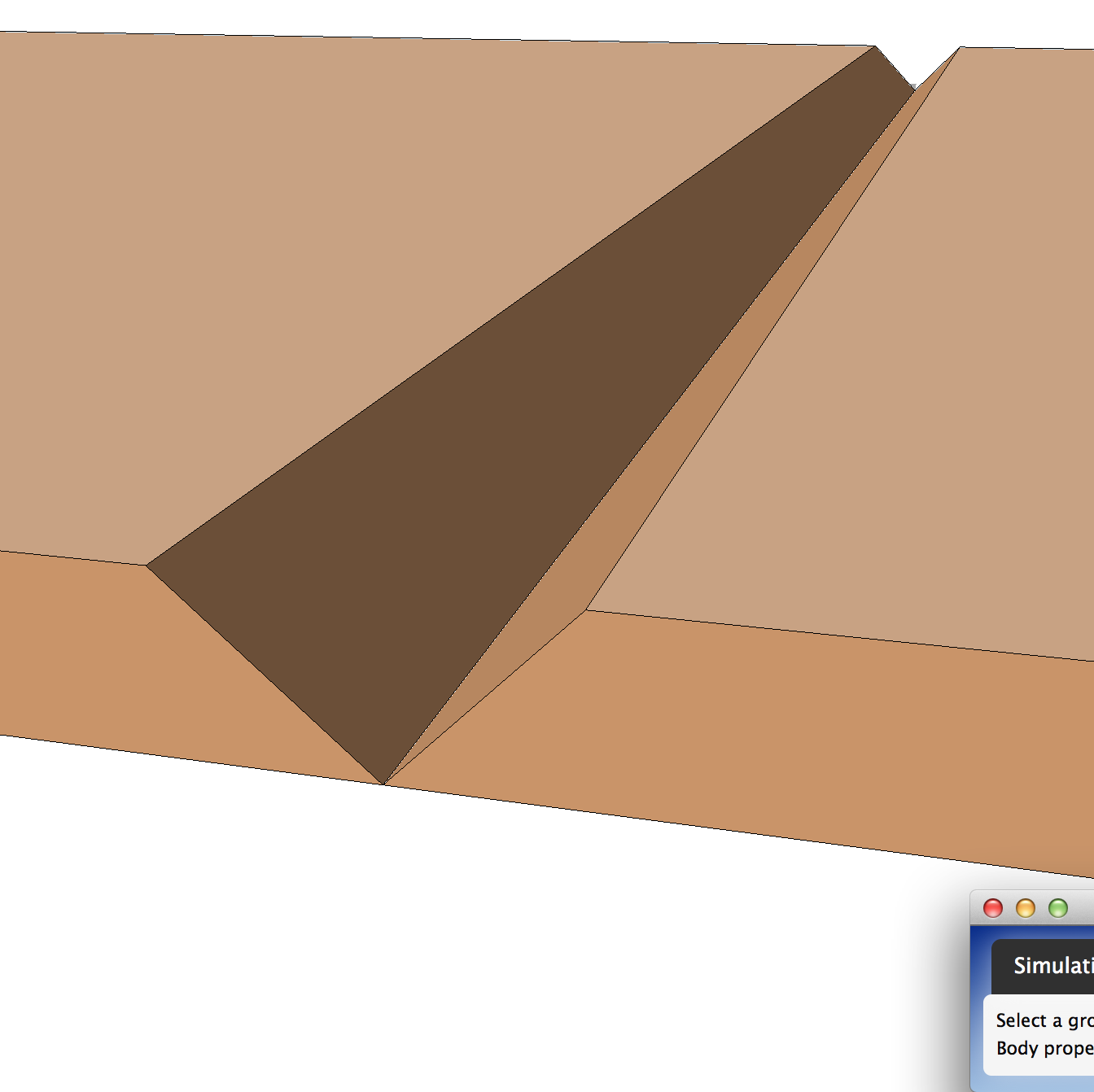
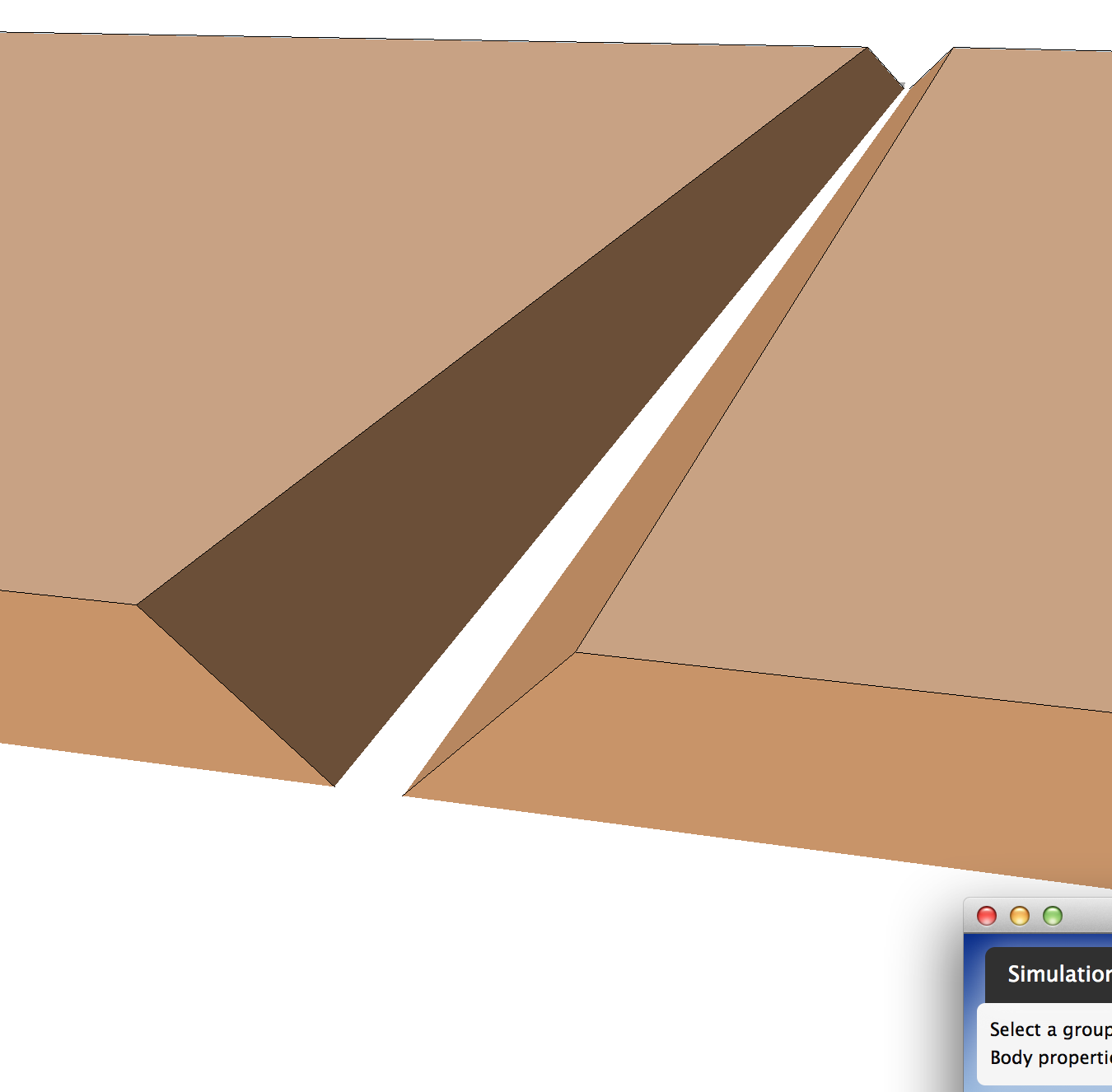
-
Hi All,
I just installed MS Physics from the Extension Warehouse and when I run the simulation nothing happens. The only thing that does happen is the right click context menu stops working. I tried this with two cubes hinged. Any suggestions? This is running on Sketchup 2016 Win10 64.
Thanks!
Also forgot to mention starting a new file from the current Sketchup session does not fix it. I have to actually close it and restart Sketchup.
-
As always, it would be great to post the offending model. Then we can help you better.
-
Here is the sample of one. I tried it on others and got the same result. Sometimes it also disables my keyboard shortcuts.
Thanks for checking it out!
-
-
First step is to define the bottom face as Static Mesh. Then the model works without problems.
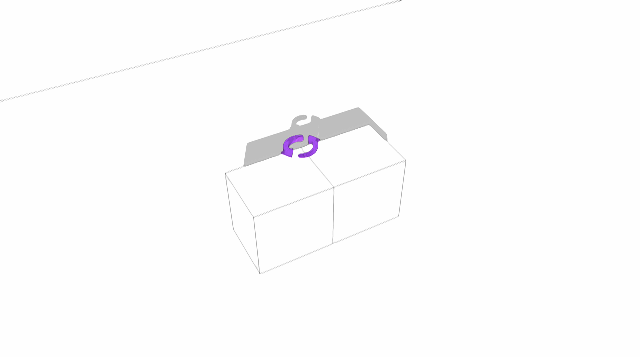
Advertisement







