[Plugin][$] Tools On Surface - v2.6a - 01 Apr 24
-
I should have specified. When I click the link, it tells me I do not have access to that page. Is it for paid subscribers only? Is there an alternate link?
-
You should try the link again, your account may not have been fully authorized when you clicked it before.
-
Thanks for the help. Unfortunately I'm still not "authorized to view this page".
Hmmm.
-
As a new member with >3 posts your access should now be reset...
Try again... -
It's actually easier to go install the plugin store and auto install if from there.
http://sketchucation.com/resources/plugin-store-download -
I am trying to draw a line on a curved surface using Tools on Surface plugin.
My question is: Once I draw the line does the process take a long time? I now am watching my Mac ball spin for 45 minutes.
The line is only 37" long. See the screen shot below.
Should I let it continue to run?
Thanks,
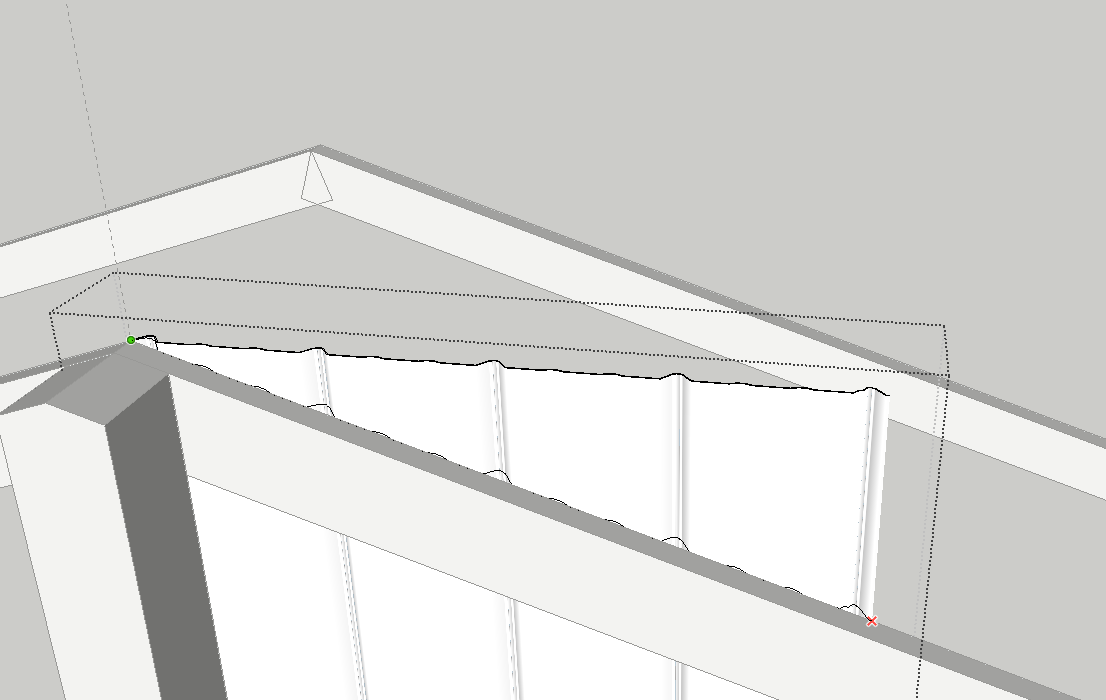
-
I loaded this plugin directly form the Plugin Store and it installed successfully I then restarted SU and the tool was there immediately like it was supposed to.
After looking at the curve in my screenshot, Should this curve take an hour to process. I have never used the tool before but I cannot believe this curve could take that long to process.
Any thoughts would be greatly appreciated!
-
The simple answer is , no it shouldn't. But then we don't really know what it is working on.
Are you just trying to cut the metal panel along the diagonal line? -
Thanks for reply.
Actually I gave up a while ago and started working on something else. I will go back to it and run a couple of tests and try again.
Mainly I was looking for the short answer to thank you.
-R
-
As Box asked, are you just trying to cut the sheet metal at the angle of the roof? Tools on Surface is an excellent plugin but it would be easier to cut the tin with a cutting plane using the native Intersect Faces. Let SketchUp draw the edge and get into all the curves.
-
NEW RELEASE: Tools on Surface 2.1a- 19 Oct 14
This release is required for the support of usernames with non-ascii characters in Sketchup 2014
You will need to migrate to LibFredo6 6.3 or higher
Please see main post for download
Fredo
-
Thanks Fredo6! very useful plugin!
-
Hi,
does anyone else have the same issue? ToS works perfectly with SU 2014. In SU 2015 64 bit the faces created on a 3D shape are not separated. It is mysterious: when I export for example a cylinder from SU 2014 to SU 2015 sometimes ToS works properly with SU 2015! Maybe the problem is that both versions of Sketchup are installed in parallel?
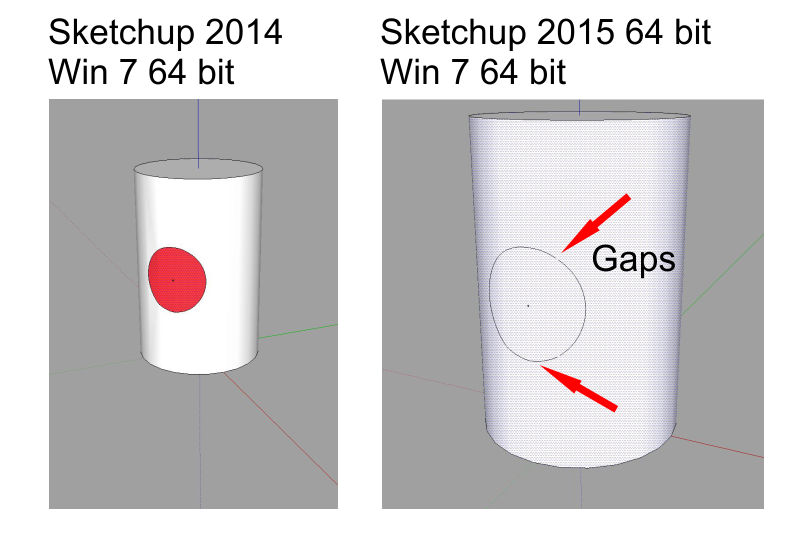
-
I am wrong. The problem is not Sketchup 2015. ToS doesn`t work correctly when I use a template with meters as units.
-
It begs a couple of questions.
How many segments are you working with and what scale is your model?
If you are working at a small scale and lots of segments SU can have problems forming the edges.Also you may have the precision setting different in your metric version.
Here is a small example.
The larger circle was draw while the cylinder was scaled down and you can see how it distorts the surface. Scale up and the small circle can even cope with the distortion.
-
The same thing happens with intersect, when some of the intersections cause very short lines. Gaps happen. Perhaps ToS uses the same/similar methodology to form the line on the surface.
Try adjusting the number of segments forming the curve and see if that helps.

-
It is true that the calculation is not perfect when by chance very small edge are created.
One possibility you have is to active the Editor On Surface and join the missing segments
Fredo
-
Thanks for the tips. I figured out that it was a problem with this particular template (circle: radius: 1m, segments 24: no idea why this problem occurred there). I deleted it and with a new one it works.
-
Hey, I'm trying to draw arches onto a cylindrical room like in this video ( https://www.youtube.com/watch?v=jDqycuMUYvA ) however on using the joint push/pull tool to clear the arch out, it won't let me push the shape to the inner side of the wall so I'm only able to delete the outside arch. Sketchup thinks I'm trying to delete the rest of the cylinder when I try deleting what should be the inner arch. Also the drawing arc on curved surfaces tool keeps forming rings around my cylindrical room, not normal arcs! Help me please
-
Hi, may I just ask which version should I use. I have sketchup 2015 right now. THanks a lot

Advertisement







