[Plugin][$] Tools On Surface - v2.6a - 01 Apr 24
-
Fredo, is it possible 'Offset on surface tool' process multiple quads en mass, and not by double clicking quad by quad (this is what we currently have)?
-
@rv1974 said:
Fredo, is it possible 'Offset on surface tool' process multiple quads en mass, and not by double clicking quad by quad (this is what we currently have)?
This would impose a change in UI to have multiple offsets in one go. So possible, but not for now.
-
OK thank you for reply, but it'd awesome to see it some day
-
NEW RELEASE: Tools on Surface 2.5a- 22 Apr 21
Requirements
- LibFredo6: v11.6a
- Sketchup version: SU2017 and above
This maintenance release is for improving performance of the selection context menu.
Please see main post for discussion
See Plugin download page for download
Fredo
-
Hi, how are you.
First of all I wanted to thank you for your work and collaboration.
Second excuse my English, I only speak Spanish and the translator helped me.
I wanted to ask you two things.
1- Is there a way to offset only one edge.
Currently the offset is done around the entire contour and many times it is only necessary to do it with one edge.
I am attaching an image so that you understand me better.
2- I am trying to make a line by selecting two points on the edges of the surface but the edge of the surface is curved.
He draws the straight line and it is correct because it is a line, but if the line passes through a place where there is no surface he should give an option to draw the straight line or draw it on the surface.
I am attaching an image so that you understand me better.Well if there is any solution, I appreciate if you help me how to do it, if not, you should add these options, it would be very good.
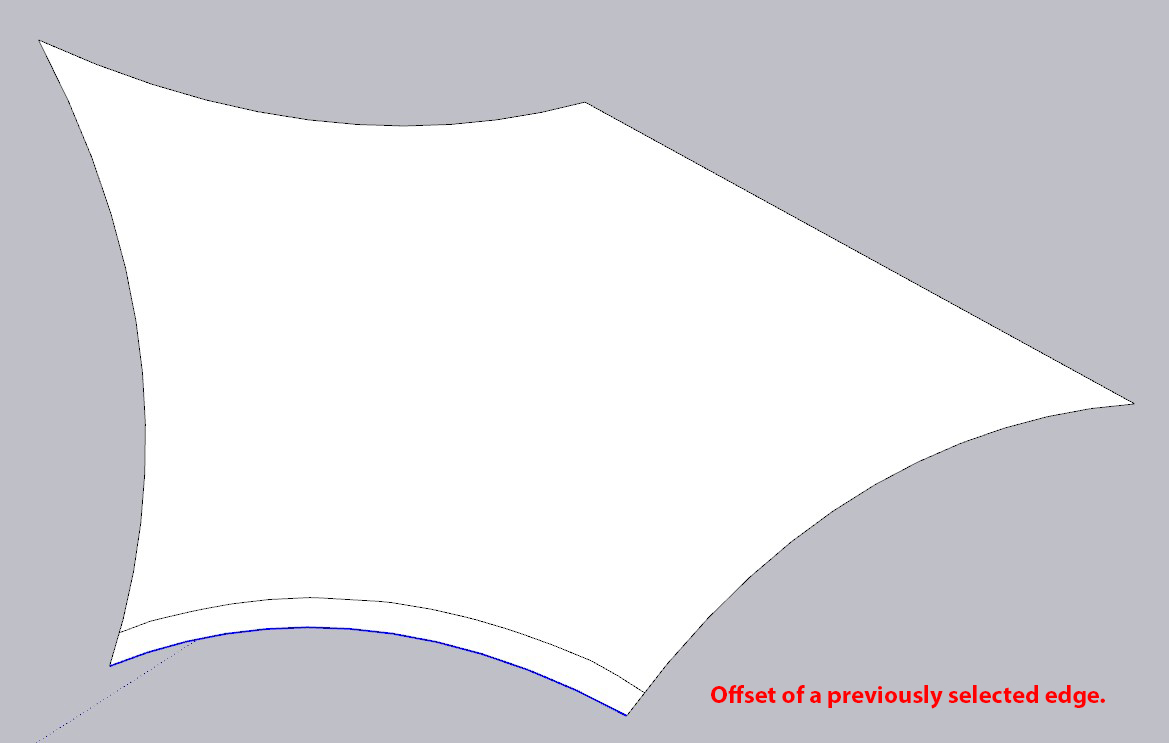
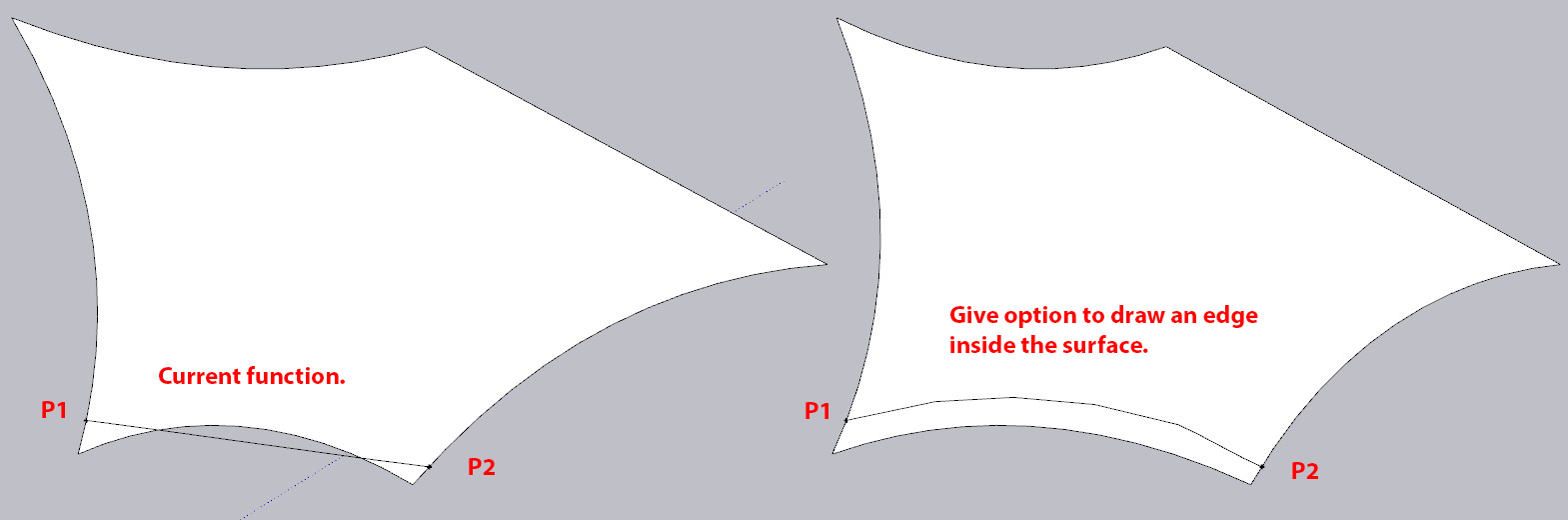
-
Hello,
Do I need to purchase a license before getting access to the free trial? I just installed it for the first time and I am getting a "Free trial expired on March 25" error. Can you please advise?
Thank you. -
@ethesaunde said:
I just installed it for the first time and I am getting a "Free trial expired on March 25" error.
Did you first install the current version of the Sketchucation ExtensionStore tool?
-
@dave r said:
@ethesaunde said:
I just installed it for the first time and I am getting a "Free trial expired on March 25" error.
Did you first install the current version of the Sketchucation ExtensionStore tool?
Yes, I did install v4.2.9
-
@dave r said:
@ethesaunde said:
I just installed it for the first time and I am getting a "Free trial expired on March 25" error.
Did you first install the current version of the Sketchucation ExtensionStore tool?
Yes, I did install v4.2.9
-
Fredo, any chance to fix this 14 y.o. critical bug? even staying away from the borders the result is distressing
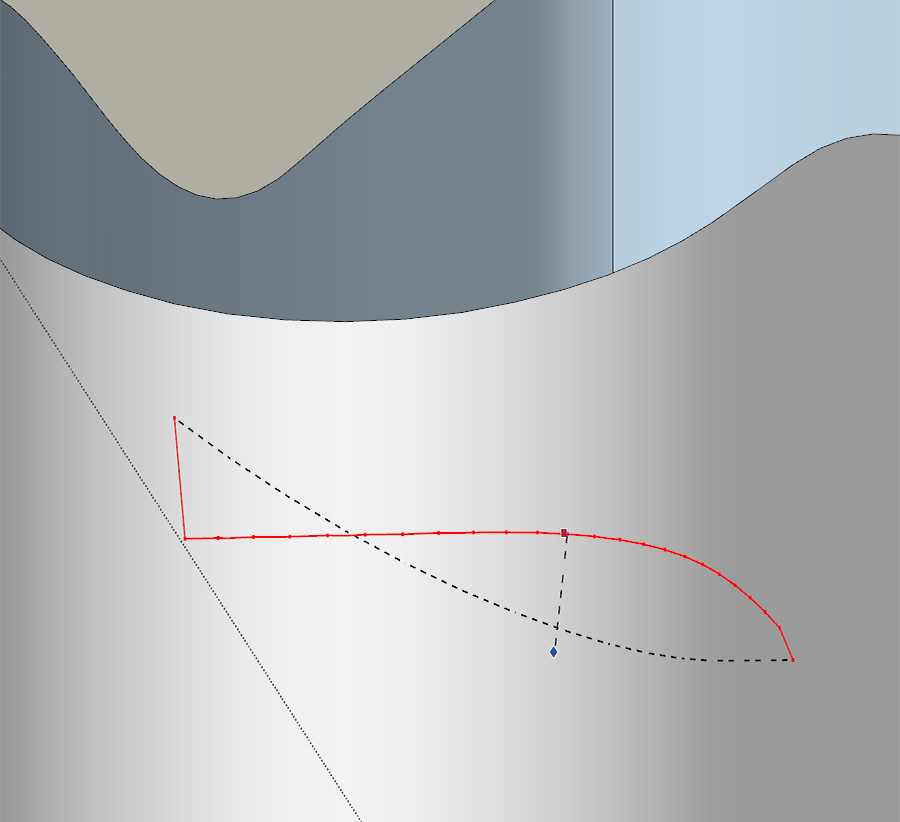
-
Love the tools on surface tool, used it for years but have been getting this error in the attached image when sketch up opens. the menus do not show up the next time sketchup loads.
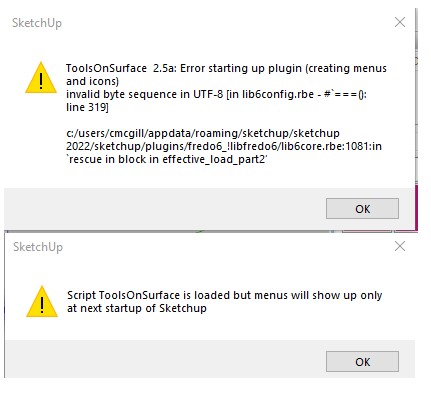
-
Olá,
Eu estou com problemas para ativar o plugin comprado. Segui todas os passos indicados por vocÊs, mas mesmo assim não deu certo.
Na aba "global status of plugins" não aparece minha licença.Como eu poderia prosseguir? Obrigada
-
Trnaslated by Google:
@leall said:
Olá,
I'm having trouble activating the purchased plugin. I followed all the steps indicated by you, but it still didn't work.
In the "global status of plugins" tab, my license does not appear.How could I proceed? Thanks
Do you have the current version of LibFredo6 and the Sketchucation Tool installed? Have you restarted SketchUp? What version of SketchUp are you actually using? Your profile says 2021 Free/Make but there is no such version.
-
@leall said:
Eu estou com problemas para ativar o plugin comprado. Segui todas os passos indicados por vocÊs, mas mesmo assim não deu certo.
Na aba "global status of plugins" não aparece minha licença.Você poderia ser mais explícito sobre qual é o problema? Você recebe uma mensagem?
-
O que você fez com seus arquivos de licença?
Você os armazenou em seu computador e os 'validou' para a extensão relacionada usando o item de menu relevante?
Mais informações são necessárias para estabelecer seu problema exato...What have you done with your license files ?
Have you stored them on your computer and then 'validated' them for the related extension using the relevant menu item ?
More info is needed to establish your exact problem... -
When I draw a line on even a very simple surface, Tools on surface takes an enormous amount of time to complete the task. I'm running on a very powerful workstation with lots of ram, and the last test I ran had only two faces. Any idea what causes this behavior?
-
@aiden said:
I'm running on a very powerful workstation with lots of ram ...
Still SketchUp 2018? What graphics card? Can you share you simple model?
-
@dave r said:
@aiden said:
I'm running on a very powerful workstation with lots of ram ...
Still SketchUp 2018? What graphics card? Can you share you simple model?
Hi Dave - thanks for your response - Here's more specific info:
Sketchup Pro 2021, 21.1.299 (classic perpetual license)
Intel Core i9 10900K, 3.7GHz, 64GB ram,
Windows 10 Pro. RTX 3090, (528.02 driver)LibFredo6 13.9a, Tools on Surface 2.5a. Fresh install.
The plugin works fine on my workstation in a model with very little geometry.
It also works fine on the somewhat less powerful workstation of my coworker,
who is working on an identical copy of the file I am working on. (???)
He is using a slightly older copy of Sketchup Pro 21.0.391. (Subscription plan) -
@aiden said:
Here's more specific info:
Sketchup Pro 2021, 21.1.299 (classic perpetual license)
Intel Core i9 10900K, 3.7GHz, 64GB ram,
Windows 10 Pro. RTX 3090, (528.02 driver)Please update your profile.
What graphics card?
@aiden said:
The plugin works fine on my workstation in a model with very little geometry.
It also works fine on the somewhat less powerful workstation of my coworker,
who is working on an identical copy of the file I am working on. (???)
He is using a slightly older copy of Sketchup Pro 21.0.391. (Subscription plan)That leads me to the graphics card. What graphics card does your coworker's computer have?
-
My Coworker is using 2 GTX 1080 cards, running on driver version 528.49
Advertisement







