SubD examples and models
-
@box said:
I'm somewhat dumbfounded Thomthom, one of my gifs that you posted on the subd farsebook page has just hit 900 shares. It was a 30 second, pre coffee hangover bleary eyed rough sketch.
There is no understanding social media.
But I hope it has boosted your sales.I know!I just saw the numbers - it's blown away anything else posted! Clearly people like GIF mini-tuts.
Thank you very much for sharing all these examples - it gives me great insight to how people use the extension and other users loves it as well.I'll be gone for a week - once I get back I'll finish up with OpenSubdiv and make sure to get some extra sections on the website with more GIFs/how-to etc.
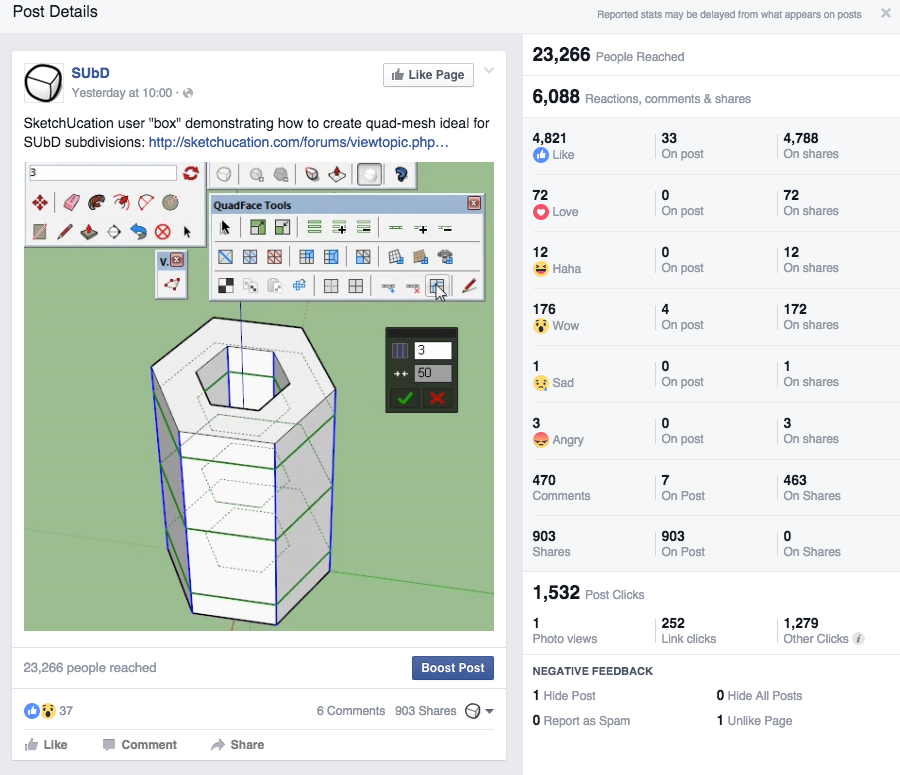
-
Those are amazing figures. As you noticed I had to create a Box page so I could respond.
Perhaps I should post a few gifs there. -
Please do! Makes it even easier for me to re-share and give credit.
-
Ok, but I can't say I am a fan of farsebook or their proprietary gif setup.
-
I much prefer doing and reading mini gif tutorials.
What workflow is everyone else using for their creation? At the moment I create them from layers in PS. Is there a faster method I'm missing?
-
@box said:
Ok, but I can't say I am a fan of farsebook or their proprietary gif setup.
All up to you. If you don't want to deal with Facebook then that's fine. I just thought you wanted to set up a page for your own services.
Yea, the GIF system is awkward - I have to upload to Giphy first then link that in the post.
@hieru said:
What workflow is everyone else using for their creation? At the moment I create them from layers in PS. Is there a faster method I'm missing?
I'm using ScreenPresso to record and export GIFs.
-
That's great guys. I'll check those out next time I put together a mini tutorial.
-
.gif screen capture software records whatever you do.
Two well known ones, Licecap and Gifcam.
I actually prefer gifcam but it won't work with mac. -
Hey guys, this is a wonderful thread! Here's my current project using QuadFace Tools and SubD:







-
Excellent. Looks suspiciously like a modified Trabant.
-
1+ on what Box said............nice looking model.
-
@thomthom said:
I know!I just saw the numbers - it's blown away anything else posted!
I've just noticed that's 23,000 people in about a day and this thread is coming up to 20,000 views over two months, which is bloody fast by forum standards.
No doubt someone will share my own gif with me on my personal facebook page very soon. -
-
@thomthom said:
@garydorn said:
- save during progress often - 3 times I got bugspats, when I didn't save in SubD view, then when I go back to base geometry - BAM - got me!
Oh - that's disconcerting! Are you able to reproduce? Btw, can you make sure you submit the BugSplats? Please include some info in the BugSplat message so I can look it up. Then let me know after you submitted them - and let me know what version of SU you use and what OS.
Hmm, I wondered about that when it happened - i.e. sending you the bugsplat. Sure if it happens again I can do.
-
@garydorn said:
Hmm, I wondered about that when it happened - i.e. sending you the bugsplat. Sure if it happens again I can do.
Technically the BugSplats doesn't get sent to me directly - but my day-job is working for SketchUp so I'm able to look up these crashes.

-
A quick tip.
You can crease individual vertices to get specific results.
The creases here create the tent poles and flap.
-

-
Thanks for this tut Box. Crease is awesome.. it minimizes the geometry of your proxy..Here is my WIP of my neighbor's wiggle car. I used different crease levels. I think its beginning to look like it.
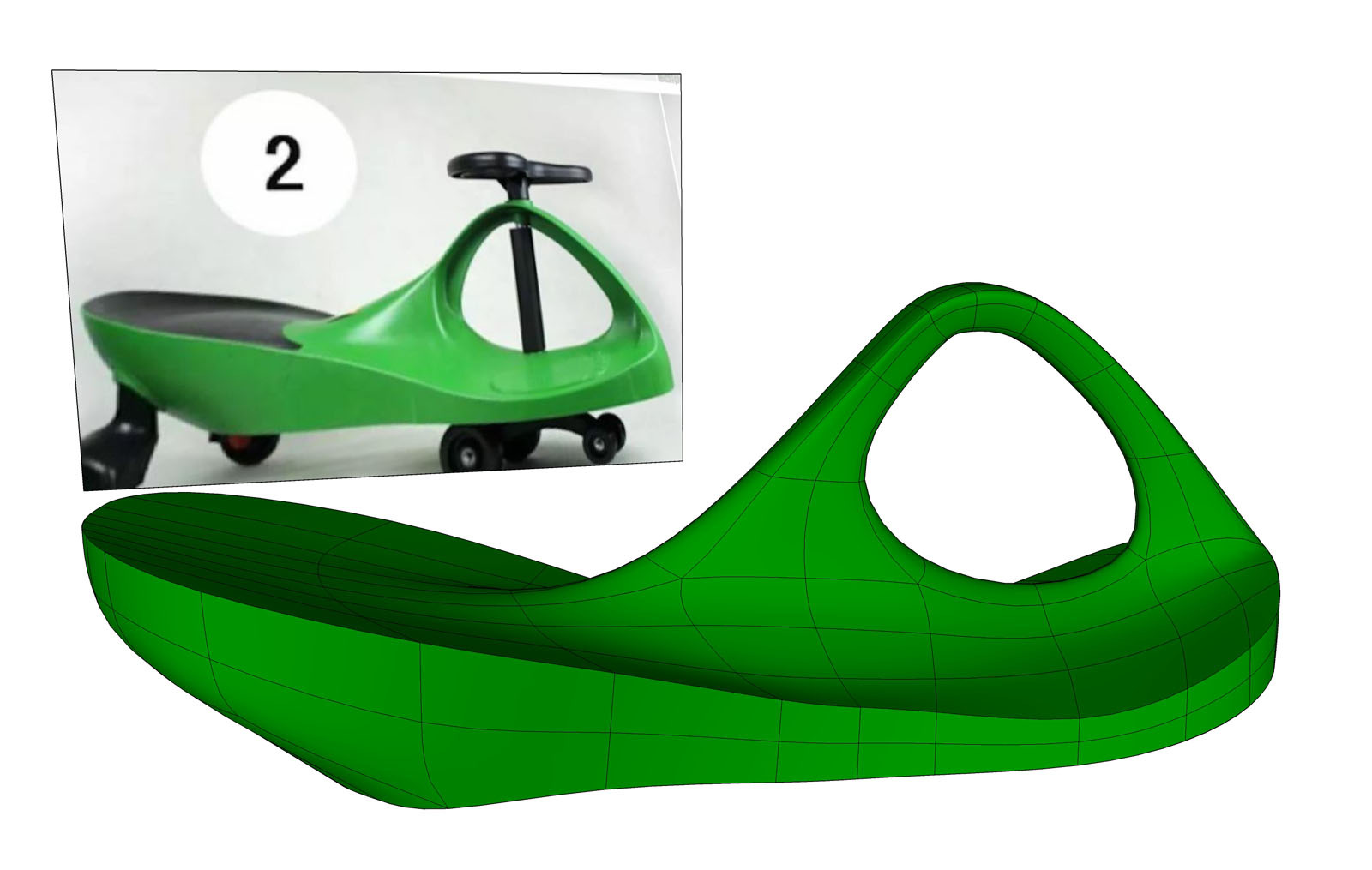
-
-
Gifs is the trend...

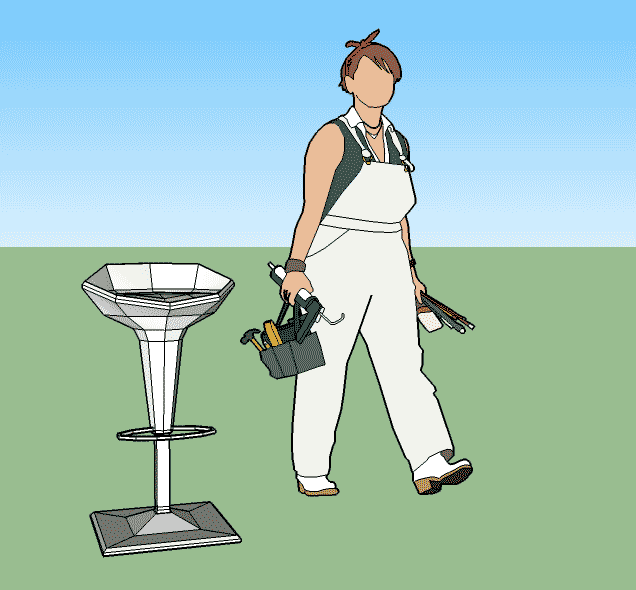
Advertisement









