Will we ever see multi-viewport in SU??
-
I thought i wont miss it. But as i grow serious about modeling, I just thought that if trimble could implement in SU, that will be a lot of help. Im thinking of customizable scene , can be floating, resizable. Dont need to be 4 at once. .. Just wishing here.
-
Just Open some scenes views!

Or more funny

Lauch 2 sessions (or more of Sketchup(s) on each your screen(s)monitor (s) )
of Sketchup(s) on each your screen(s)monitor (s) ) 
Works also with 2 differentes session SU 2015 - SU 2016 !
Example Latop + monitor
You can make Ctrl + C, Ctrl + V between them in the 2 Ways!

Each keep its own Tools set position!
But in the case of same version here (2015 )
Tools set have same position (if you want) so here you have more place view
on the left session!
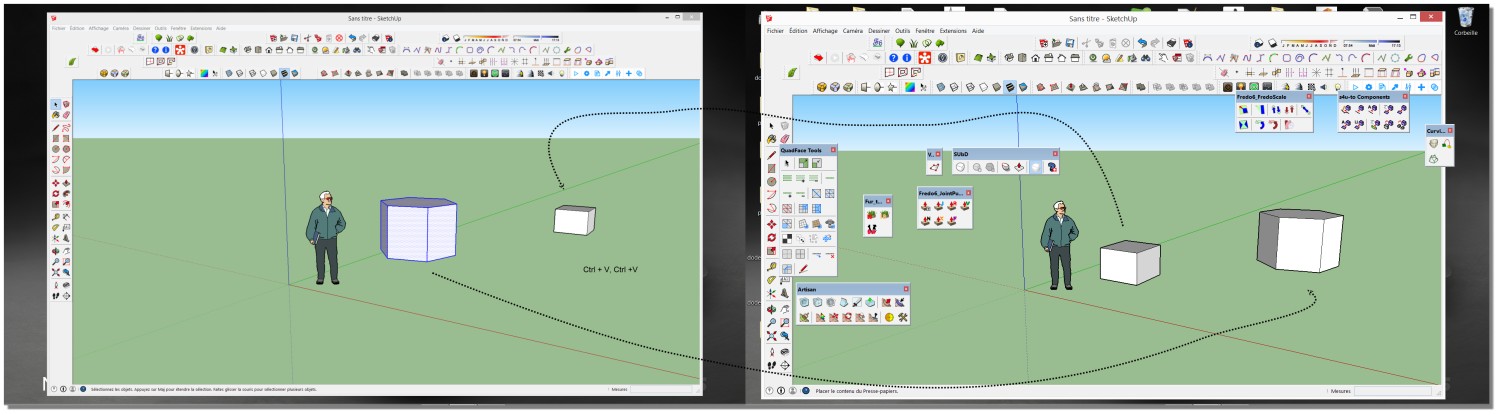
PS Maybe exist systems with automatic linking ...
-
The inference system is meant as an alternative to quad viewports you would typically get in other apps.
Sent from my iPhone using Tapatalk
-
i have no ruby exposure or experience, but something tells me that if one sees the need, this might actually be doable... just imagine if you are modelling a car with reference drawing in say front,side, top. how convenient that would be moving one vertex and see them falling in the perfect spot in each particular view.. even with some kind of linking as suggested by pilou..
-
I've used other applications that work with multiple viewports such as you're referring to. I prefer the way SketchUp works to those other applications and have never found the need for more than the single view. Since you're looking at the model in 3D, you can see what's going on by looking in a single place rather than chasing all over the screen comparing different views. I find it more realistic in that sense, too.
-
@cuttingedge said:
i have no ruby exposure or experience, but something tells me that if one sees the need, this might actually be doable... just imagine if you are modelling a car with reference drawing in say front,side, top. how convenient that would be moving one vertex and see them falling in the perfect spot in each particular view.. even with some kind of linking as suggested by pilou..
The SketchUp engine does not support simultaneous multiple views. The Ruby API can't do anything to views that isn't supported by the engine. After all, it is just a programming interface to the engine.
-
@cuttingedge said:
..... Im thinking of customizable scene , can be floating, resizable. Dont need to be 4 at once. .....
Maybe you could achieve desired results by working inside a model component (entire model as a component) with multiple instances of that component all rotated about 90 degrees (top / front / L-side etc.). This workflow is very flexible. Assign different layers to each of these instances and work with scenes to view either one / two / three / four / or whatever number of "views" of your model.
Just an idea.Although like Dave, I prefer just one perspective view of the model to work in.
-
@wo3dan said:
Maybe you could achieve desired results by working inside a model component (entire model as a component) with multiple instances of that component all rotated about 90 degrees (top / front / L-side etc.). This workflow is very flexible. Assign different layers to each of these instances and work with scenes to view either one / two / three / four / or whatever number of "views" of your model.
Clever idea

-
And don't forget these icons!


-
@wo3dan said:
Maybe you could achieve desired results by working inside a model component (entire model as a component) with multiple instances of that component all rotated about 90 degrees (top / front / L-side etc.). .
Thats very clever indeed. Thanks Wo3Dan
Now this how it looks like. My multi-viewport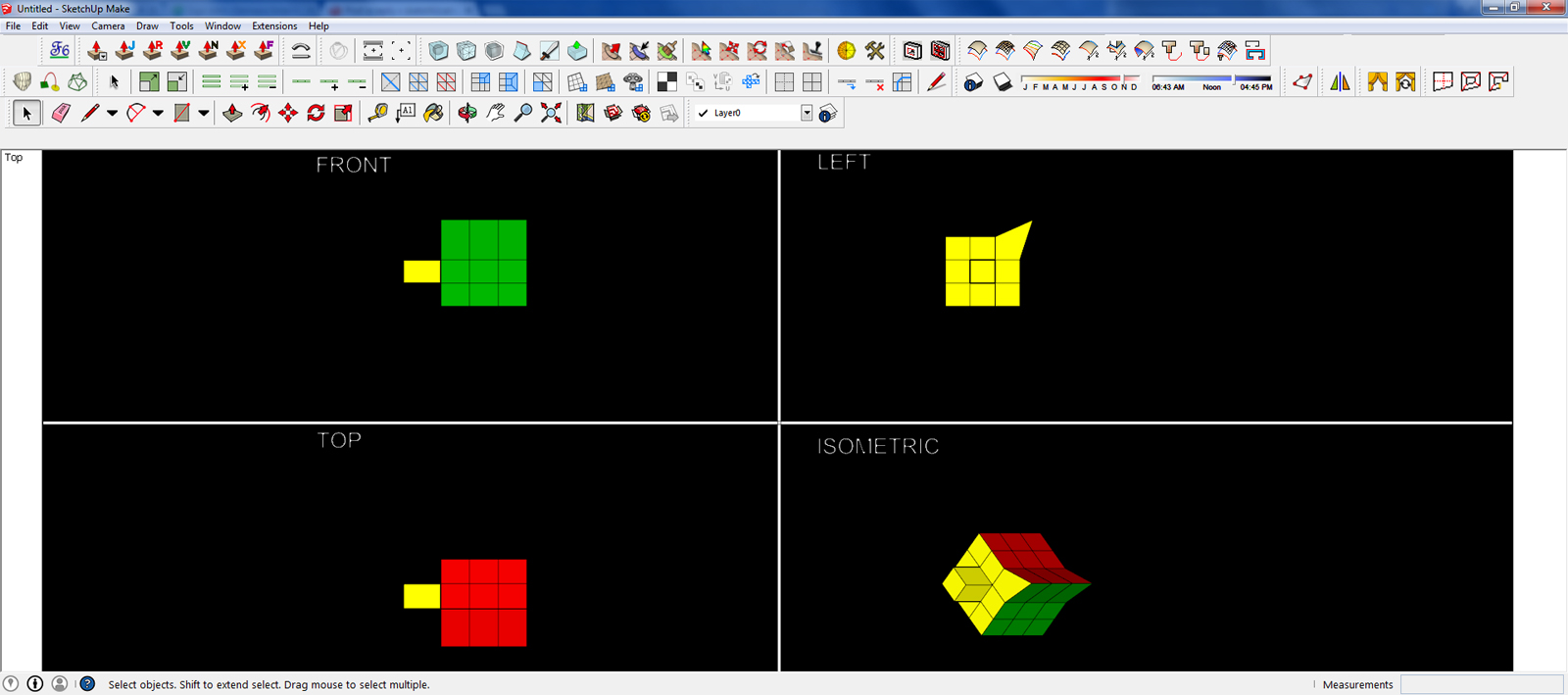
I have always worked with one viewport. Im sure this will be helpful for me and maybe open possibilities of make things easier.
although... haha.. isometric wont be possible...
-
Good luck with it. To me that seems like a hard way to work. I tend to look at modeling in SketchUp more like I'm building a real 3D object which, because I have binocular vision, I see in perspective.
-
I say Im using this trick 10% of the time, mostly on modeling single objects esp. for organic stuff. Looking things in 3d can be tricky, depths can vary depending on your camera FOV . Sometimes I need to look at how the wire flows now that Im so into subdivision modelling. Thanks again for your suggestions...

-
I just use scenes and the PgUp/PgDown keys to swap between Front/Top/Left/ISO.
Obviously turn off scenes animations or dial the timing down to 0.2...
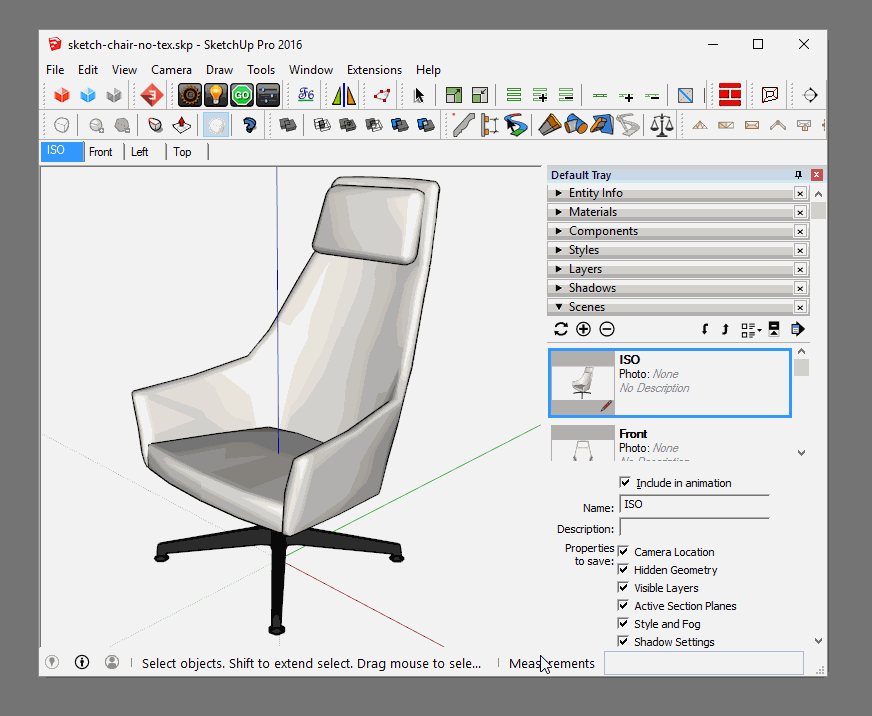
-
I am at a loss for why one would want to see multiple views at the same time. It seems kind of
2d ish.
The thing I have always loved about sketchup is that it eliminates the need to think in 2d drafting mode.
Just zoom in, orbit, look, draw, zoom out, look, orbit, draw...repeat...To each his own.

-
@pmolson said:
....... To each his own.

I offered some (to some an awkward) solution. But like I said, I don't see this as an option for me since SketchUp gives me the 3D view in real time in perspective. I hardly use parallel projection mode when modeling.
To OP:
b.t.w. even isometric view is possible combined with the other views, front etc. If you correctly set up a copy instance.
Advertisement







