[Plugin] 2D Tools
-
I trying to add text to surfaces on my model using the 2D text tool but I get the spinning beach ball (Mac 10.8.5) for 10-20 seconds before it places the text. I am using Sketchup Pro 2015.3.329. Any ideas why?
-
Have you upgraded to MAC OS 'Yosemite' recently?
That has had some ttf 3dText-font issues [also used by 2dText via the API]...
Do it occur with all fonts ?
How does the native 3dText tool compare ?
From what you say I assume it is placing the expected text - albeit after some seconds delay...
Does the Editing work the same way ?
If you run 2dText with the Ruby Console open do you see any error messages ?
Have you adjusted your installed fonts away from the standard list ?
Have you adjusted the 2dTools/Fonts.txt list ?
Are all of those fonts listed still available on your MAC ? -
@tig said:
Are all of those fonts listed still available on your MAC ?
NO...
the missing ones cause a 'reference to deleted' error...
the SU 'font issue' was with v2013/4 on Yosemite...I tend to check what is there with...
fontname = 'Arial Bold Italic.ttf' %x(mdfind -onlyin /Library/Fonts 'kMDItemKind == "TrueType font" && kMDItemDisplayName == "#{fontname}"') /Library/Fonts/Arial Bold Italic.ttfjohn
-
The 'Yosemite font issue' was also still seen in early v2015 versions, but it's now fixed since M2 ?
I am puzzled as to why the 'standard list' of fonts shipped with 2dText has non-MAC fonts in it - I compiled it ages ago to include just those ttf fonts common to PC and MAC !I'll look at your coding idea... but does it also include for any fonts in the MAC user's fonts folder ?
Also the ttf file name does not always reflect the font's name ?
I do need to resolve this available font issue on another [non-public] tool on MACs too... -
@unknownuser said:
I am puzzled as to why the 'standard list' of fonts shipped with 2dText has non-MAC fonts in it - I compiled it ages ago to include just those ttf fonts common to PC and MAC !
Apple change the supplied fonts every release, some go, some come back, some switch Libraries...@tig said:
but does it also include for any fonts in the MAC user's fonts folder ?
if you use
-onlyinyou look at one at a time but can also look in~/Library/Fonts,/System/Library/Fonts@unknownuser said:
Also the ttf file name does not always reflect the font's name ?
thats why I usedkMDItemDisplayNamethats the name on the tin@unknownuser said:
I do need to resolve this available font issue on another [non-public] tool on MACs too...
I have a very good simple tool to do it with, but not for general release plugins...
I do use it in TT's 3DText Tool...
john -
Howdy there, I am using the 2D Tools plugin and am having difficulty using the "2D Line Style". My difficulty is with trying to select multiple items at once. Under help it says to hold the mouse button to select multiple items. I assume this means you would hold down the mouse left mouse button then hover over the lines you would like to change the style of, release the button and then those lines would change. Is this the correct procedure? If so it does not seem to be working for me. any help?? I have a section cut face that I am trying to show dashed lines in for a demolition plan and selecting each individual line is becoming a chore....
- Bill
-
As you have Pro why now do this in Layout?
With 2dLineStyle you can work with lines by preselecting them then running the tool.
You can also click on a line while the tool is active.
You can also 'wipe over' several lines, whilst holding the mouse-button down. -
I have found success by clicking a line, letting it change and then while still holding down the button flying over other lines and having them change.
I could not preselect the lines then click the tool, once I clicked on the tool the lines no longer were active.
Is it possible to change the lines in layout? I was not able to find a way to change individual line in layout to be dashed, center lines, etc.... Any help you could give me in that direction would be extremely grateful. I am in 2015 Pro
- Bill
-
You can recreate the SKP's lines withinin Layout [use a preset scene tab, draw new lines over vertices in the SKP's viewport: if it's a loop set Layouts shape to have no fill - unless of course you want that to obscure something in the SKP/viewport] and set them up, or edit them later, as desired -e.g. width, color, line-style etc.
Arrange the 'draw-order' so the viewport remains behind the new lines/shapes.
Assign layers and lock viewport/new-lines layers in place.If you want to hide the SKP edges that you've over-drawn then assigned them to a SKP-layer that is OFF, update the Scene--tab and reload the SKP into Layout.
You can also copy edges within the SKP and paste them directly into the Layout, but that requires more practice to get them right - see Nick Sonder's videos for more details...
-
Thanks for the help, I just kind of see it as doing the work twice, I have already drawn the lines in sketchup and with you tool I can make the lines dashed therefore, I don't have to re-trace the lines in layout and make those dashed and then worry about stacking and locking viewports. I would much rather prefer to set everything up as close to perfect in sketchup then have to depend on redoing work in layout.
-
Hi all,
I can't get this plug-in to work at all.
I'm on OSX 10.8.5 (I won't upgrade), but I don't think this would make a difference.
Tried it in SU 2014 and 2015, with no results.
It simply doesn't even load, it's like it's not even in the plug-ins folder at all.
Tried manually putting the whole folder in the SU plug-ins folder, nothing registers.
Tried using the SU plugin/Ruby Resources, with the "load single plugin" and "load plugins (entire folder)". Didn't work at all, didn't load it or install it. Tried using this with the "SketchUcation Plugin Index", and couldn't install from there either.
None of the automated methods to install it worked and the manual install didn't change anything, as its presence won't make it work.
I don't know what else to try. I pulled up the ruby console, but I don't know what to do with it, as it's totally spartan.
All I wanted to do was to draw dashed lines.
What Am I missing?
Thanks -
You seem to be making this more complicated than it is...
You download '2Dtools' from here http://sketchucation.com/pluginstore?pln=2Dtools
You should now have an RBZ file.Open any version of SketchUp >=v8M2 and use...
SketchUp > Preferences > Extensions > Install... button
Chose the RBZ and answer in the affirmative to any dialogs.
It should now be installed and available to you.
It appears in the 'Draw' menu, with a '2D Tools' submenu listing the various tools.
It also appears as a '2D Tools' Toolbar - which you might have to activate the first time you install it.
There are also some context-menus which appear to Edit selected '2Dtext' and '2DlineStyles'...The only known issue on a MAC is sometimes with '2Dtext'.
There is a file named '2DtextTool_Fonts.txt' in the ../Plugins/2DTools subfolder, it's the list of fonts available for use with '2Dtext'.
It contains the font names common to PC and MAC.
Unfortunately on newer MAC OSs Apple have removed a few 'standard' fonts and added others.
A PC it can cope with a missing font - it simply reverts to 'Arial', BUT a MAC with 'BugSplat' if you try to use a listed font that is not installed.
You can edit that text file to remove the few fonts that are not installed [or you know you will never use]; you can also add fonts as desired.
Just make sure that the list only includes installed font names.To open you Plugins folder use this copy+paste + <enter> in the Window > Ruby Console.
UI.openURL("file:///#{Sketchup.find_support_file('Plugins')}")
You can then open the '2DTools' subfolder and find that text file...Alternatively to open the file in your Text-Editor use this in the Ruby Console...
UI.openURL("file:///#{Sketchup.find_support_file('Plugins/2DTools/2DtextTool_Fonts.txt')}")
Edit and save.
Restart SketchUp to ensure the changes are registered with the tool.
To see a list of your MAC's installed fonts... use the 'Font Book', which you can open from your MAC's 'Applications'. -
If only line style window (Edit line style) would remember last used settings (line width, line style, color), it would be awesome. Still this tool saves a lot of time. THUMBS UP.
Thank you for sharing,
Simon -
@chistabo said:
If only line style window (Edit line style) would remember last used settings (line width, line style, color), it would be awesome. Still this tool saves a lot of time. THUMBS UP.
Thank you for sharing,
Simon
But it does remember the last used values - at least during a session - on PC anyway...
Do you have the latest version of the Tooslet installed ?
What is your OS and SUp version? - it is missing from your User details. -
TIG,
As I have stated in the SketchUp forum I get bug splats when I perform 2D Tools - Fillet.
I do not know exact trigger, but I am able to replicate the result with just two lines.
the steps would be:
- draw two lines
- fillet with 5000mm radius
- fillet the same two line with 2000mm radius
- undo
- fillet the same two line with 3000mm radius
- undo
either the first undo, or second, you will crash the sketchup and get bug splat.
Thank you for putting effort in this plugin, it really is a great one otherwise.
-
I have replicated your actions in v2015.
BUT I get no splats [or any other RC errors] when I Undo these Fillets.
This is using exactly the values you suggested...
My two edges are 'flat' on the ground and their z=0.
Are your values different ?

-
Let me save up a file and send you to make sure we have identical setup.
Thank you for looking into this. -
Please attach your files

-
sorry, I actually have posted one with attachments, but realized the same steps weren't producing the bug splat. (with rate of 2 out of 5)
Its so strange I get this but splat in multiple machines, but i cannot nail down the exact steps to reproduce.
I crashed it with the same steps more than 5 times, but once it won't.
I suppose you have to try couple of times if it doesn't give you the splat.Steps that I found are:
Open "TEST.skp"
activate Fillet - 2D Tools
The input radius should already be set to 2000mm (seems like this saves with the file)
fillet all four corners as shown in "TEST.jpg"
undo.
undo.
undo.
Crash.In my case, the crash will happen at first undo most of the time.
if it doesn't crash, it would actually undo all fine.Can you repeat this steps couple times just in case it doesnt crash the first time?
I was able to crash 4 out of 5.I'm starting to think it might have to do with my clicks (maybe mis-clicking the edge and clicking on the face) or the set of orbits or zooms I do in between commands.
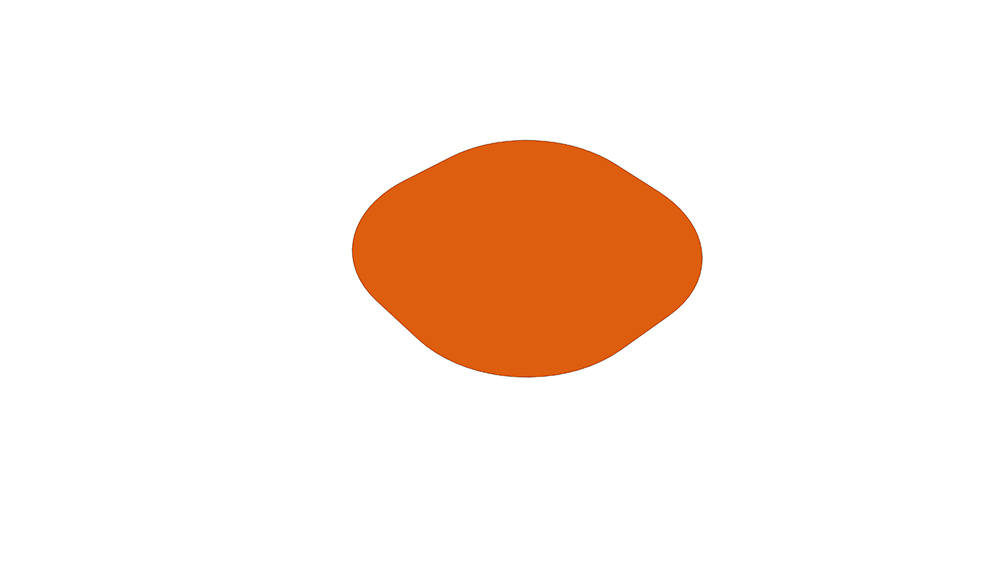
-
I can't get it to crash at all it undoes just fine.
I tried all permutations I could think of - clicking the pairs of edges of the 4 corners in all of the permutations I could think of, deliberately mis-picking and missing an edge, then finding it etc etc.
That's a lot of times, >16 !
Every time it worked fine and undid without a mishap.

Can anyone else test this to see if they can break it ?
Advertisement







