[Plugin] TT_Lib²
-
@ssokol said:
ThomThom , thank you for your great plugins!
I use Sketchup 2014 on Win8.1 and I have problem. I installed your current plugins but error appear. I had simillar problem with other plugins but I resolved this by creating other plugin folder without polish letters. But if moved your plugins to this folder it doesn't work. please help.Thank you.Non-english characters should not be a problem in SU2014 any more as we updated the Ruby interpreter to version 2.0 that should handle Unicode.
Can you give me a screenshot of the content of:
C:/Users/Stanisław/AppData/Roaming/SketchUp/SketchUp 2014/SketchUp/Plugins/TT_Lib2/There should be a 'libraries' folder containing a 'stage' folder:
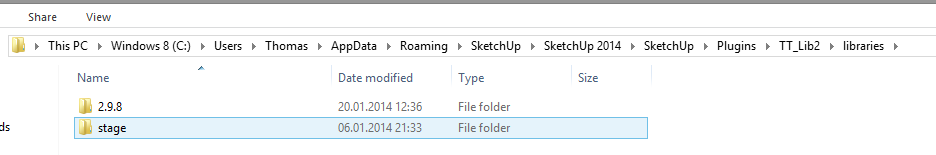
Do you find that?
Also what is the content of the 'stage' folder?
-
@thomthom said:
I haven't tested my plugins on SU7 for a long time...
I'm giving serious consideration to upgrading my home rig to 10.5.8 (which is as far as it can go). It would have a number of benefits (not the least of which would be the ability to use Cleanup3!). There would also be a few drawbacks, but I suppose these could be alleviated by keeping a 10.4 partition (mainly for for Classic apps - yes, I still use OS9 sometimes). Thank you for looking into this, and if you feel like having a look, please do. But I can manage with version 2 for now.
-
Hi Thomthom
I really appreciate your great plugins.
since installing the new tt_lib2. I get this error and it is not installed, only when I open the already saved files but when I open sketchup 2014 as a new document is normally installed
:C
-
Are you using the first release of SketchUp 2014? If so, please update to maintenance release 1.
-
@tt_su said:
Are you using the first release of SketchUp 2014? If so, please update to maintenance release 1.
We were having the same problem as xjhossef. Couldn't figure out what it was because it worked on one half of the computers but not the other.
Looks like IT didn't update the half w/ the problem to maintenance release 1.
Thanks for the heads up ThomThom!
-
Thanks for all the great work. I have a problem installing TT_Lib2 and Bezier Surface to my Sketchup 2013, actually on two different computers, one running W7 32-bit and one running W8 64-bit. The error messages are the same. I am told TT_Lib is not installed although it is listed under extensions, and then I get the following error messages in the Ruby Console:
Error Loading File C:/Program Files/SketchUp/SketchUp 2013/Plugins/TT_Lib2/core.rb
5: Access is denied. - C:/Users/Anybody/AppData/Local/Temp/TT_Lib2.rb/2.9.15/1.8/win32/tt_lib2.so
Error Loading File C:/Program Files/SketchUp/SketchUp 2013/Plugins/TT_Lib2.rb
5: Access is denied. - C:/Users/Anybody/AppData/Local/Temp/TT_Lib2.rb/2.9.15/1.8/win32/tt_lib2.so
Error Loading File C:/Program Files/SketchUp/SketchUp 2013/Plugins/tt_bezier_surface/core.rb
uninitialized constant TT::Version
Error Loading File tt_bezier_surface.rb
uninitialized constant TT::VersionDo you have any idea what causes this? I have searched the net, but without success.
-
How are you installing the extension?
Are you using a User or Administrator account? -
I am using a User account (supposedly with administrator privileges), and I suspected that could have something to do with it. I just tried to install under a "real" administrator account, and then it works. Only problem now is that I cannot invoke the "Create Quadpatch" icon, but it is in the Draw menu, so not a big deal.
Thanks a lot for your help!
-
Hello,
I just installed CleanUp v3.3.1, Solid Inspector 2.4.3, and TT Library 2.10.2 and now ThomThom's Menu doesn't work any more, apparently. Only PickIt remains in the Menu, all other plugins are scattered around the Extensions Menu, which also breaks some of my Shortcuts.
-
@pherim said:
Hello,
I just installed CleanUp v3.3.1, Solid Inspector 2.4.3, and TT Library 2.10.2 and now ThomThom's Menu doesn't work any more, apparently. Only PickIt remains in the Menu, all other plugins are scattered around the Extensions Menu, which also breaks some of my Shortcuts.
What else do you have installed? You use Fredo'd extension loader or the SCF manager?
-
Not as far as I know. I used the Sketchucation Plugin Store to install them and until now everything worked fine.
-
What OS and SketchUp version are you one?
Can you post a screenshot of your Plugins folder? -
Windows 7 Professional 64bit, Sketchup Make 2015 64bit.
Screenshot Plugins Folder:
https://lh3.googleusercontent.com/-dtMvjgoBDnw/VQwCvnPQsgI/AAAAAAAACLM/EaD94OZRPWY/s0/plugins.png
(The ones with the .rb! extension are deactivated with Sketchucation Plugins Manager) -
Alright, I just installed ONLY TT_Lib v2.10.2 on my laptop and not Cleanup v3.3.1 and Solid Inspector² v2.3.4 and the same thing happened again: Only Pickit (and Similar Objects, which I don't have installed on my desktop) remains in the "ThomThoms Plugins" Menu, all your other plugins are just in the Extensions Menu now. Am I the only one with this problem?
-
@pherim said:
Alright, I just installed ONLY TT_Lib v2.10.2 on my laptop and not Cleanup v3.3.1 and Solid Inspector² v2.3.4 and the same thing happened again: Only Pickit (and Similar Objects, which I don't have installed on my desktop) remains in the "ThomThoms Plugins" Menu, all your other plugins are just in the Extensions Menu now. Am I the only one with this problem?
I managed to track down a regression in TT_Lib. I uploaded a new version (2.10.4) to PluginStore. That should restore the old behaviour.
-
Great, thanks!
-
When I updated my windows from 8.1 to 10, something happened

Someone help me...Error Loading File C:/Users/Le Bao Duy/AppData/Roaming/SketchUp/SketchUp 2015/SketchUp/Plugins/TT_Lib2/core.rb
Error: #<Encoding::ConverterNotFoundError: code converter not found (UTF-16LE to Windows-1258)>
C:/Users/Le Bao Duy/AppData/Roaming/SketchUp/SketchUp 2015/SketchUp/Plugins/TT_Lib2/c_extension_manager.rb:101:ineach' C:/Users/Le Bao Duy/AppData/Roaming/SketchUp/SketchUp 2015/SketchUp/Plugins/TT_Lib2/c_extension_manager.rb:101:into_a'
C:/Users/Le Bao Duy/AppData/Roaming/SketchUp/SketchUp 2015/SketchUp/Plugins/TT_Lib2/c_extension_manager.rb:101:inentries' C:/Users/Le Bao Duy/AppData/Roaming/SketchUp/SketchUp 2015/SketchUp/Plugins/TT_Lib2/c_extension_manager.rb:101:inprepare_path'
C:/Users/Le Bao Duy/AppData/Roaming/SketchUp/SketchUp 2015/SketchUp/Plugins/TT_Lib2/core.rb:127:in<module:Lib>' C:/Users/Le Bao Duy/AppData/Roaming/SketchUp/SketchUp 2015/SketchUp/Plugins/TT_Lib2/core.rb:110:inmodule:TT'
C:/Users/Le Bao Duy/AppData/Roaming/SketchUp/SketchUp 2015/SketchUp/Plugins/TT_Lib2/core.rb:20:in<top (required)>' C:/Program Files/SketchUp/SketchUp 2015/Tools/extensions.rb:197:inrequire'
C:/Program Files/SketchUp/SketchUp 2015/Tools/extensions.rb:197:inload' C:/Users/Le Bao Duy/AppData/Roaming/SketchUp/SketchUp 2015/SketchUp/Plugins/TT_Lib2.rb:40:inregister_extension'
C:/Users/Le Bao Duy/AppData/Roaming/SketchUp/SketchUp 2015/SketchUp/Plugins/TT_Lib2.rb:40:in<module:Lib>' C:/Users/Le Bao Duy/AppData/Roaming/SketchUp/SketchUp 2015/SketchUp/Plugins/TT_Lib2.rb:14:inmodule:TT'
C:/Users/Le Bao Duy/AppData/Roaming/SketchUp/SketchUp 2015/SketchUp/Plugins/TT_Lib2.rb:13:in `<top (required)>' -
Does the current version work with SU2016
-
Why wouldn't it ?
Always provided you have v2016's Preference > 'Extension [Loading] Policy' set to 'Unrestricted'...
The shipped default ! -
Yes.
Advertisement







