Measurment text in black area
-
So it is a bug? In SU2014 same.
How is it in SU2015?Robert
-
I don't see it in 2015.
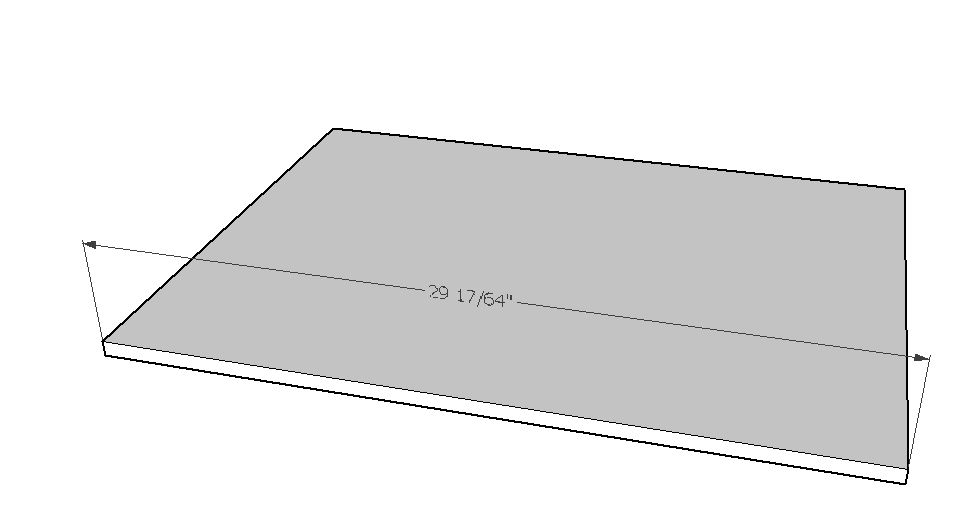
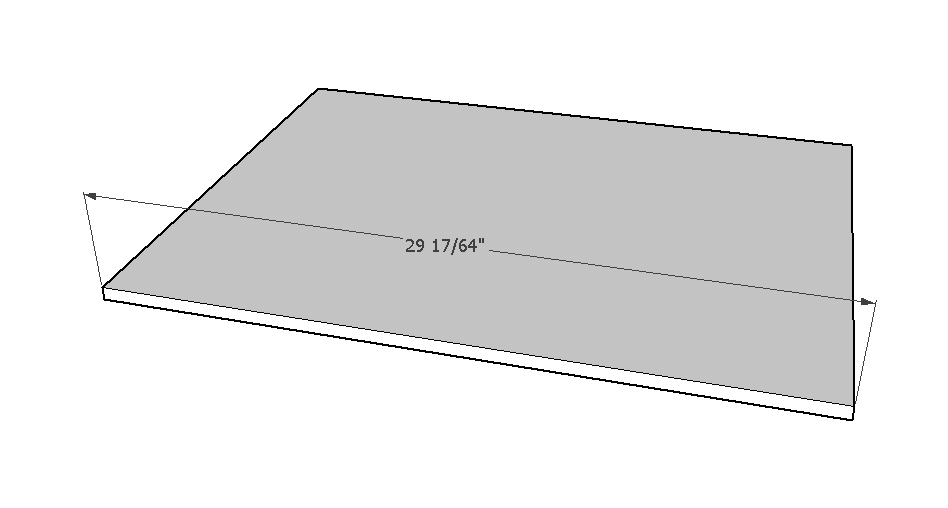
-
I see it in v2015.
-
I wonder why I don't have any issue on my machine with this.
-
@tig said:
I see it in v2015.
+1
Camera set to Parallel Projection....default views (top/front/right..etc) gives expected results.
Perspective views not so much.Charlie
SUv15
MS Win7 64 Bit -
@dave r said:
I wonder why I don't have any issue on my machine with this.
maybe its due to different gfx cards / gfx card settings / OS versions / ...?
-
@dave r said:
I wonder why I don't have any issue on my machine with this.
Could still be Print Driver........I am using Adobe Acrobat ProXI.
Charlie
-
@unknownuser said:
@dave r said:
I wonder why I don't have any issue on my machine with this.
Could still be Print Driver........I am using Adobe Acrobat ProXI.
Charlie
So maybe the issue is more with print drivers? I don't have a printer connected to my PC and the default "printer" is set as One Note.
-
I get it when using PDF995, which I think uses some 'ghostscript' arcanery...
-
@dave r said:
@unknownuser said:
@dave r said:
I wonder why I don't have any issue on my machine with this.
Could still be Print Driver........I am using Adobe Acrobat ProXI.
Charlie
So maybe the issue is more with print drivers? I don't have a printer connected to my PC and the default "printer" is set as One Note.
My WAG......Printing w/HLR yields a partially vector based file....no? (lines are vector...& text appears to be raster....to me anyway)
I tested this using windows XPS writer.......which I am pretty sure saves as a .jpg or similar image file. (all raster)
I do not have any other print driver installed to test further.Charlie
PS:
XPS Writer does not black out the text.
-
Just following up........I looked to the Trimble SU........Knowledge center.......(search) HLR.
As I suspected.......the HLR print (output) option is vector based output.
So...somewhere......somehow.....the black dimension boxes are cause/effect of......??
SU dimension text fails to convert/display as vector?
User "success" in printing to HLR (w/o blacked out dimension text) .....most likely does not contain any vector based attributes. (IOW: print driver is really printing as .jpg/or other "image" file)
I do not have an answer/solution.......but to say the HLR print option......when used with a vector capable print driver.......will unfortunately create the blacked out text/dims. as depicted above.
Best,
C
Advertisement







