FluidImporter free .obj importer Beta 1.0.5 Updated
-
We just released FluidImporter 2 for Mac OSX, together with a new website specific for the FluidImporter. Check it out here http://www.fluidimporter.com
-
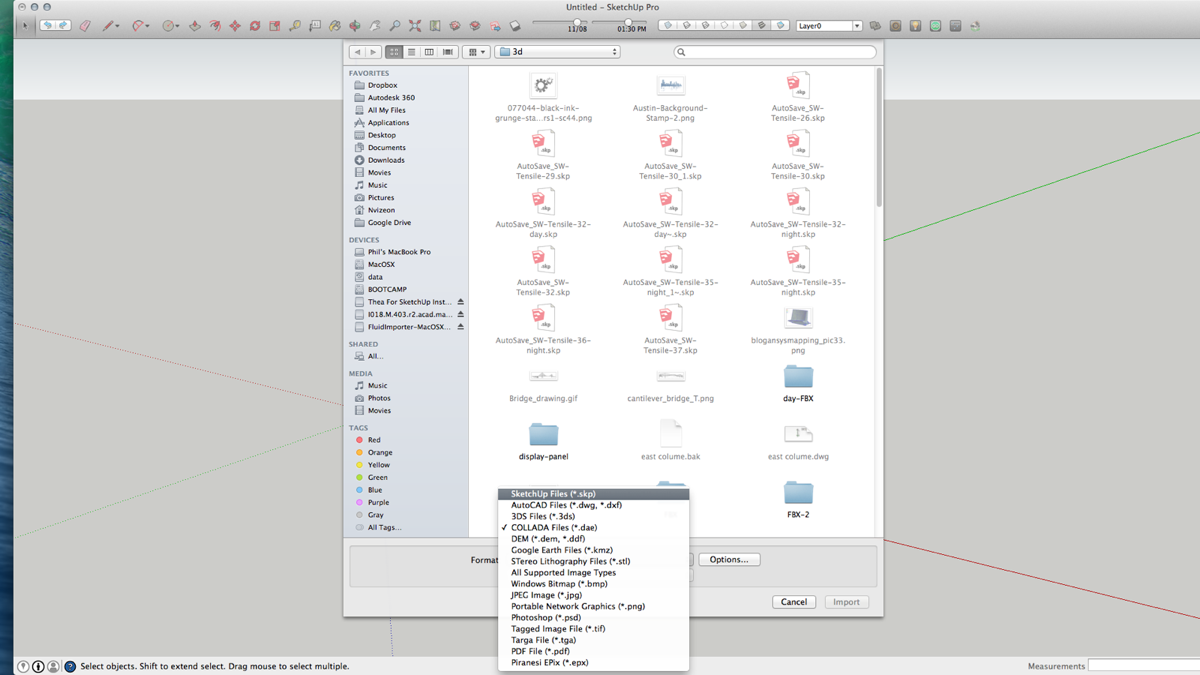
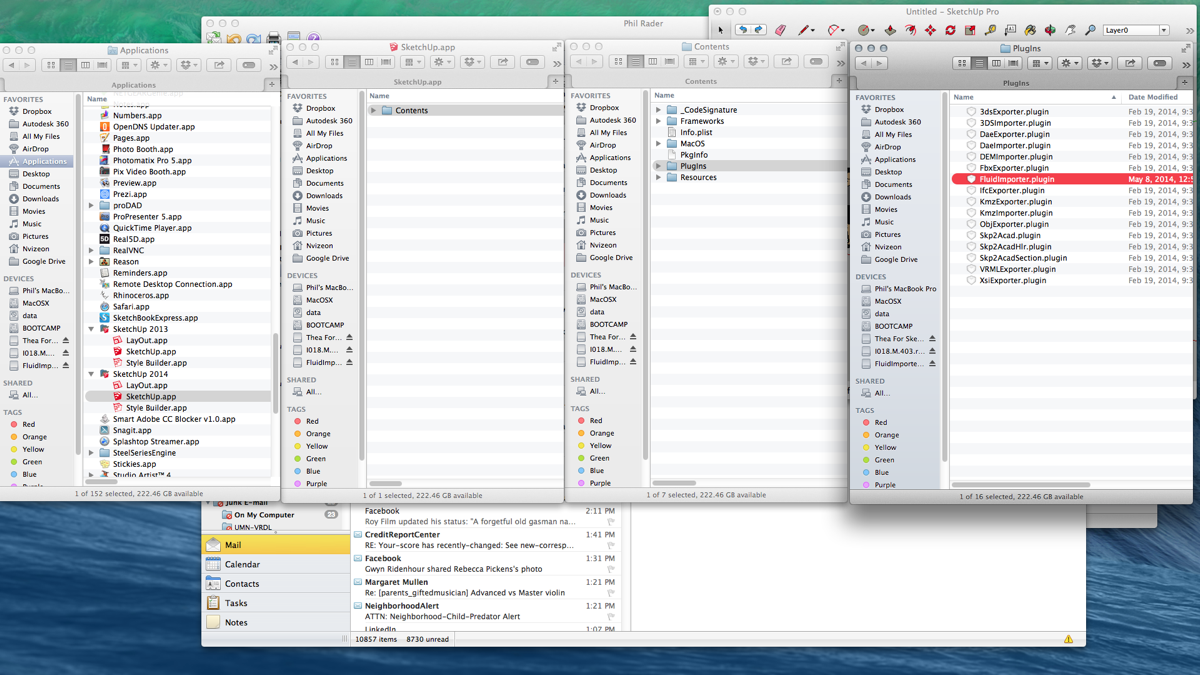
@fluid said:We just released FluidImporter 2 for Mac OSX, together with a new website specific for the FluidImporter. Check it out here http://www.fluidimporter.com
Just purchased and installed in both SU2014 and SU2013 Mac and the import option for OBJ does not appear. IE: the plugin is not functioning as it is supposed to.
-
Has anyone had any success with this plugin?
I downloaded the trial which tells me it's expired even though I have never used it and installed it on the same day as I downloaded it. Two emails to the developer have gone unanswered.
I tried the free version on SketchUp 8 but it doesn't work. I can't tell if it's a problem with my file or the plugin.
I would like to incorporate this plugin into my workflow but am somewhat frustrated. I would like to hear if this plugin actually works.KrisM
-
I really needed a good obj import and got the new $ version.
Day one it refused to validate the purchase.
Day two it works perfectly and is really fast an imports accurately.

IMO good value and is better than the free one for hi-res people stuff.
HMMMMmmmmmm?dtr
-
Update:
We are testing a new release of FluidImporter, it should resolve the above issues. -
4 emails to the developer and still no reply??
I really want to try this.
KrisM -
Hi KrisM,
Can you please contact us directly here: -
Thanks for your response. I have sent an email.
KrisM -
They are still working out the kinks on the Mac version. Have to give them credit for communicating with an end user and sending me test builds to see if it is working. Hope they get this working on the macs as I already have a use for it.
-
Comments on Install for PC;
- The fluid importer web site states the free version is for SU 7 &8;
- Web site also states for those the windows version is 7 and 8
- The file for download is a zip file;
- Check properties of the zip file and you will note it has an unblock option. For zip files if you extract first then each file must be unblocked but if you unblock the zip file first before extraction all files will be unblocked at once;
- The extracted exe file installs in the program (x86)/importer directory not the plugin directory?
-
We just released version 2.1.2, you can get if here: http://www.fluidimporter.com/downloads
Fixes:- Solved issues making the plugin not show up on some MAC configurations
- Improved import accuracy
-
@krism said:
Has anyone had any success with this plugin?
I downloaded the trial which tells me it's expired even though I have never used it and installed it on the same day as I downloaded it. Two emails to the developer have gone unanswered.
I tried the free version on SketchUp 8 but it doesn't work. I can't tell if it's a problem with my file or the plugin.
I would like to incorporate this plugin into my workflow but am somewhat frustrated. I would like to hear if this plugin actually works.KrisM
Instal
Microsoft Visual C++ 2008 Redistributable Package (x86)
or
Microsoft Visual C++ 2008 Feature Pack Redistributable Package (x86) -
I cant use the demo version.
-
Very good app.
I have the paid for version and it is fast and accurate.


Works very well for Artlantis import too (v4.1)dtr
-
Would it be difficult to create a version that works for Sketchup8 on a Mac? It would be very much appreciated...

-
We just released FluidImporter 2.1.4, you can get it here: http://www.fluidimporter.com/downloads.
This version solves a lot of bugs and crashes, and is much faster for files containing many groups. -
We just released FluidImporter 2.1.5. You can get it here.
In this version:
- Support for SketchuUp 2015 and 64bit versions
- Bug fixes
-
I've tried to import an OBJ file in all OBJ importers I could find, and also tested in other apps like Blender or Rhino and I can't get the texture mapped ok.
When I use the model inside the rendering app based on libgdx, it appears fine, at least the top of it.
Anyone knows why the ship.obj file doesn't look ok in sketchup?
This is how the model should look like:
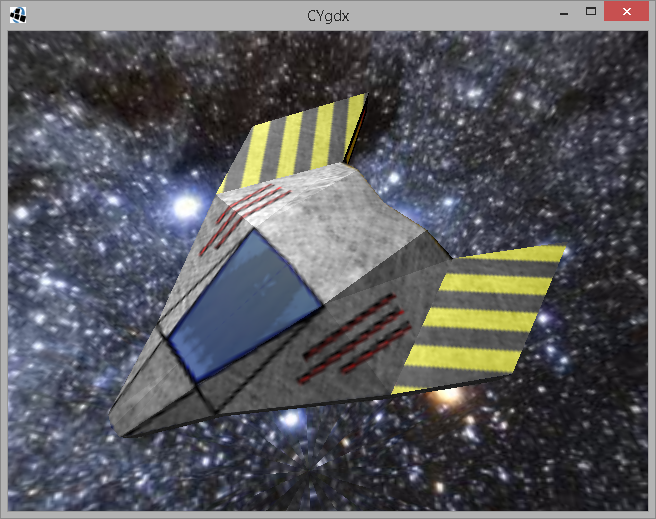
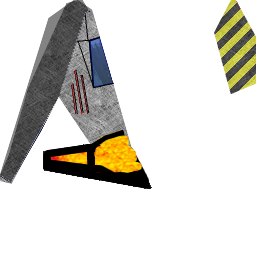
-
I don't know why the UV mapping is messed up in this case...
BUT it is fixable.
Import the OBJ and the UV mapping is rubbish...
Now edit the 'ship' Material [oddly named 'cube1_auv' !] - edit its image ship.PNG.
In Gimp [or PS] - rotate it 180 degrees and then flip it - see the thumbnail in the Materials Browser screen-shot, compared to the original ship.PNG [which I've also attached]...
Save/close the image and the Material updates - the UV mapping is now corrected...
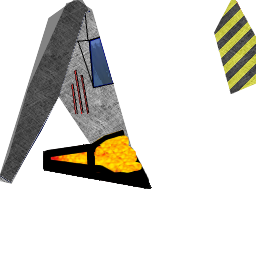
-
Thanks, now I have to figure out a way to batch process the images I assume to convert from Sketchup to my LibGDX obj scene loader.
Advertisement







