[Plugin] SketchUcation Tools 2.6
-
@hieru said:
Anyone else getting this script error when upgrading to 2.6 with SU 2013?
I'm not sure what the cause is but could you please try a Ctrl+F5 refresh of the pluginstore window? It might be that some old version of the javascript is stuck in some cache.
-
Hi, looking for some help. Running Windows 7, IE 11, Sketchup 2014 Pro. I did a windows update several days ago which included some kind of update for IE 11, I think this is what caused my issue and I can't fix it. Sketchucation Tools 2.6 plugin store window is now blank. I've cleared the IE cache, made sure Java was enabled, did a cntrl+f5 with the plugin store window open, nothing has work. Any ideas are appreciated, thanks.
Mike
-
Thank you for cheching. It seems we have an issue at server side. Will let you know when it is fixed.
Sent from my SM-G900F using Tapatalk
-
Server-side problem fixed, please re-try. A browser cache erase might be necessary.
-
Just an idea for a feature.
It is to help differentiate between disableing an Extension in the Extension Manager dialog and disabling the extension loader file in the Plugins manager.
If an Extension is disabled in the Extension Manager dialog, could there be an option to toggle the visibility of the loader file in the Plugins Manager dialog?
Hopefully the image helps.
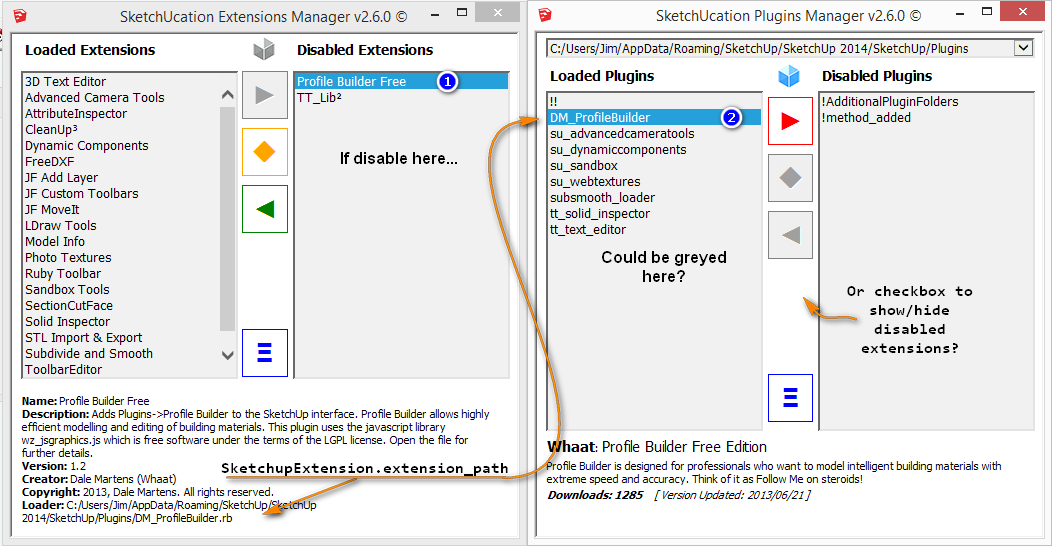
-
Great suggestion.
We should be chatting today about some new features for v3.
So if anyone has ideas, wants or needs then feel free to mention them here.
-
@jim said:
It is to help differentiate between disableing an Extension in the Extension Manager dialog and disabling the extension loader file in the Plugins manager.
Or maybe a single dialog showing both plugins and extensions?
I think a lot of people, not familiar with all of this, don't really understand the difference between plugins and extensions. I had to explain it to my gf.A single dialog showing together extensions and rb files if they are not extension loaders.
Loaders would not be displayed at all.What do you guys think?
-
Working now, thanks.
-
@gábor said:
I'm not sure what the cause is but could you please try a Ctrl+F5 refresh of the pluginstore window? It might be that some old version of the javascript is stuck in some cache.
That did the trick - thanks!
-
@jiminy-billy-bob said:
A single dialog showing together extensions and rb files if they are not extension loaders.
Loaders would not be displayed at all.Good idea and would be a good implementation of the feature. User need not be concerned with the type (extension or file) of thing being disabled/enabled.
-
Thanks. I see I now have 'Open Plugins Folder' in my Sketchucation menu, so thats good.
I take it the wisdom of ages was all Sketchup versions before 2013, when plugins folders were in programme folder. And simple is single stand alone application; complex is multi-user installation across a network. I am simple myself.
Personally I want C:\ just for operating system, data on a separate partition, and programmes also on a separate partition. When I do back ups or virus check its easy just to do relatively small drives, rather than take all day on one huge drive. That's why I do not want my Sketchup files scattered all over the place, particularly on C:. Call me simple.But keep up the good work. Much appreciated.
-
Nice.

-
Hi all,
I am having some difficulty with SketchUcation Tools 2.6.0 on my work machine.
I am running
-
Windows 7 SP1
-
Sketchup Pro 2014 (14.1.1282)
-
SketchUcation Tools 2.6.0 (SUT)
I installed the SUT plugin via the forum as per the video and all worked as expected.
Once installed, when I start sketchup I get the spinning blue circle for a long time (approx 2 mins). Once the SUT plugin has started however it runs ok without the hangup. I can log in with my forum username and start browsing the plugins.
When I try to install one of the plugins though, I receive an error message...
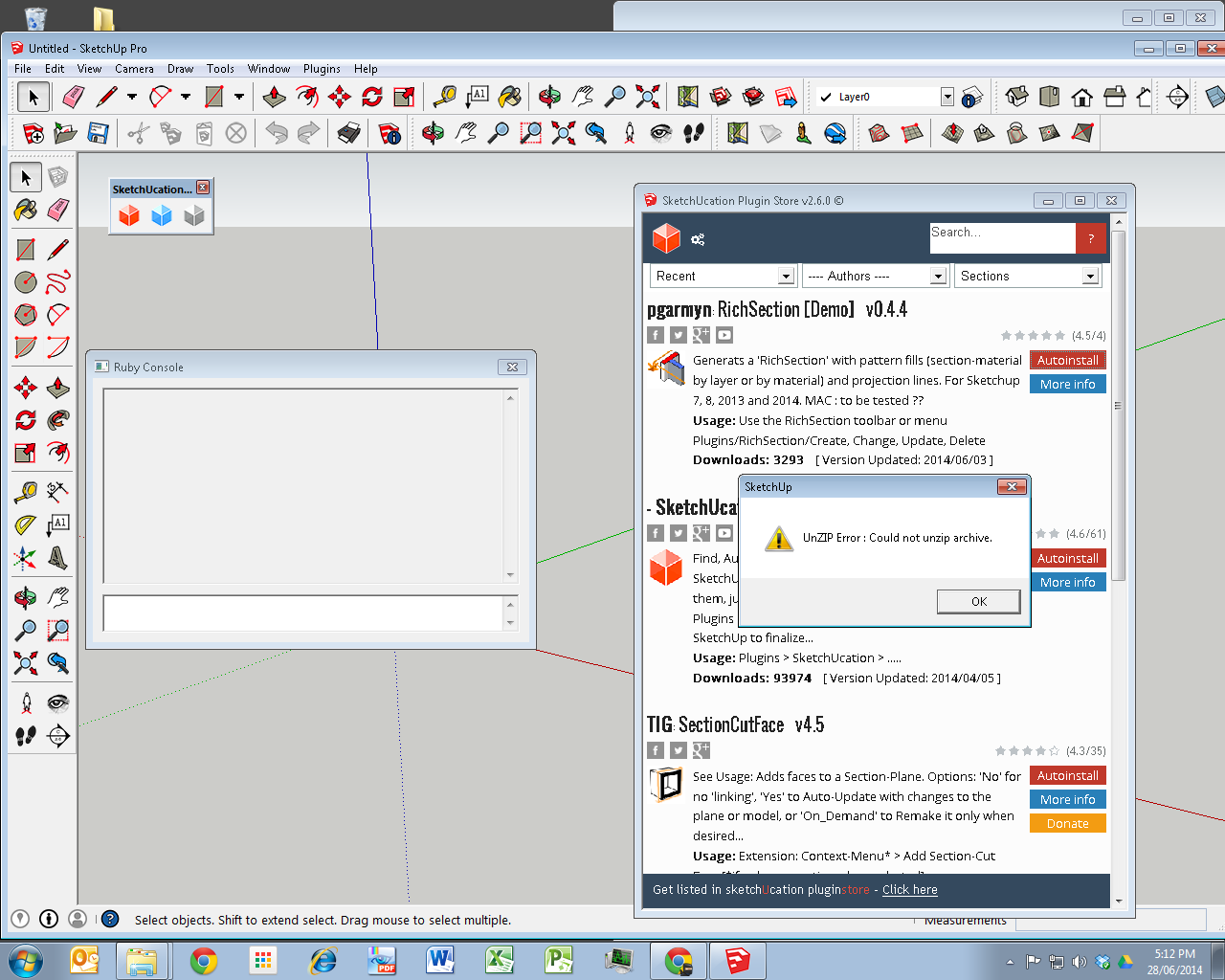
Now, I have tried to find a solution to this for a few days, but to no avail.
I have read through this thread and others and cannot find a solution. I have tried the following...
- I have checked the plugins folder location and permissions and they are set correctly ( iam an administrator on the machine anyway)
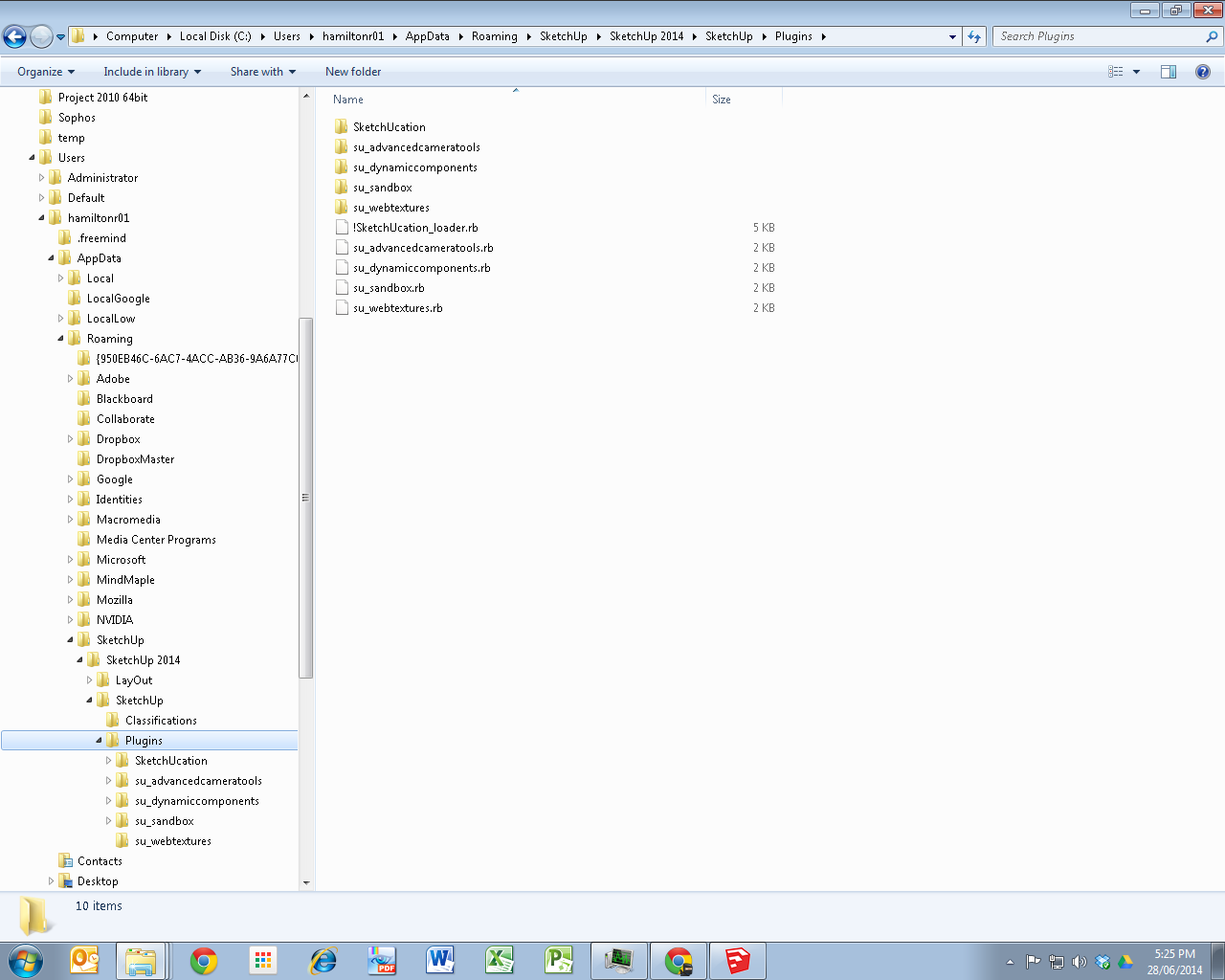
-
I am using the default install location for sketchup itself and the plugins folder and I do not see a "Compatability Files" button at the top of the Windows Explorer interface when I'm in the plugins folder
-
I have tried running sketchup as administrtor (despite being an admin) and no difference
-
I have done a ctrl+f5 refresh of the SUT browser window
One thing I did notice, when I tried to close the SUT plugin browser window with the Ruby Console open, I experienced the long delay again and the following showed up in the console...
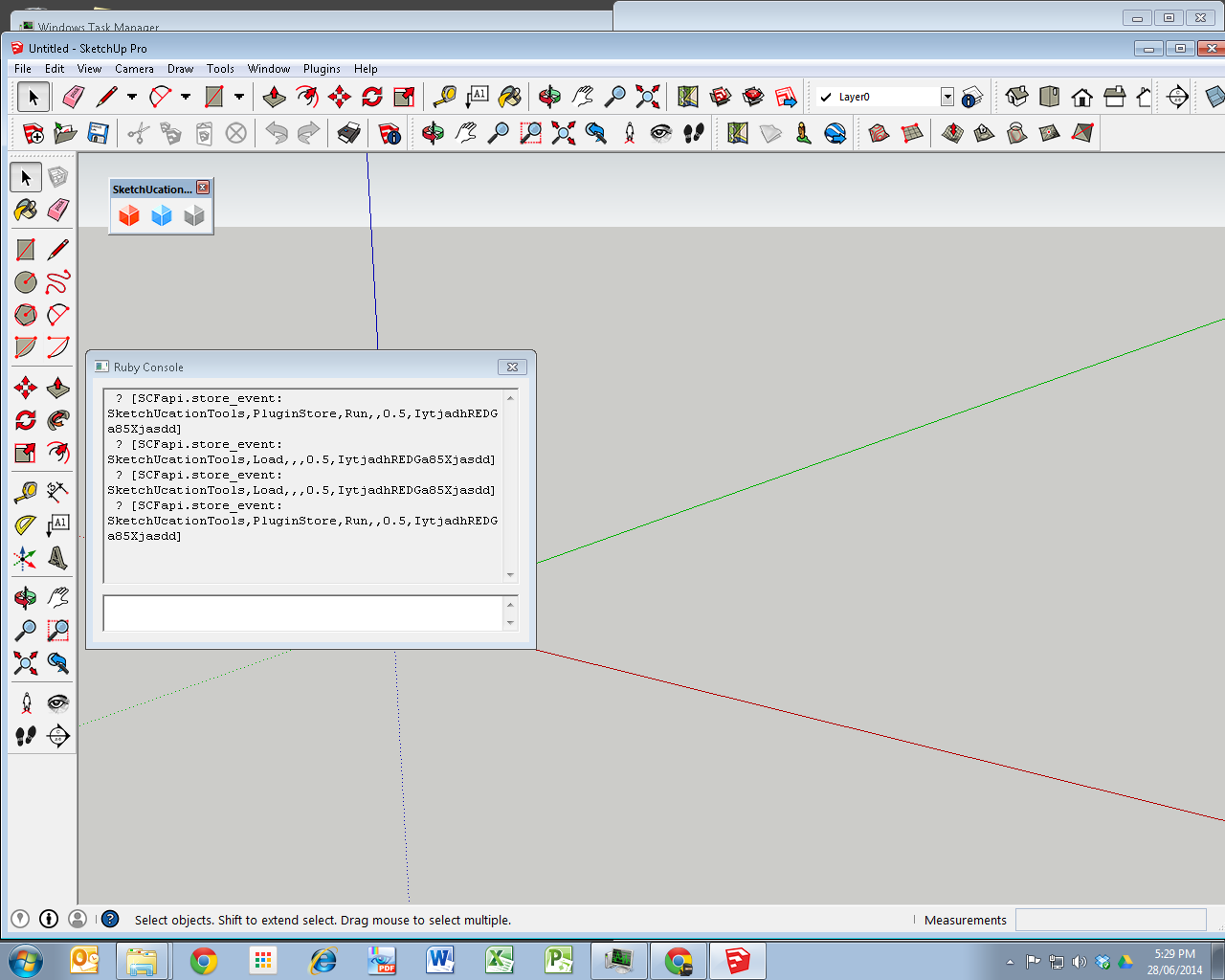
I have no idea really, but I suspect it is an issue with my company firewall as I have the same software installed on my home machine and it works fine. I can install plugins from the SUT manager and I do not suffer the spinning blue circle on start up.
Any help appreciated.
-
-
Thanks for you thorough analysis and investigations.
I suspect that is is indeed your company Firewall preventing some SCFapi functions that ping tiny data packets to the SCF server.
There is an update in progress for this toolset, but in the meantime I will PM you a process which should allow you to at least use the other SCF tools, albeit a little less usefully...
Watch for my PM... -
Thanks Tig.
-
When disabling a script, it is moved to the right pane and is displayed in red text. Should it also be removed from its respective SU Submenu? It is not happened for me (SU has to be closed and reloaded).
SU2014, Windows 7, Chrome browser.
-
The API currently does not expose all GUI methods.
We can add menu items, and check them, and grey them,.. but not remove them.
-
@jclements said:
When disabling a script, it is moved to the right pane and is displayed in red text. Should it also be removed from its respective SU Submenu? It is not happened for me (SU has to be closed and reloaded).
SU2014, Windows 7, Chrome browser.
If you read the usage notes, or the tooltip on the right column... When you disable a Plugin/Extension that is currently Enabled/Loaded, then it remains loaded during that session, when you restart SketchUp it will be Disabled.
That's why it's colored Red to remind you that it is still Loaded but will not be next time.Although you can add menu items as a Plugin loads you cannot do the inverse...
You cannot remove a menu item.
If can be made 'greyed-out', BUT the code for an individual Plugin needs construing to allow this - we are not likely to be able to access 3rd party code for that...Even if there were API menu.remove... methods, then we would still need to get the reference to each plugin's menu-item[s], which is again somewhat convoluted when you have not coded it originally...
And I haven't even touched on Toolbars yet...

-
Hi all
Some questions about this super SCF-API
Of course, you can answer after Brazil-ColombiaI tested the SCF-api by sending some events. Is the timestamp of each event the local time of the user or the local time of the author?
What can be stored in each value of SCFapi.store_event : special caracters? length? .....
API stats graphs : Is there a way to exclude certain events, actions or labels. We can of course filter them in XLS and make our own graphs.
Is there more documentation for this ? I found the help tab (http://plugins.sketchucation.com/index.php?m=plugins-help%26amp;p=help-summary)Are there plans to include a licence server in this API? It could be a usefull extension. The SCF-API could pass autorisation to the plugin, based on the unique user-key, time, the plugin version .... The author has to dress a list of the authorized users, in relation to versions, timelimits, .... on the SCF server. Of course commercial plugins would pay for this service!
-
In addition to my previous post it could be useful to have the local user time and the difference from UTC for each event (%z)
Time.now.strftime "%Y-%m-%d %H:%M:%S %z"
Advertisement







